Advertisement
Quick Links
The edges of the square waveform will exhibit overshoot or undershoot when
excessive/insufficient compensation is applied, respectively. The various
waveforms involved are shown below. Use the trimmer to adjust the waveform.
Possible Abnormal:
Possibly caused by probe hook cap loose,
need to push the cap back to normal
pull out &
push back
6. Contact Information
Shenzhen Micsig Technology Co., Ltd.
Tel: +86-755-88600880
Email: sales@micsig.com
Website: www.micsig.com
Low visibility: adjust waveform brightness on
oscilloscope: Drop-down menu => Display
=> Waveform
Automotive Oscilloscope
Quick Guide
Power Lock
(Switch to left to ON)
Power Button
Charging Port
Cable Support Bracket
Channel 1
Channel 2
VATO
Series
Cooling Vent
USB Type-C
Calibration square
signal output
Channel 3
Channel 4
Advertisement

Subscribe to Our Youtube Channel
Summary of Contents for Micsig VATO Series
- Page 1 Drop-down menu => Display need to push the cap back to normal Cable Support Bracket => Waveform pull out & push back 6. Contact Information Shenzhen Micsig Technology Co., Ltd. Tel: +86-755-88600880 Email: sales@micsig.com Website: www.micsig.com Channel 1 Channel 2 Channel 3...
- Page 2 If you need to go out, after the oscilloscope is turned off, please switch the lock to “OFF”, make sure the oscilloscope will not turn on accidentally. Note: Please use Micsig standard power adapter to charge the oscilloscope. 3. Installation Visit https://www.micsig.com/VATO/...
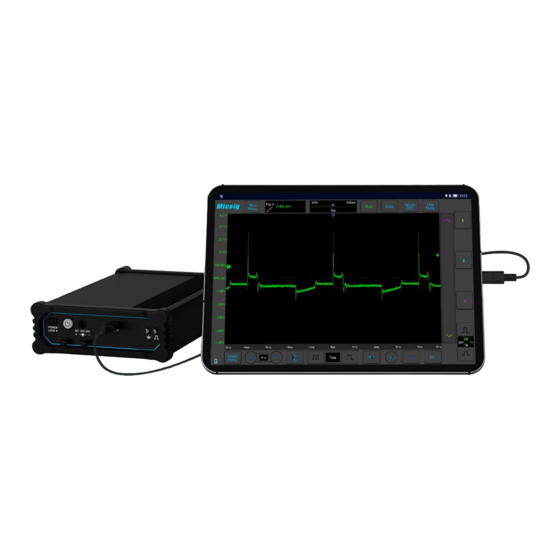
















Need help?
Do you have a question about the VATO Series and is the answer not in the manual?
Questions and answers