Table of Contents
Advertisement
Quick Links
INSTALLATION INSTRUCTIONS
Component Video and Audio Distribution Amplifier
INTRODUCTION
The HD16D is a multi-A/V compatible distribution amplifier. Built to the highest standards, the HD16D
is capable of distributing high-definition images to multiple displays at over 150 feet. Multiple HD16Ds
can be daisy-chained to increase the number of distributed displays.
Features
•
Drives up to six audio/video components from a single A/V source
•
Compatible with all HDTV signals (720p, 1080i, 1080p), analog video and audio, and digital audio
•
Low A/V distortion for crisp sound and picture
•
Gold-plated RCA-type jacks
•
Supports component video (Y, Pb, Pr), RGBHV, and composite video
•
Supports analog Left & Right audio, digital audio – S/PDIF
•
Active Expansion Output – Daisy chain and maintain same great picture quality
•
Allows up to 150 ft. runs
•
"Flat Pack" design for ease of placement and mounting
• Very low noise-floor on video and audio channels
General Info
•
Power Supply: 9VAC @ 1A (included)
•
Dimensions: 10.8"W x 1.4"D x 6.5"H
08905120A
HD16D
- 1 -
Advertisement
Table of Contents

Summary of Contents for Xantech HD16D
-
Page 1: Installation Instructions
Component Video and Audio Distribution Amplifier INTRODUCTION The HD16D is a multi-A/V compatible distribution amplifier. Built to the highest standards, the HD16D is capable of distributing high-definition images to multiple displays at over 150 feet. Multiple HD16Ds can be daisy-chained to increase the number of distributed displays. - Page 2 10 feet, use low-loss RG-6 coax. Runs in excess of 150 feet are not recommended. 2. The HD16D power should be switched on and off at the same time as the source equipment. It is recommended to use Xantech’s 680 AC Switcher to power synchronize all components. This will keep the video and audio signals at the same level.
- Page 3 Expansion of Remote Location To extend up to 1000 feet, use HD44CC5 or HDTXSG01 and HDRXSG01 as such. 08905120A - 3 -...
- Page 4 This document is copyright protected. No part of this manual may be copied or reproduced in any form without prior written consent from Xantech Corporation. Xantech Corporation shall not be liable for operational, technical, or editorial errors/omissions made in this document.
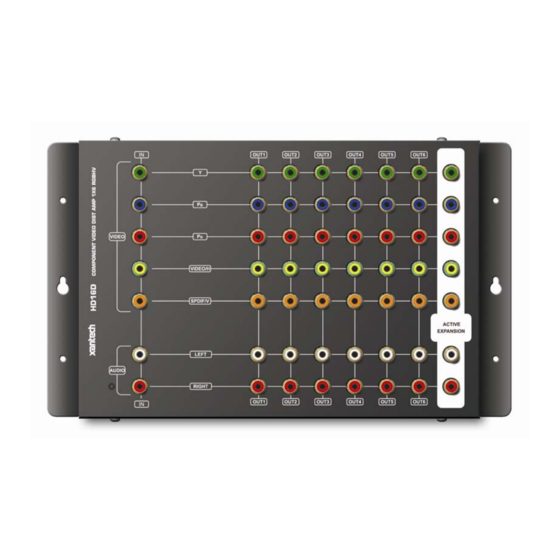















Need help?
Do you have a question about the HD16D and is the answer not in the manual?
Questions and answers