
EPOMAKER TH21 - Triple Mode Hot Swappable Wired Numpad Quick Manual
- Quick start manual (24 pages) ,
- Quick start manual (24 pages)
Advertisement

REPLACING KEYCAPS AND SWITCHES
For a full guide on how to remove keycaps and switches scan the QR Code or type in your browser:
https://epomaker.com/blogs/guides/diy-guide-how-to-remove-and-replace-your-mechanical-keyboard-switches
Installing Switches
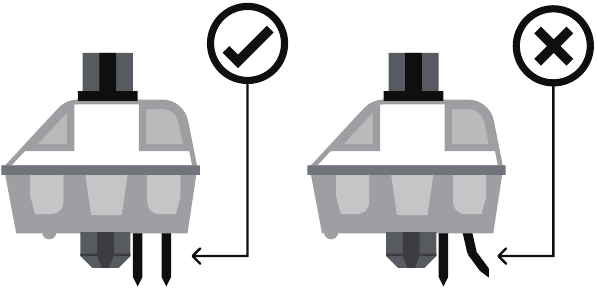
Before installing switches, be sure the pins are clean and straight, you may damage the switch otherwise.
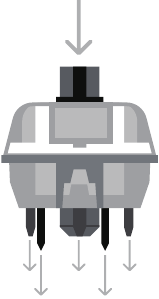
Push Straight Down
Please be gentle. Be sure the pins are aligned with the slots.
Included Tools

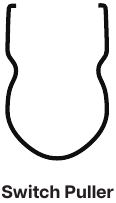
Using the Switch Puller
The Switch Puller tool aligns Vertically to the mechanical switch to unclip the plastic securing the switch to the plate.

Mechanical Switch
Example of a switch as seen from top after you remove the keycap to prepare for switch removal.
BASIC FUNCTION
| FN + 1 | Short Press to Switch to BT1; Long Press to Pair Devices |
| FN + 2 | Short Press to Switch to BT2; Long Press to Pair Devices Short |
| FN + 3 | Press to Switch to BT3; Long Press to Pair Devices |
| FN + 4 | Short Press to Switch to 2.4G Mode; Long Press to Pair Devices |
| FN + 5 | Wired Mode |
| FN + 6 | Toggle RGB Effects |
| FN + 7 | Toggle RGB Colors |
| FN + 8 | Calculator |
| FN + - | Backlights Brightness |
| FN + + | Backlights Brightness + |
| FN +. | Battery Check |
| FN + ÷ | Backlights Speed- |
| FN + × | Backlights Speed+ |
| FN + Back | Battery Saving Mode |
| Fn+ Enter (Long press 3s in wireless mode) | Turn on/off Numpad |
| Fn+ Esc (Long press 3s) | Reset the numpad |
PAIRING BLUETOOTH
- Hold Fn+1/2/3 for 3-5 seconds till the indicators flashes fast, the numpad is ready to pair.
- Turn on your Bluetooth device and find "TH21 BT5.0" or "TH21 BT3.0", then connect. When the keyboard is connected to the Bluetooth device, the light on the 1/2/3 key stops flashing and the connection is done.
- Press Fn+1/2/3 to toggle between the Bluetooth devices 1/2/3.
PAIRING WIRELESS 2.4 GHz
- Hold Fn+4 for for 3-5 seconds till the light flashes fast, the keyboard is ready to pair.
- Insert the 2.4G dongle to your device, the 4 key stops flashing green and the connection is done.
WIRED MODE
Toggle the switch to the wired mode, press Fn+5 till the T key lights up, and the keyboard enters to the wired mode successfully.
TIPS ON CHARGING
The Tab light is the battery indicator. When the numpad is at low battery, it flashes red; when the numpad is charging, the Tab key remains red light; when the numpad is fully charged, the indicator light is off.
TECHNICAL ASSISTANCE
For technical assistance, please email to support@epomaker.com with your purchase order number and a detailed description of your issue.
We normally respond to enquiries within 24 hours. If you purchased your keyboard from a distributor or not from any official store of Epomaker, please contact them directly for any additional help.
PRODUCT SPECIFICATIONS
| MODEL | EPOMAKER TH21 |
| KEYS AMOUNT | 21 Keys |
| STABILIZER TYPE | Plate-mounted |
| PCB TYPE | 3/5-pin Hotswap PCB |
| BATTERY CAPACITY | 1500mAh |
| CONNECTIVITY | Type-C Wired, 2.4 & Bluetooth Wireless |
| COMPATIBILITY | Windows/Mac/Linux/Android/iOS |
| DIMENSION | 88 x 133.5 x 51 mm |
| WEIGHT | Around 0.3kg |
COMMUNITY FORUMS
Join our community and learn together with other keyboard enthusiasts.

instagram.com/epomakerkeyboard
Manufacturer: Shenzhen Changyun Technology Co., Ltd.
Address: Seventh Floor, Kai Daer Building, No.168 Tongsha Road, Xili Street, Nanshan Disctrict, Shenzhen, Guangdong, CN
Email: support@epomaker.com
Web: www.epomaker.com

Documents / Resources
References
![epomaker.com]() https://epomaker.com/blogs/guides/diy-guide-how-to-remove-and-replace-your-mechanical-keyboard-switches
https://epomaker.com/blogs/guides/diy-guide-how-to-remove-and-replace-your-mechanical-keyboard-switchesEpomaker
![reddit.com]() Reddit - Dive into anything
Reddit - Dive into anything![instagram.com]() Instagram
Instagramhttp://facebook.com/Epomaker
![tiktok.com]() http://tiktok.com/@epomakerkeyboard
http://tiktok.com/@epomakerkeyboard![twitter.com]() http://twitter.com/EpomakerK
http://twitter.com/EpomakerK![www.epomaker.com]() http://www.epomaker.com
http://www.epomaker.com
Download manual
Here you can download full pdf version of manual, it may contain additional safety instructions, warranty information, FCC rules, etc.
Download EPOMAKER TH21 - Triple Mode Hot Swappable Wired Numpad Quick Manual
Advertisement

























Need help?
Do you have a question about the TH21 and is the answer not in the manual?
Questions and answers