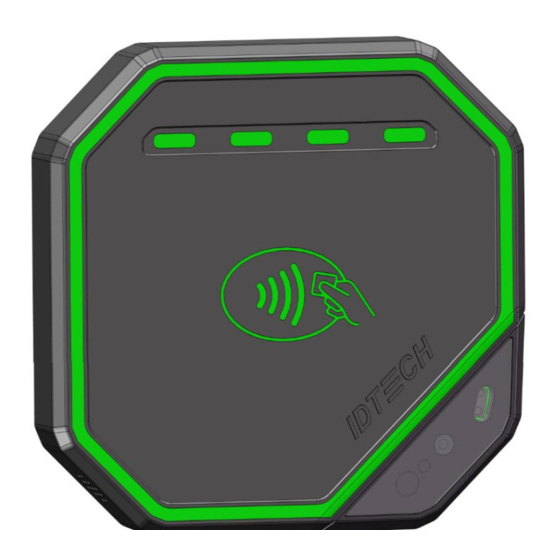
Table of Contents

Subscribe to Our Youtube Channel
Summary of Contents for IDTECH VP7200
- Page 1 D TEC CH VP7 7200 User 8018650 00-001 Rev. 13 June2 2023 ID TECH 721 Walker S Street, Cypre ess, CA 9063 30-4720 Tel: (714) 7 61-6368 Fax x (714) 761-8 8880 www.idtec chproducts.c pport@idtec hproducts.co...
- Page 2 ID TECH VP7200 User Manual Copyright© 2023 International Technologies and Systems Corporation. All rights reserved. ID TECH 10721 Walker Street Cypress, CA 90630 USA This document, as well as the hardware and software it describes, is furnished under license and may only be used in accordance with the terms of such license.
- Page 3 ID TECH VP7200 User Manual FCC Regulatory Compliance This device complies with Part 15 of the FCC Rules. Operation is subject to the following two conditions: (1) this device may not cause harmful interference, and (2) this device must accept any interference received, including interference that may cause undesired operation.
- Page 4 EU DECLA ARATION OF CO ONFORMITY Hereby, ID D TECH declares s that the radio o equipment typ pe VP7200 is in n compliance w ith Directive 20 014/53/EU. The full te ext of the EU de eclaration of co...
- Page 5 Added FW Update screenshots. Updated mounting guideline text. 04/07/2023 Removed USB-IF compliance. Renamed LTE Setup to VP7200 Interface Connectors and LTE Setup, replaced photo with diagram. Added note to Installation Points to replace SAM cover before testing SAM functions. 04/11/2023 Updated FW update instructions for with device tree steps.
-
Page 6: Table Of Contents
8.7.1. Visual Inspection ..........................18 8.7.2. Installation Procedures ........................18 8.7.3. Recommendations ..........................18 8.8. Using the VP7200 to Make a Purchase ......................20 8.8.1. Presenting Cards or NFC Phones ......................20 8.8.2. Making a Purchase ..........................20 8.9. Installation Points ............................21 9. -
Page 7: Overview
A feature-rich Windows-based Universal SDK is available to aid rapid development of applications that talk to VP7200. The SDK is available for the C# language on Windows and comes with sample code for demo apps. To obtain the SDK and other useful utilities, demos, and downloads, be sure to check the... -
Page 8: Features
Data is encrypted at the time of the transaction and never travels in clear-text form. Self-contained antenna VP7200 is certified with Visa Ready for Transit This document assumes that users are familiar with their host systems and all related functions. Page | 8... -
Page 9: Certifications And Approvals
ID TECH VP7200 User Manual 2.1. Certifications and Approvals VP7200 supports the following contactless payment applications and mobile payments: American Express ExpressPay 4.1 Discover DPAS 2.0 Felica Interac Flash v1.8 MasterCard PayPass/MChip 3.1.4 ... -
Page 10: Vp7200 Specifications
ID TECH VP7200 User Manual 4. VP7200 Specifications Hardware MTBF 500,000 hours based on Telcordia Technologies SR-332 modeled at 40° C. Transmitter Frequency 13.56 MHz +/- 0.01% Transmitter Modulation ISO 14443-2 Type A Rise/Fall Time: 2-3 µsec. Rise, < 1 µsec fall ISO 14443-2 Type B Rise/Fall Time: <... -
Page 11: Power Consumption
TECH VP7200 0 User Manua . Power C Consumpt tion Note the e following in nformation a about VP720 00 power con nsumption. 4.1.1. Wor king mode Contactless transaction mode maxim mum power c consumption n is <2A/5V. ... -
Page 12: Bluetooth Pairing Instructions
Apple iOS scans and locates all BLE devices in range to automatically connect with the VP7200. It is critical to note that if the VP7200 is paired via the iOS Settings page, it will display as a connected device but not function with a payment app. -
Page 13: Vp7200 Led And Sound State Indicators
Twice 6.1. Tamper and Failed Self-Check Indicators The VP7200 displays the following indicators when it has been tampered or has any of the other following internal issues, such as an expired certificate, missing key, or similar fault discovered during a self-check. - Page 14 TECH VP7200 0 User Manua Indicator Tampere ed Status LED4 bl ink Red Alarm m tone Page | 14...
-
Page 15: Vp7200 Installation
Cables (sold separately) o RS-232: Use a cable with P/N to 80185224-001or equivalent 5VDC powered cable. o USB: Use a USB-A to USB-C cable with P/N 80186214-001 (the VP7200 unit, in this case, would be port-powered). o Ethernet cable: P/N 80185225-001; using an ethernet cable requires 5VDC power adapter P/N AC0005R-28. -
Page 16: Mounting The Vp7200
TECH VP7200 0 User Manua . Mountin ng the VP7 7200 To optim mize perform mance, instal l VP7200 rea aders away f rom or in fro ont of any me etal surfaces s or materia ls that have metallic con... -
Page 17: Connecting To Power
TECH VP7200 0 User Manua Use the following in structions to o mount the VP7200 on t the exterior o of a kiosk str ructure: Using the Dr rill Template e below, loca te and mark k the (4) 3.5m mm (0.138 in... -
Page 18: Connecting To The Data Port
ID TECH VP7200 User Manual 8.6. Connecting to the Data Port The VP7200 has three data connection options: USB, RS-232, and Ethernet through the USB-C connector. USB-C Connector PIN# Function PIN# Function RS232_TX→ RS232_RX← RS232_RTS→ RS232_CTS← VBUS VBUS LINEOUT_R USB_DP UART_TX→(3.3V IO) - Page 19 ID TECH VP7200 User Manual See the Using the VP7200 to Make a Purchase, Installation Points, and Firmware Upgrade sections below for additional information about verifying device functionality and performing maintenance. Page | 19...
-
Page 20: Using The Vp7200 To Make A Purchase
This tests the VP7200’s ability to read the Contactless test card. If unsuccessful, there will be no reaction from the reader. If you use a test card and the VP7200 antenna is attached to the VP7200 Controller, a dummy transaction can be tested. The transaction will not be authorized and will come back with a response but will at least test for end-to-end connectivity. -
Page 21: Installation Points
If possible, the store manager or some other responsible party should test each VP7200 on a regular basis (perhaps at the start of each day or at least once per week) with a test card to ensure continued operation and functionality. If the kiosk is rebooted on a regular basis (such as every night), it is important to test the contactless reader as soon as possible afterwards to ensure continued communication to the kiosk host. -
Page 22: Rf Interference
ID TECH VP7200 User Manual 9. RF Interference Q. Why do I need to know about RF interference? A. Contactless payment uses radio frequency technology to send card data to a contactless terminal reader. Q. How can RF interference affect contactless payment? A. -
Page 23: Firmware Upgrade
USB B port with t ID TECH U Universal SD K Demo app lication insta alled. A VP7200 re eader with a MultiCable ( (use the USB B port labeled d Data). Firmware fil es extracted d to your com mputer;... -
Page 24: Updating K81 Bootloader File
TECH VP7200 0 User Manua SelectUpdat te Firmware/ /Kernels;the e USDK Demo o app opens a Firmware Type dialog 3. Updati ng K81 Bo ootloader r file In theFirmw ware Typedia log, enter 25 52and select t OK. Page | 24... -
Page 25: Updating K81 Firmware
TECH VP7200 0 User Manua Select the K8 81 Bootload er filefrom t he extracted d location an d selectOpe The Univers al SDK Demo o app will up pdate the rea ader’s firmwa are; this proc cess may tak ke several minutes. -
Page 26: Updating K81 Project Tree Firmware
K81 P roject Tree f firmware. 10.5.1. Det termining t he Correct Firmware F File to Use Note tha at VP7200 re eaders use di ifferent firmw ware project t versions de epending on their model l numbers, as listed... -
Page 27: Updating The Project Tree Firmware
TECH VP7200 0 User Manua 10.5.2. Upd dating the P Project Tree e Firmware In the Firmw ware Type di alog, enter4 49and selectO Select theK8 81 VP7200_F FWfile for yo VP7200’s model num berand selec ct Open. The Univers... -
Page 28: Upgrading 1050 Unifwapp File
TECH VP7200 0 User Manua 6. Upgrad ding 1050 uniFWAp pp file In the Firmw ware Type di alog, enter 1 then hold d the Shift ke ey and select In the Block Size dialog, enter2048(n 1024) an d select OK. -
Page 29: Troubleshooting
ID TECH VP7200 User Manual 11. Troubleshooting VP7200 readers are reliable and easy to troubleshoot. The components that may require troubleshooting include the power supply, the reader itself, and the serial cable.If you are unable to resolve the problem, contact (sending an e-mail to this address will support@idtechproducts.com... - Page 30 ID TECH VP7200 User Manual Communication to Kiosk Faulty or incorrect Check that the cable connection is secure and in the No data is received, or data is garbled. cable connections. correct port on the VP7200. Load Firmware ...










Need help?
Do you have a question about the VP7200 and is the answer not in the manual?
Questions and answers