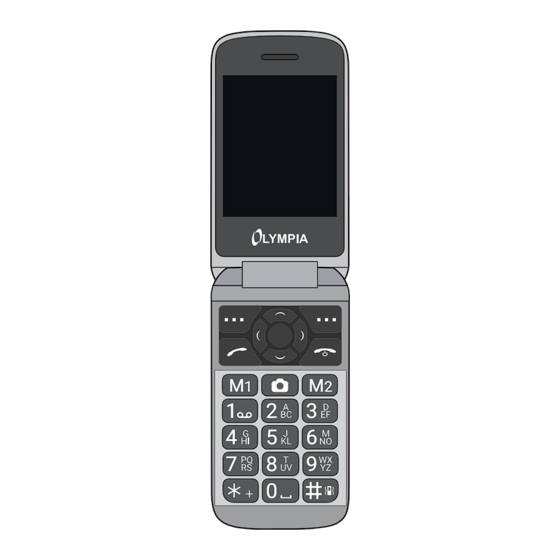
Table of Contents
Advertisement
Available languages
Available languages
Quick Links
Vitus 2G
Vitus 4G
Kurzanleitung
Quick Reference Guide
Istruzioni sommarie
Die ausführliche Bedienungsanleitung finden Sie im Internet.
A detailed operating manual is available online.
Le istruzioni d'uso complete sono disponibili su internet.
www.go-europe.com
20230904_uni_vitus_V.1.15.2_print.indd 1
20230904_uni_vitus_V.1.15.2_print.indd 1
M
M
1
2
1
2
3
4
5
6
7
8
9
0
V 1.15.2 | 09.2023
21.09.2023 15:04:00
21.09.2023 15:04:00
ID: 2224, 2225
2226, 2227
Advertisement
Table of Contents

Summary of Contents for Olympia Vitus 2GVitus 4G
- Page 1 Vitus 2G Vitus 4G Kurzanleitung Quick Reference Guide Istruzioni sommarie Die ausführliche Bedienungsanleitung finden Sie im Internet. A detailed operating manual is available online. V 1.15.2 | 09.2023 Le istruzioni d’uso complete sono disponibili su internet. ID: 2224, 2225 www.go-europe.com 2226, 2227 20230904_uni_vitus_V.1.15.2_print.indd 1 20230904_uni_vitus_V.1.15.2_print.indd 1...
-
Page 2: Table Of Contents
INHALT CONTENTS Sicherheitshinweise ......4 Safety Instructions ......30 Übersicht . - Page 3 CONTENUTO Indicazioni di sicurezza......55 Vista d'insieme ....... . 60 Contenuto della confezione .
-
Page 4: Sicherheitshinweise
Sicherheitshinweise Bewahren Sie sich vor körperlichen Schäden und beachten Sie die Hinweise! WARNUNG ! Es besteht die Gefahr eines elektrischen Schlags! Niemals selbst das Mobiltelefon oder Komponenten öff nen oder reparieren. Niemals blanke Kontakte mit metallischen Gegenständen berühren. Niemals mit nassen Händen den Ladeadapter stecken oder lösen. - Page 5 • Unsachgemäßer Umgang mit Batterien/Akkus kann Ihre Gesundheit und die Umwelt gefährden. Batterien/Akkus können giftige und umweltschädliche Schwermetalle enthalten (Cd = Cadmium, Hg = Quecksilber, Pb = Blei). Daher ist eine getrennte Entsorgung und Verwertung von Altbatterien für Umwelt und Gesundheit unumgänglich. •...
- Page 6 • Schalten Sie das Gerät aus und entnehmen Sie die Batterien/Akkus, wenn Sie das Gerät längere Zeit nicht nutzen. • Leere Batterien/Akkus sind aus dem Gerät zu entfernen und sicher zu entsorgen. • Die Batterien/Akkus sind vor der Entsorgung des Geräts zu entfernen. •...
- Page 7 WICHTIG ! Bei der Absicherung für Notfälle nicht allein auf das Mobiltelefon verlassen! Aus technischen Gründen ist es nicht möglich, in jeder Situation sichere Verbindungen zu garantieren. WICHTIG ! Schützen Sie Ihr Gerät gegen Nässe, Staub, Flüssigkeiten, Chemikalien, Dämpfe, Hitze und direkte Sonneneinstrahlung.
- Page 8 Bestimmungsgemäße Verwendung Dieses Mobiltelefon ist geeignet für die Verwendung innerhalb eines Mobilfunknetzes. Jede andere Verwendung gilt als nicht bestimmungsgemäß. Eigenmächtige Veränderungen oder Umbauten sind nicht zulässig. Öffnen Sie das Gerät in keinem Fall selbst und führen Sie keine eigenen Reparaturversuche durch. 20230904_uni_vitus_V.1.15.2_print.indd 8 20230904_uni_vitus_V.1.15.2_print.indd 8 21.09.2023 15:04:02...
-
Page 9: Übersicht
Übersicht Die nebenstehende Abbildung zeigt Ihnen Ihr Mobiltelefon im Detail. Machen Sie sich mit allen Bedienelementen vertraut, bevor Sie Ihr Mobiltelefon in Betrieb nehmen. Lautsprecher Softkey rechts Display 2,8″ Taste Auflegen Navigationstasten Taste Raute Softkey links Taschenlampe Taste Annehmen Kamera Taste Kamera Display 1,77″... - Page 10 20230904_uni_vitus_V.1.15.2_print.indd 10 20230904_uni_vitus_V.1.15.2_print.indd 10 21.09.2023 15:04:02 21.09.2023 15:04:02...
-
Page 11: Verpackungsinhalt
Verpackungsinhalt Prüfen Sie den Verpackungsinhalt Ihres Mobiltelefons, bevor Sie Ihr Mobiltelefon in Betrieb nehmen. Sollte etwas fehlen oder beschädigt sein, wenden Sie sich an unseren Service. Mobiltelefon Vitus Tischladegerät Akku USB-C-Kabel Ladeadapter Kurzanleitung Erste Schritte Die Bedienungsanleitung ist Bestandteil dieses Geräts. Sie enthält wichtige Hinweise für Sicherheit, Gebrauch und Entsorgung. - Page 12 SIM-Karte einlegen Bevor Sie Ihr Mobiltelefon verwenden können, müssen Sie Ihre SIM-Karte (nicht im Lieferumfang enthalten) in Ihr Mobiltelefon einlegen. Verwenden Sie nur SIM-Karten im abgebildeten Format (Standard-SIM). Wenn Sie eine micro-SIM oder nano-SIM nutzen möchten, verwenden Sie den mitgelieferten SIM-Adapter. Nehmen Sie die Akkufachabdeckung ab.
- Page 13 Akku einlegen Bevor Sie Ihr Mobiltelefon verwenden können, legen Sie den mitgelieferten Akku in Ihr Mobiltelefon ein. Legen Sie den Akku wie abgebildet ein. Achten Sie dabei auf die Ausrichtung des Akkus. Setzen Sie die Akkufachabdeckung auf. Die Akkufach abdeckung rastet hörbar ein. VORSICHT ! Entfernen Sie den Akku nicht, während das Mo biltelefon geladen wird.
- Page 14 Akku aufl aden mit Ladeschale Schließen Sie das Netzteil des Ladeadapters an eine ordnungsgemäß installierte Steckdose an. Schließen Sie den USB-Stecker an die USB-Anschlussbuchse der Ladeschale an. Der USB-Stecker ist verpolungssicher. Stellen Sie das Mobiltelefon in die Ladeschale. VORSICHT ! Entfernen Sie den Akku nicht, während das Mo biltelefon geladen wird. Entfernen Sie das Ladekabel von Ihrem Mobiltelefon, bevor Sie den Akku austauschen oder entnehmen.
- Page 15 Mobiltelefon einschalten Drücken Sie die Taste Aufl egen für 3 Sekunden. Ihr Mobiltelefon wird eingeschaltet. Nach kurzer Zeit zeigt das Display den Startbildschirm. Mobiltelefon ausschalten Drücken Sie die Taste Aufl egen für 3 Sekunden. Ihr Mobiltelefon wird ausgeschaltet. Das Display er lischt. Wenn Ihr Mobiltelefon ausgeschaltet ist, können Sie die Notruff unktion (über die Notruftaste Ihres Mobil- telefons) nicht nutzen.
-
Page 16: Mobiltelefon Bedienen
Mobiltelefon bedienen Navigieren Sie mit den folgenden Tasten durch das Menü Ihres Mobiltelefons. Einige Tasten haben je nach Menü eine doppelte Belegung. Detaillierte Informationen erhalten Sie in der ausführlichen Bedienungsanleitung unter www.go-europe.com. Öff nen Sie ein Untermenü oder bestätigen Sie Ihre Eingaben. Navigieren Sie im Menü... - Page 17 Wenn Sie Anrufe annehmen, beenden oder abweisen möchten, verwenden Sie dafür die folgenden Tasten: Nehmen Sie einen eingehenden Anruf an oder beginnen Sie ein Gespräch. Beenden Sie ein laufendes Gespräch. Weisen Sie einen eingehenden Anruf ab. Wenn Sie Rufnummern bzw. Ziff ern eingeben oder Eingaben löschen möchten, verwenden Sie dafür die folgenden Tasten: Löschen Sie Eingaben.
- Page 18 Die Bedienelemente an der Seite bzw. an der Rückseite Ihres Telefons haben die folgenden Funktionen: Lösen Sie einen Notruf an gespeicherte Rufnummern aus. Laden Sie den Akku Ihres Mobiltelefons Stellen Sie die Lautstärke Ihres Mobiltele- bzw. stellen Sie eine Verbindung zu einem fons ein.
-
Page 19: Die Wichtigsten Funktionen Im Überblick
Die wichtigsten Funktionen im Überblick In den folgenden Bedienschritten sehen Sie eingerahmte Texte. Diese Rahmen symbolisieren Texte, die Sie im Display Ihres Mobiltelefons sehen. Sprache einstellen Drücken Sie den linken Softkey, um das Hauptmenü zu öffnen. ┣Einstellungen┫ ┣Telefoneinstellungen┫ ┣Sprache┫ Navigieren Sie zum Menüpunkt Wählen Sie Ihre Sprache aus. - Page 20 Kontakte zum Telefonbuch hinzufügen Speichern Sie bis zu 500 Kontakte in Ihrem Telefonbuch. Drücken Sie den linken Softkey, um das Hauptmenü zu öffnen. ┣Telefonbuch┫ ┣Neuen Kontakt hinzufügen┫ Navigieren Sie zum Menüpunkt ┣Telefon┫ ┣SIM Karte┫ Wählen Sie einen Speicherort ( bzw. Geben Sie den Namen und die Rufnummer ein.
-
Page 21: Notruftaste (Notruffunktion)
Kontakte zur Direktwahl/Favorit hinzufügen Drücken Sie den linken Softkey, um das Hauptmenü zu öffnen. ┣Telefonbuch┫ ┣Direktwahlnummern┫ ┣M1┫ ┣M2┫ Navigieren Sie zum Menüpunkt Geben Sie einen Namen für die Direktwahlnummer an. ┣OK┫ Wählen Sie einen Eintrag aus Ihrem Telefonbuch und bestätigen Sie Ihre Einstellungen mit Über Direktwahl anrufen Drücken Sie den Taste Favorit M1 oder M2, um den jeweiligen Favoriten per Direktwahl anzurufen. - Page 22 Notruf-Funktion einschalten Drücken Sie den linken Softkey, um das Hauptmenü zu öffnen. ┣Einstellungen┫ ┣SOS Einstellungen┫ ┣Alarm┫ Navigieren Sie zum Menüpunkt ┣Ein┫ Drücken Sie den linken Softkey und wählen Sie Rufnummer zur Notruf-Funktion hinzufügen Drücken Sie den linken Softkey, um das Hauptmenü zu öffnen. ┣Einstellungen┫...
- Page 23 Bluetooth Mit der Bluetooth-Funktion, einem Standard zur Datenübertragung über Funk, können Sie beispielsweise einen kompatiblen Kopfhörer kabellos mit Ihrem Mobiltelefon verbinden. Bluetooth einschalten Schalten Sie die Funktion Bluetooth ein, wenn Sie kompatible Geräte mit Ihrem Mobiltelefon verbinden möchten. Drücken Sie den linken Softkey, um das Hauptmenü zu öffnen. ┣Einstellungen┫...
-
Page 24: Technische Eigenschaften
Technische Eigenschaften GSM: 850 / 900 / 1800 / 1900 MHz Frequenzband WCDMA: Band 1/8 FDD LTE: B1 / B3 / B7 / B8 / B20 Bluetooth: 2,402 - 2,480 GHz Sendeleistung (max.) GSM: (850 / 900 / 1800 / 1900 MHz): max. 2 W Bluetooth 2,402 - 2,480 GHz: max. -
Page 25: Entsorgung
Entsorgung Informieren Sie sich über die Möglichkeiten der unentgeltlichen Rücknahme von Altgeräten und verbrauchten Batterien bei Ihrem Händler. Das nebenstehende Symbol bedeutet, dass elektrische und elektronische Altgeräte und Batterien aufgrund gesetzlicher Bestimmungen getrennt vom Hausmüll zu entsorgen sind. Entfernen Sie die Batterien/Akkus aus Ihrem Gerät. Entsorgen Sie Ihr Gerät und Batterien/Akkus bei der Sammelstelle Ihres kommunalen Entsorgungsträgers. - Page 26 Beachten Sie die Kennzeichnung des Verpackungsmaterials bei der Abfalltrennung, diese sind gekennzeichnet mit Abkürzungen (b) und Nummern (a) mit folgender Bedeutung: 1–7: Kunststoffe / 20–22: Papier und Pappe / 80–98: Verbundstoffe. À DÉPOSER À DÉPOSER Cet appareil, EN MAGASIN EN DÉCHÈTERIE ses accessoires Das Triman-Logo gilt nur für Frankreich.
-
Page 27: Personenbezogene Daten Löschen
Personenbezogene Daten löschen Löschen Sie alle personenbezogenen Daten von Ihrem Gerät, bevor Sie das Gerät entsorgen. Setzen Sie dazu ihr Gerät auf die Werkseinstellungen zurück. Weitere Symbole Das Symbol gibt an, dass die Bauart des Produkts der Schutzklasse II entspricht (doppelte Isolierung). Ein Sicherheitsanschluss an die elektrische Erdung (Masse) ist nicht erforderlich. -
Page 28: Fragen Und Service
Fragen und Service Lieber Kunde, wir freuen uns, dass Sie sich für dieses Gerät entschieden haben. Bei Fragen und Problemen steht Ihnen unsere Service-Hotline unter der Telefonnummer +49 (0)180 5 007514 (Kosten aus dem dt. Festnetz bei Drucklegung: 14 ct/Min., mobil maximal 42 ct/Min.) zur Verfügung. Weitere Informationen finden Sie auch in unserem Retouren-Portal (RMA) im Bereich Support auf unserer Internetseite rma.go-europe.com. -
Page 29: Konformitätserklärung
Konformitätserklärung Wir, GO Europe GmbH, Zum Kraftwerk 1, 45527 Hattingen, DEUTSCHLAND, erklären in alleiniger Verantwortung, dass das Produkt den EU-Richtlinien: 2014/53/EU und 2011/65/EU entspricht. Den gesamten Text der EU-Konformitätserklärung fi nden Sie unter folgender Internetadresse oder durch Scannen des QR-Codes: Das CE-Kennzeichen auf den Geräten bestätigt die Konformität. -
Page 30: Safety Instructions
Safety Instructions Avoid any personal injury by paying attention to the following information! WARNING ! Risk of electric shock! Never attempt to open and repair the mobile phone or accessories yourself. Never touch bare contacts with metallic objects. Never plug-in or unplug the charging adapter when your hands are wet. - Page 31 • Improper handling of batteries/rechargeable batteries can endanger your health and the environment. Batteries/ rechargeable batteries may contain toxic and environmentally harmful heavy metals (Cd = cadmium, Hg = mercu- ry, Pb = lead). Therefore, hand in used batteries at a municipal collection point. Therefore, separate disposal and recycling of spent batteries is essential for the environment and health.
- Page 32 • If the device will not be used for a longer period, switch the device off and remove the batteries. • Remove empty batteries from the device and dispose of them according to the applicable directives. • The batteries must be removed from the device before its disposal. •...
- Page 33 IMPORTANT ! Protect the device from moisture, dust, liquids, chemicals, vapours, heat and direct sunlight. The phone is not waterproof; therefore, keep it dry. IMPORTANT ! Only use original accessories. Only connect accessories approved by the manufacturer. IMPORTANT ! Telephoning while driving is only permitted when the applicable legal regulations are observed.
- Page 34 Intended Use This mobile phone is designed for use within a mobile phone network. Any other use is considered unintended use. Unau- thorised modification or alterations are not permitted. Under no circumstances open the device or complete any repair work yourself.
-
Page 35: General View
General View The following illustration shows details of the mobile phone. Familiarise yourself with all the operating elements before starting to use the mobile phone. Loudspeaker Softkey, right Display, 2.8″ On-hook key Navigation keys Hash key Softkey, left Torch Call key Camera Camera key Display, 1.77″... - Page 36 20230904_uni_vitus_V.1.15.2_print.indd 36 20230904_uni_vitus_V.1.15.2_print.indd 36 21.09.2023 15:04:06 21.09.2023 15:04:06...
-
Page 37: Package Contents
Package Contents Before starting up the mobile phone, check the package contents. If anything is missing or damaged, please contact our Service Department. Vitus mobile phone Desktop charging station Battery USB-C cable Charging adapter Quick reference guide First Steps The operating manual represents a component part of the device. It contains important information regarding safety, use and disposal. - Page 38 Inserting the SIM Card Before you can start to use the mobile phone, you must insert your SIM card (not included in the equipment supplied) in the phone. Only use SIM cards of the size illustrated (standard SIM card). If you want to use a micro SIM or nano SIM card, use the SIM adapter supplied.
- Page 39 Inserting the Battery Before you can use the mobile phone, you must insert the battery supplied in the mobile phone. Insert the battery as illustrated. Ensure the battery is aligned correctly. Replace the battery compartment cover. The battery compartment cover latches audibly into place. CAUTION ! Do not remove the battery while the mobile phone is being charged.
- Page 40 Charging the Battery, Charging Cradle Connect the power adapter plug on the charging adapter to a properly installed power socket. Connect the USB plug to the USB connection port on the charging cradle. The USB plug is protected against reverse polarity. Place the mobile phone in the charging cradle.
- Page 41 Switching On the Mobile Phone Press the On-hook key for 3 seconds. The mobile phone is switched on. The start screen appears in the display after a short time. Switching Off the Mobile Phone Press the On-hook key for 3 seconds. The mobile phone is switched off . The screen display goes out. When the mobile phone is switched off , you cannot use the emergency call function (via the SOS key on the mobile phone).
-
Page 42: Operating The Mobile Phone
Operating the Mobile Phone Use the following keys to navigate through the menus provided by the mobile phone. Some keys are assigned two functions depending on the menu. More information is available in the full operating manual available online at www.go-europe.com. Open a submenu or confi rm your entries. - Page 43 End a call in progress. Reject an incoming call. When you want to enter phone numbers and digits or delete entries, use the following keys: Delete entries. Enter digits and letters. 20230904_uni_vitus_V.1.15.2_print.indd 43 20230904_uni_vitus_V.1.15.2_print.indd 43 21.09.2023 15:04:07 21.09.2023 15:04:07...
- Page 44 The operating elements on the sides or rear of the phone are assigned the following functions: Trigger an emergency call to the stored phone numbers. Charge the mobile phone battery or estab- Set the required volume for the mobile lish a connection to a computer. phone.
-
Page 45: Overview Of The Most Important Functions
Overview of the Most Important Functions Framed texts are provided in the following operating steps. These frames indicate texts which can appear in the display of the mobile phone. Setting the Language Press the left-hand softkey to open the main menu. ┣Settings┫... - Page 46 Adding a Contact to the Phone Book You can store up to 500 contacts in the phone book. Press the left-hand softkey to open the main menu. ┣Phonebook┫ ┣Add new contact┫ Navigate to the menu option. ┣To Phone┫ ┣To SIM┫ Select a storage location ( Enter the name and phone number.
-
Page 47: Sos Key (Emergency Call Function)
Adding Contacts to the Direct Number/Favourite Option Press the left-hand softkey to open the main menu. ┣Phonebook┫ ┣Direct Number┫ ┣M1┫ ┣M2┫ Navigate to the menu option. Enter a name for the direct number. ┣OK┫ Select a contact from the phone book and confirm your settings by selecting Dialling Using the Direct Number To call the required favourite contact using the direct number keys, press the relevant favourite contact key, M1 or M2. - Page 48 Activating the Emergency Call Function Press the left-hand softkey to open the main menu. ┣Settings┫ ┣SOS┫ ┣Alarm┫ Navigate to the menu option. ┣On┫ Press the left-hand softkey and select Adding a Phone Number to the SOS Function Press the left-hand softkey to open the main menu. ┣Settings┫...
- Page 49 Bluetooth The Bluetooth function, a standard for data transfer via wireless communication systems, can be used to connect a compatible headphone to the mobile phone without the need for any cables. Activating Bluetooth Switch the Bluetooth function on when you want to connect compatible devices to your mobile phone. Press the left-hand softkey to open the main menu.
-
Page 50: Technical Properties
Technical Properties GSM: 850 / 900 / 1800 / 1900 MHz Frequency band WCDMA: Band 1/8 FDD LTE: B1 / B3 / B7 / B8 / B20 Bluetooth: 2,402 - 2,480 GHz GSM: (850 / 900 / 1800 / 1900 MHz): max. 2 W Transmission power Bluetooth 2.402 - 2.480 GHz: max. -
Page 51: Disposal
Disposal Find out about the possibilities of taking back used appliances free of charge from your dealer. The adjacent symbol indicates laws dictate that electrical and electronic apparatus no longer required must be disposed of separate from domestic waste. Dispose of your device at a collection point provided by your local public waste authority. - Page 52 Observe the identification on the packaging materials during the waste sorting process; they are identified by abbreviations (b) and numbers (a) which have the following significance: 1–7: plastic/20–22: paper and cardboard/80–98: composite materials. À DÉPOSER À DÉPOSER Cet appareil, EN MAGASIN EN DÉCHÈTERIE ses accessoires The Triman logo is only relevant for France.
-
Page 53: Delete All Personal Data
Delete All Personal Data Delete all personal data from your device before disposing of it. Other Symbols The symbol indicates that the design of the product complies with Protection Class II (double insulation). A safety connection to the electrical earthing (ground) is not necessary. Only use the product indoors. -
Page 54: Declaration Of Conformity
Declaration of Conformity We, GO Europe GmbH, Zum Kraftwerk 1, 45527 Hattingen, DEUTSCHLAND, declare in sole respon- sibility, that the product complies with the EU Directives: 2014/53/EU and 2011/65/EU. The full EU Declaration of Conformity is available online at the following website or by scanning the QR code: The CE Mark on the device confi rms conformity. -
Page 55: Indicazioni Di Sicurezza
Indicazioni di sicurezza Evitare lesioni fi siche e osservare le indicazioni! AVVERTENZA ! Pericolo di scosse elettriche! Non aprire o riparare mai autonomamente il telefonino o suoi componenti. Non sfi orare mai i contatti a nudo con oggetti metallici. Non introdurre mai mani bagnate nell'adattatore di carica, né... - Page 56 • L‘uso improprio di batterie/batterie ricaricabili può mettere in pericolo la tua salute e l‘ambiente. Le batterie/bat- terie ricaricabili ricaricabili possono contenere metalli pesanti tossici e dannosi per l‘ambiente (Cd = cadmio, Hg = mercurio, Pb = piombo). Pertanto, consegnare le batterie usate in un punto di raccolta comunale. Pertanto, lo smaltimento separato e il riciclaggio delle batterie usate è...
- Page 57 • Disinserire l’apparecchio ed estrarre le pile/batterie se non si utilizza l’apparecchio per un periodo prolungato. • Rimuovere le pile/batterie dall’apparecchio e smaltirle in modo sicuro. • Prima di smaltire l’apparecchio è necessario rimuovere le pile/batterie. • Siete obbligati per legge a smaltire le batterie presso il vostro rivenditore o nei punti di raccolta previsti dall‘autori- tà...
- Page 58 IMPORTANTE ! Non affi darsi unicamente al funzionamento del telefonino per assicurare possibili interventi d'emergenza! Per motivi tecnici non è possibile garantire un corretto collegamento in qualsiasi circostanza e situazione. IMPORTANTE ! Proteggere il dispositivo da umidità, polvere, liquidi, sostanze chimiche, calore e raggi solari diretti.
- Page 59 Uso conforme Il presente telefonino è preposto all'uso in una rete di telefonia mobile. Qualsiasi altro impiego è considerato improprio. Non sono ammesse modifiche o variazioni arbitrarie. Non aprire per nessuna ragione l'apparecchio autonomamente e non svolgere riparazioni di propria iniziativa. 20230904_uni_vitus_V.1.15.2_print.indd 59 20230904_uni_vitus_V.1.15.2_print.indd 59 21.09.2023 15:04:09...
-
Page 60: Vista D'insieme
Vista d'insieme La seguente figura illustra il telefonino in dettaglio. Si consiglia di familiarizzare con gli elementi di comando prima di mettere in funzione il telefonino. Altoparlante Softkey a destra Display 2,8″ Tasto Riaggancia Tasti di navigazione Tasto cancelletto Softkey a sinistra Torcia Tasto Accetta Fotocamera... - Page 61 20230904_uni_vitus_V.1.15.2_print.indd 61 20230904_uni_vitus_V.1.15.2_print.indd 61 21.09.2023 15:04:09 21.09.2023 15:04:09...
-
Page 62: Contenuto Della Confezione
Contenuto della confezione Verificare il contenuto della confezione del telefonino prima di metterlo in funzione. In caso dovesse mancare qualcosa o risultare danneggiato, si prega di rivolgersi al nostro servizio di assistenza. Telefonino Vitus Caricatore da tavolo Batteria Cavo USB-C Adattatore di carica Istruzioni sommarie Primi passi... - Page 63 Inserire la scheda SIM Prima di poter utilizzare il telefonino è necessario inserire la propria scheda SIM (non inclusa nella confezione) nel telefonino. Utilizzare solo schede SIM nel formato raffi gurato (standard SIM). Volendo utilizzare il telefonino con una scheda micro SIM o nano SIM, è possibile farlo utilizzando l'adattatore per schede SIM fornito in dotazione. Rimuovere il coperchio del vano batteria.
- Page 64 Inserire la batteria Prima di poter utilizzare il telefonino è necessario inserire nel telefonino la batteria fornita in dotazione. Inserire la batteria come raffi gurato. Tenere in particolare conto dell'orientamento della batteria. Rimuovere il coperchio del vano batteria. Il coperchio del vano batteria scatta in posizione in maniera udibile. ATTENZIONE ! Non rimuovere la batteria mentre il telefonino è...
- Page 65 Caricare la batteria con basetta di carica Collegare l'alimentatore dell'adattatore di carica ad una presa elettrica installata correttamente. Collegare il connettore USB alla porta USB della basetta di carica. Il connettore USB è realizzato in modo da escludere un'inversione della polarità. Riporre il telefonino nella basetta di carica.
- Page 66 Accendere il telefonino Premere il tasto Riaggancia per 3 secondi. Il telefonino viene inserito. Poco dopo il display visualizza la schermata iniziale. Spegnere il telefonino Premere il tasto Riaggancia per 3 secondi. Il telefonino viene disinserito. Il display si spegne. Con telefoni- no disinserito non è...
-
Page 67: Comandare Il Telefonino
Comandare il telefonino Navigare con i seguenti tasti nel menu del proprio telefonino. A seconda del menu in cui ci si trova, ad alcuni tasti sono abbina- te doppie funzioni. Per ulteriori informazioni si vedano le istruzioni d'uso disponibili sul sito www.go-europe.com. Aprire un sottomenu o confermare le proprie immissioni. - Page 68 Per accettare, concludere o respingere telefonate, utilizzare i seguenti tasti: Accettare una chiamata in arrivo o avviare una conversazione. Concludere una chiamata in corso. Respingere una chiamata in arrivo. Per immettere un numero telefonico o delle cifre o per cancellare immissioni errate, utilizzare i seguenti tasti: Cancellare le immissioni.
- Page 69 Gli elementi di comando laterali o sul retro del telefonino hanno le seguenti funzioni: Lanciare una chiamata d'emergenza chiamando i numeri memorizzati. Caricare la batteria del telefonino o instau- Impostare il volume del proprio telefonino. rare un collegamento con un computer. 20230904_uni_vitus_V.1.15.2_print.indd 69 20230904_uni_vitus_V.1.15.2_print.indd 69 21.09.2023 15:04:11...
-
Page 70: Riepilogo Delle Funzioni Principali
Riepilogo delle funzioni principali Nei seguenti passaggi ricorrono alcuni testi incorniciati. Queste cornici simbolizzano i testi visualizzati sul display del proprio telefonino. Impostare la lingua Premere il softkey a sinistra per aprire il menu principale. ┣Impostazioni┫ ┣Impostazioni telefono┫ ┣Lingua┫ Navigare alla voce di menu Selezionare la propria lingua. - Page 71 Aggiungere contatti alla rubrica Salvare fino a 500 contatti nella propria rubrica. Premere il softkey a sinistra per aprire il menu principale. ┣Rubrica ┫ ┣Aggiungi nuovo contatto┫ Navigare alla voce di menu ┣verso il telefono┫ ┣Alla SIM┫ Selezionare una posizione di memoria ( oppure Inserire il nome e il numero telefonico.
-
Page 72: Tasto/Funzione Di Chiamata D'emergenza
Aggiungere contatti alla selezione diretta/ai preferiti Premere il softkey a sinistra per aprire il menu principale. ┣Rubrica ┫ ┣Numero diretto┫ ┣M1┫ ┣M2┫ Navigare alla voce di menu Immettere un nome per la selezione diretta. ┣OK┫ Selezionare una voce dalla propria rubrica e confermare le impostazioni con Chiamare tramite selezione diretta Per chiamare il contatto preferito tramite selezione diretta, premere il tasto dei preferiti M1 o M2. - Page 73 Attivare la funzione di chiamata d'emergenza Premere il softkey a sinistra per aprire il menu principale. ┣Impostazioni┫ ┣SOS┫ ┣Allarme┫ Navigare alla voce di menu ┣Acceso┫ Premere il softkey a sinistra e selezionare Aggiungere un numero telefonico alla funzione di chiamata d'emergenza Premere il softkey a sinistra per aprire il menu principale.
- Page 74 Bluetooth Con la funzione Bluetooth, uno standard della trasmissione di dati via radio, è ad esempio possibile collegarsi senza fili al proprio telefonino attraverso un auricolare compatibile. Attivare la funzione Bluetooth Attivare la funzione Bluetooth qualora si volesse collegare un dispositivo compatibile con il proprio telefonino. Premere il softkey a sinistra per aprire il menu principale.
-
Page 75: Dati Tecnici
Dati tecnici GSM: 850 / 900 / 1800 / 1900 MHz Banda di frequenza WCDMA: Banda 1/8 FDD LTE: B1 / B3 / B7 / B8 / B20 Bluetooth: 2,402 - 2,480 GHz Potenza di trasmissione GSM: (850 / 900 / 1800 / 1900 MHz): max. 2 W (max.) Bluetooth 2,402 - 2,480 GHz: max. -
Page 76: Smaltimento
Smaltimento Informati sulle possibilità di ritirare gratuitamente i vecchi apparecchi e le batterie usate dal tuo rivenditore. Il simbolo qui accanto indica che per legge non è consentito smaltire apparecchi elettrici ed elettronici in disuso insieme ai normali rifiuti domestici. Smaltire l’apparecchio presso un punto di raccolta istituito dalla propria società di smaltimento rifiuti comunale. -
Page 77: Cancellare Dati Personali
À DÉPOSER À DÉPOSER Cet appareil, EN MAGASIN EN DÉCHÈTERIE ses accessoires Il logo Triman vale solo per la Francia. et piles se recyclent Points de collecte sur www.quefairedemesdechets.fr Privilégiez la répara�on ou le don de votre appareil ! L’apparecchio e i materiali d’imballo sono riciclabili, smaltirli pertanto separatamente per un b - a b - a migliore trattamento dei rifiuti. -
Page 78: Ulteriori Simboli
Ulteriori simboli Il simbolo indica che il design costruttivo del prodotto corrisponde alla classe di protezione II (doppio isolamento). Non è necessario prevedere un collegamento di sicurezza con messa a terra (massa). Utilizzare il prodotto solo in ambienti interni. Garanzia Gentile cliente, grazie per aver acquistato questo prodotto di qualità. -
Page 79: Dichiarazione Di Conformità
Dichiarazione di conformità Dichiarazione di conformità UE semplifi cata GO Europe GmbH, Zum Kraftwerk 1, 45527 Hattingen, GERMANIA, dichiara sotto la propria esclu- siva responsabilità, che il prodotto soddisfa le seguenti direttive UE: 2014/53/UE e 2011/65/UE. Il testo integrale della dichiarazione di conformità UE è disponibile sul sito web al seguente indirizzo oppure scansionando il codice QR: Il marchio CE sull’apparecchio attesta la conformità. - Page 80 20230904_uni_vitus_V.1.15.2_print.indd 80 20230904_uni_vitus_V.1.15.2_print.indd 80 21.09.2023 15:04:12 21.09.2023 15:04:12...
- Page 81 20230904_uni_vitus_V.1.15.2_print.indd 81 20230904_uni_vitus_V.1.15.2_print.indd 81 21.09.2023 15:04:12 21.09.2023 15:04:12...
- Page 82 Wir behalten uns inhaltliche und technische Änderungen vor. Art.-Nr.: 2224 (2G, black), 2225 (2G, red) Art.-Nr.: 2226 (4G, black), 2227 (4G, red) Subject to change without prior notice. Art.-Nr.: 2224 (2G, black), 2225 (2G, red) Art.-Nr.: 2226 (4G, black), 2227 (4G, red) Con riserva di modifiche tecniche e al contenuto.
















Need help?
Do you have a question about the Vitus 2GVitus 4G and is the answer not in the manual?
Questions and answers