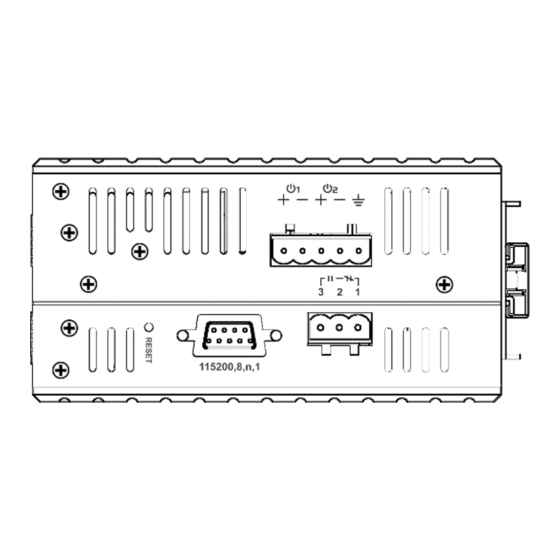
Advertisement
Quick Links
1
Unpacking
Unpack the items. Your package should include:
One EX63000 Series hardened managed switch
If items are missing or damaged, notify your
EtherWAN representative. Keep
the carton and packing material.
The full product manual can be
downloaded from:
www.etherwan.com
2
Equipment Needed
▪
Appropriate cables for data ports
▪
Personal computer or laptop
3
Select a Location
▪
Installation: DIN rail, wall mount, rack, or cabinet.
▪
Identify a power source within 6 ft. (1.8m).
▪
Choose a dry area with ambient temperature
between -10 and 60°C (14 and 140ºF).
▪
Be sure there is adequate airflow.
▪
Keep the switch at least 6 ft. (1.83m) away from
the nearest source of electromagnetic noise, such
as a photocopy machine.
▪
Switch is designed for use in Pollution Degree 2
Environment.
4
Connect to the Data Ports
Depending on the model, your switch can have the
following ports:
▪
16 10/100Base-TX ports
▪
0 or 2 Gigabit ports
W70G-EX630V2Q2
Page 1
EX63000 Series | Hardened Managed Switch
10/100Base-TX Ports
These ports come in 10/100Base-TX interfaces. They
can connect to devices such as an IP surveillance
camera or a Voice over Internet Protocol (VoIP)
phone.
Gigabit Ports
Some switch models have 10/100/1000Base-TX
ports with no Gigabit fiber ports, or combo
10/100/1000Base-TX with 1000Base-SX/LX/BX
ports.
Combo ports on the bottom face operate in
"either/or" fashion. This means that attaching to a 1
Gbps combo port renders the equivalent partner
combo port unavailable.
Copyright 2023 EtherWAN Systems, Inc. All Rights Reserved 03/06/2023
Installation Guide
Combo Ports
5
Apply Power
The switch has a 12-48VDC terminal block. Only one
power input is required to operate the switch.
However, redundant power supply functionality is
supported.
Terminal Block
The switch provides two power inputs on a 12-
48VDC terminal block. Only one power input is
required to operate the switch. The terminal block
has 5 terminal posts.
Advertisement

Subscribe to Our Youtube Channel
Summary of Contents for EtherWAN EX63000 Series |
- Page 1 ▪ Be sure there is adequate airflow. Terminal Block ▪ Keep the switch at least 6 ft. (1.83m) away from The switch provides two power inputs on a 12- the nearest source of electromagnetic noise, such as a photocopy machine.
- Page 2 Open Confirm that the Link/ACT LED for the switch port Normal Open Closed Power 1 12-48VDC to which the PC is connected is ON. If not, choose a Abnormal Closed Open − different port. Power Ground Configure the PC’s TCP/IP settings to use the subnet...













Need help?
Do you have a question about the EX63000 Series | and is the answer not in the manual?
Questions and answers