Advertisement
SELPHY CP1500 Print from smartphone with wireless (Via direct connection)
以下步驟及畫面僅供參考,實際操作畫面可能因裝置型號、系統或軟件版本而有所不同。
The following steps and screens are for reference only, and the actual operation screens may vary
depending on the device model, system, or software version.
在智慧型手機或平板電腦安裝 Canon PRINT Inkjet/SELPHY
1.
Install Canon PRINT Inkjet/SELPHY on smartphone or table
Android:
https://play.google.com/store/apps/details?id=jp.co.canon.bsd.ad.pixmaprint
iOS:
https://itunes.apple.com/us/app/pixma-printing-solutions/id664425773?mt=8
選擇[Wi-Fi 設定]並按下[OK]。
2.
Choose [Wi-Fi settings] and press [OK].
選擇[連接設定]並按下[OK]
3.
Choose [Connection Settings] and press [OK]
SELPHY CP1500 以無線方式從智能手機打印 (透過直接連接)
1
Advertisement
Table of Contents

Summary of Contents for Canon SELPHY CP1500
- Page 1 SELPHY CP1500 以無線方式從智能手機打印 (透過直接連接) SELPHY CP1500 Print from smartphone with wireless (Via direct connection) 以下步驟及畫面僅供參考,實際操作畫面可能因裝置型號、系統或軟件版本而有所不同。 The following steps and screens are for reference only, and the actual operation screens may vary depending on the device model, system, or software version.
- Page 2 選擇[其他]並按下[OK] Choose [Other] and press [OK] 選擇[直接連接]並按下[OK] Choose [Direct Connection] and press [OK] 選擇[開]並按下[OK] Choose [On] and press [OK]...
- Page 3 按下[OK]繼續,或按[MENU]變更密碼 Press [OK] to continue, or press [MENU] to change password 在流動裝置上加入此網路 Join this network on mobile device...
- Page 4 How to add printer with Canon PRINT Inkjet/SELPHY 確認打印機與您的手機已連接到相同的網路名稱 Confirm the printer and mobile device connected to same network name 10. 啟動 Canon PRINT Inkjet/SELPHY 後,按左上角的打印機圖示 Start Canon PRINT Inkjet/SELPHY, then tap the printer icon on the top left corner...
- Page 5 11. 按[註冊印表機] Tap [Register Printer]...
- Page 6 12. 選擇[SELPHY CP1500] Choose [SELPHY CP1500]...
- Page 7 13. 完成後在下方會顯示 SELPHY CP1500 When finished, SELPHY CP1500 will be shown as below -完- -End-...
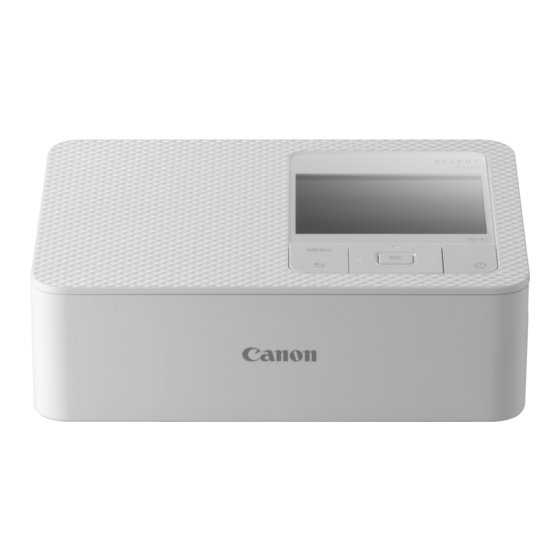














Need help?
Do you have a question about the SELPHY CP1500 and is the answer not in the manual?
Questions and answers