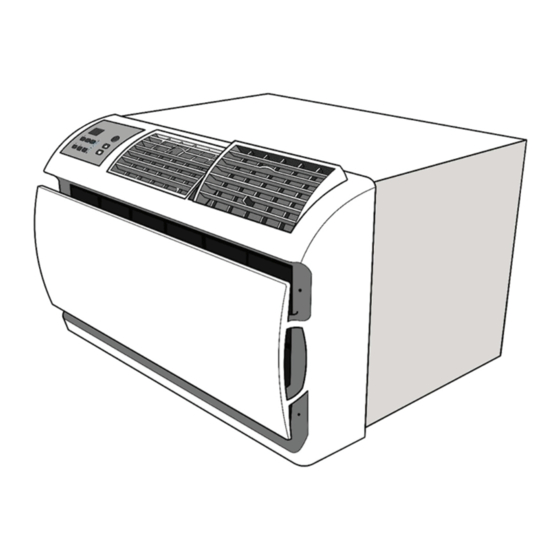
Friedrich Wallmaster WCT16 Installation And Operation Manual
Hide thumbs
Also See for Wallmaster WCT16:
- Installation and operation manual (17 pages) ,
- Installation and operation manual (96 pages) ,
- Installation and operation manual (19 pages)
Summary of Contents for Friedrich Wallmaster WCT16
- Page 1 Wallmaster Series ® Room Air Conditioners Standard Chassis Models Using R-32 Refrigerant Wallmaster 230-Volt: WCT16 THE EXPERTS IN ROOM AIR CONDITIONING 92000023_00...
-
Page 2: Table Of Contents
Model information can be found on the name plate. Please complete and mail the owner registration card fur- Model Nameplate Location nished with this product, or register online at www.friedrich. com. For your future convenience, record the model information in Section R, information for the owner. -
Page 3: Important Safety And General Information
A. IMPORTANT SAFETY AND GENERAL INFORMATION A.1 Introduction This booklet contains the installation and operating instructions for your Air Conditioning unit. There are some precautions that should be taken to ensure proper operation. Improper installation can result in unsatisfactory operation or dangerous conditions. Read this booklet and any instructions packaged with separate equipment required to make up the system prior to installation. -
Page 4: Safety Warnings
CAUTION: Do Not Operate Equipment During Active Stages Of Construction To ensure proper operation, Friedrich requires that all equipment is not operated during active construction phases. This includes active stages of completing framing, drywalling, spackling, sanding, painting, flooring, and moulding in the equipment’s designated conditioning space. The use of this equipment during construction could result in premature failure of the components and/or system and is in violation of our standard warranty guidelines. -
Page 5: Unpacking Instructions
Opening of any ventilated Any tubing or refrigerant circuit work Opening of any sealed components Enclosures beyond the hinged door for filter cleaning Scan this QR code to be linked to the Friedrich professional support page where you can locate the Service Manual. -
Page 6: Specifications
The only section of this air conditioner acceptable for outdoor use is designated by the dotted area in the image below. To ensure the Friedrich Connect allows you to conveniently control, program, and monitor your air protection of parts not acceptable for outdoor use please follow the conditioning unit remotely from a smartphone or computer. -
Page 7: Installation Of The Unit
C. INSTALLATION OF THE UNIT C.1 Pre-Installation Checkpoints C.3. Choosing a Location Installation Clearances Before attempting any installation, carefully consider the following points: Improper installation of the Air Conditioner can cause poor • Clearances and provision for servicing. Install this unit performance and premature wear of the unit. -
Page 8: Wse Sleeve Installation
C. INSTALLATION OF THE UNIT C.4 WSE Sleeve Installation Wall Preparation STEP 1. The wall opening required for a WSE SLEEVE is 17 ¼ high WARNING by 27 ¼ wide. STEP 2. LINTELS must be used in opening of brick veneer and Falling Object Hazard masonry walls to support the material above the WSE SLEEVE. - Page 9 C. INSTALLATION OF THE UNIT C.4 WSE Sleeve Installation Sleeve Requirements STEP 1. After unpacking the WSE sleeve from the carton, remove the Installation Requirements indoor weather panel. Place the WSE sleeve in the wall opening following the instructions given in the Installation Requirements. Attach the sleeve to the inside wall by driving two #12A x 2″...
-
Page 10: Chassis Installation
SLEEVE. Remove the rear WEATHER PANEL. Reverse grille. permanent/ washable mesh air filter. The filter serves to remove dust, Place lower edge into sleeve tab (Friedrich logo facing out). pollen, and other impurities from the air. Align slots with the screw holes. Secure grille with screws. -
Page 11: Condensate Removal
DRAIN New construction allowing for condensate drain systems built HOSE within the walls can use the Friedrich Interior Drain Kit (Accessory SLEEVE #IDK). This kit is designed for installation in the bottom of the sleeve below the condensate bellows valve (heat/ cool models only). -
Page 12: Electrical
E. ELECTRICAL Electrical Safety Information Testing the Power Cord All Friedrich room air conditioners are shipped from the factory with a Leakage Current Detection Interrupter (LCDI) equipped power WARNING cord. The LCDI device on the end of the cord meets the UL and NEC requirements for cord connected air conditioners. -
Page 13: Startup And Operation
J. STARTUP AND OPERATION J.1 Final Inspection One press equals 1 degree of change in Fahrenheit mode. One press • Inspect and ensure that all components and accessories have equals 0.5 degree change in Celsius mode. been installed properly and that they have not been damaged during the installation progress. - Page 14 J. STARTUP AND OPERATION J.3 Control Panel Operation All of the control panel function buttons and mode icons can be viewed in Figure J.3.2 Power On – Press the button to turn on the air conditioner. The power button illuminates to indicate that the power is on. The backlight on the power switch will automatically turn off after 20 seconds of inactivity.
- Page 15 J. STARTUP AND OPERATION J.3 Control Panel Operation Accessing Sub-Menus The MENU button accesses the sub-menu. See Figure J.3.3. The arrow buttons navigate the 6 menu options See Figure J.3.4: – LIM – LOCK – TM – CnCT – F-C –...
- Page 16 J. STARTUP AND OPERATION J.3 Control Panel Operation Navigating Inside the Sub-Menus The MENU button moves you forward through the sub-menu. See Figure J.3.6. MENU RETURN The RETURN button moves you backward once inside the LIM and TM menus. See Figure J.3.7. Figure J.3.6 RETURN...
- Page 17 J. STARTUP AND OPERATION J.3 Control Panel Operation The LIM Menu Then you can set the higher setpoint limit using the arrow buttons. This is the limit menu. See Figure J.3.8. See Figure J.3.10. Upon entering the menu, the first option will be to set the lower setpoint limit using the arrow buttons.
- Page 18 J. STARTUP AND OPERATION J.3 Control Panel Operation Using the button, you switch to the minutes and complete setting the The TM Menu time. See Figure J.3.14. This is the TM menu used to set a timer. See Figure J.3.12. You select your mode.
- Page 19 J. STARTUP AND OPERATION J.3 Control Panel Operation The TM Menu continued Auto mode selected. See Figure J.3.16. Note: The auto mode timer sets both the cool and heat setpoint. Set the cool setpoint for your first timer period using the arrow buttons. Set the time to start the first timer period.
- Page 20 J. STARTUP AND OPERATION J.3 Control Panel Operation The TM Menu continued Set the cool setpoint for the second scheduled timer. See Figure J.3.20. Set the heat setpoint for the second timer. Set the time to start the second timer period. See Figure J.3.21. Press the button to complete the time timer setup.
- Page 21 J. STARTUP AND OPERATION J.3 Control Panel Operation The F-C Menu This menu is used to toggle between Fahrenheit and Celsius. This is the Fahrenheit/ Celsius Menu. See Figure J.3.23 Using the arrow buttons on the right side switches it from Fahrenheit to Celsius.
- Page 22 J. STARTUP AND OPERATION J.3 Control Panel Operation The Lock Menu This menu is used to lock the changing setting with a password. This is LOCK on. See Figure J.3.28 This is the Lock Menu. See Figure J.3.26 Set the first digit of the password using the arrow buttons. Use the button to proceed to the next digit.
- Page 23 J. STARTUP AND OPERATION J.3 Control Panel Operation The Lock Menu continued Set the second digit of the password using the same method. Set the fourth digit of the password using the same method. See Figure J.3.30 See Figures J.3.32 Set the third digit of the password using the same method.
- Page 24 J. STARTUP AND OPERATION J.3 Control Panel Operation The Lock Menu continued The ON on the right side of the display shows the lock function is Entering the correct password will give the user access to all of the sub- active.
- Page 25 J. STARTUP AND OPERATION J.3 Control Panel Operation The CnCT Menu This menu is used to turn on Wi-Fi connection. This is the CnCT menu. Pressing the button will activate Wi-Fi. See Figure J.3.38 The Wi-Fi symbol in the top right corner of the display shows Wi-Fi connection is on.
- Page 26 J. STARTUP AND OPERATION J.3 Control Panel Operation The diAG Menu This menu is used to access the diagnostic codes. See Figure J.3.40. Selecting this sub-menu shows the E that represents “Error.” See Figure J.3.41 Toggle through the error codes using the arrow keys. See Figure J.3.42 Figure J.3.40 MENU RETURN...
-
Page 27: Remote Control Operation
Noises and off when the compressor operates or the heat function is enabled. All air conditioners make some noise. Friedrich units are designed to NOTE: AUTO FAN is not available in the FAN ONLY Mode, the display operate as quietly as possible. An air conditioner mounted in a wall is indicates CONTINUOUS. -
Page 28: Troubleshooting
M. TROUBLESHOOTING M.1. Troubleshooting Tips COMPLAINT CAUSE SOLUTION • • The unit is turned to the off position, or the Turn the unit to the on position and raise or lower temperature thermostat is satisfied. setting (as appropriate) to call for operation. •... -
Page 29: Diagnostic Codes
M. TROUBLESHOOTING M.1. Troubleshooting Tips (Cont) COMPLAINT CAUSE SOLUTION • Do not try to operate your air conditioner in the cooling mode • The outside temperature is below 60 °F when the outside temperature is below 60 °F (16 °C). The unit will (16 °C). -
Page 30: Appendixes
M. TROUBLESHOOTING M.2 Diagnostic Codes (Cont.) Discharge Air greater than 185°F Shutdown electric heater. Wait for the discharge air temperature to be less than 100°F. Resume operation. High Pressure Switch Open Turn compressor off. Wait until pressure switch is no longer open. Resume operation after lockout time. -
Page 31: Room Air Conditioner Unit Performance Test Data Sheet
Operation Manual, all accessory installation instructions, and the name, Area Required Area Required address, and telephone number of the Authorized Friedrich Warranty 100 - 150 5000 550 - 700 14000 Service Company in the area for future reference if necessary. Inspect the unit for any damage to the coils and tubing that could cause a leak. -
Page 32: Warranty
FIRST YEAR ANY PART: If any part supplied by FRIEDRICH fails because of a defect in workmanship or material within twelve months from date of original purchase, FRIEDRICH will repair the product at no charge, provided room air conditioner is reasonably accessible for service. Any additional labor cost for removing inaccessible units and/or charges for mileage related to travel by a Service Agency that exceeds 25 miles one way will be the responsibility of the owner.













Need help?
Do you have a question about the Wallmaster WCT16 and is the answer not in the manual?
Questions and answers