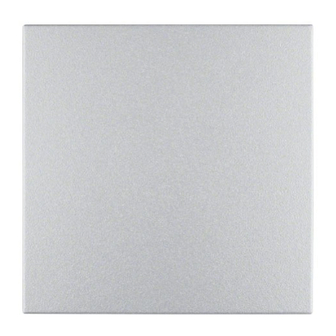
Advertisement
Quick Links
Radio Push button
Radio Push button 1gang quicklink
Order number 8514 51 ..
Radio Push button 2gang quicklink
Order number 8514 61 ..
Radio Push button 4gang quicklink
Order number 8564 81 ..
Operating instructions
1.
Safety instructions
Electrical equipment may only be installed and assembled by a qualified electrician in
accordance with the relevant installation standards, regulations, directives and safety
and accident prevention directives of the country.
Failure to comply with these instructions may result in damage to the device, fire or other
hazards.
The radio transmission is not suitable for safety or alarm applications.
These instructions are an integral component of the product and must be retained by the
end user.
2.
Design and layout of the device
(1) Insert (see "Accessories", not in scope of delivery)
(2) Frame (not within scope of delivery)
(3) Application module 1, 2 or 4gang
(4) Screw for dismantling protection (not for design lines R.1/R.3)
(5) Button design cover
(6) 2gang button or 4gang button design cover
(7) Interface between insert/application module
6W-5821
(2)
(3)
(4)
(5)
Figure 1: Design and layout of the device
Page 1/12
(1)
(7)
(6)
08-2012
Advertisement

Subscribe to Our Youtube Channel
Summary of Contents for Berker Radio Push button 1gang quicklink
- Page 1 Radio Push button Radio Push button 1gang quicklink Order number 8514 51 .. Radio Push button 2gang quicklink Order number 8514 61 .. Radio Push button 4gang quicklink Order number 8564 81 .. Operating instructions Safety instructions Electrical equipment may only be installed and assembled by a qualified electrician in accordance with the relevant installation standards, regulations, directives and safety and accident prevention directives of the country.
-
Page 2: Operation
Radio Push button Function System information This device is a product of the quicklink system, in which installation devices communicate via radio signals. Quicklink stands for a configuration mode in which the function-related connection between transmitters and receivers is set on the device through buttons and displays without further tools. - Page 3 Radio Push button Operation on a power supply for RF application modules The push-buttons are freely configurable; operation is dependent on the configuration (Table 7). Setting the load If the dimming and switching performance of loads is unsatisfactory after start-up, especially when circuited to energy-saving lamps and 230 V LED lamps, a load setting must be carried out for universal switch inserts or universal touch dimmers.
-
Page 4: Installation
Radio Push button Information for electricians Overview of the operating elements beneath the design cover (10) Figure 2a: Operating elements of the 1gang radio button (11) (10) Figure 2b: Operating elements of the 2 and 4gang radio button (8) Press-activation point of the push-button operation area (9) fct button with fct LED (10) cfg button with cfg LED (11) fct2 button with fct2 LED... - Page 5 Radio Push button Assembly of the device (Figure 1) The insert is installed (see operating instructions for the insert). Attach application module (3) together with frame (2) to a suitable insert (1) and establish a connection between the insert and the application and power module (7) via the interface between application and power module.
- Page 6 Radio Push button 5.2 Radio confi guration quicklink The radio confi guration sets the functional connection between commanding (transmitters) and function-executing (receivers) radio components. In so far wireless e.g. central unit, group, extension unit and time controls can be realised. The following can be confi gured: –...
- Page 7 Radio Push button Handling step Result Start configuration „ Short press on cfg button on the wall transmitter. The cfg LEDs on the wall-transmitter and the radio button light up in red colour. i If there is no further activation, the configuration is All receivers within radio range also indicate the automatically ended after 10 minutes.
- Page 8 Radio Push button Confi guration of radio button as a transmitter If the radio button is operated as a transmitter, it can support the following functions for the receivers. The details of the function can vary depending on the receiver being used: - ON/OFF, single-surface operation - ON - OFF...
- Page 9 Radio Push button Finish configuration „ Short press on cfg button on the radio button. The cfg LEDs on the radio button and all receivers within radio range go out. The radio command for the radio button has been configured. Table 9: Configuration of radio button as a transmitter Deleting a configuration To delete a configured receiver or the local operation, execute the configuration again.
- Page 10 Radio Push button When the function Scene 1 or Scene 2 is indicated by the fct Select function on receiver: LED blinking in green colour, keep the fct button on the receiver pressed for more than 5 seconds until the cfg LED blinks briefly. Then the fct LED indicates the currently configured status by blinking: 1 x blinking: Possible to change and save scene 2 x blinking: Changing the scene is locked.
- Page 11 Mounting orientation interface between application and power module on top The Declaration of Conformity can be taken from our Internet site. 6.2 Accessories For Radio push button 1gang quicklink Relay insert 8512 12 0x Universal switch insert 1gang 8512 11 0x...
-
Page 12: Warranty
Radio Push button 6.3 Warranty We reserve the right to make technical and formal changes to the product in the interest of technical progress. Our products are under guarantee within the scope of the statutory provisions. If you have a warranty claim, please contact the point of sale or ship the device postage free with a description of the fault to the appropriate regional representative.










Need help?
Do you have a question about the Radio Push button 1gang quicklink and is the answer not in the manual?
Questions and answers