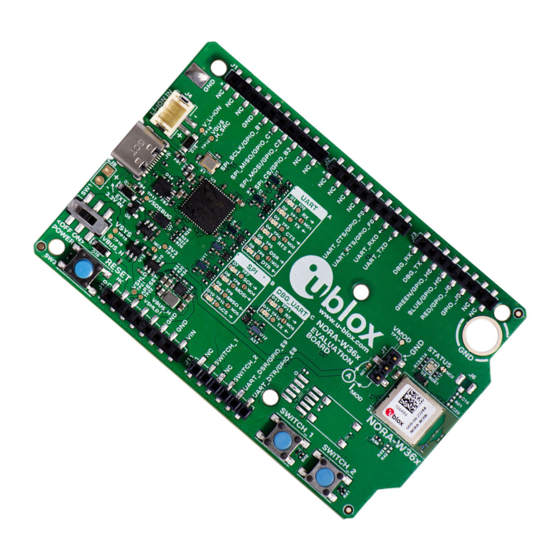
Table of Contents
Advertisement
Quick Links
EVK-NORA-W36
Evaluation kit for NORA-W36 series modules
User guide
Abstract
This document describes how to set up the EVK-NORA-W36 evaluation kit to evaluate NORA-W36
series stand-alone modules. It also describes the different options for debugging and the
development capabilities included in the evaluation board.
UBX-22035800 - R01
C1-Public
www.u-blox.com
Advertisement
Table of Contents

Subscribe to Our Youtube Channel
Summary of Contents for Ublox EVK-NORA-W36
- Page 1 Evaluation kit for NORA-W36 series modules User guide Abstract This document describes how to set up the EVK-NORA-W36 evaluation kit to evaluate NORA-W36 series stand-alone modules. It also describes the different options for debugging and the development capabilities included in the evaluation board.
-
Page 2: Document Information
EVK-NORA-W36 - User guide Document information Title EVK-NORA-W36 Subtitle Evaluation kit for NORA-W36 series modules Document type User guide Document number UBX-22035800 Revision and date 28-Dec-2023 Disclosure restriction C1-Public Product status Corresponding content status Functional sample Draft For functional testing. Revised and supplementary data will be published later. -
Page 3: Table Of Contents
EVK-NORA-W36 - User guide Contents Document information ..........................2 Contents ................................3 Product description ..........................4 1.1 Overview ................................ 4 1.2 Kit includes ..............................5 1.2.1 EVK-NORA-W361 ..........................5 1.2.2 EVK-NORA-W366 ..........................5 1.3 Key features ..............................5 1.4 Block diagram .............................. 6 Setting up the evaluation board ....................... -
Page 4: Product Description
Product description 1.1 Overview The u-blox EVK-NORA-W36 evaluation kit is a versatile platform that allows quick prototyping of a variety of Internet of Things (IoT), using Bluetooth® LE 5.3 and Wi-Fi 4 (IEEE 802.11 a/b/g/n). EVK-NORA-W36 boards are available in the following variants that accommodate alternative antenna and software solutions: •... -
Page 5: Kit Includes
EVK-NORA-W36 - User guide 1.2 Kit includes 1.2.1 EVK-NORA-W361 • EVK-NORA-W36 evaluation board with NORA-W361 module • USB-C to USB-A adapter cable • Dual-band – U.FL antenna 1.2.2 EVK-NORA-W366 • EVK-NORA-W36 evaluation board with NORA-W366 module • USB-C to USB-A adapter cable •... -
Page 6: Block Diagram
EVK-NORA-W36 - User guide 1.4 Block diagram Figure 3: EVK-NORA-W36 block diagram UBX-22035800 - R01 Product descriptionProduct description Page 6 of 18 C1-Public... -
Page 7: Setting Up The Evaluation Board
EVK-NORA-W36 - User guide Setting up the evaluation board EVK-NORA-W36 software and documentation is available at www.u-blox.com/en/product/evk-nora- w36. 2.1 Serial port device drivers A multi-port USB-Serial interface is provided on the EVK for UART and SPI connectivity. If the development PC is connected to the Internet and the user has sufficient access rights, Windows Update automatically downloads and installs the required device drivers when the EVK is plugged into an available upstream USB port. -
Page 8: Connect External Antenna (Evk-Nora-W361 Only)
EVK-NORA-W36 - User guide 2.3 Connect external antenna (EVK-NORA-W361 only) The NORA-W361 module soldered to the EVK-NORA-W361 requires use of the external antenna provided with the kit, or one of the antennas listed in the NORA-W36 SIM [2]. Carefully connect the U.FL connector on the antenna or coaxial jumper to U.FL connector near the NORA-W361 module. -
Page 9: Hardware Description
EVK-NORA-W36 - User guide Hardware description The major functions provided by EVK-NORA-W36 are shown in Figure Figure 6: Header and major function locations UBX-22035800 - R01 Hardware descriptionHardware description Page 9 of 18 C1-Public... -
Page 10: Power
EVK-NORA-W36 - User guide 3.1 Power EVK-NORA-W36 can be powered from five sources: Source Component / pin Input range Remarks USB-C 5.0 VDC nominal Power provided by upstream USB port Li-Ion battery 3.3 – 4.2 VDC An external charger may be connected during operation J10, pin 5 3.3 –... -
Page 11: Automatic Bootloader
Pressed (0), not pressed (1) Boots the u-connectXpress application. Not pressed (1), pressed (0) Not pressed (1), not pressed(1) Default state Table 2: EVK-NORA-W36 boot mode switches 3.3 Buttons EVK-NORA-W36 has three momentary push-button switches. Figure 9: Button locations Button... -
Page 12: Leds
EVK-NORA-W36 - User guide 3.4 LEDs LED RGB1 shows u-connectXpress status. Figure 10: RGB LED and NORA-W36module Table 4 shows the NORA-W36 module status by LED color. See also the NORA-W36 AT command manual and the NORA-W36 u-connectXpress user guide [5]. -
Page 13: Serial Communication
EVK-NORA-W36 - User guide USB-Serial port Signal Direction on NORA-W36 Isolation jumper UART_RXD Input UART_TXD Output UART_CTS Input UART_RTS Output UART_DSR Input UART_DTR Output SPI_CLK Input SPI_MOSI Output SPI_MISO Input SPI_CS input RSVD Input DBG_TX Output Table 5: Communication status LED definitions 3.5 Serial communication... -
Page 14: Current Sensing Header
EVK-NORA-W36 - User guide 3.6 Current sensing header A single header is provided for measuring the current into the NORA-W36 power supply pins. Cut the normally closed jumper, NC1, to enable use of J7. Figure 12: Current measurement After cutting NC1, place an ammeter or power analyzer in line with pins 2 and 3. Only the current supplied to NORA-W36 through the VDD pins is measured. -
Page 15: Header Pin-Out
EVK-NORA-W36 is designed as an Arduino shield. EVK-NORA-W36 can be used independently with a host PC over USB or wired into a circuit through the jumpers J1, J2, J3, J10, and J11. Long pin jumpers – 0.635 mm (0.025 in) square post on 2.54 mm (0.1 in) centers... - Page 16 EVK-NORA-W36 - User guide J10 pin Direction Signal Arduino signal Remarks – see also Power VSHLD IOREF 3.3 VDC nominal nRESET RESET VSHLD 3.3 VDC nominal VBUS_H 5.0 VDC nominal 5.0 VDC nominal Table 10: J10 pin-out J11 pin Direction...
-
Page 17: Appendix
EVK-NORA-W36 - User guide Appendix A Glossary Abbreviation Definition GPIO General Purpose Input / Output Inter-Integrated Circuit Low Drop-Out Low Energy MicroController Unit Moisture Sensitivity Level NMSD Non-Solder Mask Defined Original Equipment Manufacturer Office of Engineering and Technology (of the FCC) -
Page 18: Related Documentation
EVK-NORA-W36 - User guide Related documentation NORA-W36 data sheet, UBX-22021118 NORA-W36 system integration manual, UBX-22021120 s-center product page FTDI Chip home page, https://ftdichip.com NORA-W36 product page ☞ For product change notifications and regular updates of u-blox documentation, register on our website, www.u-blox.com.














Need help?
Do you have a question about the EVK-NORA-W36 and is the answer not in the manual?
Questions and answers