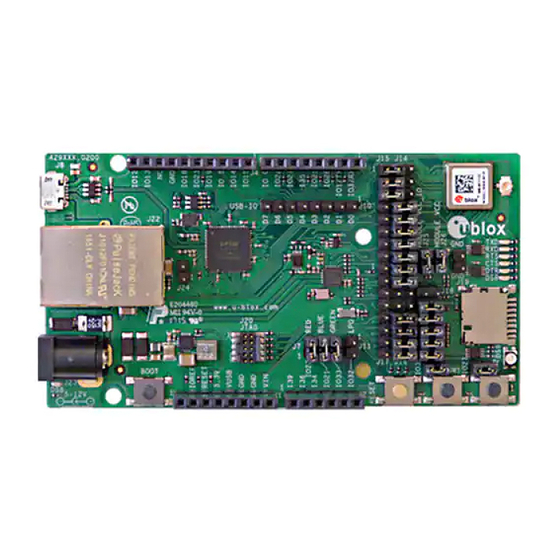
Advertisement
Quick Start EVK-NINA-W10
1. Overview
USB connector
Boot button
UBX-17056199 - R01
NINA-W10 module
Reset button
U.FL connector
UART indication
LEDs
RGB LED
2. Software installation
To download the toolchain and software
development kit, follow the instructions
available at
http://esp-idf.readthedocs.io/en/latest/
get-started
This EVK is intended for evaluation
NOTE:
purposes only and is not approved for
resale.
Advertisement
Table of Contents

Summary of Contents for Ublox EVK-NINA-W10 Series
- Page 1 Quick Start EVK-NINA-W10 1. Overview 2. Software installation NINA-W10 module USB connector To download the toolchain and software development kit, follow the instructions available at http://esp-idf.readthedocs.io/en/latest/ get-started This EVK is intended for evaluation NOTE: purposes only and is not approved for Reset button Boot button resale.
- Page 2 3. Setup and driver installation 4. Interfaces The EVK-NINA-W10 includes a USB cable There are two EVK-NINA-W10 variants: for communication and powering the EVK-NINA-W101 with antenna connector evaluation board. • EVK-NINA-W102 with internal antenna • The EVK-NINA-W101 variant also includes 1.














Need help?
Do you have a question about the EVK-NINA-W10 Series and is the answer not in the manual?
Questions and answers