Advertisement
Quick Installation Guide
4MP Conch Security Camera
IC Series
Please read this guide before you start with the quick setup for this camera upon the first use.
For product or function details, please go to www.tendacn.com to download the user guide.
IC7-LRS-4 is used for illustrations here unless otherwise specified. The actual product prevails.
Advertisement
Table of Contents

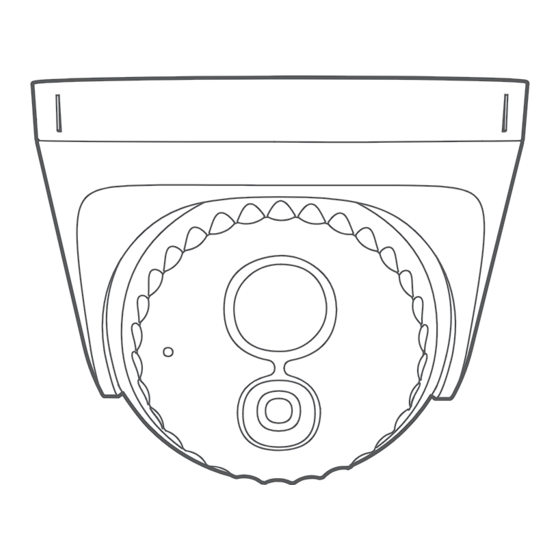












Need help?
Do you have a question about the IC Series and is the answer not in the manual?
Questions and answers