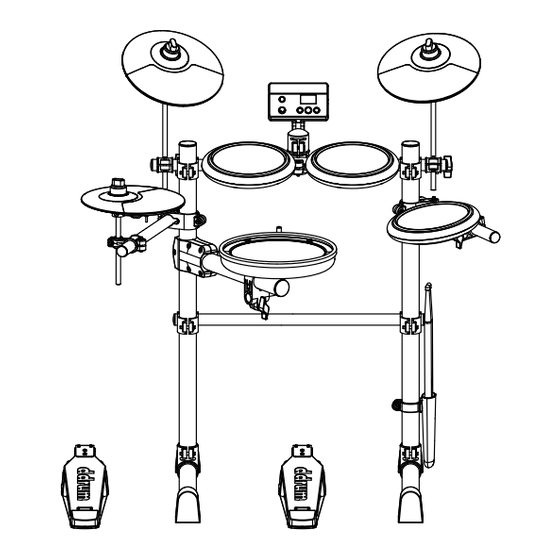
Advertisement
Quick Links
Advertisement

Summary of Contents for ddrum E-FLEX
- Page 1 E-FLEX Electronic Drum Set...
-
Page 3: Table Of Contents
Table of Contents Product Features Drum Introduction Basic Playing Module Introduction How to Operate Pedal Adjustment and Button Functions USB MIDI Specifications... -
Page 4: Product Features
Thank you for purchasing the ddrum E-Flex Electronic Drum Set. Please refer to the Assembly Instructions to setup the ddrum E-Flex Electronic Drum Set. Before you start playing, please read through this manual. ddrum E-Flex Configuration Updated Mesh Drum Heads... -
Page 5: Drum Introduction
Crash cymbal Drum Module Ride cymbal Toms Snare drum Bass drum E-Flex Hi-Hat pedal... -
Page 6: Basic Playing
Using the bass drum pedal bass hi-hat E-Flex hi-hat Using the Ride cymbal Using the Snare drum All the pads including the snare drum are velocity sensitive. This means the pad reacts to hard and soft strikes just like a real drum. Soft strikes will be low and hard strikes being loud. (Please see Diagram 7.) The snare drum includes a dual zone function which allows two separate... -
Page 7: Module Introduction
Module Introduction 1. Rock Kit 5. EDM Kit 9. GM Standard 2. Jazz Kit 6. Rock Live 10. GM Room E-FLEX 3. Funk Kit 7. Metal Live 11. GM Power 4. Metal Kit 8. EDM Live 12. Percussion... -
Page 8: How To Operate
1. Power and audio cable connection If you are using the E-Flex with a drum amplifier, be sure to use the audio cable included with the E-Flex. Connect the audio cable from the output on the module to the input on the amplifier. -
Page 9: Pedal Adjustment And Button Functions
3. Double Bass Mode The E-Flex module has an option for double bass playing. To access this mode, press and hold both arrow buttons until the screen shows "BHH". The Hi-Hat pedal now functions as a second bass drum. The Hi-Hat sound will be open on all preset drum kits when double bass mode is... - Page 12 V1.0...








Need help?
Do you have a question about the E-FLEX and is the answer not in the manual?
Questions and answers