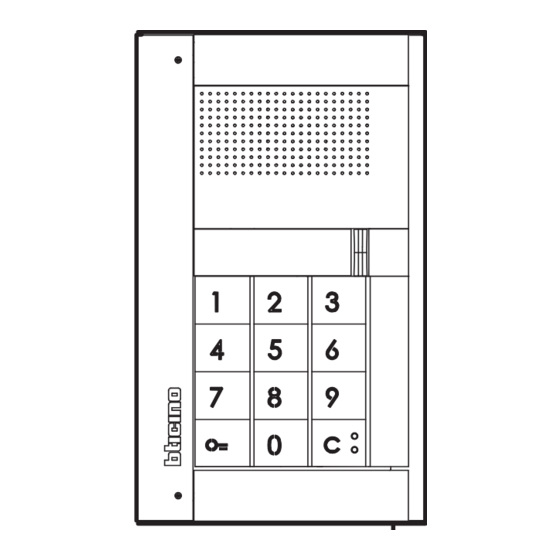
Advertisement
Quick Links
Advertisement

Summary of Contents for Bticino 364235
- Page 1 364235 Audio Kit Manuale installatore • Installation manual...
- Page 2 Attenzione: Le operazioni di installazione, configurazione, messa in servizio e manutenzione devono essere effettuate da personale qualificato. Caution: Installation, configuration, starting-up and maintenance must be performed by qualified personnel Attention: Les opérations d’installation, de configuration, de mise en service et d’entretien doivent être confiées à...
- Page 3 Audio - Kit 230 Vac 230 Vac 230 Vac 230 Vac 12 V 12 V • Vecchio impianto a campanello • Nuovo impianto citofonico Impianto esistente con 3 fili e sola chiamata. Impianto realizzato senza modifiche ai 2 fili esistenti: chiamata, videocitofono e serratura. •...
- Page 4 • Instalación con un máximo de 5x PI • Installation of up to 5 handsets • Installatie tot 5 PI • Montage jusqu’à 5 PI • Instalação até 5 UI • Installation von bis zu 5 Türstationen BTicino BTicino 336904 L4669 1 mm 0,28 mm...
- Page 5 Audio - Kit • Schema monofamiliare • Esquema monofamiliar • One-family diagram • Schema eensgezins • Schéma mono-familial • Esquema monofamiliar • Schema Einfamilienhaus P = – – = – N = – = – = – = – S = – = –...
- Page 6 • Dati dimensionali • Maße • Dados dimensionais • Dimensional data • Datos dimensionales • Données dimensionnelles • Formaatgegevens 49 mm 138 mm 102 mm 19 mm • Altezza consigliata salvo diversa normativa vigente. • Altura recomendada salvo normativa vigente diferente.
- Page 7 • (*) Nota: per la programmazione tramite software TiSferaDesign vai su www.bticino.com • (*) Note: To complete the programming procedure using the TiSferaDesign software visit the www.bticino.com website • (*) Note: Pour la programmation à l’aide du logiciel TiSferaDesign, consulter le site www.bticino.com...
- Page 8 9. Volume microfoon afstellen 10. Connector Mini USB voor programmering • (* )Nota: Para conocer la programación mediante el software TiSferaDesign, consulte el sitio www.bticino.com • (*) Opmerking: Raadpleeg de website www.bticino.com voor de programmering met de software TiSferaDesign • (*) Nota: Para a programação mediante software TiSferaDesign, roga-se consultar o sítio: www.bticino.com...
- Page 9 Audio - Kit • Modulo fonico 351100 - Vista retro • Módulo fónico 351100 - Vista posterior • Speaker module 351100 - Back view • Geluidsmodule 351100 - Achteraanzicht • Module phonique 351100 - Vue postérieure • Módulo fônico 351100 - Vista traseira •...
- Page 10 • Modulo fonico 351100 - Vista retro • Módulo fónico 351100 - Vista posterior • Speaker module 351100 - Back view • Geluidsmodule 351100 - Achteraanzicht • Module phonique 351100 - Vue postérieure • Módulo fônico 351100 - Vista traseira •...
-
Page 11: Reset-Taste
• (*) Nota: per la programmazione tramite software TiSferaDesign vai su www.bticino.com • (*) Note: To complete the programming procedure using the TiSferaDesign software visit the www.bticino.com website • (*) Note: Pour la programmation à l’aide du logiciel TiSferaDesign, consulter le site www.bticino.com... - Page 12 5. Groene led toegang: toegang of correcte programmering. • (* )Nota: Para conocer la programación mediante el software TiSferaDesign, consulte el sitio www.bticino.com • (*) Opmerking: Raadpleeg de website www.bticino.com voor de programmering met de software TiSferaDesign • (*) Nota: Para a programação mediante software TiSferaDesign, roga-se consultar o sítio: www.bticino.com...
- Page 13 Audio - Kit • Modulo tastiera 353000 - Vista frontale • Módulo teclado 353000 - Vista frontal • Keypad module 353000 - Front view • Keypadmodule 353000 - Vooraanzicht • Module clavier 353000 - Vue frontale • Módulo teclado 353000 - Vista frontal •...
- Page 14 • Modulo tastiera 353000 - Vista retro • Módulo teclado 353000 - Vista posterior • Keypad module 353000 - Back view • Keypadmodule 353000 - Achteraanzicht • Module clavier 353000 - Vue postérieure • Módulo teclado 353000 - Vista traseira •...
- Page 15 • Unidade interna • Handset • Unidad interior • Poste interne • Intern punt BTICINO V.le Borri, 231 21100 (VA) ITALY Made in Italy Alla pressione i tasti si illuminano ed emettono un 12. Morsetti per il collegamento di un pulsante “beep”...
- Page 16 • Unidade interna • Handset • Unidad interior • Poste interne • Intern punt BTICINO V.le Borri, 231 21100 (VA) ITALY Made in Italy When pressed, the keys light up and emit a “beep” 12. Clamps for the connection of an external call to...
-
Page 17: Haut-Parleur
Audio - Kit À la pression, les touches s’illuminent et émettent un 11. Touche à effleurement d’ouverture serrure (*) « bip » (désactivable à travers la procédure prévue à Voyant blanc clignotant : fonction « bureau » active cet effet) 12. Bornes de branchement d’un bouton externe d’appel à... - Page 18 • Unidade interna • Handset • Unidad interior • Poste interne • Intern punt BTICINO V.le Borri, 231 21100 (VA) ITALY Made in Italy De toetsen gaan branden en laten een “piep” (kan 12. Aansluitklemmen voor de verbinding van een...
- Page 19 Audio - Kit Ao carregar as teclas iluminam-se e emitem um “bip” 10. Guias táteis para não videntes (pode ser desativado através de procedimento.) 11. Tecla de toque abertura da fechadura * Led branco a piscar: função “estúdio profissional” ativa 1.
- Page 21 Audio - Kit...
- Page 22 • Se si manifestasse il disturbo del fischio, (effetto Larsen), ridurre pri- ma la potenza del microfono , agendo con un cacciavite sul po- tenziometro corrispondente, fino ad un livello accettabile. Qualora il fenomeno persista, agire sul potenziometro dell’altoparlante in modo da eliminare l’inconveniente. Se il volume è troppo basso, aumentare prima il volume dell’altoparlante ed eventualmente anche quello del microfono, tenendo presente che è...
- Page 23 Audio - Kit • Configurazione posto esterno • Configuración placa exterior • Entrance panel configuration • Configuratie externe plaats • Configuration poste extérieur • Configuração unidade externa • Konfiguration Türstation M J1 - Possono non essere configurati - Pueden no precisar configuración - They do not need to be configured - Kunnen niet worden geconfigureerd - Ils peuvent ne pas être configurés...
- Page 24 Numero del configuratore - M 0 = nessun configuratore Tutti i toni Tono serratura Tono di chiamata Tutti i toni attivati disattivato disattivato disattivati Tutti i toni Tono serratura Tono di chiamata Tutti i toni attivati disattivato disattivato disattivati retroilluminazio- retroilluminazio- retroilluminazio- retroilluminazio-...
- Page 25 Audio - Kit Configurator nummerr - M 0 = geen configurator Alle tonen Toon slot Toon oproep Alle tonen Alle tonen Toon slot Toon oproep Alle tonen geactiveerd gedeactiveerd gedeactiveerd geactiveerd geactiveerd gedeactiveerd gedeactiveerd gedeactiveerd verlichting altijd ON verlichting altijd ON verlichting altijd ON verlichting altijd ON Numero do configurador - M...
- Page 26 • Installazione del posto interno • Instalación de la unidad interior • Handset installation • Installatie van het intern punt • Installation du poste interne • Instalação da unidade interna • Installation der Hausstation 502E - 503E Ø max 5 mm - Ø máx 5 mm...
- Page 27 Audio - Kit - Da acquistare separatamente - To be purchased separately - À acheter séparément - Getrennt zu erwerben - Comprar por separado - Apart kopen - A adquirir separadamente * 344692 • Configurazione posto interno • Configuración unidad interior •...
- Page 28 N - internal unit number The configurators connected to the N sockets of the device assign an identification number within the system to each han- dset. The internal units must be configured in progressive order. The internal units must be configured in progressive order. The internal units with parallel connection (max 3 are allowed inside apartments without item 346850) must be configured using the same N configurator.
- Page 29 Audio - Kit N - nummer van de binnenpost De configuratoren die zijn aangebracht op de plaatsen N van het apparaat kennen aan elk huistelefoon een num- mer toe waarmee het binnen de installatie kan worden herkend. De binnenposten moeten progressief worden ge- configureerd.
- Page 30 FUNZIONE - FUNCTION - FONCTION - FUNKTION - FUNCIÓN - MODUS - MODO • Apertura serratura del PE (configurato con P+2) in modo diretto senza la chiamata oppure attivazione attuatore 346210 (configurato con P+2 e MOD=5) oppure attivazione attuatori serratura 346230 - 346260 (configurati con P+2) •...
- Page 31 Audio - Kit FUNZIONE - FUNCTION - FONCTION - FUNKTION - FUNCIÓN - MODUS - MODO M = 21 Funzioni tasti sopra descritte + Studio professionale; Key functions described above + Professional studio ; Fonctions des touches ci-dessus + Bureau ; Oben beschriebene Tastenfunktionen + Professional Studio ;...
- Page 32 FUNZIONE - FUNCTION - FONCTION - FUNKTION - FUNCIÓN - MODUS - MODO M = 22 Funzioni tasti sopra descritte + Studio professionale; Key functions described above + Professional studio ; Fonctions des touches ci-dessus + Bureau ; Oben beschriebene Tastenfunktionen + Professional Studio ; Funciones de las teclas descritas anteriormente + Estudio profesional ; Bovenstaande functietoetsen + professionele studio - Funções teclas descritas acima + Escritório profissional M = 42 Funzioni tasti sopra descritte + Cerca persone ;...
- Page 33 Audio - Kit FUNZIONE - FUNCTION - FONCTION - FUNKTION - FUNCIÓN - MODUS - MODO • Intercom all’interno dell’appartamento in impianti con interfaccia di appartamento 346850 oppure intercom tra appartamenti in impianti senza M = 03 interfaccia di appartamento •...
- Page 34 FUNZIONE - FUNCTION - FONCTION - FUNKTION - FUNCIÓN - MODUS - MODO M = 04 • Attivazione del PE (configurato con P+1) in modo diretto senza la chiamata oppure attivazione attuatore 346210 (configurato con P+1 e MOD=9) • Activation of the EP (configured with P+1) directly without call or activation of the actuator 346210 (configured with P+1 and MOD=9) •...
- Page 35 Audio - Kit FUNZIONE - FUNCTION - FONCTION - FUNKTION - FUNCIÓN - MODUS - MODO • Apertura serratura del PE (configurato con P+1) in modo diretto senza la chiamata oppure attivazione attuatore 346210 (configurato con P+1 e M = 05 MOD=5) oppure attivazione attuatori serratura 346230 - 346260 (configurati con P+1) •...
- Page 36 FUNZIONE - FUNCTION - FONCTION - FUNKTION - FUNCIÓN - MODUS - MODO • Funzione “INTERCOM PRE IMPOSTATO” con chiamata intercomunicante al PI configurato con N= 1. M = 06 Dai posti interni presenti nell’impianto è possibile inviare una chiamata Intercom al posto interno configurato con N= 1. Il posto interno configurato con N= 1 riceve le chiamate Intercom ma NON le invia.
- Page 37 Audio - Kit FUNZIONE - FUNCTION - FONCTION - FUNKTION - FUNCIÓN - MODUS - MODO M = 10 • Intercom generale, invia una chiamata a tutti gli apparecchi dell’appartamento in impianti con interfaccia di appartamento 346850 oppure Intercom verso tutti gli apparecchi dell’impianto in installazioni senza interfaccia di appartamento 346850;...
- Page 38 FUNZIONE - FUNCTION - FONCTION - FUNKTION - FUNCIÓN - MODUS - MODO • Apertura serratura del PE (configurato con P+1) in modo diretto senza la chiamata oppure attivazione attuatore 346210 (configurato con P+1 e MOD=5) oppure attivazione attuatori serratura 346230 - 346260 (configurati con P+1) •...
- Page 39 Audio - Kit FUNZIONE - FUNCTION - FONCTION - FUNKTION - FUNCIÓN - MODUS - MODO M = 33 Funzioni tasti sopra descritte + Studio professionale; Key functions described above + Professional studio ; Fonctions des touches ci-dessus + Bureau ; Oben beschriebene Tastenfunktionen + Professional Studio ;...
- Page 40 • Regolazione volume fonica • Regulación del volumen fónico • Speaker volume adjustment • Regeling spraakvolume • Réglage volume phonique • Regulação do volume sonoro • Audio-Lautstärke einstellen • Durante una chiamata, agire sul joystick verso l’alto/basso per selezionare il livello (1 – 8) della fonica. Dopo aver selezionato il livello desiderato rilasciare il joystick.
- Page 41 Audio - Kit • Selezione suoneria da POSTO ESTERNO SECONDARIO (S=1); Ringtone selection from the SECONDARY ENTRANCE PANEL (S =1) • Sélection sonnerie depuis POSTE EXTERNE SECONDAIRE (S=1); Läutwerk NEBENTÜRSTATION (S=1) wählen • Selección de un timbre desde una PLACA EXTERIOR SECUNDARIA (S=1); Keuze beltoon van de SECUNDAIRE BUITENPOST (S=1)) •...
- Page 42 • Selezione suoneria CHIAMATA INTERCOM ESTERNO (solo con interfaccia 346850); EXTERNAL INTERCOM CALL ringtone selection (interface 346850 only) • Sélection sonnerie APPEL INTERCOM EXTERNE (uniquement avec interface 346850); Läutwerk EXTERNER INTERCOM-ANRUF wählen (nur mit Schnittstelle 346850) • Selección de un timbre LLAMADA INTERCOM EXTERNO (solo con la interfaz 346850); Keuze beltoon EXTERNE INTERCOMOPROEP (uitsluitend met interface 346850) •...
- Page 43 Audio - Kit • Attivazione / disattivazione tono tasti • Activación/desactivación tono teclas • Key sound enable/disable • Activering/deactivering geluid toetsen • Activation/désactivation tonalité touches • Ativação / desativação som das teclas • Tastenton aktivieren/deaktivieren • Nella configurazione base è previsto che alla pressione dei tasti venga emesso un BEEP, questa funzione può essere disabilitata/riabilitata con la seguente procedura.
- Page 44 • Funzione STUDIO PROFESSIONALE • Función ESTUDIO PROFESIONAL • OFFICE function • Functie PROFESSIONELE STUDIO • Fonction BUREAU • Função ESCRITÓRIO PROFISSIONAL • Funktion PROFESSIONAL STUDIO (BÜRO) • Questa funzione, all’arrivo di una chiamata da posto esterno, attiva automaticamente la serratura associata senza dover premere il tasto serratura. Per abilitare questa funzione è...
- Page 45 Audio - Kit • Funzione STATO PORTA • Funktion TÜRSTATUS • Função ESTADO PORTA • DOOR STATE function • Función ESTADO PUERTA • Fonction ÉTAT PORTE • STAAT DEUR functie • Questa funzione segnala lo stato della Serratura, se è aperta il LED Serratura lampeggia, se è chiusa rimane spento.
- Page 46 • Funzione CERCA PERSONE • Funktion PERSONENSUCHE • Função PROCURA PESSOAS • PAGING function • Función BUSCADOR DE PERSONAS • Fonction CHERCHE-PERSONNES • Functie PERSONENZOEKSYSTEEM • Questa funzione permette di diffondere un messaggio vocale, dettato al microfono del Classe100, tramite gli altoparlanti dell’impianto di Diffusione sonora.
- Page 47 Nota: non attivabile contemporaneamente alla funzione Studio Professionale. • Note: when the function is active, all the keys in all the configurations requiring the BTICINO activation of a door lock are disabled, and when they are pressed the white LED flashes.
- Page 48 • Servizi ausiliari • Hilfsdienste • Serviços auxiliares • Auxiliary services • Servicios auxiliares • Services auxiliaires • Hulpservices • Gli schemi di seguito illustrati sono solo a titolo dimostrativo, per la configurazione dei dispositivi fare riferimento alla documentazione specifica. •...
- Page 49 Audio - Kit • COMANDO SERRATURA CONTATTO PULITO O ALIMENTAZIONE DEDICATA; CLEAN CONTACT OR DEDICATED POWER SUPPLY DOOR LOCK CONTROL; • COMMANDE SERRURE CONTACT LIBRE OU ALIMENTATION DÉDIÉE; SCHLOSSSTEUERUNG REINER KONTAKT ODER SPEZIFISCHE VERSORGUNG; • COMANDO CERRADURA CONTACTO LIMPIO O ALIMENTACIÓN ESPECÍFICA; BEDIENING SLOT POTENTIAALVRIJ CONTACT OF SPECIFIEKE VOEDING; •...
- Page 50 • SUONERIA SUPPLEMENTARE; ADDITIONAL RINGTONE; SONNERIE SUPPLÉMENTAIRE; ZUSÄTZLICHES LÄUTWERK; TIMBRE ADICIONAL; • EXTRA BELTOON; CAMPAINHA ADICIONAL 336910...
- Page 51 Audio - Kit • Avvertenze e diritti del consumatore • Advertencias y derechos del consumidor • Warnings and consumer rights • Waarschuwingen en rechten van de consument • Avertissements et droits du consommateur • Advertências e direitos do consumidor • Hinweise und Rechte der Verbraucher Leggere attentamente prima dell’uso e conservare per un riferimento futuro Read carefully before use and keep for future reference Divieto di toccare le unità...
- Page 52 Lea detenidamente antes del uso y conserve la documentación para Vóór het gebruik doorlezen en voor naslag bewaren consultas futuras Het is verboden het apparaat met natte handen aan te raken Se prohíbe tocar las unidades con las manos mojadas Het is verboden vloeibare reinigers of verstuivers te gebruiken Se prohíbe el uso de limpiadores líquidos o aerosoles Het is verboden de ventilatie-openingen af te sluiten...
- Page 53 Audio - Kit • Configurazione • Configuration • Configuración • Configuração • Configuration • Konfiguration • Configuratie www.homesystems-legrandgroup.com • Per la configurazione ed installazione del dispositivo e qualsiasi altra informazione fare riferimento alla documentazione scaricabile dal sito. • For device configuration and installation and for any other information, refer to the documentation that can be downloaded from the website.
- Page 54 Note...
- Page 55 Audio - Kit Note...
- Page 56 Timbro installatore Installer stamp BTicino SpA si riserva il diritto di variare in qualsiasi momento i contenuti illustrati nel presente stampato e di comunicare, in qualsiasi forma e modalità, i cambiamenti apportati. BTicino SpA reserves at any time the right to modify the contents of this booklet and...












Need help?
Do you have a question about the 364235 and is the answer not in the manual?
Questions and answers