Table of Contents
Advertisement
Quick Links
Advertisement
Table of Contents

Summary of Contents for Idis DC-D4238HRA
- Page 1 Network Camera Installation Manual DC-D4238HRA DC-D4248HRA Powered by...
- Page 2 Before reading this manual This is a basic installation manual for use of an IDIS network camera. Users who are using this product for the first time, as well as users with experience using comparable products, must read this operation manual carefully before use and heed to the warnings and precautions contained herein while using the product.
- Page 3 Before reading this manual Safety Precautions WARNING RISK OF ELECTRIC SHOCK DO NOT OPEN WARNING: TO REDUCE THE RISK OF ELECTRIC SHOCK, DO NOT REMOVE COVER (OR BACK). NO USER-SERVICEABLE PARTS INSIDE. REFER SERVICING TO QUALIFIED SERVICE PERSONNEL. Important Safeguards 1.
- Page 4 IDIS Co., Ltd. reserves all rights concerning this operation manual. Use or duplication of this operation manual in part or whole without the prior consent of IDIS Co., Ltd. is strictly prohibited. Contents of this operation manual are subject to change without prior notice for reasons such as functionality enhancements.
-
Page 5: Table Of Contents
Table of Contents Part 1 – Introduction ......... 6 Product Features . -
Page 6: Part 1 - Introduction
Ethernet. • Slow shutter support for improved low-lighting video You can use the IDIS Discovery program to change capture performance network camera settings or the IDIS Solution Suite • Day & Night feature (built-in IR cut filter changer) Compact program to manage multiple network cameras. -
Page 7: Accessories
Part 1 – Introduction Accessories Upon purchasing the product, check inside the box to make sure all the following accessories are included. Network Camera Terminal Blocks (2 ea.) Desiccant (3ea.), double-sided tape (2ea.) Allen Wrench Quick Guide Screws and Anchors (each 3ea.) Protect Connector Guide Pattern Safety Wire Screw... -
Page 8: Overview
PoE switch use, refer to the switch manufacturer's operation manual. You can configure, manage, and upgrade this camera and monitor its images from a remote computer over the network. For more information on network connection setup, refer to the IDIS Discovery operation manual. - Page 9 Part 1 – Introduction - I (In): Connect an alarm-in device to this port. The table below shows the network cable (Mechanism: Choose between an NC (Normally specifications. Closed) type or an NO (Normally Open) type) → <The network cable specifications> Connect a mechanical or electrical switch to the Item Content...
-
Page 10: Factory Reset
It's also possible to do a factory reset by pressing and releasing the reset button while the camera is turned on or using the IDIS Discovery program from a remote location. A factory reset will reboot the system. For more information on factory reset, refer to the IDIS Discovery operation manual. -
Page 11: Installation
Part 1 – Introduction Installation Inserting a SD Memory Card Insert a SD memory card into the SD memory card slot Installation of this product does not require the use of with the 'micro SD' print facing upward. special tools. For more information on other devices comprising the overall system, refer to their respective installation manuals. - Page 12 Part 1 – Introduction Make the LAN cable go through the cable rubber using the protect connector. It is recommended to use lubricant to move the LAN cable smoothly. Attach the enclosed desiccant in the bottom to prevent moisture. Pull the cable slightly and arrange the rubber as Desiccant shown below.
-
Page 13: Angle Adjustment
Part 1 – Introduction Angle Adjustment Use the screws, anchor provided with the camera to secure the install body on a wall or a ceiling. Use the provided guide pattern to check the The lens can be rotated along three axes. distance between the screws. -
Page 14: Closing The Dome Cover
Part 1 – Introduction Closing the Dome Cover Attach the double-sided tape to the desiccant first, and attach it to the specified position inside the dome cover as shown below. Check the location of the wall/ceiling installation hole. Wall/ceiling installation hole Remove the protective film inside and outside. -
Page 15: Dimension
Part 1 – Introduction Dimension Ø 155mm Ø 100mm... -
Page 16: Part 2 - Camera Connection
Part 2 - Camera Connection Use the camera by connecting to DirectIP® NVR or non DirectIP® NVR, VMS such as IDIS Solution Suite Compact. With DirectIP® NVR-based Layout Audio In Audio Out Alarm Out Power Sensor In Network Camera Monitor Out... -
Page 17: With Non Directip® Nvr-Based Layout
Ideal for using the camera over the network from a remote location. The contents in the camera operation manual are only for users using the camera with non DirectIP® NVR connection or VMS connection such as IDIS Solution Suite Compact. -
Page 18: Part 3 - Appendix
ID and password as a safety precaution. camera. Unable to launch IDIS Web. If the IDIS Web login screen is not loading, check which version of Microsoft Internet Explorer you are using. IDIS Web may not launch properly on versions 10 or below. -
Page 19: Specifications
Video Image Sensor 1/2.8" CMOS Max. Resolution 1920 x 1080 Scanning Mode Progressive Scan Lens type Motorized Vari-focal Focal Length DC-D4238HRA f=2.8 - 12mm DC-D4248HRA f=7.0 - 22mm Aperture DC-D4238HRA F=1.4 ~ 3.1 DC-D4248HRA F=1.4 ~ 2.8 Iris Control DC Iris... - Page 20 Part 3 - Appendix Edge Storage* (Optional) (Micro SD/SDHC/SDXC memory card (class 6 or higher, max. 512GB)) * An SLC (Single Level Cell) or MLC (Multi Level Cell) card by SanDisk or Transcend is recommended to ensure stable recording performance. * An SD memory card is a consumable product with a finite service life.
- Page 21 IDIS Co., Ltd. For more information, please visit at www.idisglobal.com...
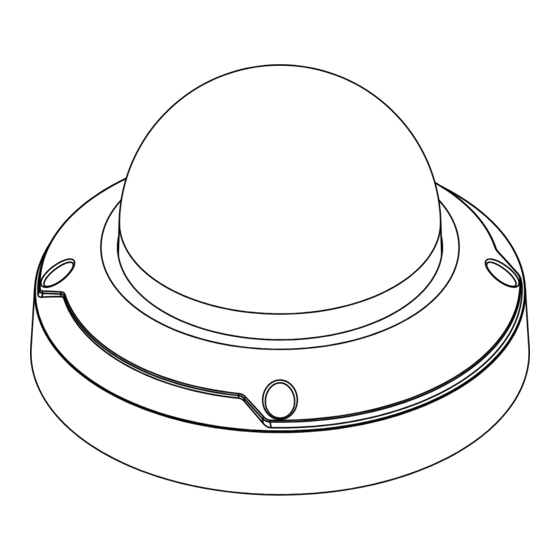















Need help?
Do you have a question about the DC-D4238HRA and is the answer not in the manual?
Questions and answers