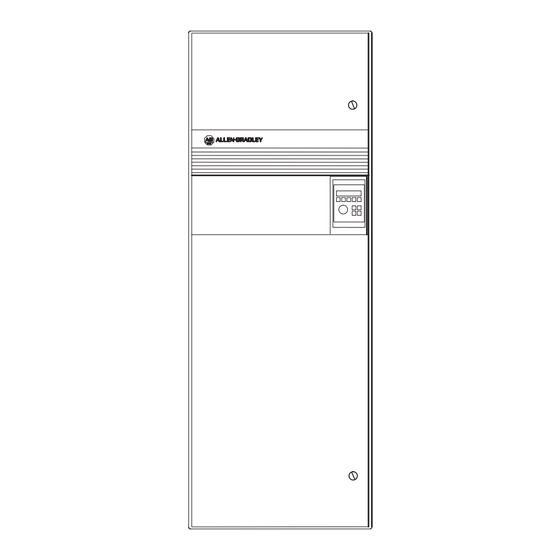
Summary of Contents for Allen-Bradley CX300
- Page 1 Allen-Bradley Troubleshooting Bulletin 1336 PLUS Adjustable Frequency Guide AC Drive Series A, B, C, D B150 – B250 C150 – C250 CX300...
- Page 2 Important User Information ATTENTION: Identifies information about practices or circumstances that can lead to personal injury or death, property damage or economic loss. Attentions help you: Identify a hazard. Avoid the hazard. Recognize the consequences. IMPORTANT: Identifies information that is especially important for successful application and understanding of the product.
- Page 3 Summary of Changes The information below summarizes the changes to the company-wide templates since the last release. Updated Information Information has been added to Overtemp Fault 08 in Table 2.A on page 2-6. Information has been added to Test 3, Testing the Power Modules, beginning on page 4-7.
- Page 4 Summary of Changes This Page Intentionally Left Blank...
-
Page 5: Table Of Contents
Table of Contents Preface Manual Objective ......... Who Should Use This Manual . - Page 6 Table of Contents Troubleshooting and Chapter 2 Error Codes Chapter Objectives ........Troubleshooting Overview .
- Page 7 Table of Contents Removing the Precharge Board from the Mounting Plate ..3-21 Removing a Power Module Snubber Board ....3-23 Removing the Input Rectifier Snubber Board .
- Page 8 Table of Contents Detailed Product Identification ......Bus Capacitor Bank ........Thermistor .
-
Page 9: Manual Objective
The information in this manual is designed to help troubleshoot or repair an Allen-Bradley Bulletin 1336 PLUS Adjustable Frequency AC Drive with ratings B150 – B250, C150 – C250, and CX300. Who Should Use This manual is intended for qualified service personnel responsible for... - Page 10 Component damage may result if you ignore electrostatic discharge control procedures. If you are not familiar with static control procedures, reference Allen-Bradley Publication 8000-4.5.2, Guarding Against Electrostatic Damage, or any other applicable ESD protection handbook.
-
Page 11: 1336 Plus Product Identification
Preface 1336 PLUS Product Identification Drive Nameplate Location The drive nameplate is located on the face of the Main Control Board Mounting Plate. The drive nameplate contains the drive’s catalog number and other important drive information. Reference the catalog number when ordering replacement parts. -
Page 12: Software Compatibility
Preface Software Compatibility ATTENTION: To guard against machine damage and/or personal injury, drives with ratings above 45 kW (60 HP) must not be used with software versions below 1.07. Refer to the table below. Three-Phase Drive Rating Compatible with Frame 380 –... -
Page 13: Drive And Option Identification
Preface Drive and Option The following is an explanation of the catalog numbering system for 1336 Identification PLUS Adjustable Frequency AC Drives and options. The catalog number is coded to identify the drive power rating and can be found on the drive shipping carton and nameplate. - Page 14 IP20 IP65 IP54 No Enclosure General Purpose Resist Water, Dust Industrial Use Frame Output Nominal HP Nominal HP Code Code Code Code Designation Amps 158.0 C150-AN C150-AA C150-AJ 252.0 C200-AN C200-AA C200-AJ 284.0 C250-AN C250-AA C250-AJ 300.0 CX300-AN CX300-AA CX300-AJ...
- Page 15 Preface Table 1.C Language Modules Description Option Code English/English English/English English/French English/French English/German English/Italian English/Japanese E li h/S English/Spanish Table 1.D Options Code Description Code Description Human Interface Modules, NEMA Type 1 (IP 20) Communication Options Blank – No Functionality Single Point Remote I/O Programmer Only RS-232/422/485, DF1...
- Page 16 C150 C200 C250 CX300 Amp Rating is at 2kHz. If carrier frequencies above 2kHz are selected, drive Amp Rating must be derated. Refer to the User Manual for carrier frequency vs. Amp deratings. Drive Ambient Temperature Rating is 40_C. If ambient exceeds 40_C, the drive must be derated.
-
Page 17: Drive Rating Qualifications
Preface Drive Rating Qualifications Several factors can affect drive rating. If more than one factor exists, consult Allen-Bradley Company. Enclosure Type The first character, A, indicates the Enclosure Code. The second character indicates the type of enclosure shipped from the factory: Table 1.G... -
Page 18: Conventions
Preface Conventions To help differentiate parameter names and display text from other text in this manual, the following conventions will be used: Parameter Names will appear in [brackets]. Display Text will appear in “quotes”. The following is a list of conventions used throughout this manual, and definitions of the conventions. - Page 19 Preface Default When a drive function defaults, it automatically changes to a pre-programmed setting. Enable Input The Enable Input is a terminal connection on the Control Interface Board. This connection provides an external input to enable or disable the Drive Output section.
-
Page 20: Related Publications
TB3 is true when: L4/L4E contact input is closed, L5/L5E input terminal registers 24V, or L6/L6E input terminal registers 115V AC. Related Publications The following lists other Allen-Bradley publications that apply to the 1336 PLUS Adjustable Frequency AC Drives with ratings B150 – B250, C150 – C250, and CX300: Product Data (1336 PLUS-1.0) -
Page 21: Chapter Objectives
Component damage may result if you ignore electrostatic discharge control procedures. If you are not familiar with static control procedures, reference Allen-Bradley Publication 8000–4.5.2, Guarding Against Electrostatic Discharge, or any other applicable ESD protection handbook. -
Page 22: Control Interface Option
Chapter 1 Control Logic Wiring and HIM Fundamentals Figure 1.1 Terminal Block Locations TB3 Control Interface Option TB2 Control and Signal Wiring TB1 Power Terminal Block AB0430A ATTENTION: The National Electrical Code (NEC) and local codes outline provisions for safely installing electrical equipment. Installation must comply with specifications regarding wire types, conductor sizes, branch circuit protection and disconnect devices. -
Page 23: Control Interface Board Jumpers
Chapter 1 Control Logic Wiring and HIM Fundamentals The user inputs are connected to the option board through TB3. The L4, L5 and L6 options each have nine control inputs. The function of each input must be selected through programming as explained later in this section. The L4E, L5E and L6E options are similar to L4, L5 and L6 with the addition of encoder feedback inputs. -
Page 24: Available Inputs
Chapter 1 Control Logic Wiring and HIM Fundamentals Available Inputs A variety of combinations made up of the following inputs are available. Start Enable Stop/Clear Fault Auxiliary Reverse 2 Stop Mode Selects Digital Potentiometer (MOP) Run Forward 2 Accel/Decel Rates Run Reverse 3 Speed Selects Local Control... - Page 25 Chapter 1 Control Logic Wiring and HIM Fundamentals Table 1.A Input Mode Selection Mode(s) Start/Stop Type Direction Control Communication Compatibility to Use Stop & Enable None Control must be provided by HIM or Communication Option. Only Momentary Maintained Switch Start/Stop – works in parallel with HIM and Communication Options. 2 –...
- Page 26 Chapter 1 Control Logic Wiring and HIM Fundamentals Figure 1.4 Input Mode Selection and Typical TB3 Connections Momentary [Input Mode] 1 Factory Default Maintained Status Stop/Fault Reset Common Status Note: If this mode is selected, the status of all inputs can be read at the [Input Status] parameter. Status However, only “Stop/Fault Reset”...
- Page 27 Chapter 1 Control Logic Wiring and HIM Fundamentals Momentary [Input Mode] 7 – 11 Maintained Three-Wire Control with Multi-Source Reversing Start Stop/Fault Reset Mode Common Reverse Reverse Digital Reverse Pot Up Accel Forward Forward Digital Forward Pot Dn Accel Auxiliary Common Speed Speed...
-
Page 28: Human Interface Module (Him)
Chapter 1 Control Logic Wiring and HIM Fundamentals The following table defines the input state of the Speed Select inputs for a desired frequency source. Table 1.B Speed Select Input State vs. Frequency Source Speed Select 3 Speed Select 2 Speed Select 1 Frequency Source [Freq Select 1]... - Page 29 Chapter 1 Control Logic Wiring and HIM Fundamentals Figure 1.5 Human Interface Module Display Panel Control Panel Human Interface Module (HIM) AB0268B Figure 1.6 Adapter Locations Internal Communication (Adapter 6) Drive Mounted HIM (Adapter 1) Open Style Only Communications Port Remote HIM or GPT Control Interface Option...
-
Page 30: Module Removal
Chapter 1 Control Logic Wiring and HIM Fundamentals Module Removal ATTENTION: Some voltages present behind the drive front cover are at incoming line potential. To avoid an electric shock hazard, use extreme caution when removing/replacing the HIM. For handheld operation, the module can be removed and located up to 10 meters (33 feet) from the drive. -
Page 31: Troubleshooting Overview
We do not recommend use of an oscilloscope to directly measure high voltages. Use an isolated measuring device with a high voltage probe. Contact Allen-Bradley for recommendations. ATTENTION: To guard against equipment damage when troubleshooting the drive, always check the following before issuing a Start command: Set the Speed Reference to minimum. -
Page 32: Electrostatic Discharge Precautions
Component damage may result if you ignore electrostatic discharge control procedures. If you are not familiar with static control procedures, reference Allen-Bradley Publication 8000–4.5.2, Guarding Against Electrostatic Discharge, or any other applicable ESD protection handbook. -
Page 33: Fault Descriptions
Chapter 2 Troubleshooting and Error Codes Fault Descriptions Fault Display The LCD display is used to indicate a fault by showing a brief text statement relating to the fault (see figure below). The fault will be displayed until a drive reset is initiated. Refer to Table 2.A for a listing and description of the various faults. - Page 34 Chapter 2 Troubleshooting and Error Codes Table 2.A 1336 PLUS Fault Descriptions Name & Fault # Description Action Adptr Freq Err The SCANport adapter that was the selected frequency Correct the problem that is causing the SCANport reference sent a frequency greater than 32767 to the adapter to send the illegal frequency reference to the drive.
- Page 35 Chapter 2 Troubleshooting and Error Codes Table 2.A (continued) 1336 PLUS Fault Descriptions Name & Fault # Description Action Ground Warning A current path to earth ground in excess of 2A has been Check the motor and external wiring to the drive output detected at one or more of the drive output terminals.
- Page 36 Chapter 2 Troubleshooting and Error Codes Table 2.A (continued) 1336 PLUS Fault Descriptions Name & Fault # Description Action Neg Slope Fault Drive software detected a portion of the volts/hertz Check drive programming: curve with a negative slope. 1. [Maximum Voltage] parameter must be greater than [Base Voltage].
- Page 37 Chapter 2 Troubleshooting and Error Codes Table 2.A (continued) 1336 PLUS Fault Descriptions Name & Fault # Description Action Pole Calc Fault Generated if the calculated value of [Motor Poles] is Check [Motor NP RPM] and [Motor NP Hertz] less than 2 or greater than 32. programming.
- Page 38 Chapter 2 Troubleshooting and Error Codes Table 2.A (continued) 1336 PLUS Fault Descriptions Name & Fault # Description Action Temp Sense Open Heat sink thermistor is open or malfunctioning. Check thermistor and connections. Undervolt Fault DC Bus voltage fell below the minimum value (388V DC Monitor the incoming AC line for low voltage or line at 460V AC input).
- Page 39 Chapter 2 Troubleshooting and Error Codes Table 2.B Fault Code Cross Reference Fault # Display Name Reset/Run Auxiliary Fault Power Loss Fault Undervolt Fault Overvolt Fault Motor Stall Fault Overload Fault Overtemp Fault Open Pot Fault Serial Fault Op Error Fault Overcurrent Flt Ground Fault Precharge Fault...
- Page 40 Chapter 2 Troubleshooting and Error Codes Table 2.B (continued) Fault Code Cross Reference Fault # Display Name Reset/Run Diag C Lim Flt P Jump Err Flt Phase U Fault Phase V Fault Phase W Fault UV Short Fault UW Short Fault VW Short Fault Power Test Flt Xsistr Desat Flt...
-
Page 41: Diagnostic Procedures By Symptom
Chapter 2 Troubleshooting and Error Codes Diagnostic Procedures These charts list drive symptoms, symptom descriptions, and by Symptom recommended actions to remedy the symptoms. Drive Will Not Start Drive will not start. Display on HIM? Refer to “No Display”. Drive equipped HIM displays Correct Auxiliary Auxiliary Input True? -
Page 42: No Display
Chapter 2 Troubleshooting and Error Codes No Display No HIM display. Replace the HIM, Is the HIM backlight lit? Main Control Board, Language Module, or complete drive as needed. Is the drive’s fan Voltage present at Restore incoming running? TB1-R, -S, -T? power to drive. -
Page 43: Drive Will Not Jog
Chapter 2 Troubleshooting and Error Codes Drive Will Not Jog Local Human Interface Module used to control drive. JOG is not active if a START command is present. START command always overrides a JOG command. Drive will not Jog. Drive must be Is drive running? stopped before attempting to Jog. -
Page 44: Drive Stays At Zero Hertz When Started
Chapter 2 Troubleshooting and Error Codes Drive Stays at Zero Hertz When Started IMPORTANT: [Command Frequency] parameter in the Metering Group can be checked using the HIM. Drive stays at Zero Hertz when Started. [Drive Status] Refer to “Drive Running Bit Will Not Start”. -
Page 45: Drive Goes To Max Frequency
Chapter 2 Troubleshooting and Error Codes Drive Goes to Max Frequency IMPORTANT: [Command Frequency] parameter in the Metering Group can be checked using the HIM. Drive goes to [Maximum Freq]. Drive is correctly following Freq Reference [Command Freq] = [Maximum Freq]? Is Scanport Adapter or Correct the Speed L Option set to select... - Page 46 Chapter 2 Troubleshooting and Error Codes This Page Intentionally Left Blank 2-16...
-
Page 47: Chapter Objectives
Component damage may result if you ignore electrostatic discharge control procedures. If you are not familiar with static control procedures, reference Allen-Bradley Publication 8000–4.5.2, Guarding Against Electrostatic Discharge, or any other applicable ESD protection handbook. -
Page 48: Tools
Chapter 3 Disassembly and Access Procedures Electrostatic discharge generated by static electricity can damage the complimentary metallic oxide semiconductor devices on various drive boards. It is recommended that you perform these procedures to guard against this type of damage when circuit boards are removed or installed: Wear a wrist type grounding strap that is grounded to the chassis. -
Page 49: Torque Specifications
Chapter 3 Disassembly and Access Procedures Figure 3.1 Two-Point Mounting Two–Point Mounting Temporary Tighten Final Tighten AB0016A Figure 3.2 Four-Point Mounting Four–Point Mounting Temporary Tighten Final Tighten AB0017A Figure 3.3 Six-Point Mounting Temporary Tighten to 0.5 N-m (4 lb-in.) Final Tighten to 3 N-m (26 lb-in.) Six Point Mounting AB0433B Note: Do not exceed 0.5 Newton-meters (4 lb-in.) on initial torque of all... - Page 50 Chapter 3 Disassembly and Access Procedures Table 3.A Fastener Torque Specifications Torque Torque Component Fastener Application lb-in. Fan Motor Motor to Fan Cover Assembly Fan Cover Assembly Assembly to chassis Fan Transformer Transformer to chassis Fan Capacitor Capacitor to chassis Hand-tighten MOV Surge Suppressor MOV to chassis...
-
Page 51: Disassembly And Access Procedures
Chapter 3 Disassembly and Access Procedures Disassembly and Access Procedures Removing the Drive Enclosure Figure 3.4 Drive Enclosure Latches 8-Pin HIM Connector (Behind Cover) Ground Stud (Behind Cover) AB0434B Hinges... - Page 52 Chapter 3 Disassembly and Access Procedures Removal ATTENTION: Disconnect and lock out power from the drive before disassembling the drive. Failure to disconnect power may result in death or serious injury. Verify bus voltage by measuring the voltage between +DC and –DC on Terminal Block TB1. Do not attempt to service the drive until the bus voltage has discharged to zero volts.
- Page 53 Chapter 3 Disassembly and Access Procedures Removing the High Voltage Guard The High Voltage Guard is a clear plastic guard covering the LEMs, Bus Capacitor Bank, and DC Bus Inductor. Figure 3.5 High Voltage Guard High Voltage Guard AB0470A...
- Page 54 Chapter 3 Disassembly and Access Procedures Removal ATTENTION: Disconnect and lock out power from the drive before disassembling the drive. Failure to disconnect power may result in death or serious injury. Verify bus voltage by measuring the voltage between +DC and –DC on Terminal Block TB1. Do not attempt to service the drive until the bus voltage has discharged to zero volts.
-
Page 55: Removing Control Interface Board Mod-L4, -L5, Or -L6
Chapter 3 Disassembly and Access Procedures Removing Control Interface Board MOD–L4, –L5, or –L6 Figure 3.6 Control Interface Board Main Control Board Control Interface Board Terminal Strip AB0435A... - Page 56 Chapter 3 Disassembly and Access Procedures Removal ATTENTION: Disconnect and lock out power from the drive before disassembling the drive. Failure to disconnect power may result in death or serious injury. Verify bus voltage by measuring the voltage between +DC and –DC on Terminal Block TB1. Do not attempt to service the drive until the bus voltage has discharged to zero volts.
-
Page 57: Removing The Main Control Board Mounting Plate
Chapter 3 Disassembly and Access Procedures Removing the Main Control Board Mounting Plate Figure 3.7 Main Control Board Mounting Plate Mounting Ground Main Control Plate Stud Board Connector J1 Connector J6 8-Pin HIM Connector Connector J8 Terminal Strip Connector Terminal Strip Terminal Strip TE AB0436A... - Page 58 Chapter 3 Disassembly and Access Procedures IMPORTANT: Before you remove connections and wires from the drive components, mark the connections and wires to correspond with their component connections and terminals to prevent incorrect wiring during assembly. 1. Remove power from the drive. 2.
-
Page 59: Removing The Main Control Board From The Mounting Plate
Chapter 3 Disassembly and Access Procedures Removing the Main Control Board from the Mounting Plate Figure 3.8 Main Control Board and Mounting Plate Mounting Slide-Mount Plate Stand-Off 8-Pin HIM Connector Main Control Board Connector Connector Mounting Screw Connector Connector Ground Wire Stake-On Terminal Strip Connector J10 AB0437A... - Page 60 Chapter 3 Disassembly and Access Procedures IMPORTANT: Before you remove connections and wires from the drive components, mark the connections and wires to correspond with their component connections and terminals to prevent incorrect wiring during assembly. 1. Remove power from the Drive. 2.
-
Page 61: Removing The Gate Driver Board Mounting Plate
Chapter 3 Disassembly and Access Procedures Removing The Gate Driver Board Mounting Plate Figure 3.9 Gate Driver Board Mounting Plate Ground Mounting Stud Plate Gate Driver Connector Board Connector J13 Connector J7 Connector J8 Connector J9 Connector Connector AB0439A Removal ATTENTION: Disconnect and lock out power from the drive before disassembling the drive. - Page 62 Chapter 3 Disassembly and Access Procedures IMPORTANT: Before you remove connections and wires from the drive components, mark the connections and wires to correspond with their component connections and terminals to prevent incorrect wiring during assembly. 1. Remove power from the drive. 2.
-
Page 63: Removing The Gate Driver Board From The Mounting Plate
Chapter 3 Disassembly and Access Procedures Removing the Gate Driver Board from the Mounting Plate Figure 3.10 Gate Driver Board and Mounting Plate Gate Driver Board Connector Connector Connector Connector Connector Terminal Strip Connector Connector AB0440A Removal ATTENTION: Disconnect and lock out power from the drive before disassembling the drive. - Page 64 Chapter 3 Disassembly and Access Procedures IMPORTANT: Before you remove connections and wires from the drive components, mark the connections and wires to correspond with their component connections and terminals to prevent incorrect wiring during assembly. 1. Remove power from the drive. 2.
-
Page 65: Removing The Precharge Board Mounting Plate
Chapter 3 Disassembly and Access Procedures Removing the Precharge Board Mounting Plate Figure 3.11 Precharge Board Mounting Plate Precharge Board Mounting Plate Connector Connector Connector Connector Ground Stud AB0438A Removal ATTENTION: Disconnect and lock out power from the drive before disassembling the drive. Failure to disconnect power may result in death or serious injury. - Page 66 Chapter 3 Disassembly and Access Procedures IMPORTANT: Before you remove connections and wires from the drive components, mark the connections and wires to correspond with their component connections and terminals to prevent incorrect wiring during assembly. 1. Remove power from the drive. 2.
- Page 67 Chapter 3 Disassembly and Access Procedures Removing the Precharge Board from the Mounting Plate Figure 3.12 Precharge Board Connector Connector Connector Precharge Board Connector High Voltage Guard AB0441B Removal ATTENTION: Disconnect and lock out power from the drive before disassembling the drive. Failure to disconnect power may result in death or serious injury.
- Page 68 Chapter 3 Disassembly and Access Procedures IMPORTANT: Before you remove connections and wires from the drive components, mark the connections and wires to correspond with their component connections and terminals to prevent incorrect wiring during assembly. 1. Remove power from the drive. 2.
- Page 69 Chapter 3 Disassembly and Access Procedures Removing a Power Module Snubber Board The Power Module Snubber Boards are located under the Motor Bus Bars and LEMs. Figure 3.13 Power Module Snubber Board Stake-On Connector J1 Power Module Snubber Board Screw (10) Heat Transfer Snubber Resistor...
- Page 70 Chapter 3 Disassembly and Access Procedures ATTENTION: Hazard of electric shock exists. Up to 1,600 VDC will be on J1 if the Snubber Resistor is open. Measure for zero (0) VDC from Snubber Board terminal TP3 to plus (+) bus before removing connector J1.
- Page 71 Chapter 3 Disassembly and Access Procedures 13. Remove the screws fastening the Power Module Snubber Board to the Snubber Bracket to remove the Snubber Boards. 14. Check Snubber Resistor with VOM. The reading should be 8 ohms. If open, replace Resistor. Installation ATTENTION: Do not substitute longer or shorter hardware when fastening the Power Module components to the Power Modules.
- Page 72 Chapter 3 Disassembly and Access Procedures Removing an Input Rectifier Snubber Board The Input Rectifier Snubber Boards are located under the Gate Driver Board Mounting Plate. Figure 3.14 Input Rectifier Snubber Board Input Rectifier Snubber Board AB0449A Removal ATTENTION: Disconnect and lock out power from the drive before disassembling the drive.
- Page 73 Chapter 3 Disassembly and Access Procedures ATTENTION: Wear a wrist-type grounding strap when servicing 1336 PLUS Drives. Failure to protect drive components against ESD may damage drive components. Refer to Electrostatic Discharge Precautions at the beginning of this chapter. IMPORTANT: Before you remove connections and wires from the drive components, mark the connections and wires to correspond with their component connections and terminals to prevent incorrect wiring during assembly.
- Page 74 Chapter 3 Disassembly and Access Procedures This Page Intentionally Left Blank. 3-28...
-
Page 75: Component Test Procedures
Chapter Component Test Procedures Chapter Objectives The following tests help you troubleshoot B150–B250 and C150–C250, and CX300 drives. Component Test In some cases, different tests troubleshoot components of the same name. Overview These similar tests vary according to the rating of the drive being tested. -
Page 76: Electrostatic Discharge Precautions
Component damage may result if you ignore electrostatic discharge control procedures. If you are not familiar with static control procedures, reference Allen-Bradley Publication 8000–4.5.2, Guarding Against Electrostatic Discharge, or any other applicable ESD protection handbook. - Page 77 Chapter 4 Component Test Procedures Test 1 The Gate Driver Board is located between the Main Control Board and the Testing the Gate Main Chassis. If modules have been replaced, you must test the Gate Driver Board Driver Board. Figure 4.1 Gate Driver Board Test Gate Driver Board...
- Page 78 Chapter 4 Component Test Procedures IMPORTANT: Before you remove connections and wires from the drive components, mark the connections and wires to correspond with their component connections and terminals to prevent incorrect wiring during assembly. 1. Remove power from the drive. 2.
-
Page 79: Test 2 - Testing The Precharge Board
Chapter 4 Component Test Procedures Test 2 If modules have been replaced, you must check the Power Module Snubber Testing the Board and the Precharge Board. Refer to Chapter 3 – Disassembly and Precharge Board Access Procedures, Removing a Power Module Snubber Board and Removing the Precharge Board Mounting Plate. - Page 80 Chapter 4 Component Test Procedures IMPORTANT: Before you remove connections and wires from the drive components, mark the connections and wires to correspond with their component connections and terminals to prevent incorrect wiring during assembly. 1. Remove power from the drive. 2.
-
Page 81: Test 3 - Testing The Power Modules
Chapter 4 Component Test Procedures Test 3 The Power Modules are located near the top of the heat sink. Testing the Power If modules have been replaced, you must check the Power Module Snubber Modules Board. Refer to Chapter 3 – Disassembly and Access Procedures, Removing a Power Module Snubber Board. - Page 82 Chapter 4 Component Test Procedures ATTENTION: Disconnect and lock out power from the drive before disassembling the drive. Failure to disconnect power may result in death or serious injury. Verify bus voltage by measuring the voltage between +DC and –DC on Terminal Block TB1. Do not attempt to service the drive until the bus voltage has discharged to zero volts.
- Page 83 Chapter 4 Component Test Procedures Figure 4.4 Power Module Snubber Resistors Snubber Resistor AB0997A 7. Set your meter to test diodes. 8. Test the Power Modules. The following table shows meter connections and ideal meter readings for those connections. Refer to Figure 4.3 for meter connection locations.
-
Page 84: Test 4 - Testing The Bus Capacitors
Chapter 4 Component Test Procedures Test 4 The Bus Capacitor Bank is located on the left side of the Main Chassis. Testing the Bus Capacitors Figure 4.5 Bus Capacitor Bank Test DC– AB0453B ATTENTION: Disconnect and lock out power from the drive before disassembling the drive. - Page 85 Chapter 4 Component Test Procedures IMPORTANT: Before you remove connections and wires from the drive components, mark the connections and wires to correspond with their component connections and terminals to prevent incorrect wiring during assembly. 1. Remove power from the drive. 2.
- Page 86 Chapter 4 Component Test Procedures 6. If the voltage is out of tolerance, check the following: An open condition at an Input Rectifier. A voltage drop due to Bus Inductor L1 resistance. A voltage drop between an Input Rectifier and the bus capacitors due to loose or resistive wires or connections.
-
Page 87: Test 5 - Testing The Input Rectifiers
Chapter 4 Component Test Procedures Test 5 The Input Rectifiers are located on the bottom of the heat sink. Testing the Input Rectifiers Figure 4.6 Input Rectifier Test AB0454B ATTENTION: Disconnect and lock out power from the drive before disassembling the drive. Failure to disconnect power may result in death or serious injury. - Page 88 Chapter 4 Component Test Procedures IMPORTANT: Before you remove connections and wires from the drive components, mark the connections and wires to correspond with their component connections and terminals to prevent incorrect wiring during assembly. 1. Remove power from the drive. 2.
-
Page 89: Part Replacement Procedures
Component damage may result if you ignore electrostatic discharge control procedures. If you are not familiar with static control procedures, reference Allen-Bradley Publication 8000–4.5.2, Guarding Against Electrostatic Discharge, or any other applicable ESD protection handbook. -
Page 90: Tools
Chapter 5 Part Replacement Procedures Electrostatic discharge generated by static electricity can damage the complimentary metallic oxide semiconductor devices on various drive boards. It is recommended that you perform these procedures to guard against this type of damage when circuit boards are removed or installed: Wear a wrist type grounding strap that is grounded to the chassis. -
Page 91: Major Component Replacement
Chapter 5 Part Replacement Procedures Major Component This section explains in detail how to replace the following drive Replacement components: Bus Capacitor Bank Thermistor Power Modules Input Rectifiers Fan and Transformer Assembly DC Bus Inductor L1 Ground Sense CT Bus Fuse F1 LEMs MOV Surge Suppressor For Gate Driver/Precharge Board, Main Control Board, Snubber Boards,... -
Page 92: Detailed Product Identification
Chapter 5 Part Replacement Procedures Detailed Product Allen-Bradley Adjustable Frequency AC Drives are modular by design to Identification enhance troubleshooting and spare parts replacement, thereby helping reduce production down-time. The following illustration calls out the main components of a typical drive. - Page 93 Chapter 5 Part Replacement Procedures Bus Capacitor Bank The Bus Capacitor Bank is located on the left side of the Main Chassis. Figure 5.2 Bus Capacitor Bank Bus Capacitor Holder Bus Capacitor Capacitor Bus Bar Assembly Bus Fuse Fuse Transitional Bus Load Sharing Bar Assembly Resistors...
- Page 94 Chapter 5 Part Replacement Procedures Removal ATTENTION: Disconnect and lock out power from the drive before disassembling the drive. Failure to disconnect power may result in death or serious injury. Verify bus voltage by measuring the voltage between +DC and –DC on Terminal Block TB1. Do not attempt to service the drive until the bus voltage has discharged to zero volts.
- Page 95 Chapter 5 Part Replacement Procedures 5. Remove the nuts fastening the Capacitor Bus Bar Assembly to the Bus Capacitors. 6. Remove the Capacitor Bus Bar Assembly from the drive. 7. Remove the screws fastening the Bus Capacitor Holder to the chassis. Remove the Capacitor Holder and the two Cover Support Brackets at the top of the Bus Capacitor Holder from the drive.
-
Page 96: Thermistor
Chapter 5 Part Replacement Procedures Thermistor The Thermistor is located on the heat sink at the top-middle of the drive. Figure 5.4 Thermistor Thermistor Connector to Main Control Board J1 AB0458A Removal ATTENTION: Disconnect and lock out power from the drive before disassembling the drive. - Page 97 Chapter 5 Part Replacement Procedures IMPORTANT: Before you remove connections and wires from the drive components, mark the connections and wires to correspond with their component connections and terminals to prevent incorrect wiring during assembly. 1. Remove power from the drive. 2.
-
Page 98: Power Modules
Chapter 5 Part Replacement Procedures Power Modules The Power Modules are located near the top of the heat sink. If one or more Power Modules is replaced, you must check the Power Module Snubber Board and the Precharge Board. Refer to Chapter 3 – Disassembly and Access Procedures, Removing the Precharge Board Mounting Plate. - Page 99 Chapter 5 Part Replacement Procedures Removal ATTENTION: Disconnect and lock out power from the drive before disassembling the drive. Failure to disconnect power may result in death or serious injury. Verify bus voltage by measuring the voltage between +DC and –DC on Terminal Block TB1. Do not attempt to service the drive until the bus voltage has discharged to zero volts.
- Page 100 Chapter 5 Part Replacement Procedures 7. Remove the Power Module Snubber Boards. Refer to Chapter 3 – Disassembly and Access Procedures, Removing a Power Module Snubber Board. 8. Remove the screws fastening the Snubber Standoffs to the Power Module Bus Bar to remove the standoffs. 9.
-
Page 101: Input Rectifiers
Chapter 5 Part Replacement Procedures Input Rectifiers The Input Rectifiers are located toward the bottom of the heat sink. Figure 5.6 Input Rectifiers Input Preform Rectifier Snubber Board Standoffs Negative Converter Bar Positive Converter Bar AB0460A Removal ATTENTION: Disconnect and lock out power from the drive before disassembling the drive. - Page 102 Chapter 5 Part Replacement Procedures IMPORTANT: Before you remove connections and wires from the drive components, mark the connections and wires to correspond with their component connections and terminals to prevent incorrect wiring during assembly. 1. Remove power from the drive. 2.
-
Page 103: Fan And Transformer Assembly
Chapter 5 Part Replacement Procedures Fan and Transformer Assembly The Fan is located in the chassis and under TB1 at the bottom of the heat sink. The Fan Transformer and Fan Capacitor are located in the bottom left corner of the chassis. Figure 5.7 Fan and Transformer Screws (12) - Page 104 Chapter 5 Part Replacement Procedures ATTENTION: Hazard of electric shock exists. Up to 1,600 VDC will be on J1 if the Snubber Resistor is open. Measure for zero (0) VDC from Snubber Board terminal TP3 to plus (+) bus before removing connector J1.
- Page 105 Chapter 5 Part Replacement Procedures Remove TB1 and Mounting Rail: 1. Loosen the screws on the Terminal End Stops on each end of the TB1 Mounting Rail. 2. Slide the left End Stop off the TB1 Mounting Rail. 3. Remove the screw fastening the left side of the Mounting Rail to the chassis.
- Page 106 Chapter 5 Part Replacement Procedures Installation Install the Fan Assembly in reverse order of removal, with the following exceptions: Thread the Fan wiring connector through the hole in the Fan Cover. Refer to Chapter 3 – Disassembly and Access Procedures, Fastener Torque Specifications.
-
Page 107: Dc Bus Inductor L1
Chapter 5 Part Replacement Procedures DC Bus Inductor L1 DC Bus Inductor L1 is located on the lower left corner of the drive. Figure 5.8 DC Bus Inductor L1 DC Bus Inductor L1 Screws (4) AB0462A Removal ATTENTION: Disconnect and lock out power from the drive before disassembling the drive. - Page 108 Chapter 5 Part Replacement Procedures IMPORTANT: Before you remove connections and wires from the drive components, mark the connections and wires to correspond with their component connections and terminals to prevent incorrect wiring during assembly. 1. Remove power from the drive. 2.
-
Page 109: Ground Sense Ct
Chapter 5 Part Replacement Procedures Ground Sense CT The Ground Sense CT is located between DC Bus Inductor L1 and the Transitional Bus Bar Assembly. Figure 5.9 Ground Sense CT Bus Inductor to Fuse Power Cable Ground Sense CT Connector to Gate Driver Board J2 Shrink Tubing End of Cable To Inductor... - Page 110 Chapter 5 Part Replacement Procedures ATTENTION: Wear a wrist-type grounding strap when servicing 1336 PLUS Drives. Failure to protect drive components against ESD may damage drive components. Refer to Electrostatic Discharge Precautions at the beginning of this chapter. IMPORTANT: Before you remove connections and wires from the drive components, mark the connections and wires to correspond with their component connections and terminals to prevent incorrect wiring during assembly.
-
Page 111: Bus Fuse
Chapter 5 Part Replacement Procedures Bus Fuse F1 The Bus Fuse is located on the Transitional Bus Bar Assembly. Figure 5.10 Bus Fuse F1 Bus Fuse Flat Fuse Tab Fuse Tab AB0464B Removal ATTENTION: Disconnect and lock out power from the drive before disassembling the drive. - Page 112 Chapter 5 Part Replacement Procedures IMPORTANT: Before you remove connections and wires from the drive components, mark the connections and wires to correspond with their component connections and terminals to prevent incorrect wiring during assembly. 1. Remove power from the drive. 2.
-
Page 113: Lems
Chapter 5 Part Replacement Procedures LEMs Figure 5.11 LEMs Motor Bus Mounting Clamp AB0465A Removal ATTENTION: Disconnect and lock out power from the drive before disassembling the drive. Failure to disconnect power may result in death or serious injury. Verify bus voltage by measuring the voltage between +DC and –DC on Terminal Block TB1. - Page 114 Chapter 5 Part Replacement Procedures ATTENTION: Hazard of electric shock exists. Up to 1,600 VDC will be on J1 if the Snubber Resistor is open. Measure for zero (0) VDC from Snubber Board terminal TP3 to plus (+) bus before removing connector J1.
-
Page 115: Mov Surge Suppressor
Chapter 5 Part Replacement Procedures MOV Surge Suppressor The MOV Surge Suppressor is located in the bottom-left corner of the Drive near the Fan Transformer and Fan Capacitor. The MOV protects the drive from high voltage surges above approximately 1,000 volts. Replace it if it is burned, expanded, or ruptured after such events as a lightening strike, or inadvertent connection of the drive input to a voltage source substantially above nameplate voltage. - Page 116 Chapter 5 Part Replacement Procedures ATTENTION: Wear a wrist-type grounding strap when servicing 1336 PLUS Drives. Failure to protect drive components against ESD may damage drive components. Refer to Electrostatic Discharge Precautions at the beginning of this chapter. IMPORTANT: Before you remove connections and wires from the drive components, mark the connections and wires to correspond with their component connections and terminals to prevent incorrect wiring during assembly.
-
Page 117: Chapter Objectives
Chapter Objectives This chapter illustrates and lists replacement parts for the 1336 PLUS Drives rated B150 – B250, C150 – C250, and CX300, and describes replacement parts ordering procedures. The following illustration and table show you parts, part names, part numbers, locations, and chapters for replacement procedures. -
Page 118: Replacement Parts Listing
Chapter 6 Replacement Parts List Replacement Parts Listing Figure 6.1 Parts for B150 – B250, C150 – C250, and CX300 Drives AB0523A... - Page 119 Chapter 6 Replacement Parts List Table 6.A Replacement Parts for B150–B250 and C150, C250 and CX300 Drives Callout Symbol Description Location Replacement Procedures Q1 – Q6 Transistor (Power Module) Heat Sink Chapter 5, Power Modules A23 – A28 Power Module Gate Interface...
- Page 120 Spare Parts Information information including recommended parts, catalog numbers and pricing can be obtrained from the following sources: • Allen-Bradley home page on the World Wide Web at: http://www.ab.com then select . . . “Drives” followed by . . .
- Page 121 1336 PLUS Schematics B150 – B250 C150 – C250 150 – 300 HP 1336 PLUS Drives...
- Page 122 1336 PLUS Schematics B150 – B250 C150 – C250 DC– CONV CONV CONV SEE TABLE 2 SNUBBER SNUBBER SNUBBER CNV+ TO BLOWER CIRCUIT CUSTOMER SEE DETAILS FUSING 3 AND 4 SEE TABLE 1 R–L1 CAP BANK INPUT SEE DETAILS S–L2 POWER 1 AND 2 50/60HZ...
- Page 123 1336 PLUS Schematics B150 – B250 C150 – C250 U–M1 V–M2 OUTPUT POWER W–M3 U_AMPS W_AMPS 3000:1 3000:1 –15 –15 +INV GATE GATE GATE INTERFACE INTERFACE INTERFACE GATE GATE GATE INTERFACE INTERFACE INTERFACE –INV MAIN NTC1 CONTROL BOARD M1X1 M1X2 CONTACTOR M1K2 INTERFACE...
- Page 124 1336 PLUS Schematics B150 – B250 C150 – C250 TABLE 1: CUSTOMER FUSING BASED ON MAXIMUM DRIVE RATING THE FOLLOWING FUSES OR TABLE 2 APPROVED EQUIVALENT MUST BE USED: THE INVERTER DC + BUS FUSE WILL REMAIN ONE AMP RATING. FOR ALL UNITS IN THIS FRAME, THE TABLE BELOW DEFINES HORSEPOWER 380/460VAC FUSE CURRENT/TYPE...
- Page 125 Index Index DC Bus Inductor L1 Adapter Locations, 1-9 Illustration, 5-19 Adptr Freq Err, 2-4 Installation, 5-20 Removal, 5-19 Audience for this Manual, P-1 Default, Definition, P-11 Auxiliary Fault, 2-4 Diag C Lim Flt, 2-4 Auxiliary Input, Definition, P-10 Diagnostic Procedures Auxiliary Interlock, Definition, P-10 Clearing Faults, 2-15 Drive Goes to Max Frequency, 2-15...
- Page 126 Index Human Interface Module (HIM) Adapter Locations, 1-9 Description, 1-8 False, Definition, P-11 Illustration, 1-9 Fan and Transformer Operation, 1-10 Illustration, 5-15 Removal, 1-10 Installation, 5-18 Removal, 5-15 Fastener Torque Specifications, 3-2 Fault Contacts, 2-3 Identification, Product, P-3 Fault Descriptions, 2-3, 2-4 Input Mode Programming, 1-4 Fault Display, Illustration, 2-3...
- Page 127 Index Installation, 3-12 Power Loss Fault, 2-7 Removal, 3-11 Power Mode Fault, 2-7 Major Component Replacement. See Procedures Power Module Illustration, 5-10 Manual Installation, 5-12 Audience, P-1 Removal, 5-11 Conventions, P-10 Test, 4-7 Objective, P-1 Related Publications, P-12 Power Module Snubber Board Illustration, 3-23 Max Retries Fault, 2-5 Installation, 3-25...
- Page 128 Index Ground Sense CT, 5-21, 5-22 Snubber Board, Power Module High Voltage Shield, 3-8 Illustration, 3-23 Installation, 3-25 Input Rectifier Installation, 5-14 Removal, 3-23 Input Rectifier Removal, 5-13 Input Rectifier Test, 4-13 Speed Select, Input State, 1-8 Major Component Replacement, 5-3 Power Module Installation, 5-12 Power Module Removal, 5-11 Power Module Snubber Board Installation, 3-25...
- Page 129 Glossary Glossary AC Contactor: An alternating-current (AC) contactor is designed for the specific purpose of establishing or interrupting an AC Power circuit. Adjustable Speed: The concept of varying the speed of a motor, either manually or automatically. The desired operating speed (set speed) is relatively constant regardless of load.
- Page 130 Glossary 4. Motor-mounted or separately-mounted brake A positive-action, mechanical friction device. Normal configuration is such that when the power is removed, the brake is set. This can be used as a holding brake. (Note: A separately mounted brake is not one which is located on some part of the mechanical drive train other that the motor.) Breakaway Torque: The torque required to start a machine from standstill.
- Page 131 Glossary Cogging: A condition in which a motor does not rotate smoothly but steps or jerks from one position to another during shaft revolution. Cogging is most pronounced at low motor speeds and can cause objectionable vibrations in the driven machinery. Constant Torque Range: A speed range in which a motor is capable of delivering a constant torque, subject to cooling limitations of the motor.
- Page 132 Glossary DC Bus: A drive’s power structure that transmits a rectified AC line power from the bridge rectifier to the output transistors. DC Hold: Describes a “holding brake” function to stop motor rotation after a ramp-to-stop function is activated. Diode: A solid-state uni-directional conductor. Drift: A slow change in some characteristic of a device.
- Page 133 Glossary Enable: To activate logic by the removal of a suppression signal. Enclosure: The housing in which equipment is mounted. They are available in designs for various environmental conditions. Refer to NEMA standard for specifications of different types of enclosures. ENUM (Enumeration): An ANSI C standard extension to the C language.
- Page 134 Glossary Inertia: A measure of a body’s resistance to change in velocity, whether a body is at rest or moving at a constant velocity. The velocity can be either linear or rotational. The moment of inertia (WK ) is the product of the weight (W) of an object and the square of the radius of gyration (K ).
- Page 135 Glossary LAD: Refer to Linear Acceleration/Deceleration. LEM: A hall-effect current transducer that senses drive output current and generates a signal for the control logic. Linear Acceleration/Deceleration (LAD): A circuit that controls the rate at which a motor is allowed to accelerate to a set speed or decelerate to zero speed.
- Page 136 Glossary Offset: The steady-state deviation of a controlled variable from a fixed setpoint. Op Amp: An operational amplifier. A high-gain stable linear DC amplifier that is designed to be used with external circuit elements. Open Loop System: A control system that has no means of comparing the output with the input for control purposes.
- Page 137 Glossary Programmable Controller: A solid-state control system that has a user-programmable memory for storage of instructions to implement specific functions such as I/O control, logic, timing, counting, report generation, communication, arithmetic, and data file manipulation. A controller consists of a central processor, input/output interface, and memory.
- Page 138 Glossary SCR: Silicon Controlled Rectifier. A solid-state uni-directional latching switch. Service Factor: When used on a motor nameplate, a number that indicates how much above the nameplate rating a motor can be loaded without causing serious degradation (i.e., a motor with 1.15 S-F can produce 15% greater torque than one with 1.0 S-F).
- Page 139 Glossary Synchronous Speed: The speed of an AC induction motor’s rotating magnetic field. It is determined by the frequency applied to the stator and the number of magnetic poles present in each phase of the stator windings. Mathematically, it is expressed as: Sync Speed (rpm) = 120 x Applied Freq.
- Page 140 Glossary This Page Intentionally Left Blank. G-12...
- Page 141 Notes This Page Intentionally Left Blank.
- Page 142 Notes This Page Intentionally Left Blank.
- Page 143 Notes This Page Intentionally Left Blank.
- Page 144 Notes This Page Intentionally Left Blank.
- Page 145 By filling out this form you can help us provide the most useful, thorough, and accurate manuals available. Please take a few minutes to tell us what you think. Then mail this form, FAX it, or send comments via E-Mail. FAX: to your local Allen-Bradley Sales Office or 414/242-8579 E-Mail: via Internet to: sepatterson@mke9.ra.rockwell.com PUBLICATION NAME PUBLICATION NUMBER, DATE AND PART NUMBER (IF PRESENT) CHECK THE FUNCTION THAT MOST CLEARLY DESCRIBES YOUR JOB.
- Page 146 FOLD HERE FOLD HERE NO POSTAGE NECESSARY IF MAILED IN THE UNITED STATES BUSINESS REPLY MAIL FIRST CLASS PERMIT NO. 413 MEQUON, WI POSTAGE WILL BE PAID BY ADDRESSEE ALLEN-BRADLEY Attn: Marketing Communications P.O. Box 760 Mequon, WI 53092-9907...
- Page 147 SCANport is a trademark of Allen-Bradley Company, Inc. PLC is a registered trademark of Allen-Bradley Company, Inc.
- Page 148 Philippines Poland Portugal Puerto Rico Qatar Romania Russia–CIS Saudi Arabia Singapore Slovakia Slovenia South Africa, Republic Spain Sweden Switzerland Taiwan Thailand Turkey United Arab Emirates United Kingdom United States Uruguay Venezuela Yugoslavia Allen-Bradley Headquarters, 1201 South Second Street, Milwaukee, WI 53204 USA, Tel: (1) 414 382-2000 Fax: (1) 414 382-4444 Publication 1336 PLUS-6.4 – August, 1999 P/N 74002-111-01(E) Publication 1336 PLUS-6.4 –...










Need help?
Do you have a question about the CX300 and is the answer not in the manual?
Questions and answers