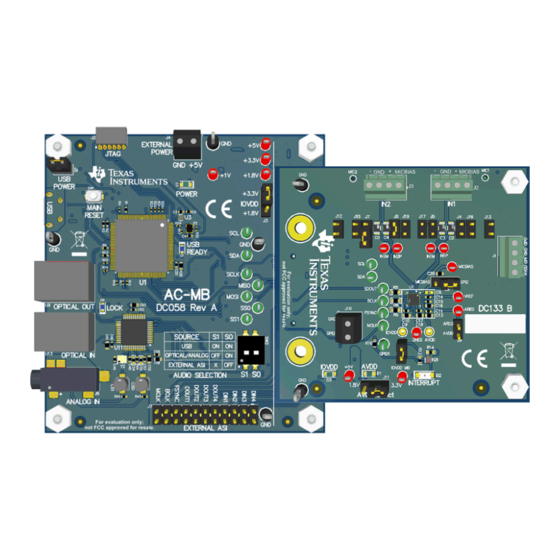
Table of Contents
Advertisement
Quick Links
www.ti.com
User's Guide
ADCx120EVM-PDK
This user's guide describes the function and use of the ADCx120EVM-PDK. This document includes the
hardware configuration instructions, a quick-start guide, jumper and connector descriptions, software description,
schematics, and printed circuit board (PCB) layout that demonstrate TI's recommended practices for these
devices.
1
Introduction.............................................................................................................................................................................3
2 Hardware Overview................................................................................................................................................................
Settings..................................................................................................................................................................3
Overview................................................................................................................................................................12
Installation.......................................................................................................................................12
3.2 ADCx120EVM GUI Installation........................................................................................................................................
Settings......................................................................................................................................................................15
Operation........................................................................................................................................................16
Start.............................................................................................................................................................................16
6.2 .........................................................................................................................................................................................
Configuration.....................................................................................................................................................19
Materials...........................................................................................................................................20
7.1 ADCx120EVM-PDK Schematic and Bill of Materials.......................................................................................................
7.2 AC-MB Schematic and Bill of Materials...........................................................................................................................
7.3 Matlab Audio Capture Example.......................................................................................................................................
Figure 2-1. AC-MB Audio Serial Interface Routing......................................................................................................................
Figure 2-2. AC-MB USB Audio Setting........................................................................................................................................
Figure 2-3. AC-MB Optical or Auxiliary Analog Audio Setting.....................................................................................................
Figure 2-4. AC-MB External Audio Setting..................................................................................................................................
SBAU359 - DECEMBER 2020
Submit Document Feedback
TI Information - Selective Disclosure
TI Information - Selective Disclosure
ABSTRACT
Table of Contents
Settings.............................................................................................................................6
2
S Output........................................................................................................
List of Figures
Copyright © 2021 Texas Instruments Incorporated
Table of Contents
3
13
18
19
20
24
29
3
4
4
4
ADCx120EVM-PDK
1
Advertisement
Table of Contents

Summary of Contents for Texas Instruments ADC 120EVM-PDK Series
-
Page 1: Table Of Contents
Figure 2-1. AC-MB Audio Serial Interface Routing........................Figure 2-2. AC-MB USB Audio Setting............................Figure 2-3. AC-MB Optical or Auxiliary Analog Audio Setting..................... Figure 2-4. AC-MB External Audio Setting..........................SBAU359 – DECEMBER 2020 ADCx120EVM-PDK Submit Document Feedback Copyright © 2021 Texas Instruments Incorporated... - Page 2 Table 7-1. ADCx120EVM-PDK Bill of Materials.........................21 Table 7-2. AC-MB Bill of Materials............................. Trademarks PurePath ™ is a trademark of Texas Instruments. Audio Toolbox ™ is a trademark of MathWorks. All trademarks are the property of their respective owners. ADCx120EVM-PDK SBAU359 – DECEMBER 2020 Submit Document Feedback Copyright ©...
-
Page 3: Introduction
The AC-MB is detected by the OS as an audio device with the name TI USB Audio UAC2.0. Figure 2-2 shows the AC-MB audio setting for the USB mode of operation. SBAU359 – DECEMBER 2020 ADCx120EVM-PDK Submit Document Feedback Copyright © 2021 Texas Instruments Incorporated... -
Page 4: Figure 2-2. Ac-Mb Usb Audio Setting
USB interface and PCM9211 are isolated with this setting. Figure 2-4 shows the AC-MB audio setting for the external mode of operation. Figure 2-4. AC-MB External Audio Setting ADCx120EVM-PDK SBAU359 – DECEMBER 2020 Submit Document Feedback Copyright © 2021 Texas Instruments Incorporated... -
Page 5: Figure 2-5. Ac-Mb Connection With External Audio Serial
(USB or external). The voltage levels available are 1.8 V and 3.3 V, and can be selected via the J3 SBAU359 – DECEMBER 2020 ADCx120EVM-PDK Submit Document Feedback Copyright © 2021 Texas Instruments Incorporated... -
Page 6: Adcx120Evm-Pdk Hardware Settings
GPIOs, or in DC coupled applications. Figure 2-7. TLV320ADCx120EVB Input Architecture ADCx120EVM-PDK SBAU359 – DECEMBER 2020 Submit Document Feedback Copyright © 2021 Texas Instruments Incorporated... -
Page 7: Figure 2-8. Tlv320Adcx120Evb Connection For Line Input
J2 (IN1) and J3 (IN2). The input accepted in this mode is a differential, 2-VRMS, full-scale audio signal. If a single-ended source is used, then 1-VRMS signal is supported. Figure 2-8. TLV320ADCx120EVB Connection for Line Input Application SBAU359 – DECEMBER 2020 ADCx120EVM-PDK Submit Document Feedback Copyright © 2021 Texas Instruments Incorporated... -
Page 8: Table 2-1. Onboard Mic Jumper Configuration
Pins 1-2; MICBIAS Open (if 3.3V AVDD is used) Short (if 1.8V AVDD is used) Open Pins 1-2: AVDD = 3.3V Pines 2-3: AVDD = 1/8V Short ADCx120EVM-PDK SBAU359 – DECEMBER 2020 Submit Document Feedback Copyright © 2021 Texas Instruments Incorporated... -
Page 9: Figure 2-9. Onboard Mic Jumpers
9c 73 A0 #Enable input Ch-1 and Ch-3 w 9c 74 A0 # Enable ASI Output Ch-1 and Ch-3 slots w 9c 75 E0 # Power-up ADC, MICBIAS and PLL SBAU359 – DECEMBER 2020 ADCx120EVM-PDK Submit Document Feedback Copyright © 2021 Texas Instruments Incorporated... -
Page 10: Figure 2-10. External Mics: 2X Analog Microphones
If only 1 analog mic is used then it is recommended to use IN1P and IN1M for the analog mic. If digital mics are used, it is recommended to use IN2M_GPO1 to generate the PDMCLK signal. AMIC1 AMIC2 Figure 2-10. External Mics: 2x Analog Microphones ADCx120EVM-PDK SBAU359 – DECEMBER 2020 Submit Document Feedback Copyright © 2021 Texas Instruments Incorporated... -
Page 11: Figure 2-11. External Mics: 4X Digital Microphones
Figure 2-11. External Mics: 4x Digital Microphones AMIC1 AMIC2 DMIC1/2 AVDD AVDD PDMOUT AVDD PDMCLK *Requires AVDD = IOVDD Figure 2-12. External Mics: 2x Analog and 2x Digital Microphones SBAU359 – DECEMBER 2020 ADCx120EVM-PDK Submit Document Feedback Copyright © 2021 Texas Instruments Incorporated... -
Page 12: Software Overview
PPC3 installation. Figure 3-1. PurePath Console 3 Installation Open the PPC3 installer and follow the instructions in the setup wizard. ADCx120EVM-PDK SBAU359 – DECEMBER 2020 Submit Document Feedback Copyright © 2021 Texas Instruments Incorporated... -
Page 13: Adcx120Evm Gui Installation
The TLV320ADCx120 GUI is designed to work with up to four devices at any time. As shown in Figure 3-3, choose the 1 device radial button and click New. Figure 3-3. Initial GUI Configuration SBAU359 – DECEMBER 2020 ADCx120EVM-PDK Submit Document Feedback Copyright © 2021 Texas Instruments Incorporated... -
Page 14: Figure 3-4. Audio Config Tab
Connect button appears. Clicking this button connects the hardware. Figure 3-5. Hardware Connect When the hardware is connected, the Connect button changes to read Disconnect, and the device is ready to be configured. ADCx120EVM-PDK SBAU359 – DECEMBER 2020 Submit Document Feedback Copyright © 2021 Texas Instruments Incorporated... -
Page 15: Gpio1 Settings
GPIO1 for a function other than interrupt, it may be necssary to make modifications to the 0 Ohm resistors installed. Figure 4-1. GPIO1 Function and Output Drive Settings Figure 4-2. GPIO1 Schematic SBAU359 – DECEMBER 2020 ADCx120EVM-PDK Submit Document Feedback Copyright © 2021 Texas Instruments Incorporated... -
Page 16: Master Mode Operation
Figure 6-1. Loading Presets Figure 6-2. Onboard Mic Preset As shown in Figure 6-3, make sure AVDD is selected for the MIC bias voltage and powered up. ADCx120EVM-PDK SBAU359 – DECEMBER 2020 Submit Document Feedback Copyright © 2021 Texas Instruments Incorporated... -
Page 17: Figure 6-3. Mic Bias Configuration
Figure 6-5. Disabled Controls in Active Mode Audio can now be captured on your PC using the audio program of your choice. SBAU359 – DECEMBER 2020 ADCx120EVM-PDK Submit Document Feedback Copyright © 2021 Texas Instruments Incorporated... -
Page 18: Configuring The Audio Serial Bus For The I
6-9, change the channel 2 slot assignment to right slot 0. The diagram at the top of the window updates to display the data format and slots selected. ADCx120EVM-PDK SBAU359 – DECEMBER 2020 Submit Document Feedback Copyright © 2021 Texas Instruments Incorporated... -
Page 19: Saving A Configuration
Save. The configuration is saved as a .ppc3 file. To load a saved configuration, click the upper left corner of the PPC3 window and select Open. Navigate to the location of the saved .ppc3 file, and click Open. Figure 6-10. Saving a Configuration in PPC3 SBAU359 – DECEMBER 2020 ADCx120EVM-PDK Submit Document Feedback Copyright © 2021 Texas Instruments Incorporated... -
Page 20: Schematic And Bill Of Materials
This section provides the schematics and bill of materials (BOM) for the ADCx120EVM-PDK. 7.1.1 ADCx120EVM-PDK Schematic Figure 7-1 shows the schematics for the ADCx120EVM-PDK. Figure 7-1. ADCx120EVM-PDK Schematics ADCx120EVM-PDK SBAU359 – DECEMBER 2020 Submit Document Feedback Copyright © 2021 Texas Instruments Incorporated... -
Page 21: Table 7-1. Adcx120Evm-Pdk Bill Of Materials
Header, 100mil, 3x1 Header TSW-103-07-G-S Samtec 3x1, Gold, TH Terminal Block, 7.0x8.2x6.5mm ED555/2DS On-Shore 3.5mm Pitch, 2x1, Technology Connector, QTE-020-01-X-D- QTE-020-01-L-D- Samtec Header, High Speed, 20 pairs, SBAU359 – DECEMBER 2020 ADCx120EVM-PDK Submit Document Feedback Copyright © 2021 Texas Instruments Incorporated... - Page 22 TP15, TP16, Test Point, Green Miniature 5116 Keystone TP17, TP18, Miniature, Green, Testpoint TP19, TP20, TP22 2-Channel, 768- WQFN20 TLV320ADC6120I Texas Instruments kHz, Burr-Brown RTER Audio ADC ADCx120EVM-PDK SBAU359 – DECEMBER 2020 Submit Document Feedback Copyright © 2021 Texas Instruments Incorporated...
- Page 23 R2, R3, R4, R7 RES, 0, 5%, 0.1 0603 CRCW06030000Z Vishay-Dale W, 0603 TP8, TP13 Test Point, Red Miniature 5000 Keystone Miniature, Red, Testpoint SBAU359 – DECEMBER 2020 ADCx120EVM-PDK Submit Document Feedback Copyright © 2021 Texas Instruments Incorporated...
-
Page 24: Ac-Mb Schematic And Bill Of Materials
+3.3V +1.0V EVM-SPI-MOSI 0.1uF 0.1uF 0.1uF 0.1uF 0.1uF 0.1uF 0.1uF 0.1uF EVM-SPI-SS0 EVM-SPI-SS1 I²C Power Control Interface Translation Test Points EVM Connector Figure 7-2. AC-MB Schematics ADCx120EVM-PDK SBAU359 – DECEMBER 2020 Submit Document Feedback Copyright © 2021 Texas Instruments Incorporated... -
Page 25: Table 7-2. Ac-Mb Bill Of Materials
Standoff, Hex, Male/Female, 4-40, Nylon, Standoff, Hex, 4802 Keystone 1/2" Male/Female, 4-40, Nylon, 1/2" H11, H12 Standoff, Male/Male Thread, 5.15 mm, Standoff SO-0515-02-02-01 Samtec M3 x 0.5 SBAU359 – DECEMBER 2020 ADCx120EVM-PDK Submit Document Feedback Copyright © 2021 Texas Instruments Incorporated... - Page 26 40.2k RES, 40.2 k, 1%, 0.063 W, AEC-Q200 0402 CRCW040240K2F Vishay-Dale Grade 0, 0402 1.00M RES, 1.00 M, 1%, 0.125 W, AEC-Q200 0805 CRCW08051M00 Vishay-Dale Grade 0, 0805 FKEA ADCx120EVM-PDK SBAU359 – DECEMBER 2020 Submit Document Feedback Copyright © 2021 Texas Instruments Incorporated...
- Page 27 Photolink- Fiber Optic Receiver, TH 13.5x10x9.7mm PLR135/T10 Everlight Single Schmitt-Trigger Inverter, DCK0005A SN74LVC1G14DC Texas Instruments DCK0005A (SOT-SC70-5) Level-Translating I2C Bus Buffer/ DGK0008A TCA9802DGKR Texas Instruments Repeater, DGK0008A (VSSOP-8) SBAU359 – DECEMBER 2020 ADCx120EVM-PDK Submit Document Feedback Copyright © 2021 Texas Instruments Incorporated...
- Page 28 Test Point, Miniature, Red, TH Red Miniature 5000 Keystone TP15 Testpoint TP3, TP4, TP5, Test Point, Miniature, Green, TH Green Miniature 5116 Keystone TP6, TP11, TP12, Testpoint TP13 ADCx120EVM-PDK SBAU359 – DECEMBER 2020 Submit Document Feedback Copyright © 2021 Texas Instruments Incorporated...
-
Page 29: Matlab Audio Capture Example
'SampleRate', 48000, … 'NumChannels', 8 ,… 'BitDepth', '32-bit float',… 'OutputDataType','double'); elseif ispc % windows driver devoiceReader = audioDeviceReader( 'Driver','ASIO', 'Device', 'Texas Instruments USB Audio ...',… 'SampleRate', 48000, … 'NumChannels', 8 ,… 'BitDepth', '32-bit float',… 'OutputDataType','double’); setup(deviceReader);% Setup the device reader % Play out a file through PC and capture in the EVM info = audioinfo( infile_name );% Read audiophile infile_name... - Page 30 STANDARD TERMS FOR EVALUATION MODULES Delivery: TI delivers TI evaluation boards, kits, or modules, including any accompanying demonstration software, components, and/or documentation which may be provided together or separately (collectively, an “EVM” or “EVMs”) to the User (“User”) in accordance with the terms set forth herein.
- Page 31 www.ti.com Regulatory Notices: 3.1 United States 3.1.1 Notice applicable to EVMs not FCC-Approved: FCC NOTICE: This kit is designed to allow product developers to evaluate electronic components, circuitry, or software associated with the kit to determine whether to incorporate such items in a finished product and software developers to write software applications for use with the end product.
- Page 32 www.ti.com Concernant les EVMs avec antennes détachables Conformément à la réglementation d'Industrie Canada, le présent émetteur radio peut fonctionner avec une antenne d'un type et d'un gain maximal (ou inférieur) approuvé pour l'émetteur par Industrie Canada. Dans le but de réduire les risques de brouillage radioélectrique à...
- Page 33 www.ti.com EVM Use Restrictions and Warnings: 4.1 EVMS ARE NOT FOR USE IN FUNCTIONAL SAFETY AND/OR SAFETY CRITICAL EVALUATIONS, INCLUDING BUT NOT LIMITED TO EVALUATIONS OF LIFE SUPPORT APPLICATIONS. 4.2 User must read and apply the user guide and other available documentation provided by TI regarding the EVM prior to handling or using the EVM, including without limitation any warning or restriction notices.
- Page 34 Notwithstanding the foregoing, any judgment may be enforced in any United States or foreign court, and TI may seek injunctive relief in any United States or foreign court. Mailing Address: Texas Instruments, Post Office Box 655303, Dallas, Texas 75265 Copyright © 2019, Texas Instruments Incorporated...
- Page 35 TI products. TI’s provision of these resources does not expand or otherwise alter TI’s applicable warranties or warranty disclaimers for TI products.IMPORTANT NOTICE Mailing Address: Texas Instruments, Post Office Box 655303, Dallas, Texas 75265 Copyright © 2021, Texas Instruments Incorporated...
- Page 36 Mouser Electronics Authorized Distributor Click to View Pricing, Inventory, Delivery & Lifecycle Information: Texas Instruments ADC6120EVM-PDK...













Need help?
Do you have a question about the ADC 120EVM-PDK Series and is the answer not in the manual?
Questions and answers