Advertisement
DESCRIPTION
Demonstration circuit 1678A features the LTC2654 Quad
16-bit/12-bit DAC. The LTC2654 is a family of 16-bit/12-bit
rail-to-rail DACs with integrated 10ppm/°C maximum
reference. The LTC2654 advances performance standards
Table 1. LTC2654 Demo board variations
DEMO BOARD TYPE
DC1678A-A
DC1678A-B
DC1678A-C
DC1678A-D
Quad 16-Bit/12-Bit Rail-To-Rail SPI DACs
with 10ppm/°C Max Reference
TO DC590
Figure 1. Connection Diagram
LTC2654 VARIATION
LTC2654CUF-L16
LTC2654CUF-H16
LTC2654CUF-L12
LTC2654CUF-H12
DEMO MANUAL DC1678A
for output drive, crosstalk and load regulation in single
supply, voltage-output multiple DACs.
Design files for this circuit board are available at
http://www.linear.com/demo
L, LT, LTC, LTM, μModule, Linear Technology and the Linear logo are registered trademarks of
Linear Technology Corporation. All other trademarks are the property of their respective owners.
ANALOG
OUTPUTS
LTC2654:
FULL-SCALE VOLTAGE
2.5V
4.096V
2.5V
4.096V
dc1678af
1
Advertisement
Table of Contents

Summary of Contents for Linear Technology DC1678A
- Page 1 Design files for this circuit board are available at reference. The LTC2654 advances performance standards http://www.linear.com/demo L, LT, LTC, LTM, μModule, Linear Technology and the Linear logo are registered trademarks of Linear Technology Corporation. All other trademarks are the property of their respective owners. ANALOG...
- Page 2 DEMO MANUAL DC1678A QUICK START PROCEDURE Connect the DC1678A to a DC590 USB serial controller or download it from www.linear.com. The correct control using the supplied 14 conductor ribbon cable. Connect the panel will be loaded automatically. To update DAC value, DC590 to a host PC with a standard USB A/B cable.
- Page 3 DEMO MANUAL DC1678A QUICK START PROCEDURE HARDWARE SET-UP Grounding and Power Connections Power (V ) – Normally the DC1678A is powered by Jumpers the DC590 controller. V can be supplied to this turret, REF – V Select. This jumper selects which mode the however the power supply on DC590 must be disabled.
- Page 4 DEMO MANUAL DC1678A PARTS LIST ITEM REFERENCE PART DESCRIPTION MANUFACTURER/PART NUMBER Required Circuit Components C1,C2,C3 Capacitor, X7R, 0.1μF 16V, 0402 TDK, C1005X7R1C104K Capacitor, X7R, 0.047μF 16V, 0402 TDK, C1005X7R1C473K E1-E10 TP , Turret, 0.064" Mill-Max, 2308-2-00-80-00-00-07-0 JP1,JP2 Jumper, 3-Pin 1 Row 0.079CC Samtec, TMM-103-02-L-S Header, 2X7 Pin, 0.079CC...
- Page 5 Information furnished by Linear Technology Corporation is believed to be accurate and reliable. However, no responsibility is assumed for its use. Linear Technology Corporation makes no representa- tion that the interconnection of its circuits as described herein will not infringe on existing patent rights.
- Page 6 Linear Technology Corporation (LTC) provides the enclosed product(s) under the following AS IS conditions: This demonstration board (DEMO BOARD) kit being sold or provided by Linear Technology is intended for use for ENGINEERING DEVELOPMENT OR EVALUATION PURPOSES ONLY and is not provided by LTC for commercial use. As such, the DEMO BOARD herein may not be complete in terms of required design-, marketing-, and/or manufacturing-related protective considerations, including but not limited to product safety measures typically found in finished commercial goods.
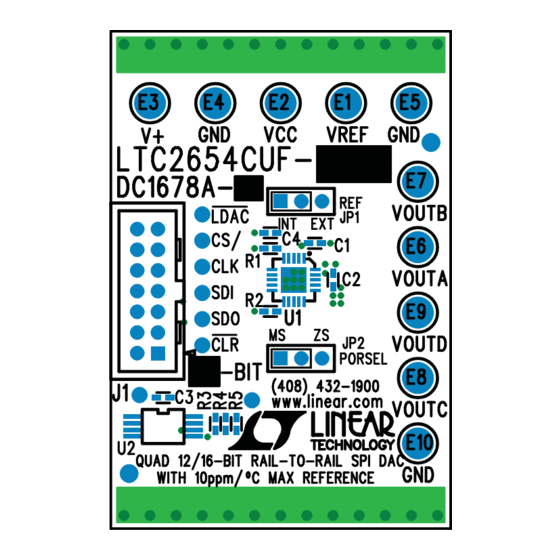










Need help?
Do you have a question about the DC1678A and is the answer not in the manual?
Questions and answers