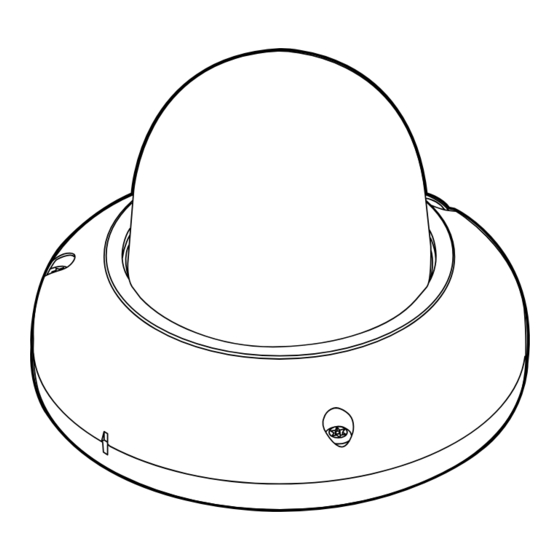
Summary of Contents for wavestore Vision WV-8D-27V13-AI
- Page 1 Wavestore Vision 4K IR Dome IP Camera Installation Guide WV-8D-27V13-AI Before installing and using the camera, please read this manual carefully. Be sure to keep it handy for future reference.
-
Page 2: Table Of Contents
Contents INTRODUCTION Important Safety Information Product & Accessories Part Name INSTALLATION Disassemble the Camera Installation Installation using Mount Bolt & Nut Adjusting the camera angle Cabling Inserting/Removing the SD Memory Card SPECIFICATION Dimension... - Page 3 Safety Instruction These instructions are intended to ensure that the user can use the product correctly to avoid danger or property loss. If the product is not functioning properly or damaged, contact the service center or purchasing office. CAUTION : Risk of explosion if battery is replaced by an incorrect type. Dispose of used of used batteries according to the instructions. ATTENTION : Il y a risque d'explosion si la batterie est remplaée par une batterie de type incorrect.
- Page 4 Installation and Use Precautions The battery (battery pack or equipped battery) must not be exposed to excessive heat such as sunlight, fire, etc. Do not disassemble the camera at your discretion. If you forcefully install the product with excessive force, malfunction can damage the camera. Do not punch or shake the camera and be careful not to damage the camera with careless storage or malfunction.
- Page 5 Disposal of Old Appliances 1. The symbol marked in the product, will follow and covered by the Europe Directive 2002/95/EC. 2. All electornic disposal of waste is differenct by the government or locally, so so it need to check. 3. The correct disposal of your old appliance will help prevent potential negative consequences for the environment and human health.
-
Page 6: Introduction
Introduction - Product & Accessories Camera Mount Bolt & Nut Grommet Quick Manual Template Sheet RJ45 Cap Installer Test Monitor Cable Desi-Pak Screw & Torx Wrench (Moisture absorber) Plastic Anchor - 2pcs... -
Page 7: Part Name
Introduction - Part Name Dome Cover Gimbal Lens Tilt Stopper Screw Reset Button Test Monitor Cable Connector SD Card Slot... -
Page 8: Installation
Installation - Disassemble the camera Before installing your camera, you have to read the following cautions. 1. You have to check whether the location can bear five times of the weight of your camera. 2. Don’t let the cable to be caught in improper place or the electric line cover to be damaged. Otherwise it may cause a breakdown or fire. -
Page 9: Installation
Installation - Installation Disassemble the camera, See the section 'Installation - Disassemble the camera' for details. Template Sheet Using the template sheet, make the cabling hole on the wall/ceiling. Pull wires through and make all necessary connections See the section 'Installation - Cabling' for details. Fix the bottom case on the ceiling. -
Page 10: Installation Using Mount Bolt & Nut
Installation - Installation Using Mount Bolt & Nut Disassemble the camera. See the section ‘Installation - Template Sheet Disassemble the camera’ for details. Using the template sheet, make the cabling holes on the ceiling panel. Pull wires through and make all necessary connections See the section 'Installation - Cabling' for details. - Page 11 Installation - Installation Using Mount Bolt & Nut Insert the mount bolts into template holes after connecting the cable. Fix the bottom case by tightening mount nuts to mount bolts on the ceiling panel. To achieve desired view direction and orientation, rotate 3-axis gimbal.
-
Page 12: Adjusting The Camera Angle
Installation - Adjusting the Camera angle Panning 345° Rotation 375° Tilt 75°... -
Page 13: Cabling
Installation - Cabling How to connect the Network Cable Refer to the picture below and connect the network cable. Installation Method 1 Without RJ45 Connector (Recommended) Installation Method 2 With RJ45 Connector (Alternation) 1. Insert the RJ-45 cap Installer into the Lan cable. 2. - Page 14 Installation - Cabling Network Connection Connect the Straight through or crossover cable. Benting the cable can cause water leakage. Lan Cable thickness ø5.0 ~ ø8.0mm. I/O Cable Connection Power Please check the correct rated power. Power Rate Power COM OUT Consumption IEEE 802.3af class3 DC 12V...
-
Page 15: Inserting/Removing The Sd Memory Card
Installation - Inserting/Removing the SD Memory Card The memory card is an external data storage device that has been developed to offer an entirely new way to record and share video, audio, and text data using digital devices. Micro Recommended SD Card Specification (Not Included) - Type: Micro SD (SD/SDHC/SDXC) - Manufacturer: SanDisk, Samsung, Transcend, Micron... -
Page 16: Specification
Specifications - Dimension Unit : mm ø125...












Need help?
Do you have a question about the Vision WV-8D-27V13-AI and is the answer not in the manual?
Questions and answers