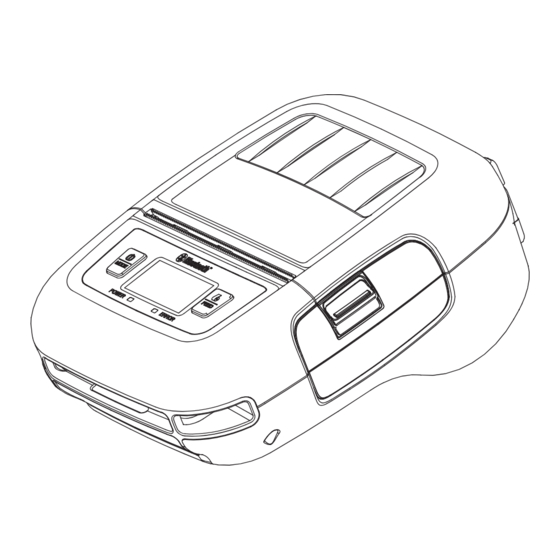
Advertisement
Quick Links
Quick Start Guide
HPL3D2303
Xiamen Hanin Electronic Technology Co.,Ltd.
ADD:
5F, 10#, Aide Airport Industrial Park, Huli District, Xiamen, China
TEL:
+86-(0)592-5932525
WEB:
www.idprt.com
Appearance and Components
Front
[MODE] Bu�on
LCD
Power LED
Error LED
Back
Belt Clip Screw Hole
Inside
USB Interface
Paper Roll Perspec�ve
Window
Cover Opening Bu�on
[FEED] Bu�on
Ba�ery
Platen
Thermal Head
Cu�er
Packing List
Printer
Ba�ery
Quick Start Guide
Note
1. The packing items are actually based on the order.
2. The AC adapter varies by local or region.
FCC COMPLIANCE STATEMENT:
This device complies with part 15 of the FCC Rules.
Operation is subject to the following two conditions:
(1) This device may not cause harmful interference, and
(2) this device must accept any interference received, including interference that may
cause undesired operation.
Note: This equipment has been tested and found to comply with the limits for a Class B digital device, pursuant to Part 15 of the FCC Rules.
These limits are designed to provide reasonable protection against harmful interference in a residential installation. This equipment generates,
uses and can radiate radio frequency energy and, if not installed and used in accordance with the instructions, may cause harmful interference
to radio communications.
However, there is no guarantee that interference will not occur in a particular installation. If this equipment does cause harmful interference to
radio or television reception, which can be determined by turning the equipment off and on, the user is encouraged to try to correct the
interference by one or more of the following measures:
Reorient or relocate the receiving antenna.
Increase the separation between the equipment and receiver.
Connect the equipment into an outlet on a circuit different from that to which the receiver is connected.
Consult the dealer or an experienced radio/TV technician for help.
Warning: Changes or modifications to this unit not expressly approved by the part responsible for compliance could void the user' s authority to
operate the equipment.
FCC Radiation Exposure Statement
The device has been evaluated to meet general RF exposure requirement.
The device can be used in portable exposure condition without restriction.
Ba�ery Installa�on
1. Make sure that the printer has been turned off before you insert or remove
the ba�ery pack.
2. Insert the ba�ery pack into the back of the printer as the figure shown below,
following the direc�on of the arrow. Press down on the ba�ery pack un�l the
hook click into place.
3. To remove the ba�ery back, pull back the hook, and use the opposite
procedure from the one you used to insert the ba�ery pack.
USB Cable
AC Adapter
Roll Paper
Belt Clip
CD
Hook
Advertisement

Summary of Contents for iDPRT HPL3D2303
- Page 1 Packing List Quick Start Guide USB Cable Printer AC Adapter HPL3D2303 Ba�ery Roll Paper Belt Clip Quick Start Guide Note 1. The packing items are actually based on the order. 2. The AC adapter varies by local or region. FCC COMPLIANCE STATEMENT: This device complies with part 15 of the FCC Rules.
- Page 2 3. Pull the end of the roll straight toward you. Then press down on both sides Paper Loading of the printer cover to close it firmly. When you close the printer cover, make 1. Press the cover opening bu�on to open the printer cover. sure that it is closed on both sides.















Need help?
Do you have a question about the HPL3D2303 and is the answer not in the manual?
Questions and answers