Advertisement
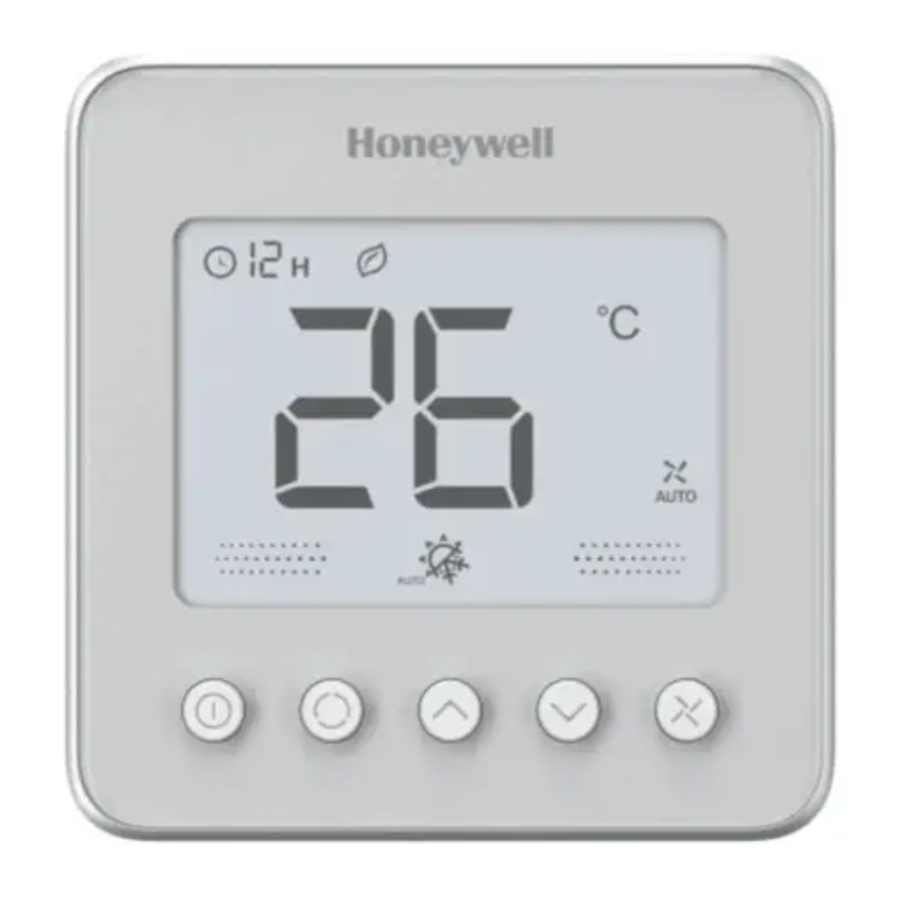
Thermostat Appearance

Operating Your Thermostat
Power On/Off Time-off
- Press
![]() to switch on/off thermostat. When in off mode, OFF icon and indoor temperature will display.
to switch on/off thermostat. When in off mode, OFF icon and indoor temperature will display. - Press
![]() could set the automatical turn off time when the thermostat is working.
could set the automatical turn off time when the thermostat is working.
Press![]() and hold for more than 3s. After timer icon flashes, press
and hold for more than 3s. After timer icon flashes, press ![]() or
or ![]() to set turn off time, then press
to set turn off time, then press ![]() button to exit.
button to exit.
Temperature Setting
In  or
or  mode, press
mode, press  or
or  to set the target room temperature.
to set the target room temperature.
Operating Mode
 |  |  |
| Heating | Cooling | Ventilation |
Fan Speed
 |  |  |  |
| Auto | Low Speed | Medium Speed | High Speed |
LCD Display

Trouble Shooting Tips
| If.... | Then.... |
 Doesn't work Doesn't work |
|
 Doesn't work Doesn't work |
|
 Doesn't work Doesn't work |
|
 Doesn't work Doesn't work |
|
| The system turns off automatically |
|
| Time-off doesn't work |
|
Installation Guide
Must be installed by a trained and experienced installer
- Read instruction carefully. Failure to follow instruction will damage the product or cause a hazardous condition.
- Check the ratings in this booklet to verify that this product is suitable for your application.
- Always test for proper operation after installation.

The manual interpretation is owned by Honeywell Home Co.,Ltd, we retain the rights that improve the products described in this manual without prior notice.
Installation Tips

TF243 Series is designed for standard 75x75x50mm wall mounting box installation. Install the thermostat about 5 feet (1.5m) above the floor in an area with good air circulation at average temperature.
Do not install in locations where the thermostat can be affected by:
Dead spots behind doors and in corners
- Hot or cold air from ducts
- Sunlight or radiant heat from appliances
- Concealed pipes or chimneys
- The temperature of mounting box and wall should be in the operating temperature range.
Wiring and Installation
The screw must be locked tightly to avoid wire break off from the terminal. The wire should not be tangled and stucked between front case assembly and back case.
Terminal Designations
| Terminal | Description |
| R | 24VAC operating voltage |
| C | Common GND |
| vO | 0-10V Modulating signal output for valve |
| SC | Ground for remote sensor/remote setback/valve |
| RS | Remote sensor input |
| SC | Ground for remote sensor/remote setback/valve |
| RSB | Remote setback input |
| F3 | High speed fan output |
| F2 | Medium speed fan output |
| F1 | Low speed fan output |
| L | Live wire |
* Input rating: 24VAC(+10%, -10%) 50/60Hz 220/230VAC(+10%, -10%) 50/60Hz *
The vO terminal RL>600 ohms
Two pipe application
Wiring Diagram

Valve type: Honeywell Home VC7931 Series
* The 24VAC power supply should meet Class2 SELV and less than 100VA
* A FUSE or BREAKER is necessary before L terminal.
Installation Setup
 3s
3s  Enter or Exit Installation Setup Mode
Enter or Exit Installation Setup Mode
| ISU Code | Description | Possible Options  |
| 1 | System Type | 0 Heat only |
| 1 Cool only | ||
| 2 Two pipes heating/cooling (Default) | ||
| 2 | Remote Sensor | 0 Onboard sensor (Default) |
| 1 Remote sensor (NTC20K) | ||
| 3 | Temperature Scale | 0 ºF |
| 1 ºC (Default) | ||
| 4 | Fan Control Type | 0 Auto only Auto has fan ramping algorithm |
| 1 Manual only (3 speed: Low->Med->High-> Low) | ||
| 2 User can choose Auto or Manual (Default) (Low->Med->High-> Auto-> Low) | ||
| 8 | Display Temperature Adjustment | -2 ºC- 2 ºC, step 0.5 ºC, Default 0 ºC (-4 ºF- 4 ºF, step 1 ºF, Default 0 ºF ) |
| 9 | Temperature Display Mode | 0 Display room temperature (Default) |
| 1 Display setpoint | ||
| 10 | Heating Range Stops | 10-32 ºC Default 32 ºC (50-90ºF Default 90 ºF) |
| 11 | Cooling Range Stops | 10-32ºC Default 10 ºC (50-90ºF Default 50 ºF) |
| 12 | Keypad Lockout | 0 All keys are available (Default) |
| 1 System button locked out | ||
| 2 Fan and System buttons locked out | ||
| 3 All buttons locked out except power button | ||
| 4 All buttons are locked | ||
| 13 | Remote Setback Enable Method | 0 Hotel card NO |
| 1 Hotel card NC | ||
| 2 Button (Default) | ||
| 14 | Remote Setback Heating Setpoint | Range 10-21ºC Default: 18 ºC (Range 50-70ºF Default: 64 ºF) |
| 15 | Remote Setback Cooling Setpoint | Range 22-32ºC Default: 26 ºC (Range 72-90 ºF Default: 79 ºF) |
| 16 | Freeze Protection | 0 Disabled |
| 1 Enabled (Default) | ||
| 17 | Power Recovery Status | 0 OFF |
| 1 Previous status (Default) | ||
| 19 | Fan Mode In ES Mode ES Mode | 0 Run as Auto fan speed when ISU_4=2 (Default) |
| 1 Run as Low fan speed when ISU_4=2 |
Ademco 1 GmbH |
Hardhofweg 40
74821 Mosbach
Phone: +49 1801 466 388
info.de@resideo.com
homecomfort.resideo.com
www.resideo.com

Documents / Resources
References
Download manual
Here you can download full pdf version of manual, it may contain additional safety instructions, warranty information, FCC rules, etc.
Download Honeywell Home TF243 Series - Digital Thermostat Manual
Advertisement





























Need help?
Do you have a question about the TF243 Series and is the answer not in the manual?
Questions and answers