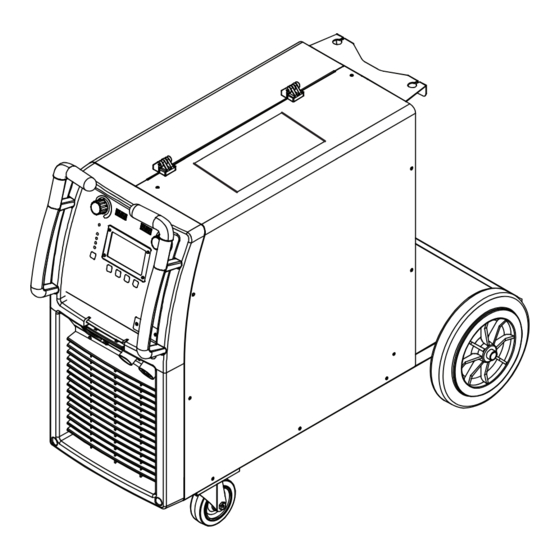
Table of Contents
Advertisement
Quick Links
Advertisement
Table of Contents
Troubleshooting

Summary of Contents for Miller MigMatic CE 260i
- Page 1 OM-287348B 2021-02 Processes MIG (GMAW) Welding Flux Cored (FCAW) Welding Description Arc Welding Power Source with Wire Feeder MigMatic ® 260i/300iP/320i OWNER’S MANUAL For product information, Owner’s Manual translations, and more, visit www.MillerWelds.com...
- Page 2 We know you don’t have time to do it any other way. That’s why when Niels Miller first started building arc welders in 1929, he made sure his products offered long-lasting value and superior quality.
-
Page 3: Table Of Contents
TABLE OF CONTENTS SECTION 1 – SAFETY PRECAUTIONS – READ BEFORE USING..............1 Symbol Usage . - Page 5 DECLARATION OF CONFORMITY for European Community (CE marked) products. ITW Welding Products BV, Edisonstraat 10, 3261LD Oud Beijerland, The Netherlands, declares that the product(s)Identified in this declaration conform to the essential requirements and provisions of the stated Council Directive(s) and Standard(s) Product/Apparatus Identification: Product Stock Number...
- Page 6 EMF DATA SHEET FOR ARC WELDING POWER SOURCE Product/Apparatus Identification Product Stock Number MigMatic 260i 059015051 MigMatic 300iP 059015052 MigMatic 320i 059015053 Compliance Information Summary Applicable regulation Directive 2014/35/EU Reference limits Directive 2013/35/EU, Recommendation 1999/519/EC Applicable standards IEC 62822 1:2016, IEC 62822 2:2016 Intended use for occupational use for use by laymen...
-
Page 7: Section 1 - Safety Precautions - Read Before Using
SECTION 1 – SAFETY PRECAUTIONS – READ BEFORE USING Protect yourself and others from injury—read, follow, and save these important safety precautions and operating instructions. 1-1. Symbol Usage DANGER! – Indicates a hazardous situation which, if not avoided, will result in death or serious injury. The possible hazards are shown in the adjoining symbols or explained in the text. - Page 8 HOT PARTS can burn. WELDING can cause fire or explosion. � Do not touch hot parts bare handed. � Allow cooling period before working on equipment. Welding on closed containers, such as tanks, drums, or pipes, can cause them to blow up. �...
-
Page 9: Additional Hazards For Installation, Operation, And Maintenance
� Never weld on a pressurized cylinder — explosion will result. CYLINDERS can explode if � Use only correct compressed gas cylinders, regulators, hoses, damaged. and fittings designed for the specific application; maintain them Compressed gas cylinders contain gas under high and associated parts in good condition. -
Page 10: California Proposition 65 Warnings
� Have the installation regularly checked and maintained. � Be sure all equipment in the welding area is electromagnetically compatible. � Keep high-frequency source doors and panels tightly shut, keep spark gaps at correct setting, and use grounding and shielding to �... -
Page 11: Section 2 - Definitions
Warning! Watch Out! There are possible hazards as shown by the symbols. Some symbols are found only on CE products. Some symbols are found only on CE products. Safe1 2012 1-1. Additional Safety Symbols And Definitions 1-1. Additional Safety Symbols And Definitions 1-1. - Page 12 Keep flammables away from cutting. Do not cut near flammables. Welding sparks can cause fires. Have a fire extinguisher nearby, and have a watchperson ready to use it. Do not cut on drums or any closed containers. When power is applied failed parts can explode or cause other parts to explode. Safe1 Safe1 Safe1...
-
Page 13: Miscellaneous Symbols And Definitions
Remove unit from shipping crate. Remove Owner’s Manual from unit. Conventional Keep your head out of the fumes Volts Plugged filter or hoses can cause overheating to the power source Follow instructions to install muffler. Load Voltage and torch. Safe7 2017 04 Safe46 2012 05 Alternating Rated Welding... - Page 14 Operation (Stitch) Welding Material Thickness Four-Step Trigger Intermittent Gas Metal Arc Operation (Stitch) Welding Welding (GMAW) Wire Burnback Gas Metal Arc Gas Input Control Welding (GMAW) Wire Burnback Wire Burnback Gas Input Negative Wire Feed Control Control Primary Voltage Wire Run-In Primary Voltage Gas Output Wire Run-In...
-
Page 15: Section 3 - Specifications
SECTION 3 – SPECIFICATIONS 3-1. Serial Number and Rating Label Location The serial number and rating information for this product is located on the back of the machine. Use the rating labels to determine input power re- quirements and/or rated output. For future reference, write serial number in space provided on back cover of this manual. 3-2. -
Page 16: Duty Cycle And Overheating
6. Duty Cycle And Overheating Some symbols are found only on CE products. Duty Cycle is percentage of 10 minutes that unit can weld at rated MigMatic 320i D. EU Ecodesign Information load without overheating. If unit overheats, thermostat(s) Minimum Power Source Maximum Idle State Warning! Watch Out! There are possible hazards as shown by the symbols. - Page 17 Exceeding duty cycle damage unit void warranty. B. MigMatic 300iP MigMatic 300iP MigMatic 300iP Duty Cycle is percentage of 10 minutes that unit weld rated load without overheating. If unit overheats, thermostat(s) opens, output stops, and cooling fan runs. Wait fifteen mi- nutes for unit to cool.
- Page 18 C. MigMatic 320i 6. Duty Cycle And Overheating Duty Cycle is percentage of 10 minutes that unit can weld at rated MigMatic 320i MigMatic 320i Duty Cycle is percentage of 10 minutes that load without overheating. unit weld rated load without overheating.
-
Page 19: Volt-Ampere Curves
3-5. Volt-Ampere Curves 2-4. Volt-Ampere Curves 2-4. Volt-Ampere Curves The volt-ampere curves show the normal MigMatic 260i 2-4. Volt-Ampere Curves minimum and maximum voltage and amper- age output capabilities of the welding power source. Curves of other settings fall between the curves shown. -
Page 20: Section 4 - Installation
A complete Parts List is available at www.MillerWelds.com Writers: Remember to move unit dimension and weight and rating la- SECTION 4 – INSTALLATION bel location information to the appropriate sections. 4-1. Selecting A Location 1-3. Selecting A Location nit dimension and weight and rating la- Do not move or operate unit where Movement it could tip. -
Page 21: Weld Output Terminals
18 in. (460 mm) 4-2. Weld Output Terminals utput Terminals Turn off power before connecting to weld output terminals. Do not use worn, damaged, under- sized, or repaired cables. 1 Gun/Feeder Adapter (+ Weld Output) 2 Work Weld Output Terminal (– Weld Output) 3 Remote 14 Receptacle see Section 4-5 Ref. -
Page 22: Installing Gas Supply
4-3. Installing Gas Supply 3-3. Installing Gas Supply Obtain gas cylinder and chain to running gear, wall, or other stationary support so cyl- inder cannot fall and break off valve. 1 Cap 2 Cylinder Valve Remove cap, stand to side of valve, and open valve slightly. -
Page 23: Installing Wire Spool And Adjusting Hub Tension
Spacers Use only for 5 kg (11 lb) spool. 4-4. Installing Wire Spool And Adjusting Hub Tension 1 Spacers Hub Assembly Use only for 5 kg (11 lb) spool. tools/ 15 Kg (33 lb) 5 Kg (11 lb) Wire Spool Wire Spool Assembly Assembly... -
Page 24: Electrical Service Guide
4-6. Electrical Service Guide Failure to follow these electrical service guide recommendations could create an electric shock or fire hazard. These recommen- dations are for an individual branch circuit sized for the rated output and duty cycle of one welding power source. In individual branch circuit installations, the National Electrical Code (NEC) allows the receptacle or conductor rating to be less than the rating of the circuit protection device. -
Page 25: Connecting 3-Phase Input Power
4-7. Connecting 3-Phase Input Power cting 3-Phase Input Power Installation must meet all National and Local Codes—have only quali- fied persons make this installation. Disconnect and lockout/tagout in- put power before connecting input conductors from unit. Follow es- = GND/PE Earth Ground tablished procedures regarding... -
Page 26: Changing Drive Rolls And Wire Inlet Guide
3-7. Changing Drive Rolls And Wire Inlet Guide 4-8. Changing Drive Rolls And Wire Inlet Guide 1 Drive Roll Securing Screw 2 Drive PURGE INCH Loosen screw. Slide tip as close to drive rolls as possible without touching. Tighten screw. The drive roll consists of two different sized grooves. -
Page 27: Aligning Drive Rolls And Wire Guide
4-9. Aligning Drive Rolls And Wire Guide 4-9. Aligning Drive Rolls and Wire Guide Correct Turn off and disconnect input Incorrect Correct power. View is from top of drive rolls looking down with pressure assembly open. 1 Drive Roll Securing Nut 2 Drive Roll 3 Wire Guide 4 Welding Wire... -
Page 28: 4-10. Threading Welding Wire And Adjusting Pressure Role Tension
tools/ 4-10. Threading Welding Wire And Adjusting Pressure Role Tension 4-10. Threading Welding Wire And Adjusting Pressure Roll Tension 4-10. Threading Welding Wire And Adjusting Pressure Roll Tension allen_wrench allen_set flathead philips head wrench crescent wrench 1 Wire Spool 2 Welding Wire 3 Inlet Pressure Guide 4 Pressure Adjustment Knob pliers... -
Page 29: Section 5 - Operation
SECTION 5 OPERATION SECTION 5 – OPERATION 5-1. Front And Rear Panel Controls 5-1. Front And Rear Panel Controls 9561172373_6-A 6 LCD Home Screen 11 MIG Torch Connection 1 Power Switch S1 7 Output ON Indicator LED Connection for Euro style MIG gun. Use switch to turn power on and off. -
Page 30: Side Panel Controls
5-2. Side Panel Controls 5-2. Side Panel Controls 1 Gas Purge Switch Press gas purge switch to energize gas valve to purge air from gun or adjust gas regulator. 2 Wire Inch Control Switch Use inch position to momentarily feed weld- ing wire at speed set on wire speed control without energizing welding circuit or shield- ing gas valve. -
Page 31: Display User Interface
5-3. Display User Interface 1 LCD Home Screen 2 Process/Home Soft Key Press key to enter the welding process menu screen. For more information, see Section 5- 3 Sequence Parameter Soft Key Press key to enter the welding parameter setup screen. For more information, see Section 5-6and 5-7. -
Page 32: Trigger Mode Selection
5-4. Trigger Mode Selection 5-4. Trigger Mode Selection Voltage 956172373_9-A flow starts. When trigger is released, wire welding current. When trigger is pressed a � See section 5-5 for more trigger feed starts with pre-set wire Run-In control. second time, weld current decreases to the operations. -
Page 33: Trigger Operations
5-5. Trigger Operations 5-5. Trigger Operations 5-5. Trigger Operations 5-5. Trigger Operations MIG 2T 5-5. Trigger Operations Amps Amps Slope Down Time Slope Up Time Amps Min= 0.1 sec Min= 0.1 sec Slope Down Time Slope Up Time Max=10.0 sec Max=2.0 sec Welding Current MIG 2T... -
Page 34: Trigger Parameter Settings
5-6. Trigger Parameter Settings 5-6. Trigger Parameter Settings 5-6. Trigger Parameter Settings 5-6. Trigger Parameter Settings 5-6. Trigger Parameter Settings 2T Trigger Settings 2T Trigger Settings 2T Trigger Settings 2T Trigger Settings Arc Length Arc Length Arc Length Arc Length 4T Trigger Settings 4T Trigger Settings 4T Trigger Settings... - Page 35 While in Pulsed MIG mode, press parameter Use control to select amount of time that it 1 Trigger Mode Soft Key settings soft key to enter the trigger parame- takes to slope up/down from weld amperage 2 Parameter Settings Soft Key ter settings.
-
Page 36: Variable Inductance Settings
5-7. Variable Inductance Settings 5-7. Variable Inductance Settings Turn knob to adjust value Voltage Press to return Press to to home screen continue Press to Press to continue return to home screen 956172373_12-A to adjust value from min -50% to max 50% Press parameter settings soft key to contin- 1 Parameter Settings Soft Key in synergic MIG, and from min 25% to max... -
Page 37: Welding Process, Material, And Gas Type Selection
5-8. Welding Process, Material, And Gas Type Selection 5-8. Welding Process, Material And Gas Type Selection 1 Process Soft Key Turn knob to scroll welding Press key to enter the welding process menu process screen. 2 Ampere/WFS Control Knob Turn knob to scroll through welding process, material and gas type. -
Page 38: Model Name And Software Version
5-9. Model Name And Software Version MigMatic 300iP V1.00 956172313_20-A 2 Software Version 1 Model Name OM-287348 Page 35 OM-287348 Page 32... -
Page 39: 5-10. Unit Settings
5-9. Unit Settings A. Wire Feed Speed Unit 5-10. Unit Settings A. Wire Feed Speed Unit Turn knob to scroll settings Voltage Voltage Press to return Press to to home screen change settings Settings Soft Key Turn knob to scroll through unit settings follow: press CHANGE soft key to change Turn knob to scroll through unit settings proceed as follow: press CHANGE soft key... - Page 40 B. Remote Control Settings B. Remote Control Settings Turn knob to scroll settings Voltage Remote Control Symbol Voltage Press to return Press to to home screen change settings Turn knob to scroll through unit settings proceed as follow: press CHANGE soft key Settings Soft Key Turn knob to scroll through unit settings proceed as follow: press CHANGE soft key...
- Page 41 C. Factory Reset C. Factory Reset Turn knob to scroll settings Voltage Voltage Press to exit Press to settings confirm settings Settings Soft Key Turn knob to scroll through unit settings menu screen. Press CHANGE soft key until Turn knob to scroll through unit settings the confirmation message appears on the 1 Settings Soft Key menu.
- Page 42 5-10. Loading And Saving Welding Programs D. Loading And Saving Welding Programs Turn knob to scroll weld programs Empty line Arc Length Press to save program Saved program number Arc Length Press to return to home screen with loaded program Press to return to home number screen without loaded...
- Page 43 E. Wire Material, Wire Diameter, And Gas Selection Table MIG Process Material Gas Type Wire Diameter (mm) Manual MIG Mix 80/20 Carbon Steel Synergic MIG Stainless Steel Mix 98/2 AIMg AISi Carbon Steel Mix 80/20 Stainless Steel Mix 98/2 Pulsed MIG* AIMg AISi Carbon Steel...
-
Page 44: Section 6 - Maintenance And Troubleshooting
SECTION 6 – MAINTENANCE AND TROUBLESHOOTING pliers needlenose knife steelbrush nutdriver chippinghammer 6-1. Routine Maintenance SECTION 6 MAINTENANCE &TROUBLESHOOTING 6-1. Routine Maintenance Disconnect power before maintaining. A complete Parts List is available at www.MillerWelds.com solderiron � heavy-duty workclamp light-duty workclamp wirecutter frontcutter Maintain more often during severe conditions. -
Page 45: Error Code Troubleshooting Description And Table
6-3. Error Code Troubleshooting Description And Table Display Code Fault Description Overtemperature - IGBT1 Primary Power Circuit Overtemperature - IGBT2 Primary Power Circuit Overtemperature - Secondary Rectifier Overtemperature - Output Inductance Overtemperature - Logic PCB (motor driver) 101/103 Temperature Sensor Failed - IGBT1 Primary Power Circuit Temperature Sensor Failed - IGBT2 Primary Power Circuit... -
Page 46: Section 7 - Electrical Diagrams
SECTION 7 – ELECTRICAL DIAGRAMS SECTION 7 ELECTRICAL DIAGRAMS 059015051-A Figure 7-1. Circuit Diagram for Migmatic 260i Figure 7-1. Circuit Diagram For MigMatic 260i OM-287348 Page 40 OM-287348 Page 40... - Page 47 059015052-A Figure 7-2. Circuit Diagram For MigMatic 300iP OM-287348 Page 41...
- Page 48 059015053-A Figure 7-3. Circuit Diagram for Migmatic 320i Figure 7-3. Circuit Diagram For MigMatic 320i OM-287348 Page 42 OM-287348 Page 42...
- Page 49 CIRC. CONN. 14 PIN CIRC. CONN. 14 PIN CIRC. CONN. 14 PIN CIRC. CONN. 14 PIN CIRC. CONN. 14 PIN Figure 7-4. Other Circuit Diagrams OM-287348 Page 43...
- Page 50 Notes...
-
Page 51: Warranty
Effective January 1, 2021 (Equipment with a serial number preface of NB or newer) This limited warranty supersedes all previous Miller warranties and is exclusive with no other guarantees or warranties expressed or implied. LIMITED WARRANTY − Subject to the terms and conditions Running Gear/Trailers below, Miller Electric Mfg. - Page 52 For assistance in filing or settling claims, con- Edisonstraat 10 3261 LD tact your distributor and/or equipment manu- Oud-Beijerland (NL) facturer’s Transportation Department. Phone: +31 (0) 186 641 444 Fax: +31 (0) 186 640 880 ORIGINAL INSTRUCTIONS – PRINTED IN USA © Miller Electric Mfg. LLC 2021-02...
















Need help?
Do you have a question about the MigMatic CE 260i and is the answer not in the manual?
Questions and answers