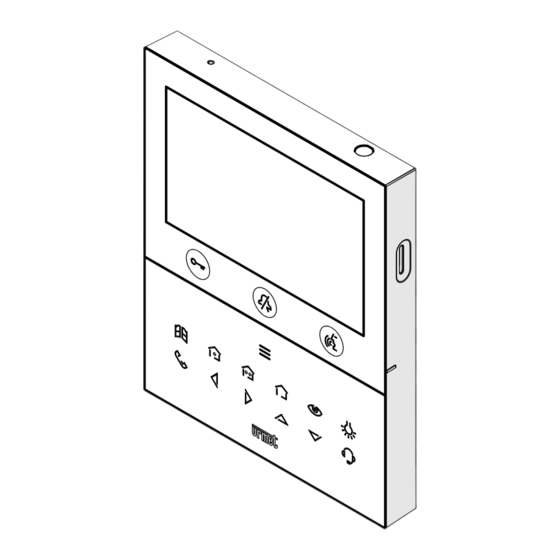
Table of Contents
Advertisement
Available languages
Available languages
Quick Links
DS 1760-069
2VOICE HANDS-FREE WiFi VIDEO DOOR PHONE
MONITEUR 2VOICE MAIN-LIBRES WiFi
VIDEOINTERFONO 2VOICE MANOS LIBRES WiFi
Interactive Links
OOOOOOOOOOO
(bianco / white / blanc / blanco / weiß / wit)
(nero / black / noire / negro / schwarz / zwart)
BOOKLET FOR USE OF VOICE COMMANDS
LIVRET D'UTILISATION DES COMMANDES VOCALES
MANUAL DE USO DE LOS COMANDOS DE VOZ
Sch./Ref. 1760/18
Sch./Ref. 1760/19
Mod.
1760
LBT 21260
Advertisement
Chapters
Table of Contents

Summary of Contents for urmet domus VOG5W 1760
- Page 1 Mod. 1760 DS 1760-069 LBT 21260 2VOICE HANDS-FREE WiFi VIDEO DOOR PHONE MONITEUR 2VOICE MAIN-LIBRES WiFi VIDEOINTERFONO 2VOICE MANOS LIBRES WiFi Interactive Links OOOOOOOOOOO Sch./Ref. 1760/18 (bianco / white / blanc / blanco / weiß / wit) Sch./Ref. 1760/19 (nero / black / noire / negro / schwarz / zwart) BOOKLET FOR USE OF VOICE COMMANDS LIVRET D’UTILISATION DES COMMANDES VOCALES MANUAL DE USO DE LOS COMANDOS DE VOZ...
-
Page 2: Table Of Contents
The features described in the following booklet refer to version: 1.1.0-32 of the 1760/18 and /19 Video door phone. Interactive Links The document contains INTERACTIVE LINKS for faster and more efficient consultation. ENGLISH INDEX 1 VOICE COMMANDS ..........................2 Turning on the display and enabling voice commands ...............4 Voice activation ...........................4... - Page 3 VOICE COMMANDS The video door phone allows the activation of some of the video door phone functions through voice commands. By saying certain phrases it is possible, for example, to answer a call or open the pedestrian door without pressing the keys on the display. ATTENTION! To use the voice commands, on the Master video door phone, it is necessary that: —...
-
Page 4: Turning On The Display And Enabling Voice Commands
TURNING ON THE DISPLAY AND ENABLING VOICE COMMANDS Idle (display off) • Pass with your hand once in front of the video door phone IR detector. VOICE ACTIVATION It is possible to activate voice mode in the following 2 ways: 1. -
Page 5: Ending The Conversation
• Pass your hand one more time in front of the video door phone IR sensor. • Finally, say one of the following voice commands – “Activate audio” – “I want to speak” – “Turn microphone on” The video door phone displays the following pop-up to confirm the reception of the voice command. ENDING THE CONVERSATION In fonia •... -
Page 6: Pedestrian Door Opening
PEDESTRIAN DOOR OPENING It is possible to open the door in the following 2 ways: 1. Idle (display off) • Pass with your hand once in front of the video door phone IR detector. • Then say one of the following voice commands: –... -
Page 7: Driveway Gate Opening
DRIVEWAY GATE OPENING It is possible to open the door in the following 2 ways: 1. Idle (display off) • Pass with your hand once in front of the video door phone IR detector. • Then say one of the following voice commands: –... -
Page 8: Activation Of An Auxiliary Function
ACTIVATION OF AN AUXILIARY FUNCTION It is possible to activate an auxiliary function in the following 2 ways : 1. Idle (display off) • Pass with your hand once in front of the video door phone IR detector. • Then say one of the following voice commands: –... -
Page 9: Exchange Call
EXCHANGE CALL Idle (display off) • Pass with your hand once in front of the video door phone IR detector. • Then say one of the following voice commands: – “Call concierge” – “Call switchboard” – “Connect concierge” The video door phone displays the following pop-up to confirm the reception of the voice command. AUTO-ON FUNCTION •... -
Page 10: Displaying Of Any Additional Call Station Cameras
DISPLAYING OF ANY ADDITIONAL CALL STATION CAMERAS It is possible to display the images taken by any additional cameras in the following 2 ways: 1. Waiting for a response • Pass with your hand once in front of the video door phone IR detector. •... -
Page 11: Send A Panic Alarm
• Finally, say one of the following voice commands: – “Next camera” – “Show next” – “Next” The video door phone displays the following pop-up to confirm the reception of the voice command. 1.10 SEND A PANIC ALARM • Pass with your hand once in front of the video door phone IR detector. •... -
Page 12: Deactivate A Panic Alarm
1.11 DEACTIVATING PANIC ALARM • Pass with your hand once in front of the video door phone IR detector. • Then say one of the following voice commands, e.g.: – “End panic alarm” – “Panic alarm off” – “No panic” The video door phone displays the following pop-up to confirm the reception of the voice command. -
Page 13: Mute Function Unsetting
1.13 MUTE FUNCTION UNSETTING • Pass with your hand once in front of the video door phone IR detector. • Then say one of the following voice commands: – “Ring mode” – “Enable ringing” – “Ring” The video door phone displays the following pop-up to confirm the reception of the voice command. ICON INDICATING A VOICE COMMAND NOT ACTIVATED Below is a description of icons indicating when a voice command activation or the use of voice commands has not been enabled successfully. -
Page 14: Internet Connection Not Configured
INTERNET CONNECTION NOT CONFIGURED The video door phone displays the following pop-up if the WiFi detects a non-configured Internet connection after passing your hand once in front of the IR sensor to enable the use of voice commands (e.g. if a reset to factory parameters has been performed on the video door phone). INTERNET CONNECTION NOT WORKING The video door phone displays the following pop-up if the WiFi detects an Internet connection which does not work after passing your hand once in front of the IR sensor to enable the use of commands. -
Page 15: Invalid Voice Command
INVALID VOICE COMMAND The video door phone displays the following pop-up if a voice command that is not in the list of the voice commands of the video door phone is used. OUT-OF-CONTEXT VOICE COMMAND The video door phone displays the following pop-up if an existing voice command is used in a wrong incorrect status of the video door phone, for example if you use the voice command “CALL THE SWITCHBOARD”... -
Page 16: Enabling Voice Commands
ENABLING VOICE COMMANDS To enable voice commands, proceed as follows: • Access the Homepage of the video door phone by pressing the • The display shows the following screen: • Press the keys to select the . icon. After the selection, press the key to confirm it and access the configuration menu. - Page 17 key to select the “Touchless actions” item. After the selection, press the • Press the key to confirm it. The display shows the following screen: • Press the key to select the “VOICE” item. After the selection, press the key to confirm it and enable the voice commands.
-
Page 18: Français
Les fonctionnalités décrites dans le livret suivant se réfèrent à la version du firmware 1.1.0-32 du moniteur 1760/18 et /19. Interactive Links Le document contient des LIENS INTERACTIFS pour rendre la consultation plus rapide et plus efficace. FRANÇAIS SOMMAIRE 1 COMMANDES VOCALES ........................19 Allumage de l’écran et activation des commandes vocales .............20... -
Page 19: Commandes Vocales
COMMANDES VOCALES Le moniteur permet l’activation de certaines fonctions de moniteur à l’aide de commandes vocales. En prononçant certaines phrases, il est possible, par exemple : de répondre à un appel ou d’ouvrir la porte piétonne sans avoir à appuyer sur les touches de l’écran. ATTENTION ! Pour pouvoir utiliser les commandes vocales dans le moniteur maître, il est nécessaire que : —... -
Page 20: Allumage De L'écran Et Activation Des Commandes Vocales
ALLUMAGE DE L’ÉCRAN ET ACTIVATION DES COMMANDES VOCALES Au repos (écran éteint) • Passer la main 1 fois devant le capteur IR du moniteur. ACTIVATION DE LA PHONIE Il est possible d’activer la phonie dans les 2 modes suivants : 1. -
Page 21: Mettre Fin À La Conversation
• Passer encore 1 fois la main devant le capteur IR du moniteur. • Enfin, prononcer l’une des commandes vocales suivantes : – « Activer l’audio » – « Je veux parler » – « Activer le microphone » Le moniteur affiche l’info-bulle suivante pour confirmer la réception de la commande vocale. METTRE FIN À... -
Page 22: Ouverture Porte Piétonne
OUVERTURE PORTE PIÉTONNE Il est possible d’ouvrir la porte dans les 2 modes suivants : 1. Au repos (écran éteint) • Passer la main 1 fois devant le capteur IR du moniteur. • Ensuite, prononcer l’une des commandes vocales suivantes : –... -
Page 23: Ouverture Porte Cochère
OUVERTURE PORTE COCHÈRE Il est possible d’ouvrir la porte dans les 2 modes suivants : 1. Au repos • Passer la main 1 fois devant le capteur IR du moniteur. • Ensuite, prononcer l’une des commandes vocales suivantes : – « Ouvrir le portail » –... -
Page 24: Activation D'une Fonction Auxiliaire
ACTIVATION D’UNE FONCTION AUXILIAIRE Une fonction auxiliaire peut être activée des 2 manières suivantes : 1. Au repos (écran éteint) • Passer la main 1 fois devant le capteur IR du moniteur. • Ensuite, prononcer l’une des commandes vocales suivantes : –... -
Page 25: Appel Au Standard
APPEL AU STANDARD Au repos • Passer la main 1 fois devant le capteur IR du moniteur. • Ensuite, prononcer l’une des commandes vocales suivantes : – « Appeler le concierge » – « Appeler le centrale » – « Contacter le centrale » Le moniteur affiche l’info-bulle suivante pour confirmer la réception de la commande vocale. -
Page 26: Affichage Des Éventuelles Caméras Supplémentaires Des Postes D'appel
AFFICHAGE DES ÉVENTUELLES CAMÉRAS SUPPLÉMENTAIRES DES POSTES D’APPEL Les images prises par les éventuelles caméras supplémentaires peuvent être affichées dans les 2 modes suivants : 1. En attente de réponse • Passer la main 1 fois devant le capteur IR du moniteur. •... -
Page 27: Envoyer Une Alarme Panique
• Passer encore 1 fois la main devant le capteur IR du vidéophone. • Enfin, prononcer l’une des commandes vocales suivantes : – « Caméra suivante » – « Prochain caméra » – « Prochain » Le moniteur affiche l’info-bulle suivante pour confirmer la réception de la commande vocale. 1.10 ENVOYER UNE ALARME PANIQUE •... -
Page 28: 1.11 Désactiver Une Alarme Panique
1.11 DÉSACTIVER UNE ALARME PANIQUE • Passer la main 1 fois devant le capteur IR du moniteur. • Ensuite, prononcer l’une des commandes vocales suivantes : – « Alarme de panique fini » – « Désactivez l’alarme de panique » –... -
Page 29: Désactivation De La Fonction " Mute
1.13 DÉSACTIVATION DE LA FONCTION « MUTE » • Passer la main 1 fois devant le capteur IR du moniteur. • Ensuite, prononcer l’une des commandes vocales suivantes : – « Mode sonnerie » – « Activer la sonnerie » –... -
Page 30: Connexion À L'internet Non Configurée
CONNEXION À L’INTERNET NON CONFIGURÉE Le vidéophone affiche l’info-bulle suivante si le WiFi détecte une connexion à l’Internet non configurée après avoir passé la main devant le capteur IR pour l’activation à l’utilisation des commandes vocales (par ex. après une raz des paramètres d’usine dans le moniteur). CONNEXION À... -
Page 31: Commande Vocale Non Valable
COMMANDE VOCALE NON VALABLE Le vidéophone affiche l’info-bulle suivante en cas d’utilisation d’une commande vocale ne figurant pas dans la liste des commandes vocales du vidéophone. COMMANDE VOCALE HORS CONTEXTE Le vidéophone affiche l’info-bulle suivante en cas d’utilisation d’une commande vocale présente dans un état du vidéophone erroné, par ex. -
Page 32: Activation Commandes Vocales
ACTIVATION COMMANDES VOCALES Pour procéder à l’activation des commandes vocales, suivre la procédure ci-dessous : • Accéder à la page d’accueil du vidéophone en appuyant 2 fois sur la touche • L’écran visualise la page-écran suivante : • Appuyer sur les touches pour sélectionner l’icône . - Page 33 pour sélectionner l’option « Actions sans toucher ». Après sélection, • Appuyer sur la touche appuyer sur la touche pour confirmer la sélection. L’écran visualise la page-écran suivante : pour sélectionner l’option « VOICE ». Après sélection, appuyer sur la touche •...
-
Page 34: Español
Las funciones descritas en el siguiente folleto se refieren a la versión de firmware 1.1.0-32 del videointerfono1760/18 y /19. Interactive Links El documento contiene ENLACES INTERACTIVOS para que la consulta sea más rápida y eficiente. ESPAÑOL ÍNDICE 1 COMANDOS DE VOZ .........................35 Encendido de la pantalla y activación de los comandos de voz ..........36... -
Page 35: Comandos De Voz
COMANDOS DE VOZ El videoportero permite activar algunas de sus funciones mediante comandos de voz. Pronunciando determinadas frases, es posible, por ejemplo, responder a una llamada o abrir la puerta peatonal sin tener que pulsar las teclas de la pantalla. ¡ATENCIÓN! Para poder utilizar los comandos vocales, en el videoportero Master, es necesario que: —... -
Page 36: Encendido De La Pantalla Y Activación De Los Comandos De Voz
ENCENDIDO DE LA PANTALLA Y ACTIVACIÓN DE LOS COMANDOS DE VOZ En reposo (pantalla apagada) • Pasar la mano una vez delante del sensor IR del videoportero. ACTIVACIÓN DE LA CONVERSACIÓN Es posible activar la conversación en los 2 modos siguientes: 1. -
Page 37: Finalización De La Conversación
• Pasar la mano otra vez delante del sensor IR del videoportero. • Luego decir uno de los siguientes comandos de voz: – “Activar sonido” – “Quiero hablar” – “Enciende el micrófono” El videoportero visualiza la siguiente ventana emergente para confirmar la recepción del comando vocal. FINALIZACIÓN DE LA CONVERSACIÓN En modo conversación •... -
Page 38: Apertura De La Puerta Peatonal
APERTURA DE LA PUERTA PEATONAL Es posible abrir la puerta en los 2 modos siguientes: 1. En reposo (pantalla apagada) • Pasar la mano una vez delante del sensor IR del videoportero. • A continuación, decir uno de los siguientes comandos de voz: –... -
Page 39: Apertura Cancela De Acceso
APERTURA CANCELA DE ACCESO Es posible abrir la puerta en los 2 modos siguientes: 1. En reposo • Pasar la mano una vez delante del sensor IR del videoportero. • A continuación, decir uno de los siguientes comandos de voz: –... -
Page 40: Activación De Una Función Auxiliar
ACTIVACIÓN DE UNA FUNCIÓN AUXILIAR Una función auxiliar se puede activar de las siguientes 2 maneras: 1. En reposo (pantalla apagada) • Pasar la mano una vez delante del sensor IR del videoportero. • A continuación, decir uno de los siguientes comandos de voz: –... -
Page 41: Llamada A La Centralita
LLAMADA A LA CENTRALITA En reposo • Pasar la mano una vez delante del sensor IR del videoportero. • A continuación, decir uno de los siguientes comandos de voz: – “Llamar a la portineria” – “Llamar a la centralita” – “Contacta la centralita” El videoportero visualiza la siguiente ventana emergente para confirmar la recepción del comando vocal. -
Page 42: Visualización De Las Cámaras Adicionales De Los Puestos De Llamada
VISUALIZACIÓN DE LAS CÁMARAS ADICIONALES DE LOS PUESTOS DE LLAMADA Las imágenes tomadas por cualquier cámara adicional pueden mostrarse en los 2 modos siguientes: 1. En espera de respuesta • Pasar la mano una vez delante del sensor IR del videoportero. •... -
Page 43: Enviar Una Alarma De Pánico
• Luego decir uno de los siguientes comandos de voz: – “Siguiente cámara” – “Mostra siguiente” – “Siguiente” El videoportero visualiza la siguiente ventana emergente para confirmar la recepción del comando vocal. 1.10 ENVIAR UNA ALARMA DE PÁNICO • Pasar la mano una vez delante del sensor IR del videoportero. •... -
Page 44: 1.11 Desactivar Una Alarma De Pánico
1.11 DESACTIVAR UNA ALARMA DE PÁNICO • Pasar la mano una vez delante del sensor IR del videoportero. • A continuación, decir uno de los siguientes comandos de voz: – “Finalizar alarma de pánico” – “Enceder alarma de pánico” – “Todo bien” El videoportero visualiza la siguiente ventana emergente para confirmar la recepción del comando vocal. -
Page 45: Desactivación De La Función De Silencio
1.13 DESACTIVACIÓN DE LA FUNCIÓN DE SILENCIO • Pasar la mano una vez delante del sensor IR del videoportero. • A continuación, decir uno de los siguientes comandos de voz: – “Modo timbre” – “Encender timbre” – “Timbre” El videoportero visualiza la siguiente ventana emergente para confirmar la recepción del comando vocal. 2. -
Page 46: Conexión A Internet No Configurada
CONEXIÓN A INTERNET NO CONFIGURADA El videoportero visualiza la siguiente ventana emergente, si el WiFi detecta una conexión a Internet no configurada, después de haber pasado la mano delante del sensor IR, para habilitar el uso de los comandos vocales (por ejemplo, si se ha efectuado un reset de los parámetros de fábrica en el videoportero). CONEXIÓN A INTERNET SIN FUNCIONAR El videoportero visualiza la siguiente ventana emergente, si el WiFi detecta una conexión a Internet que no funciona después de haber pasado la mano delante del sensor IR, para habilitar el uso de los comandos. -
Page 47: Comando Vocal No Válido
COMANDO VOCAL NO VÁLIDO El videoportero visualiza la siguiente ventana emergente cuando se usa un comando vocal que no está presente en la lista de los comandos vocales del videoportero. COMANDO VOCAL FUERA DE CONTEXTO El videoportero visualiza la siguiente ventana emergente cuando se usa un comando vocal existente en un estado del videoportero incorrecto, por ejemplo si se utiliza el comando vocal “LLAMAR A LA CENTRAL”... -
Page 48: Habilitación Comandos Vocales
HABILITACIÓN COMANDOS VOCALES Para efectuar la habilitación de los comandos vocales seguir el procedimiento a continuación: • Acceder a la Página de inicio del videoportero presionando 2 veces la tecla • Se muestra la siguiente pantalla: • Presionar las teclas para seleccionar el icono . - Page 49 para seleccionar la opción “Acciones sin toque”. Una vez efectuada la selección, • Presionar la tecla presionar la tecla para confirmar la selección. Se muestra la siguiente pantalla: • Presionar la tecla para seleccionar la opción “VOICE”. Una vez efectuada la selección, presionar la tecla para confirmar la selección y habilitar los comandos vocales.
- Page 50 DS1760-069...
- Page 51 DS1760-069...
- Page 52 DS 1760-069 LBT 21260 URMET S.p.A. Area tecnica 10154 TORINO (ITALY) servizio clienti +39 011.23.39.810 VIA BOLOGNA 188/C http://www.urmet.com Telef. +39 011.24.00.000 (RIC. AUT.) e-mail: info@urmet.com +39 011.24.00.300 - 323...













Need help?
Do you have a question about the VOG5W 1760 and is the answer not in the manual?
Questions and answers