Table of Contents
Advertisement
Available languages
Available languages
Quick Links
Mod.
1760
DS 1760-037
LBT 21186
Interactive Links
SSSSSSSSSSS
VIDEOCITOFONO 7"
VIDEO DOOR PHONE 7"
MONITEUR 7"
VIDEOINTERFONO 7"
7" VIDEOSPRECHANLAGE
7" BEELDINTERCOM
Sch./Ref. 1760/31 – 1760/31A
(bianco / white / blanc / blanco / weiß / wit)
Sch./Ref. 1760/33 – 1760/33A
(nero / black / noire / negro / schwarz / zwart)
LIBRETTO D'USO COMANDI VOCALI
BOOKLET FOR USE OF VOICE COMMANDS
LIVRET D'UTILISATION DES COMMANDES VOCALES
MANUAL DE USO DE LOS COMANDOS DE VOZ
BENUTZERANLEITUNG FÜR SPRACHBEFEHLE
GEBRUIKERSHANDLEIDING STEMCOMMANDO'S
Advertisement
Chapters
Table of Contents

Summary of Contents for urmet domus 1760/31
- Page 1 MONITEUR 7” VIDEOINTERFONO 7” 7” VIDEOSPRECHANLAGE 7” BEELDINTERCOM Sch./Ref. 1760/31 – 1760/31A (bianco / white / blanc / blanco / weiß / wit) Sch./Ref. 1760/33 – 1760/33A (nero / black / noire / negro / schwarz / zwart) LIBRETTO D’USO COMANDI VOCALI BOOKLET FOR USE OF VOICE COMMANDS LIVRET D’UTILISATION DES COMMANDES VOCALES...
-
Page 2: Table Of Contents
È inoltre possibile che questo libretto contenga riferimenti o informazioni di prodotti o servizi non ancora commercializzati. Tali riferimenti o informazioni non significano in nessun modo che la società intenda commercializzare tali prodotti o servizi. Tutti i marchi citati nel documento appartengono ai rispettivi proprietari. Tutti i diritti riservati. Si autorizza la riproduzione parziale o totale del presente documento al solo fine dell’uso del Videocitofono 1760/31 o /33. DS1760-037... -
Page 3: Comandi Vocali
COMANDI VOCALI Il videocitofono permette l’attivazione di alcune delle funzioni videocitofoniche attraverso comandi vocali. Pronunciando determinate frasi è possibile ad esempio: rispondere ad una chiamata oppure aprire la porta pedonale senza dover premere i tasti sul display. Per utilizzare i comandi vocali è necessario abilitare la funzione nel menu di configurazione del videocitofono “Abilitazione e configurazione comandi vocali”). -
Page 4: Accensione Display E Abilitazione Comandi Vocali
ACCENSIONE DISPLAY E ABILITAZIONE COMANDI VOCALI A riposo (display spento) • In prossimità del videocitofono pronunciare il comando vocale “Hey Urmet”. ATTIVAZIONE DELLA FONIA È possibile attivare la fonia nelle 2 seguenti modalità: 1. In attesa risposta (durante la ricezione di una chiamata) •... -
Page 5: Apertura Passo Carraio
conferma gestuale per apertura porta/cancello” dopo aver pronunciato il comando vocale è necessario effettuare un passaggio con la mano davanti al sensore IR per confermare l’attivazione del comando vocale. 2. In fonia • Effettuare 1 passaggio con la mano davanti al sensore IR del videocitofono mentre si è in conversazione. • Successivamente pronunciare uno dei seguenti comandi vocali: –... -
Page 6: Disattivazione Microfono Durante Una Conversazione
I comandi sono al massimo 10. Il videocitofono riproduce il seguente messaggio vocale ”Attivazione X”, dove X può variare da 1 a 10, come conferma della ricezione del comando vocale. DISATTIVAZIONE MICROFONO DURANTE UNA CONVERSAZIONE In fonia • Effettuare 1 passaggio con la mano davanti al sensore IR del videocitofono mentre si è in conversazione. • Successivamente pronunciare uno dei seguenti comandi vocali: –... -
Page 7: Terminare Autoinserzione
• Pronunciare nuovamente il comando vocale “Hey Urmet”. • Infine pronunciare uno dei seguenti comandi vocali: – “Prossima telecamera” – “Mostra successiva” – “Successiva” Il videocitofono riproduce il seguente messaggio vocale ”Prossima telecamera” come conferma della ricezione del comando vocale. 1.11 TERMINARE AUTOINSERZIONE • In prossimità del videocitofono pronunciare il comando vocale “Hey Urmet”. •... -
Page 8: Attivazione Funzione Mute
Il videocitofono riproduce il seguente messaggio vocale ”Attivazione scenario X”, dove X può variare da 1 a 4, come conferma della ricezione del comando vocale. 1.16 ATTIVAZIONE FUNZIONE MUTE • In prossimità del videocitofono pronunciare il comando vocale “Hey Urmet”. •... -
Page 9: Abilitazione E Configurazione Comandi Vocali
ABILITAZIONE E CONFIGURAZIONE COMANDI VOCALI La voce di menu “Accessibilità” permette di abilitare sul videocitofono i comandi vocali. Per effettuare l’abilitazione seguire la seguente procedura: • Accendere lo schermo, se spento, toccandolo in un punto qualsiasi o premendo il tasto Home. • Premere l’icona per accedere alla Top Page e successivamente l’icona per l’applicazione videocitofonia. -
Page 10: Configurazione Parametri Comandi Vocali
• Premere sul parametro Azioni senza tocco, viene visualizzata una schermata pop-up. • Selezionare la voce Comandi vocali per abilitare la modalità sul videocitofono. CONFIGURAZIONE PARAMETRI COMANDI VOCALI Il seguente parametro permette di impostare i parametri di configurazione dei comandi vocali. • Premere la voce Comandi vocali per configurare i parametri dei comandi vocali. • Viene visualizzata la schermata con elencate le varie impostazioni e parametri della modalità di utilizzo. –... - Page 11 – Personalizzazione comandi vocali: permette di personalizzare i comandi vocali che attivano le funzioni videocitofoniche. 1. Premere sulla stringa in cui è presente il comando (ad es. 01. Apertura porta) per visualizzare la lista dei comandi vocali. 2. Selezionare il comando vocale da personalizzare, ad esempio “Apertura porta”. 3.
-
Page 12: English
All the trademarks mentioned in this document are the property of their respective owners. All rights reserved. We hereby authorise the partial or total reproduction of this document for the exclusive purpose of using the 1760/31 or /33 Video door phone. DS1760-037... -
Page 13: Voice Commands
VOICE COMMANDS The video door phone allows the activation of some of the video door phone functions through voice commands. By saying certain phrases it is possible, for example, to answer a call or open the pedestrian door without pressing the keys on the display. To use voice commands, enable the function in the video door phone configuration menu (refer to chapter “Enabling and configuring voice commands”). -
Page 14: Turning On The Display And Enabling Voice Commands
TURNING ON THE DISPLAY AND ENABLING VOICE COMMANDS Idle (display off) • In the video door phone area say the voice command “Hey Urmet”. VOICE ACTIVATION It is possible to activate voice mode in the following 2 ways: 1. Waiting for a response (while receiving a call) •... -
Page 15: Driveway Gate Opening
ATTENTION! If the “Request gesture confirmation for door/gate opening” parameter is enabled in the voice command configuration menu, after saying the voice command, move your hand in front of the IR detector to confirm that the voice command has been activated. 2. In voice mode • Pass with your hand once in front of the video door phone IR detector during the conversation. • Then say one of the following voice commands: –... -
Page 16: Turning The Microphone Off During A Conversation
The video door phone says the following voice message “Activation X”, where X can vary from 1 to 10, to confirm the reception of the voice command. TURNING THE MICROPHONE OFF DURING A CONVERSATION In voice mode • Pass with your hand once in front of the video door phone IR detector during the conversation. •... -
Page 17: Terminate Auto-On Mode
– “Next camera” – “Show next” – “Next” The video door phone says the following voice message ”Next camera” to confirm the reception of the voice command. 1.11 TERMINATE AUTO-ON MODE • In the video door phone area say the voice command “Hey Urmet”. • Then say one of the following voice commands: –... -
Page 18: Mute Function Activation
1.16 MUTE FUNCTION ACTIVATION • In the video door phone area say the voice command “Hey Urmet”. • Then say one of the following voice commands: – “Silent mode” – “Disable ringing” – “Do not disturb” The video door phone says the following voice message ”Silent mode on” to confirm the reception of the voice command. -
Page 19: Enabling And Configuring Voice Commands
ENABLING AND CONFIGURING VOICE COMMANDS The “Accessibility” menu item enables voice commands on the video door phone. To enable it, proceed as follows: • Turn on the screen, if off, by tapping it at any point or by pressing the Home button. • Press the icon to access the Top Page and then the icon for the video door phone application. -
Page 20: Voice Command Parameters Configuration
• Press the Touchless Actions parameter, a pop-up screen is displayed. • Select Voice Commands to enable the mode on the video door phone. VOICE COMMAND PARAMETERS CONFIGURATION The following parameter allows setting the configuration parameters of voice commands. • Press Voice Commands to configure the voice command parameters. • The screen with the various settings and parameters of the usage mode is displayed. –... - Page 21 – Customize voice commands: allows customising the voice commands that activate the video door phone functions. 1. Press on the string containing the command (for example 0.1 Open door) to display the list of voice commands. 2. Select the voice command you want to customise, such as “Open door”. 3.
-
Page 22: Français
Toutes les marques citées dans le document appartiennent à leurs propriétaires respectifs. Tous les droits sont réservés. La reproduction partielle ou totale de ce document est autorisée aux seules fins de l’utilisation du moniteur 1760/31 ou /33. DS1760-037... -
Page 23: Commandes Vocales
COMMANDES VOCALES Le moniteur permet l’activation de certaines fonctions de moniteur à l’aide de commandes vocales. En prononçant certaines phrases, il est possible, par exemple : de répondre à un appel ou d’ouvrir la porte piétonne sans avoir à appuyer sur les touches de l’écran. ATTENTION! Pour utiliser les commandes vocales dans la langue suivante, le moniteur doit être connecté... -
Page 24: Allumage De L'écran Et Activation Des Commandes Vocales
ALLUMAGE DE L’ÉCRAN ET ACTIVATION DES COMMANDES VOCALES Au repos (écran éteint) • S’approcher du moniteur et prononcer la commande vocale « Hey Urmet ». ACTIVATION DE LA PHONIE Il est possible d’activer la phonie dans les 2 modes suivants : 1. -
Page 25: Ouverture Porte Cochère
ATTENTION ! Si le paramètre « Demander une confirmation gestuelle pour l’ouverture de la porte/ du portail » est activé dans le menu de configuration des commandes vocales, après avoir prononcé la commande vocale, il faut effectuer un passage de la main devant le capteur IR pour confirmer l’activation de la commande vocale. 2. En phonie • Effectuer un passage de la main devant le capteur IR du moniteur pendant la conversation. • Ensuite, prononcer l’une des commandes vocales suivantes : – « Ouvre la porte » –... -
Page 26: Désactivation Du Microphone Pendant Une Conversation
Les commandes sont au maximum 10. Le moniteur émet le message vocal suivant « Activation X » , où X peut aller de 1 à 10, pour confirmer la réception de la commande vocale. DÉSACTIVATION DU MICROPHONE PENDANT UNE CONVERSATION En phonie • Effectuer un passage de la main devant le capteur IR du moniteur pendant la conversation. • Ensuite, prononcer l’une des commandes vocales suivantes : –... -
Page 27: Mettre Fin À L'activation Automatique
• Prononcer encore une fois la commande vocale « Hey Urmet ». • Enfin, prononcer l’une des commandes vocales suivantes : – « Caméra suivante » – « Prochain caméra » – « Prochain » Le moniteur émet le message vocal suivant « Caméra suivante » pour confirmer la réception de la commande vocale. -
Page 28: Activation De La Fonction " Mute
Le moniteur émet le message vocal suivant « Activation du scénario X » , où X peut varier de 1 à 4, pour confirmer la réception de la commande vocale. 1.16 ACTIVATION DE LA FONCTION « MUTE » • S’approcher du moniteur et prononcer la commande vocale « Hey Urmet ». •... -
Page 29: Activation Et Configuration Des Commandes Vocales
ACTIVATION ET CONFIGURATION DES COMMANDES VOCALES L’élément de menu « Accessibilité » permet d’activer les commandes vocales sur le moniteur. Pour procéder à l’activation, suivre la procédure ci-dessous : • Allumer l’écran, s’il est éteint, en le touchant dans un point quelconque ou en appuyant sur la touche Home. -
Page 30: Configuration Des Paramètres Des Commandes Vocales
• En appuyant sur le paramètre Actions sans contact, une fenêtre contextuelle s’affiche. • Appuyer sur l’élément Commandes vocales pour configurer les paramètres des commandes vocales. CONFIGURATION DES PARAMÈTRES DES COMMANDES VOCALES Le paramètre suivant permet de définir les paramètres de configuration des commandes vocales. • Appuyer sur l’élément Commandes vocales pour configurer les paramètres des commandes vocales. • La page-écran avec les différents réglages et paramètres du mode de fonctionnement s’affiche. – Configurer le mode « À la maison » : permet de configurer automatiquement le paramètre État de présence (À... - Page 31 – Personnalisation des commandes vocales : permet de personnaliser les commandes vocales qui activent les fonctions de moniteur. 1. Appuyez sur la chaîne contenant la commande (ex. 01. Ouverture porte) pour visualiser la liste des commandes vocales. 2. Sélectionner la commande vocale à personnaliser, par exemple « Ouverture de la porte ». 3.
-
Page 32: Español
Todas las marcas comerciales mencionadas en el documento pertenecen a sus respectivos propietarios. Reservados todos los derechos. Se autoriza la reproducción total o parcial de este documento con el único fin del uso del videointerfono 1760/31 o / 33. DS1760-037... -
Page 33: Comandos De Voz
COMANDOS DE VOZ El videoportero permite activar algunas de sus funciones mediante comandos de voz. Pronunciando determinadas frases, es posible, por ejemplo, responder a una llamada o abrir la puerta peatonal sin tener que pulsar las teclas de la pantalla. ¡ATENCIÓN! Para utilizar los comandos de voz en el siguiente idioma, el videointerfono debe estar conectado a Internet. -
Page 34: Encendido De La Pantalla Y Activación De Los Comandos De Voz
ENCENDIDO DE LA PANTALLA Y ACTIVACIÓN DE LOS COMANDOS DE VOZ En reposo (pantalla apagada) • Acercarse al videoportero y decir el comando “Hey Urmet”. ACTIVACIÓN DE LA CONVERSACIÓN Es posible activar la conversación en los 2 modos siguientes: 1. En espera de respuesta (al recibir una llamada) •... -
Page 35: Apertura Cancela De Acceso
¡ATENCIÓN! Si en el menú de configuración de los comandos de voz está activado el parámetro “Solicitar confirmación gestual para la apertura de la puerta”, después de decir el comando de voz se deberá pasar la mano delante de el sensor IR para confirmar la activación del comando de voz. En modo conversación • Pasar una vez la mano delante de el sensor IR del videoportero durante la conversación. •... -
Page 36: Silenciar El Micrófono Durante La Conversación
El videoportero reproduce el siguiente mensaje de voz “Activación X”, donde X puede ir de 1 a 10, como confirmaciónde recibir el comando de voz. SILENCIAR EL MICRÓFONO DURANTE LA CONVERSACIÓN En modo conversación • Pasar una vez la mano delante de el sensor IR del videoportero durante la conversación. •... -
Page 37: Terminar La Activación Automática
– “Siguiente cámara” – “Mostra siguiente” – “Siguiente” El videoportero reproduce el siguiente mensaje de voz ”Siguiente cámara” para confirmar que ha recibido el comando. 1.11 TERMINAR LA ACTIVACIÓN AUTOMÁTICA • Acercarse al videoportero y decir el comando “Hey Urmet”. •... -
Page 38: Activación De La Función De Silencio
1.16 ACTIVACIÓN DE LA FUNCIÓN DE SILENCIO • Acercarse al videoportero y decir el comando “Hey Urmet”. • A continuación, decir uno de los siguientes comandos de voz: – “Modo silencio” – “Deshabilitar timbre” – “No molestar” El videoportero reproduce el siguiente mensaje de voz ”Modo silencioso activo” para confirmar que ha recibido el comando. -
Page 39: Activación Y Configuración De Los Comandos De Voz
ACTIVACIÓN Y CONFIGURACIÓN DE LOS COMANDOS DE VOZ La opción de menú “Accesibilidad” permite activar los comandos de voz en el videoportero. Seguir este procedimiento para llevar a cabo la activación: • Encender la pantalla tocándola en un punto cualquiera o pulsando el botón de inicio. •... -
Page 40: Configuración De Los Parámetros De Los Comandos De Voz
• Pulsar el parámetro Acciones sin contacto. Se mostrará una pantalla emergente. • Seleccionar Comandos de voz para activar el modo en el videoportero. CONFIGURACIÓN DE LOS PARÁMETROS DE LOS COMANDOS DE VOZ El siguiente parámetro permite configurar los comandos de voz. • Pulsar Comandos de voz para configurar los parámetros de los comandos de voz. • Aparece la pantalla con todos los ajustes y parámetros del modo de uso. –... - Page 41 – Personalizar comandos de voz: permite personalizar los comandos de voz que activan las funciones del videoportero. 1. Pulse en la cadena que contiene el comando (por ejemplo, 01. Apertura puerta) para ver la lista de comandos de voz. 2. Seleccionar el comando de voz que se quiere personalizar, por ejemplo, “Apertura de puerta”. 3.
-
Page 42: Deutsch
Es ist auch möglich, dass diese Broschüre Referenzen oder Informationen zu Nichtprodukten oder Dienstleistungen enthält noch vermarktet. Solche Hinweise oder Informationen bedeuten in keiner Weise, dass das Unternehmen beabsichtigt, solche Produkte oder Dienstleistungen zu vermarkten. Alle im Dokument erwähnten Marken gehören ihren jeweiligen Eigentümern. Alle Rechte vorbehalten. Die teilweise oder vollständige Reproduktion dieses Dokuments ist ausschließlich zu diesem Zweck gestattet der Nutzung der Videosprechanlage 1760/31 oder / 33. DS1760-037... -
Page 43: Sprachsteuerungen
SPRACHSTEUERUNGEN Die Videosprechanlage ermöglicht das Aktivieren einiger ihrer Funktionen über Sprachbefehle. Durch Aussprechen bestimmter Phrasen ist es beispielsweise möglich: einen Anruf anzunehmen oder die Fußgängertür zu öffnen, ohne die Tasten auf dem Display drücken zu müssen. AUFMERKSAMKEIT! Um die Sprachbefehle in der folgenden Sprache verwenden zu können, muss die Videosprechanlage mit dem Internet verbunden sein. Um S prachbefehle verwenden z u k önnen, m uss d ie Funktion im Konfigurationsmenü der Videosprechanlage „Aktivieren und Konfigurieren der Sprachbefehle”). -
Page 44: Einschalten Des Displays Und Aktivieren Der Sprachsteuerungen
EINSCHALTEN DES DISPLAYS UND AKTIVIEREN DER SPRACHSTEUERUNGEN Im Ruhezustand (Display erloschen) • Nähern Sie sich der Videosprechanlage und geben Sie den Sprachbefehl „Hey Urmet”. AKTIVIEREN DES SPRECHKANALS Es ist möglich, den Sprechkanal auf folgende 2 Weisen zu aktivieren: 1. Warten auf Antwort (während Eingang eines Anrufs) •... -
Page 45: Öffnen Der Einfahrt
ACHTUNG! Ist der Parameter „Gestenbestätigung für Tür-/Toröffnung anfordern“ im Konfigurations- menü der Sprachsteuerung freigeschaltet, müssen Sie nach dem Aussprechen des Sprachbefehls Ihre Hand vor der IR-Sensor vorbeiführen, um die Aktivierung des Sprachbefehls zu bestätigen. 2. Im Sprechkanal • Bewegen Sie während eines Gesprächs die Hand einmal vor der IR-Sensor der Videosprechanlage von einer auf die andere Seite. • Gegen Sie dann einen der folgenden Sprachbefehle: –... -
Page 46: Stummschalten Des Mikrofons Während Eines Gesprächs
• Gegen Sie dann einen der folgenden Sprachbefehle: – “Aktivierung 1, Aktivierung 2, usw.” – “Aktivieren 1, Aktivieren 2, usw.” Die Befehle sind höchstens 10. Die Videosprechanlage spielt die folgende Sprachmeldung “Aktivieren X”, wobei X zwischen 1 und 10 liegen kann, als Bestätigungden Sprachbefehl zu erhalten. STUMMSCHALTEN DES MIKROFONS WÄHREND EINES GESPRÄCHS Im Sprechkanal •... -
Page 47: Selbsteinschaltung Beenden
• Gegen Sie dann einen der folgenden Sprachbefehle: – “Selbsteinschaltung” – “Kameras anzeigen” – “Starte Selbsteinschaltung” Die Videosprechanlage spielt die folgende Sprachmeldung ”Kameras zeigen” als Bestätigung, dass der Sprachbefehl empfangen wurde. • Geben Sie erneut den Sprachbefehl „Hey Urmet“. • Geben Sie schließlich einen der folgenden Sprachbefehle: –... -
Page 48: Aktivierung Des Yokis-Szenarios
1.15 AKTIVIERUNG DES YOKIS-SZENARIOS • Nähern Sie sich der Videosprechanlage und geben Sie den Sprachbefehl „Hey Urmet”. • Geben Sie dann einen der folgenden Sprachbefehle, z. B.: – “Aktivierung Yokis Szenario 1, Aktivierung Yokis Szenario 2, etc“ – “YOKIS Szenario 1, YOKIS Szenario 2, etc“ –... - Page 49 (für weitere Details siehe Abschnitt „Konfiguration der Parameter der Sprachsteuerungen”). • Nähern Sie sich der Videosprechanlage und geben Sie den Sprachbefehl „Hey Urmet”. • Gegen Sie dann einen der folgenden Sprachbefehle: – “Ich bin zurück gekehrt” – “Ich bin zurück” – “Ich bin zuhause” Die Videosprechanlage spielt die folgende Sprachmeldung ”Willkommen” als Bestätigung für den Empfang des Sprachbefehls und ändert den Status entsprechend der Konfiguration.
-
Page 50: Aktivieren Und Konfigurieren Der Sprachbefehle
AKTIVIEREN UND KONFIGURIEREN DER SPRACHBEFEHLE Der M enüpunkt „ Barrierefreiheit” e rmöglicht d ie A ktivierung d er S prachsteuerung a n d er V ideosprechanlage. Gehen Sie zum Freischalten wie folgt vor: • Den Bildschirm durch Berühren eines beliebigen Punkt oder durch Drücken der Taste “Home” einschalten. -
Page 51: Konfiguration Der Parameter Der Sprachsteuerungen
• Drücken Sie auf den Parameter Berührungslose Aktionen, dann wird ein Pop-up-Fenster angezeigt. • Wählen Sie die Angabe Sprachbefehle, um den Modus an der Videosprechanlage zu aktivieren. KONFIGURATION DER PARAMETER DER SPRACHSTEUERUNGEN Mit dem folgenden Parameter können Sie die Konfigurationsparameter der Sprachsteuerungen einstellen. • Drücken Sie auf Sprachsteuerungen, um die Parameter der Sprachsteuerungen zu konfigurieren. • Die Bildschirmseite mit den verschiedenen Einstellungen und Parametern des Einsatzmodus wird angezeigt. - Page 52 Rückmeldung auf den gegebenen Sprachbefehl wieder. – Schnell (Töne): Die Videosprechanlage gibt melodische Töne als akustische Rückmeldung auf den gegebenen Sprachbefehl wieder. – Spreachbefehle anpassen: Ermöglicht die individuelle Anpassung der Sprachsteuerungen, die die Funktionen der Videosprechanlage aktivieren. 1. Drücken Sie auf die Zeichenfolge, die den Befehl enthält (z. B. 01. Türöffnung), um die Liste der Sprachbefehle anzuzeigen. 2. Wählen Sie den Sprachbefehl aus, der angepasst werden soll, z. B. „Türöffnung”. 3. Nachdem Sie den Sprachbefehl ausgewählt haben, drücken Sie die Taste „PHRASE HINZUFÜGEN”.
-
Page 53: Nederlands
Alle handelsmerken die in dit document worden genoemd, zijn eigendom van hun respectieve eigenaren. Alle rechten voorbehouden. Hierbij verlenen wij toestemming voor de gedeeltelijke of gehele reproductie van dit document met uitsluitend als doel het gebruik van de Beeldintercom 1760/31 of /33. DS1760-037... -
Page 54: Stemcommando's
STEMCOMMANDO’S De beeldintercom maakt het mogelijk om bepaalde functies te activeren door middel van stemcommando’s. Door bepaalde zinnen uit te spreken, is het bijvoorbeeld mogelijk om een oproep te beantwoorden of de voetgangersdeur te openen zonder op de knoppen op de beeldintercom te hoeven drukken. AANDACHT! Om de spraakopdrachten in de volgende taal te kunnen gebruiken, moet de videointercom verbonden zijn met internet. -
Page 55: Display En Stemcommando's Inschakelen
DISPLAY EN STEMCOMMANDO’S INSCHAKELEN Inactief (display uit) • Ga naar de beeldintercom en zeg het stemcommando “Hey Urmet”. SPRAAKBERICHT ACTIVEREN Het is mogelijk om spraakberichten te activeren in de volgende 2 modi: 1. Wachten op een antwoord (tijdens het ontvangen van een oproep) •... -
Page 56: Autopoort Openen
OPGELET! Als de parameter “Gebaarbevestiging vragen voor openen deur/poort” is ingeschakeld in het configuratiemenu voor stemcommando’s, moet u na het uitspreken van het stemcommando uw hand langs de IR-sensor bewegen om de activering van het uitgesproken stemcommando te bevestigen. 2. In gesprek • Beweeg uw hand 1 keer langs de IR-sensor van de beeldintercom terwijl u in gesprek bent. •... -
Page 57: De Microfoon Uitschakelen Tijdens Een Gesprek
De commando’s zijn maximaal 10. De beeldintercom zal het volgende spraakbericht ”Activeren X”, waarbij X kan variëren van 1 tot 10, ter bevestigingvan het ontvangen van de spraakopdracht. DE MICROFOON UITSCHAKELEN TIJDENS EEN GESPREK In gesprek • Beweeg uw hand 1 keer langs de IR-sensor van de beeldintercom terwijl u in gesprek bent. •... -
Page 58: Automatisch Inschakelen Beëindigen
• Spreek tenslotte een van de volgende stemcommando’s uit: – “Volgende camera” – “Toon Volgende” – “Volgende” De beeldintercom zal het volgende spraakbericht ”Volgende camera” afspelen als bevestiging dat het stemcommando is ontvangen. 1.11 AUTOMATISCH INSCHAKELEN BEËINDIGEN • Ga naar de beeldintercom en zeg het stemcommando “Hey Urmet”. •... -
Page 59: De Mutefunctie Activeren
1.16 DE MUTEFUNCTIE ACTIVEREN • Ga naar de beeldintercom en zeg het stemcommando “Hey Urmet”. • Spreek vervolgens een van de volgende stemcommando’s uit: – “Stille modus” – “Uitschakelen van oproeptoon” – “Niet storen” De beeldintercom zal het volgende spraakbericht ”Stille modus ingeschakeld” afspelen als bevestiging dat het stemcommando is ontvangen. -
Page 60: Stemcommando's Inschakelen En Configureren
STEMCOMMANDO’S INSCHAKELEN EN CONFIGUREREN Via de menu-optie “Toegankelijkheid” kunnen stemcommando’s worden ingeschakeld op de beeldintercom. Volg de onderstaande stappen om ze in te schakelen: • Zet het scherm aan door het ergens aan te raken of door op de Home-knop te drukken. •... -
Page 61: Parameters Van De Stemcommando's Configureren
• Druk op de parameter Contactloze acties, er verschijnt een pop-upscherm. • Selecteer Stemcommando’s om de modus op de beeldintercom in te schakelen. PARAMETERS VAN DE STEMCOMMANDO’S CONFIGUREREN Met de volgende parameter kunt u de configuratieparameters voor stemcommando’s instellen. • Druk op Stemcommando’s om de parameters voor stemcommando’s te configureren. • Het scherm met de verschillende instellingen en parameters van de gebruiksmodus wordt weergegeven. –... - Page 62 – Spraakopdrachten aanpassen: hiermee kunt u de stemcommando’s personaliseren waarmee u de functies van de beeldintercom activeert. 1. Druk op de string die het commando bevat (bijv. 01. Deuropening) om de lijst met spraakcommando’s te bekijken. 2. Selecteer het stemcommando dat u wilt aanpassen, bijv. “Deuropening”. 3.
- Page 63 DS1760-037...
- Page 64 DS 1760-037 LBT 21186 URMET S.p.A. Area tecnica 10154 TORINO (ITALY) servizio clienti +39 011.23.39.810 VIA BOLOGNA 188/C http://www.urmet.com Telef. +39 011.24.00.000 (RIC. AUT.) e-mail: info@urmet.com +39 011.24.00.300 - 323...
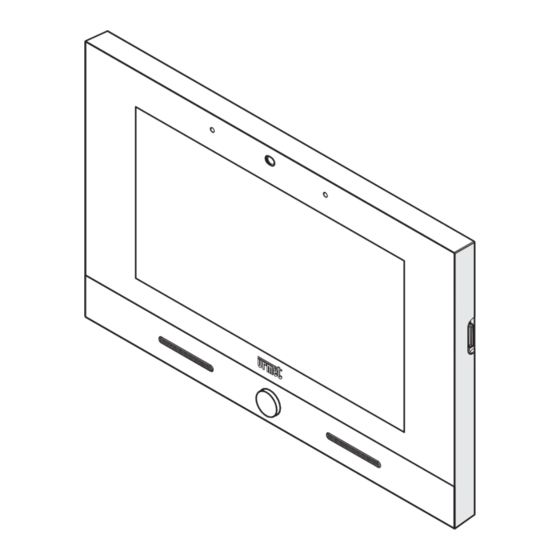











Need help?
Do you have a question about the 1760/31 and is the answer not in the manual?
Questions and answers