Table of Contents
Advertisement
Installation, Operation,
and Maintenance
Packaged Rooftop Air Conditioners
Voyager™
Electric/Electric
–
12.5 to 25 Tons, 60/50Hz
Model Number:
Only qualified personnel should install and service the equipment. The installation, starting up, and servicing of heating, ventilating, and air-
conditioning equipment can be hazardous and requires specific knowledge and training. Improperly installed, adjusted or altered equipment
by an unqualified person could result in death or serious injury. When working on the equipment, observe all precautions in the literature and
on the tags, stickers, and labels that are attached to the equipment.
February 2017
TS*150–301
TH*150-300
SAFETY WARNING
RT-SVX25M-EN
Advertisement
Table of Contents

Summary of Contents for Trane Voyager TS 150G Series
- Page 1 Installation, Operation, and Maintenance Packaged Rooftop Air Conditioners Voyager™ Electric/Electric – 12.5 to 25 Tons, 60/50Hz Model Number: TS*150–301 TH*150-300 SAFETY WARNING Only qualified personnel should install and service the equipment. The installation, starting up, and servicing of heating, ventilating, and air- conditioning equipment can be hazardous and requires specific knowledge and training.
- Page 2 ALWAYS refer to the appropriate MSDS/SDS and compounds have the same potential impact to the OSHA/GHS (Global Harmonized System of environment. Trane advocates the responsible handling of Classification and Labelling of Chemicals) guidelines all refrigerants-including industry replacements for CFCs for information on allowable personal exposure such as HCFCs and HFCs.
- Page 3 Copyright This document and the information in it are the property of Trane, and may not be used or reproduced in whole or in part without written permission. Trane reserves the right to revise this publication at any time, and to make changes to its content without obligation to notify any person of such revision or change.
-
Page 4: Table Of Contents
Table of Contents Model Number Description Troubleshooting ....5 ......43 ReliaTel Control . -
Page 5: Model Number Description
17½ Tons, 60Hz Single Zone Variable Air Volume Without Communications Options 200 = 20 Tons, 50Hz Standard Motor Trane Communications Interface 240 = 20 Tons, 60Hz Multi-Speed Standard Motor Lontalk Communications 250 = 25 Tons, 50Hz Single Zone Variable Air Volume... - Page 6 Model Number Description with ordering system for 13. Available on high efficiency units Digit 25 — System Monitoring availability. Controls only. No Monitoring Controls Model Number Notes 14. All Factory Installed Options are Clogged Filter Switch Built-to-Order. Check order Fan Failure Switch 1.
-
Page 7: General Information
The RTRM is mounted in the control panel and is factory wireless communication between system controls, unit wired to the respective internal components. The RTRM controls, and wireless sensors for Trane control products receives and interprets information from other unit that use BACnet protocol. The WCI replaces the need for modules, sensors, remote panels, and customer binary communications wire in all system applications. -
Page 8: System Input Devices & Functions
General Information System Input Devices & Please note that on units equipped with factory installed MERV 13 filters, a clogged filter switch with different Functions pressure settings will be installed. This switch will close when the differential pressure is approximately 0.8” w.c. The RTRM must have a zone sensor or thermostat input in and open when the differential falls to 0.7”... -
Page 9: Sensors
This electronic sensor features single setpoint capability parallel with the FOS. and timed override with override cancellation. It is used with a Trane Integrated Comfort™ building management If this circuit is closed before the compressor is started, the system. compressor will not be allowed to operate. Anytime this... - Page 10 General Information High Temperature Sensor (BAYFRST003*) • Periodic checks and maintenance procedures must be performed on the smoke detector to insure that it will This sensor connects to the RTRM Emergency Stop Input function properly. For detailed instructions concerning on the LTB and provides high limit “shutdown” of the unit. these checks and procedures, refer to the appropriate The sensor is used to detect high temperatures due to fire section(s) of the smoke detector Installation and...
-
Page 11: Unit Inspection
General Information • Data trending capabilities by means of time series • Avoid breathing fiberglass dust. graphs • Use a NIOSH approved dust/mist respirator. • Historical alarm messages • Avoid contact with the skin or eyes. Wear long-sleeved, • Real-time sensor measurements loose-fitting clothing, gloves, and eye protection. -
Page 12: Unit Dimensions
Unit Dimensions Figure 1. Typical installation clearance for single and multiple unit applications 5' 8" 5' 0" RT-SVX25M-EN... - Page 13 Unit Dimensions Figure 2. Unit dimensional data for 12½ tons standard efficiency units 2”(51MM) ELECTRICAL CONNECTION SINGLE POINT POWER ENTRY DOWNFLOW CONDENSATE DRAIN CONN 1”(25MM) NPT 7/8”(22MM) DIA. HOLE (UNIT CONTROL WIRE) 2”(51MM) DIA. HOLE (UNIT POWER WIRE) SERVICE GAUGE PORT ACCESS Note: 51 mm(2“) electrical connection: single point power when heat installed.
- Page 14 Unit Dimensions Figure 4. Horizontal duct dimensional data 12½ tons standard efficiency units CLEARANCE 48” CLEARANCE 60” 1219 MM 1524 MM FILTER ACCESS DOOR HORIZONTAL UNITS CLEARANCE 72” ONLY 1829 MM SUPPLY RETURN HORIZONTAL CONDENSATE DRAIN CONNECTION 1.0 IN. NPT CLEARANCE 38”...
- Page 15 Unit Dimensions Figure 6. Unit dimensional data 15–25 tons high efficiency units Note: 51 mm(2“) Electrical Connection: Single Point Power When Heat Installed Figure 7. Unit dimensional data 15–25 tons standard efficiency units, 12½–25 tons high efficiency units RT-SVX25M-EN...
- Page 16 Unit Dimensions Figure 8. Horizontal duct dimensional data 15–25 tons standard efficiency units, 12½–25 tons high efficiency units RT-SVX25M-EN...
-
Page 17: Unit Weights
Unit Weights Table 1. Typical unit weights and point loading data (lb) Table 2. Typical unit weights and point loading data (kg) Corner Weights (lb) Corner Weights (kg) Unit Models Weights Unit Models Weights TS*150G 1373 TS*150G TH*150G 1868 TH*150G THD150G THD150G 1959... -
Page 18: Rigging
Unit Weights Rigging 7. Downflow units; align the base rail of the unit with the curb rail while lowering the unit onto the curb. Make sure that the gasket on the curb is not damaged while positioning the unit. WARNING Figure 10. -
Page 19: Installation
Installation Foundation All outdoor ductwork between the unit and the structure should be weather proofed after installation is completed. Note: For sound consideration, cut only the holes in the WARNING roof deck for the ductwork penetrations. Do not cut out the entire roof deck within the curb perimeter. Risk of Roof Collapsing! If a Curb Accessory Kit is not used: Confirm with a structural engineer that the roof... - Page 20 Installation Factory Installed Economizer trap condition which could result in condensate backup due to “air lock” . • Ensure the standard economizer has been pulled out Figure 11. Condensate trap installation into the operating position. Refer to the economizer Installation Instructions for proper setup. Note: Low Leak Economizers do not pull out.
-
Page 21: Main Unit Power
Installation Main Unit Power Figure 12. Through the base electrical option WARNING Proper Field Wiring and Grounding Required! All field wiring MUST be performed by qualified personnel. Improperly installed and grounded field wiring poses FIRE and ELECTROCUTION hazards. To avoid these hazards, you MUST follow requirements for field wiring installation and grounding as described in NEC and your local/state electrical codes. - Page 22 Installation Controls using 24 Vac Table 4. Zone sensor module wiring Distance from Unit to Before installing any connecting wiring, refer to “Unit Control Recommended Wire Size Dimensions, ” p. 12 for the electrical access locations 0–150 feet (0–45.7 m) 22 gauge (0.33 mm provided on the unit and Table 3, p.
- Page 23 Installation Figure 15. ReliaTel relative humidity sensor (dehumidification option) Figure 16. ReliaTel humidistat (dehumidification option) RT-SVX25M-EN...
- Page 24 Installation Figure 17. Typical field wiring diagrams for optional controls (ReliaTel only) BAYSENS075* BAYSENS075* BAYSENS108* BAYSENS106* BAYSENS110* BAYSENS119* BAYSENS073* BAYSENS074* BAYSENS075* ASYSTAT669A OPTIONAL REMOTE SENSOR CONTROL BOX RTRM TEST 1 TEST 2 RT-SVX25M-EN...
-
Page 25: Space Temperature Averaging
Installation Space Temperature Averaging Space temperature averaging is accomplished by wiring a number of remote sensors in a series/parallel circuit. Using the BAYSENS016* or BAYSENS077*, at least four sensors are required to accomplish space temperature averaging. Example #1 illustrates two series circuits with two sensors in each circuit wired in parallel. - Page 26 Installation Table 6. Space temperature averaging examples RT-SVX25M-EN...
- Page 27 Installation Use the following checklist in conjunction with the general • VD = Line Voltage reading that deviates the farthest checklist (“General Unit Requirements, ” p. 19) to ensure from the average voltage. that the unit is properly installed and ready for operation. Example: If the voltage readings of the supply power measured 221, 230, and 227, the average volts would be: WARNING...
- Page 28 Installation ReliaTel Controls WARNING Upon power initialization, the RTRM performs self- Live Electrical Components! diagnostic checks to insure that all internal controls are functional. It also checks the configuration parameters During installation, testing, servicing and against the components connected to the system. troubleshooting of this product, it may be necessary to work with live electrical components.
-
Page 29: Factory-Mounted Unit Options
Factory-Mounted Unit Options Circuit Breaker (FIYUCB) & Unit disconnect switch or circuit breaker. Connect the power conductors to the lugs provided. Connect the Disconnect (FIYUDC) ground wire to the unit ground lug. Note: Wire size for the length of run should be determined using the circuit ampacity found on WARNING the unit nameplate and the N.E.C. -
Page 30: Powered And Unpowered Convenience
Factory-Mounted Unit Options Powered and Unpowered WARNING Convenience Proper Field Wiring and Grounding Required! WARNING All field wiring MUST be performed by qualified personnel. Improperly installed and grounded field Hazardous Voltage w/Capacitors! wiring poses FIRE and ELECTROCUTION hazards. To Disconnect all electric power, including remote avoid these hazards, you MUST follow requirements for disconnects and discharge all motor start/run field wiring installation and grounding as described in... -
Page 31: Return Air Smoke Detector
Factory-Mounted Unit Options Unpowered Convenience Outlet WARNING Unpowered Option (FIYCOUP) Hazardous Voltage w/Capacitors! 1. When the unpowered convenience outlet option is installed, remove the receptacle. Disconnect all electric power, including remote disconnects and discharge all motor start/run 2. The field wiring should be routed through the hole in capacitors before servicing. - Page 32 Factory-Mounted Unit Options Figure 22. Return air smoke detector for downflow units TWO PIECE HOOD PLASTIC ELBOW METAL INTAKE TUBE SMOKE DETECTOR COPPER TUBE (FACTORY INSTALLED) VINYL TUBES (7-3/4 INCHES LONG) VINYL TUBES (2 INCHES LONG) METAL EXHAUST TUBE (16.34 INCHES LONG) TUBES INSTALL FROM BOTTOM, TOP DOES NOT NEED TO BE REMOVED FROM SMOKE DETECTOR...
- Page 33 Factory-Mounted Unit Options In order for the return air smoke detector to properly sense Figure 23. Smoke detector wiring scheme smoke in the return air stream, the air velocity entering the unit must be between 500 and 4000 feet per minute. Most models of equipment covered by this instruction will develop an airflow velocity that falls within these limits over the entire airflow range specified in the evaporator...
-
Page 34: Air-Fi™ Wireless Communication Interface (Wci)
Air-Fi™ Wireless Communication Figure 26. WCI mounting location - T*D180-300 Interface (WCI) When installed, the Trane Air-Fi Wireless Communication Interface is located in the evaporator section, near the return air ductwork. The exact mounting location is dependent on the airflow configuration, cabinet size, and fresh air selection. -
Page 35: Pre Start
Pre Start Test Modes Verifying Proper Air Flow (Units with Belt Drive Indoor Fan) There are three methods in which the “Test” mode can be cycled at LTB-Test 1 and LTB-Test 2. Much of the systems performance and reliability is closely 1. -
Page 36: Start Up
Note: The Copeland, SSA and SPA scroll compressors for 5. To stop the SERVICE TEST, turn the main power R-410A units use Trane OIL00094. The correct oil for disconnect switch to the “Off” position or proceed to Trane CSHD is Trane OIL00079 or OIL00080. -
Page 37: Dehumidification Option
Start Up Heating Start-Up Table 10. POE Oil recharge amount (fl. oz.) 1. Clamp an amp meter around one of 1 stage heater Model 25mm/18mm 25mm/18mm power wires at the heater contactor. TS*150 2. ReliaTel Control Using the Service Test Guide in TH*150 Table 8, p. - Page 38 Start Up temperature is outside the deadband. As long as the Table 11. Variable air volume mode operation supply air temperature is within the setpoint deadband, the system is considered to be satisfied and no staging up System Mode Fan “Auto” Fan “On”...
-
Page 39: Final System Set Up
Start Up Figure 32. RTAM module IGV - OFF OFF VFD - ON OFF OFF ON VAV w/o IGV ON ON Static Static pressure pressure No Reset OFF OFF setpoint deadband For remote deadband cut Return Air OFF ON this jumper Zone Temp ON OFF Outdoor Air ON ON Supply Air Heating... -
Page 40: Maintenance
Maintenance Make sure all personnel are standing clear of the unit 6. Compare the “force” scale reading (Step 5) with the before proceeding. The system components will start appropriate “force” value listed in Table 13, p. 40. If the when the power is applied. “force”... -
Page 41: Monthly Maintenance
Maintenance Monthly Maintenance • Check supply fan motor bearings; repair or replace the motor as necessary. Before completing the following checks, turn the unit OFF • Check the fan shaft bearings for wear. Replace the and lock the main power disconnect switch open. bearings as necessary. -
Page 42: Final Process
Maintenance Microchannel (MCHE) Coils Final Process For future reference, you may find it helpful to record the NOTICE: unit data requested below in the blanks provided. Coil Damage! (1) Complete Unit Model Number: DO NOT use any detergents with microchannel coils. _____________________________________________________ Use pressurized water or air ONLY, with pressure no greater than 600psi. -
Page 43: Troubleshooting
Troubleshooting 5. If no failures are indicated, use one of the TEST mode procedures described in “Start Up, ” p. 36 to start the WARNING unit. This procedure will allow you to check all of the Hazardous Service Procedures! RTRM outputs, and all of the external controls (relays, contactors, etc.) that the RTRM outputs energize, for The maintenance and troubleshooting procedures recommended in this section of the manual could result... -
Page 44: Resetting Cooling And Heating Lockouts
Troubleshooting Heat Failure • LED 4 (Service) – “On” indicates a clogged filter. Measure the voltage between terminals J6-7 and J6-6. – “Off” during normal operation. • Heat Operating = approximately 32 Vdc – “Flashing” indicates an evaporator fan failure or a •... -
Page 45: Zone Temperature Sensor (Zts) Service Indicator
Troubleshooting Test 1 selection switch to the desired mode, i.e. Heat, Cool or Auto. Zone Temperature Thermistor (ZTEMP) Method 2 This component is tested by measuring the resistance between terminals 1 and 2 on the Zone Temperature To reset the system at the unit, cycle the unit power by Sensor. -
Page 46: Programmable & Digital Zone Sensor Test
Troubleshooting Method 2 Programmable & Digital Zone Testing the LED with an analog Ohmmeter. Connect Sensor Test Ohmmeter across LED in one direction, then reverse the leads for the opposite direction. The LED should have at Testing Serial Communication Voltage least 100 times more resistance in reverse direction, as compared with the forward direction. - Page 47 Troubleshooting 4. Locate the RTRM (J6). Connect two (2) wires to terminals J6-1 and 2. 5. Connect the sensor (OAS) using two wire nuts to the two (2) field supplied wires that were connected to terminals 1 and 2 on J6. Unit Economizer Control (ECA) Troubleshooting ReliaTel Control Verify Economizer Status by Economizer Actuator (ECA)
-
Page 48: Wiring Diagrams
Wiring Diagrams Note: Wiring diagrams can be accessed via e-Library by entering the diagram number in the literature order number search field or by contacting technical support. Table 18. Wiring diagrams Schematic Diagram Type Voltage Number Description Power 1213-2098 TS/H*150-300 50/60HZ, Cooling Only with or without Electric Heat Controls 1213-2117 TS/H*150-300 Cooling with or without Dehumidification 200-575... -
Page 49: Warranty
Use* deterioration. In addition, if the sealed motor-compressor fails because This warranty is extended by Trane, to the original of a manufacturing defect within the second through fifth purchaser and to any succeeding owner of the real year from the date of original purchase, Warrantor will... - Page 52 Our people and our family of brands—including Club Car®, Ingersoll Rand®, Thermo King® and Trane®—work together to enhance the quality and comfort of air in homes and buildings; transport and protect food and perishables; and increase industrial productivity and efficiency. We are a global business committed to a world of sustainable progress and enduring results.
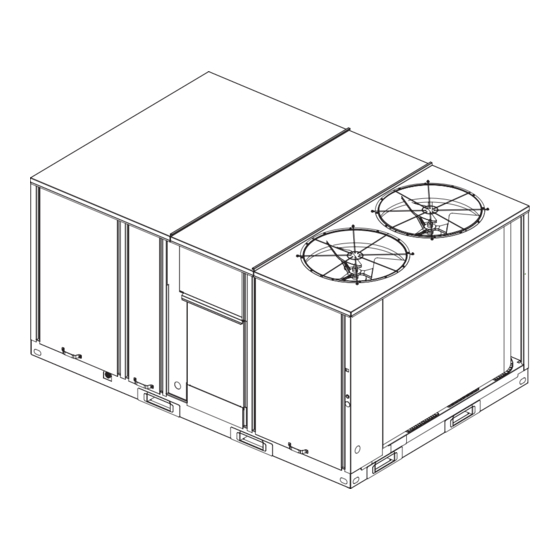














Need help?
Do you have a question about the Voyager TS 150G Series and is the answer not in the manual?
Questions and answers