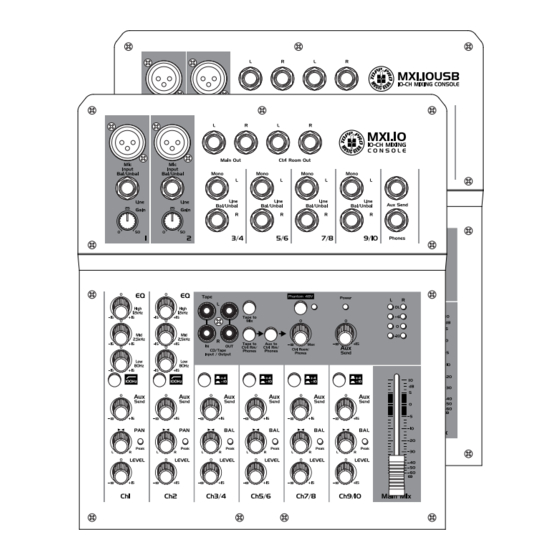
Table of Contents
Advertisement
Quick Links
Advertisement
Table of Contents

Subscribe to Our Youtube Channel
Summary of Contents for Topp Music Gear MXi.5
- Page 1 MXi SERIES MIXER MXi.5, MXi.6/USB, MXi.10/USB, MXi.12/USB...
-
Page 3: Table Of Contents
Table of Contents 1. Introduction 2. Features 3. Usefull Data 4. Hookup Diagram 5. Control Elements 6. Installation Tips 7. Wire Connections 8. Block Diagram 9. Technical Specifications 10. Guarantee This device complies with Part 15 of the FCC Rules. Operation is subject to the following two conditions: (1) this device may not cause harmful interference, and (2) this device must accept any interference received, including interference that may cause undesired operation. -
Page 4: Introduction
Thank you for purchasing the MXi series mixing console. This series include several mixers (MXi.5 ,MXi.6/USB, MXi.10/USB , MXi.12/USB ). There is 2-band EQ on all mono channels (MXi.5), and 3-band EQ on mono channels, stereo channels(MXi.6/USB, MXi.10/USB, MXi.12/USB), and built-in stereo USB / Audio interface (MXi.6USB , MXi.10USB , MXi.12USB ). -
Page 5: Hookup Diagram
Hookup Diagram... -
Page 6: Control Elements
LINE inputs. The adjustable range goes from 0 dB to 50dB. EQUALIZATION The MXi series has 3-band EQ on all mono channels(except MXi.5 has 2-band EQ). And only MXi.6/USB has EQ controls on stereo channels. All bands provide up to 15 dB boost or cut. - Page 7 +4 dBu first, then change it to -10dBu if the volume is too small to be satisfied. 9- AUX Send (except MXi.5 ) This control is used to feed the mono input of parallel effects devices or the input of a stage monitor amplifier via the AUX SEND output jack.
- Page 8 USB Audio interface signal (MXi.6USB , MXi.10USB , MXi.12USB ) to the main mix. The volume level is controlled by MAIN MIX control. 16- TAPE TO CTRL RM/PHONES Switch (TAPE TO PHONES on MXi.5 ) Switch is used to select the signal source for the CONTROL ROOM outputs, PHONES, and METERS.
- Page 9 This control sets the level of main mix signals sent to the Main Outputs, Tape Outputs, CONTROL ROOM, PHONES, and LED Display. On the MXi.5 and MXi.6/USB , this is a rotary control; on the MXi.10/USB and MXi.12/USB , this is a fader.
-
Page 10: Installation Tips
Control Elements Rear Panel 28- POWER IN This connection is where you connect the supplied external AC power supply to provide AC power to the mixer. Connect the external power supply to your mixer first, then plug the power supply into a suitable and properly rated AC outlet. -
Page 11: Wire Connections
Wire Connections... -
Page 12: Block Diagram
Block Diagram MXi.5... - Page 13 Block Diagram MXi.6/USB...
- Page 14 Block Diagram MXi.10/USB...
- Page 15 Block Diagram MXi.12/USB...
-
Page 16: Technical Specifications
Technical Specifications MXi.5 MXi.6/USB MXi.10/USB MXi.12/USB MXi SERIES MIXER... - Page 17 Technical Specifications MXi SERIES MIXER MXi.5 MXi.6/USB MXi.10/USB MXi.12/USB...
-
Page 18: Guarantee
Guarantee... - Page 20 Mezcladores Serie MXi MXi.5, MXi.6/USB, MXi.10/USB, MXi.12/USB...
- Page 23 MXi.5 MXi.6/USB, MXi.10/USB, MXi.12/USB MXi.12/USB MXi.6/USB MXi.10/USB MXi.12/USB MXi.6/USB, MXi.10/USB, MXi.12/USB)
- Page 25 MXi.5 MXi.6USB MXi.5 MXi.10USB MXi.12 MXi.10USB MXi.12...
- Page 26 MXi.5 MXi.6USB MXi.10USB MXi.12USB MXi.5 MXi.10USB MXi.12USB)
- Page 27 MXi.5 MXi.5 MXi.10/USB MXi.12/USB MXi.5 MXi.6USB...
- Page 28 MXi.6USB, MXi.10USB y el MXi.12USB)
- Page 30 MXi.5...
- Page 31 MXi.6/USB...
- Page 32 MXi.10/USB...
- Page 33 MXi.12/USB...
- Page 34 MXi.5 MXi.6/USB MXi.10/USB MXi.12/USB...
- Page 35 MXi.5 MXi.6/USB MXi.10/USB MXi.12/USB...
- Page 37 NF05175-1.0...










Need help?
Do you have a question about the MXi.5 and is the answer not in the manual?
Questions and answers