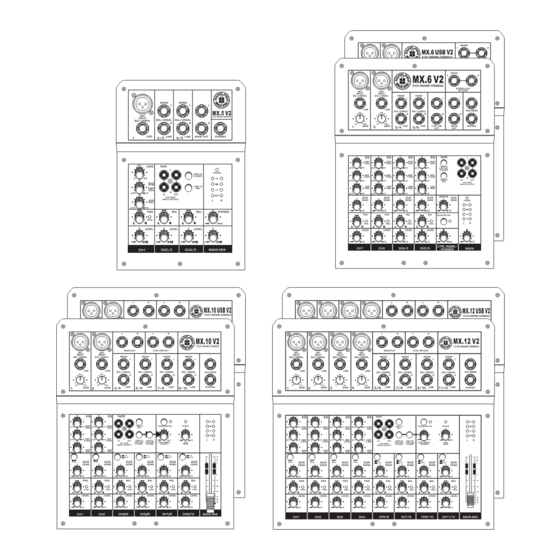
Table of Contents
Advertisement
Advertisement
Table of Contents

Subscribe to Our Youtube Channel
Summary of Contents for Topp Music Gear MX.5 V2
- Page 1 MX SERIES MIXER MX SERIES MIXER...
- Page 2 The mains plug or an appliance coupler is used as the disconnect device, the disconnect device shall remain readily operable.
-
Page 3: Table Of Contents
TABLE OF CONTENTS 1. INTRODUCTION..................4 2. FEATURES..................4 3. USEFUL DATA..................4 4. HOOKUP DIAGRAM................5 4. CONTROL ELEMENTS.................6 5. INSTALLATION TIPS ................11 6. WIRE CONNECTIONS...............12 7. BLOCK DIAGRAM ................13 8. TECHNICAL SPECIFICATION.............17 9. GUARANTEE ..................19... -
Page 4: Introduction
Thank you for purchasing the MX series mixing console. This series include several mixers (MX.5 V2,MX.6/USB V2, MX.10/USB V2, MX.12/USB V2). There is 2-band EQ on all mono channels (MX.5 V2), and 3-band EQ on mono channels, stereo channels ( MX.6/USB V2, MX.10/USB V2, MX.12/USB V2... -
Page 5: Hookup Diagram
HOOKUP DIAGRAM Small Club Gig Microphones 1 and 2 Drum Machine Mono in/Stereo out Reverb Headphones Active Speakers Keyboard CD Player DAT Recorder Computer Set-up MIC 1 MIC 1 Drum Machine Drum Machine Active Studio Monitors Active Studio Monitors Headphones Digital Audio Interface Digital Audio Interface Digital Audio Workstation... - Page 6 50dB. EQUALIZATION The MX series has 3-band EQ on all mono channels(except MX.5 V2 has 2-band EQ). And only MX.6/USB V2 has EQ controls on stereo channels. All bands provide up to 15 dB boost or cut. 4- HIGH This is the treble control. You can use it to get rid of high frequency of the human voice.
-
Page 7: Control Elements
-10dBv if the volume is too small to be satisfied. 9- AUX Send (except MX.5 V2) This control is used to feed the mono input of parallel effects devices or the input of a stage monitor amplifier via the AUX SEND output jack. - Page 8 The volume level is controlled by MAIN MIX control. 16- TAPE TO CTRL RM/PHONES Switch (TAPE TO PHONES on MX.5 V2) Switch is used to select the signal source for the CONTROL ROOM outputs, PHONES, and METERS.
- Page 9 This control sets the level of main mix signals sent to the Main Outputs, Tape Outputs, CONTROL ROOM, PHONES, and LED Display. On the MX.5 V2 and MX.6/USB V2, this is a rotary control; on MX.10 /USB V2 and MX.12 /USB V2 , this is a fader.
- Page 10 CONTROL ELEMENTS 26- AUX SEND OUT These 1/4" TRS are used to send out the signal from the AUX bus to external device such as effects equipment. Each channel has an AUX SEND control knob that adjusts how much of that channel's signal appear at each of the output.
-
Page 11: Installation Tips
INSTALLATION TIPS 1- Speakers should be placed in a position that allows for unobstructed sound projection. In many instances is beneficial for speakers to be elevated on tripod stands to achieve maximum dispersion and reach. 2- Use professional advice or service when hanging and installing speakers. Please take precautions to secure them to prevent them from falling and hurting someone. -
Page 12: Wire Connections
WIRE CONNECTIONS Either the 1/4" TRS phone jack or XLR connector can be wired in balanced and unbalanced modes, which will be determined by the actual application status, please wire your system as the following wiring examples: For 1/4" Phone jack Ring Ring Sleeve... -
Page 13: Block Diagram
BLOCK DIAGRAM MX.5 V2... - Page 14 BLOCK DIAGRAM MX.6/USB V2...
- Page 15 BLOCK DIAGRAM MX.10/USB V2...
- Page 16 BLOCK DIAGRAM MX.12/USB V2...
-
Page 17: Technical Specification
TECHNICAL SPECIFICATION Model Number MX SERIES MIXER MX.5 V2 MX.6/USB V2 MX.10/USB V2 MX.12/USB V2 20Hz -75kHz 20Hz -70kHz 20Hz -75kHz 20Hz -70kHz (0, -1dB) (0, -1dB) (0, -1dB) (0, -1dB) Mic Input to any Output(Gain Frequency @ 0dB, Rated output level) - Page 18 TECHNICAL SPECIFICATION Model Number MX SERIES MIXER MX.5 V2 MX.6/USB V2 MX.10/USB V2 MX.12/USB V2 Mono channels 15dB @12 kHz 15dB @12 kHz 15dB @12 kHz 15dB @12 kHz High 15dB @2.5 kHz 15dB @2.5 kHz 15dB @2.5 kHz 15dB @80 Hz...









Need help?
Do you have a question about the MX.5 V2 and is the answer not in the manual?
Questions and answers