Table of Contents
Advertisement
Quick Links
Advertisement
Table of Contents

Summary of Contents for Extech Instruments PRC15
- Page 1 User Manual Current / Voltage Calibrator Model PRC15...
- Page 2 Introduction Thank you for selecting the Extech Model PRC15. This device is shipped fully tested and calibrated and, with proper use, will provide years of reliable service. Please visit the Extech Instruments website (www.extech.com) to check for the latest version of this User Guide. Extech Instruments is an ISO-9001 certified company.
-
Page 3: Meter Description
Display Layout SOURCE mode icon ZERO function status icon MEASURE mode icon Auto Power OFF active icon Battery status icon Measure mode value Measure mode units icon Datalogger memory location Source mode value 10. Source mode units icon PRC15-en-US_V1.5 03/21... - Page 4 Press the ► or ◄ button select a digit for adjustment. The blinking underline curser identifies the digit selected. Press the ▼or ▲button to adjust the value of the digit. Press and Hold the ▼or ▲ button to rapidly adjust the value. PRC15-en-US_V1.5 03/21...
- Page 5 Press the SET button to select the memory location to be changed. Press the arrow buttons to adjust to the new value Short press the MEM button to store the value. The memory location icon will blink while the value is being stored. PRC15-en-US_V1.5 03/21...
-
Page 6: Modes Of Operation
The upper display indicates the actual current or voltage value being sourced. If the upper display does not match the set value, either the batteries need to be replaced or the load impedance is beyond the specified range. PRC15-en-US_V1.5 03/21... -
Page 7: Battery Replacement
3. Replace and secure the battery cover. Safety: Please dispose of batteries responsibly; never dispose of batteries in a fire, batteries may explode or leak. If the meter is not to be used for 60 days or more, remove the battery and store separately PRC15-en-US_V1.5 03/21... -
Page 8: Specifications
-25% to +230% (0.1%) Voltage 0 to 1999mV (1mV) (autorange) 2 to 20V (0.01V) ± (0.01% + 1 digit) DC Source Current 0 to 24mA (0.01mA) Percent (%) -25% to +125% (0.1%) Voltage 0 to 2000mV (1mV) 0 to 20V (0.01V) PRC15-en-US_V1.5 03/21... -
Page 9: Two Year Warranty
Contact Customer Support Customer Support Telephone List: https://support.flir.com/contact Calibration, Repair, and Returns: repair@extech.com Technical Support: https://support.flir.com Copyright © 2021 FLIR Systems, Inc. All rights reserved including the right of reproduction in whole or in part in any form www.extech.co PRC15-en-US_V1.5 03/21...
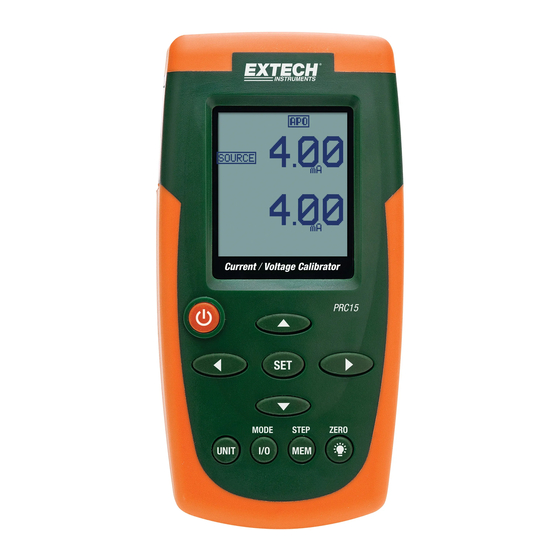
















Need help?
Do you have a question about the PRC15 and is the answer not in the manual?
Questions and answers