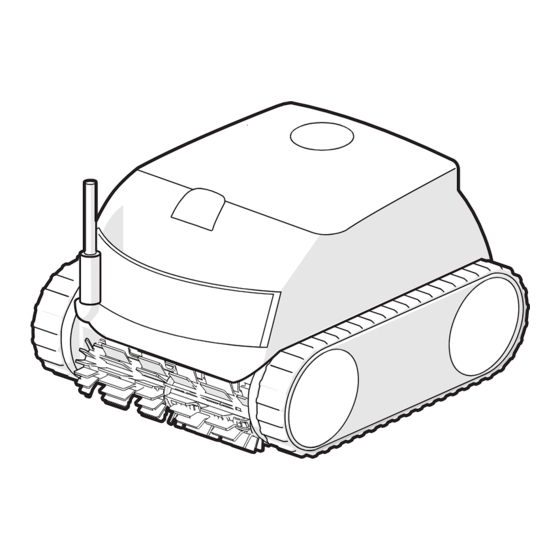
Subscribe to Our Youtube Channel
Summary of Contents for Zodiac VOYAGER RE 4100
- Page 1 Installation and user manual - English Electric cleaner Translation of the original instructions in French More documents on: www.zodiac.com According to the product marking H0700300_REVD - 01/2023- EN11--/EN31--...
- Page 3 • The distribution or modification of this document in any way is prohibited, without prior authorisation from Zodiac®. • Zodiac® is constantly developing its products to improve their quality. The information contained herein may therefore be modified without notice. GENERAL WARNINGS •...
- Page 4 WARNINGS ASSOCIATED WITH ELECTRICAL APPLIANCES • The power supply to the appliance must be protected by a dedicated 30 mA Residual Current Device (RCD), complying with the standards and regulations in force in the country in which it is installed. •...
-
Page 5: Table Of Contents
CONTENTS ❶ Information before using the appliance 1.1 I Description 1.2 I Technical specifications and parts list 1.3 I Operating principle 1.4 I Pool preparation ❷ General use 2.1 I Immersing the cleaner 2.2 I Attachment to the base 2.3 I Electricity supply connection 2.4 I Control box functions 2.5 I Starting a cleaning cycle 2.6 I Removing the cleaner from the water... -
Page 6: ❶ Information Before Using The Appliance
❶ Information before using the appliance 1.1 I Description RE 41 -- RE 46 -- iQ RE 42 -- RE 47 -- iQ RE 44 -- iQ XA 10 -- XA 40 -- iQ XA 30 -- iQ XA 20 -- RE 43 -- XA 50 -- iQ 30 XA iQ... -
Page 7: I Technical Specifications And Parts List
1.2 I Technical specifications and parts list 1.2.1 Technical specifications RE 41 -- RE 46 -- iQ RE 42 -- RE 47 -- iQ RE 44 -- iQ XA 10 -- XA 40 -- iQ XA 30 -- iQ XA 20 -- RE 43 -- XA 50 -- iQ 30 XA iQ... -
Page 8: I Operating Principle
1.3 I Operating principle The cleaner is independent of the filtration system and can therefore operate autonomously. It just simply needs to be connected to the mains power supply. It finds the best route to move around and clean the areas of the pool for which it has been designed (depending on the model: floor, walls, water line or floor only). -
Page 9: ❷ General Use
❷ General use 2.1 I Immersing the cleaner • Roll out the full length of the cable alongside the pool to avoid the cable becoming tangled during immersion (see figure • Position yourself halfway along the length of the pool before immersing the cleaner (see figure ). -
Page 10: I Attachment To The Base
Attachment to the base 2.3 I Electricity supply connection In order to avoid any risk of electrocution, fire or serious injury, please follow the instructions below: • Use of an electrical extension is prohibited when connecting the control box. • Make sure that the socket can be easily accessed at all times and is protected from rain or splashes. -
Page 11: I Control Box Functions
2.4 I Control box functions The control box is used to control the main functions or to connect the cleaner to the home Wi-Fi network (see "❸ Using the iAquaLink™ app (for iQ models)"). Function Keys Start/stop the cleaning cycles Change the "Surface to be cleaned"... -
Page 12: I Starting A Cleaning Cycle
2.5 I Starting a cleaning cycle • Do not use the appliance if the roller shutter is closed. • The control box switches to standby after 10 minutes. Press any key to exit standby mode. Standby mode does not stop the appliance if it is in a cleaning cycle. 2.5.1 Choice of cleaning mode •... -
Page 13: I Removing The Cleaner From The Water
2.6 I Removing the cleaner from the water • To prevent damaging the equipment, use only the handle to remove the appliance from the pool. 2.6.1 For models without the Lift System mode • Wait for the cycle to end or switch off the appliance by pressing •... -
Page 14: I Good Practices After Each Cleaning Operation
2.7 I Good practices after each cleaning operation 2.7.1 Clean the filter as soon as the appliance is out of the pool • The cleaner's performance may be reduced if the filter is full or dirty. • Clean the filter in clean water as soon as the appliance is removed form the pool after each cleaning cycle. -
Page 15: ❸ Using The Iaqualink™ App (For Iq Models)
❸ Using the iAquaLink™ app (for iQ models) Mobile device Cleaner Home Wi-Fi (smartphone or tablet) control box Cleaner network The iAquaLink™ app is available for iOS and Android systems: it provides additional functions. Use the iAquaLink™ app to benefit from advanced functions such as troubleshooting assistance by inputting error codes and have full control over the cleaner wherever you are, at all times. - Page 16 • Download the iAquaLink™ app from the App Store (iOS) or Google Play Store (Android). • Select "Robotic cleaner". • Press the icon to add a new • Log in or register. • Select your model. appliance. Home Wi-Fi network •...
-
Page 17: I Available Functions In The Iaqualink™ App
3.2 I Available functions in the iAqualink™ app RE 46 -- iQ RE 44 -- iQ RE 47 -- iQ RE 45 -- iQ XA 40 -- iQ XA 30 -- iQ XA 50 -- iQ Smartphone via the iAquaLink™ app: 30 XA iQ 40 XA iQ CNX 30 -- iQ... - Page 18 3.2.2 Remote control (depending on the model) • Use the remote control only if you have the cleaner within view. • The cleaner can be controlled using your smartphone or tablet as a remote control via "Joystick mode": - Press the icons to move the cleaner and to turn forwards and backwards left or right.
-
Page 19: ❹ Maintenance
❹ Maintenance To maintain the longest possible life of the robotic cleaner, we recommend to check all the parts of the cleaner described in chapter 4. Maintenance at least once a month. To avoid serious injury: • Disconnect the cleaner from the power supply. 4.1 I Cleaning the cleaner •... -
Page 20: I Cleaning The Impeller
4.3 I Cleaning the impeller To avoid serious injury: • Disconnect the cleaner from the power supply. • Wear gloves when maintaining the impeller • Open the filter access hatch by lifting the lock (see figure • Remove the filter (see figure •... -
Page 21: I Replacing The Brushes
4.4 I Replacing the brushes Are the brushes worn? • Replace the brushes if the wear indicators are similar to example Remove the worn brushes • Remove the tabs from the holes inside which they are fastened, then remove the brushes. Position the new brushes. -
Page 22: ❺ Troubleshooting
❺ Troubleshooting • If a problem occurs, before you contact your retailer, please carry out these few simple checks using the following tables. • If the problem persists, contact your retailer. • : Actions to be performed by a qualified technician only. 5.1 I Appliance behaviour •... -
Page 23: I User Alerts
5.2 I User alerts The status indicator on the control box flashes to alert the user, follow the recommended troubleshooting tips below. User alerts can also be accessed in the iAquaLink™ app (on iQ models). Display in the iAquaLink™ app LED (Power) Solutions (depending on... -
Page 24: I Troubleshooting The Connection To The Iaqualink™ App
Deleting an error code Using the control box: • After following the troubleshooting solutions, press any key to delete the error code (except the button). From the iAquaLink™ app: • After following the troubleshooting solutions, press Clear Error. 5.3 I Troubleshooting the connection to the iAquaLink™ app Control box status Possible causes Solutions... - Page 25 Control box status Possible causes Solutions • The is lit and the "PROG" message is displayed (depending on the • A software update is in • Wait for the update to complete. model). A message progress. • Do not disconnect the power cable from the cleaner during is displayed in the an update.
- Page 26 Pour plus d’informations, enregistrement produit et support client : For more information, product registration and customer support: www.zodiac.com ©2023 Zodiac Pool Systems LLC. All rights reserved. ZODIAC® is a registered trademark of Zodiac International, S.A.S.U., used under license. All other trademarks are the property of their respective owners.

















Need help?
Do you have a question about the VOYAGER RE 4100 and is the answer not in the manual?
Questions and answers