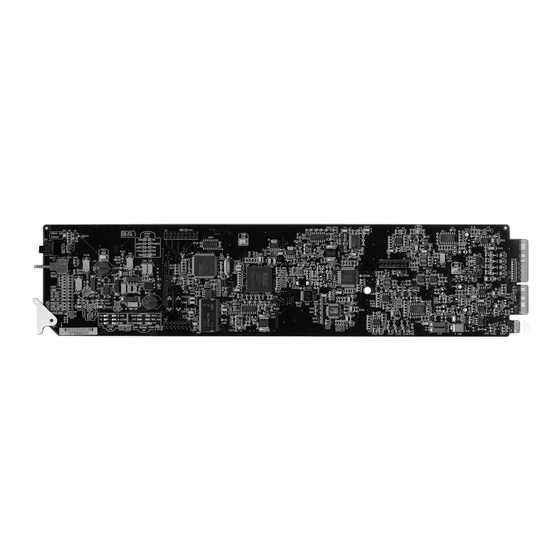
Summary of Contents for Ross ADC-8733A
- Page 1 Ross Video Limited ADC-8733A(-S,-C) Analog Component to SDI Video Converter User Manual Ross Part Number: 8733ADR-004 Issue: 02A...
- Page 2 The information contained in this User Manual is subject to change without notice or obligation. Copyright © 2009 Ross Video Limited. All rights reserved. Contents of this publication may not be reproduced in any form without the written permission of Ross Video Limited. Reproduction or reverse engineering of copyrighted software is prohibited. Notice The material in this manual is furnished for informational use only.
- Page 3 Important Regulatory and Safety Notices Before using this product and any associated equipment, refer to the “Important Safety Instructions” listed below so as to avoid personnel injury and to prevent product damage. Products may require specific equipment, and /or installation procedures be carried out to satisfy certain regulatory compliance requirements.
- Page 4 Operation of this equipment in a residential area is likely to cause harmful interference in which case users will be required to correct the interference at their own expense. Changes or modifications to this equipment not expressly approved by Ross Video Ltd. could void the user’s authority to operate this equipment.
- Page 5 The crossed-out wheeled bin symbol invites you to use these systems. If you need more information on the collection, reuse, and recycling systems, please contact your local or regional waste administration. You can also contact Ross Video for more information on the environmental performances of our products.
-
Page 7: Table Of Contents
Status Menus ......................4-2 Configuration Menus....................4-4 Heads-Up Display Menus.....................4-10 Overview ........................4-10 Menu Navigation....................4-10 Bank A Menus......................4-11 Bank B Menus ......................4-12 Bank C Menus ......................4-13 Bank D Menus......................4-14 Menu Parameters ........................4-15 Overview ........................4-15 Menu Parameter Definitions...................4-17 Contents • i ADC-8733A User Manual (Iss. 02A) - Page 8 In This Chapter ........................5-1 Service Information In This Chapter ........................6-1 Troubleshooting Checklist..................6-1 Power LED Conditions.................... 6-2 Bootload Button....................... 6-2 Warranty and Repair Policy ..................6-2 Ordering Information ADC-8733A and Related Products..................7-1 ii • Contents ADC-8733A User Manual (Iss. 02A)
-
Page 9: Introduction
Congratulations on choosing the Ross Video ADC-8733A Analog Component to SDI Video Converter. The ADC-8733A is part of a full line of Digital Conversion Products within the RossGear Terminal Equipment family of products, backed by our experience in engineering and design expertise since 1974. -
Page 10: Overview
8733A and enables you to add four channels of analog audio conversion and embedding to the SDI video output of the ADC-8733A. The AAM-8581 uses state of the art analog to digital converters that provide 24-bit resolution. The audio gain adjustment is provided in the analog domain through the use of digital potentiometers and has a range of ±10dBu. -
Page 11: Functional Block Diagram
Functional Block Diagram Figure 1. Simplified Block Diagram of ADC-8733A Functions Features The following features make the ADC-8733A the most flexible, high-quality decoding card for your analog to digital conversion requirements: • YUV input from Betacam, MII and SMPTE/EBU formats •... -
Page 12: Documentation Terms
Documentation Terms The following terms are used throughout this guide: • “Frame” refers to the DFR-8300 series frames that houses the ADC-8733A card, as well as any openGear frames. • All references to the DFR-8300 series frames also includes all version of the 10-slot (DFR-8310) and 20-slot (DFR-8320) frames and any available options. -
Page 13: Installation And Setup
Unpacking Unpack each ADC-8733A you received from the shipping container, and check the contents. If any items are missing or damaged, contact your openGear sales representative or Ross Video directly. Installation and Setup • 2-1... -
Page 14: Rear Module Installation (Optional)
However, a different module is required depending on the openGear frame you are using. Rear Modules for the ADC-8733A The Rear Module for the ADC-8733A depends on the openGear frame you are installing the card into. • DFR-8310 frames — When installing the ADC-8733A in the DFR-8310 frames, the R1- 8733 Rear Module is required. -
Page 15: Board Installation
8300 series frames. Connect the input and output cables according to the following diagrams. Connections for the DFR-8310 Series Frames In the DFR-8310 series frames, the ADC-8733A may be used with the following rear modules: • R1-8733 Rear Module — Each card occupies one slot and provides four SD-SDI outputs, one tracking pulse output, and a reference input. - Page 16 R2-8733 Rear Modules R2C-8733 Rear Modules Connections for the DFR-8320 Series Frames In the DFR-8320 series frames, the ADC-8733A may be used with the following rear modules: • R2-8733 Full Rear Module — Each card occupies two slots and provides four SD-SDI outputs (Figure 3).
- Page 17 ADC-8733A or ADC-8733A-S. • The Tracking Pulse is a positive 5V pulse. Its width tracks the video delay as it passes through the card. The ADC-8733A tracking delay pulse tracks up to 2 video lines, the ADC-8733A-S up to two fields. •...
-
Page 18: Frame Synchronizer Upgrade
Control System: 1. Open DashBoard on your computer. 2. Open a tab in the Device View of DashBoard for the ADC-8733A you wish to install the license key. 3. Select the Setup tab in the Device View to display the setup information. -
Page 19: User Controls
User Controls In This Chapter This chapter includes the following sections: • Jumper Locations • Tracking Pulse Output • Card-edge Controls • Status and Selection LEDs User Controls • 3-1 ADC-8733A User Manual (Iss. 02A) -
Page 20: Jumper Locations
BNC 10. The pulse is a positive 5V signal. Its width is a measurement of the video delay through the card. The pulse tracks delay up to 2 video lines on the ADC-8733A and up to 2 fields on the ADC- 8733A-S. - Page 21 Display Menus” for more information. SW2 — Mode Switch – Mode switch is used to enable, disable, and select specific ADC-8733A functional modes, or configurations, within the operational function menu (selected first with the SW1 Function Select switch). The SW2 switch is a 3-position momentary toggle switch with an automatic spring-return to the center position.
-
Page 22: Status And Selection Leds
When not lit, this LED indicates that a reference is not present. FREEZE Yellow When lit, this LED indicates that the output is frozen (ADC-8733A-S only). When lit, this LED indicates that Switch Access is unlocked. ADC-8733A card-edge ACCESS Yellow controls are accessible. -
Page 23: Control And Monitoring
Control and Monitoring In This Chapter This chapter provides a detailed explanation of the ADC-8733A control and monitor features. The ADC-8733A can be monitored or controlled locally through the card-edge controls or remotely through DashBoard. Both can be active at the same time. Changes made to the card using either method are immediate and reflected in both interfaces. -
Page 24: Dashboard Control System
Manual for software installation procedures and using the DashBoard interface. The following tables and sections describe the menus, items, and parameters available from the DashBoard Control System for the ADC-8733A. In the tables, values stored in the non-volatile memory are notated with an... - Page 25 Reference OK Reference† No Reference Line Standard † The ADC-8733A only accepts BLS Reference signals. Signal Status When the Signal Status indicator in Dashboard is green, the following conditions are present: • A valid input timing signal is present and selected.
-
Page 26: Configuration Menus
Configuration Menus The following tables summarize the Configuration Menus for the ADC-8733A available through DashBoard. Setup Tab This section outlines the options and parameters in the Setup tab available in DashBoard for the ADC- 8733A. The Setup tab includes parameters such as input standard, setup removal, and a field for installing license keys for features such as Frame Sync. - Page 27 Vertical Delay 0 to 624 Minimum Delay Reset Resets the delay § This option is only available for the ADC-8733A-S † When in 525-line standard. ‡ When in 625-line standard. Control and Monitoring • 4-5 ADC-8733A User Manual (Iss. 02A)
- Page 28 Field 2 last Field 2 is the output Freeze Mode When a freeze occurs, Frame the last full frame is the output § This option is only available for the ADC-8733A-S 4-6 • Control and Monitoring ADC-8733A User Manual (Iss. 02A)
- Page 29 Proc Amp This section outlines the options and parameters in the Proc Amp tab available in DashBoard for the ADC-8733A. The Proc Amp tab includes parameters such as the gain, and black level offset. Table 7. Proc Amp Tab Functions...
- Page 30 Audio Mux Enable video Checkbox disabled Disables this feature Group 1 Group 2 Selects which group to Embed to embed the audio into Group 3 Group 4 4-8 • Control and Monitoring ADC-8733A User Manual (Iss. 02A)
- Page 31 Signal Status parameter Ignore in the Signal tab ignores loss of reference Loss of Reference Signal Status parameter in the Signal tab reports Notify loss of reference when they occur Control and Monitoring • 4-9 ADC-8733A User Manual (Iss. 02A)
-
Page 32: Heads-Up Display Menus
If SW2 is pressed and held in either direction, the values in the menu will change at an increasingly faster rate. The rate of change will reach its peak after approximately 2 seconds. 4-10 • Control and Monitoring ADC-8733A User Manual (Iss. 02A) -
Page 33: Bank A Menus
Locked ACCESS LOCKED Switch Access – (h) Unlocked UNLOCKED This value is stored in the non-volatile memory of the ADC-8733A † This value is only available when using 525-line standards Control and Monitoring • 4-11 ADC-8733A User Manual (Iss. 02A) -
Page 34: Bank B Menus
CROP LEFT (##) Crop Left – Decrease Increase CROP RIGHT (##) Crop Right – Decrease † When in 525-line standard. This value is stored in the non-volatile memory of the ADC-8733A. 4-12 • Control and Monitoring ADC-8733A User Manual (Iss. 02A) -
Page 35: Bank C Menus
FRM 1 FRM1 § This option is only available for the ADC-8733A-S and the ADC-8733A-SC. When Freeze mode is activated, the freeze is determined by Freeze Mode (Bank C-8). This value is stored in the non-volatile memory of the ADC-8733A. -
Page 36: Bank D Menus
AUD RST Audio Configuration Reset Hold SW2 up for 3 seconds α The minimum Audio Delay is based on the Timing Mode, Horizontal Delay, Vertical Delay, and Video Standard settings. 4-14 • Control and Monitoring ADC-8733A User Manual (Iss. 02A) -
Page 37: Menu Parameters
Input Loss Mode Output Tab Bank C-A Black Input Timing Timing Tab Bank A-4 Y / G Input Standard Setup Tab Bank A-2 YUV SMPTE Licensable Features Setup Tab No HUD access Control and Monitoring • 4-15 ADC-8733A User Manual (Iss. 02A) - Page 38 Proc Amp Tab Bank A-8 100% † When in 525-line standard ‡ When in 625-line standard. § Only available on the ADC-8733A-S. α Only available on the ADC-8733A-C and ADC-8733A-SC. 4-16 • Control and Monitoring ADC-8733A User Manual (Iss. 02A)
-
Page 39: Menu Parameter Definitions
ADC- 8733A Audio Configuration Reset This feature enables you to reset the audio settings to the factory default values. (ADC-8733A-C and ADC-8733A-SC only) Audio Delay This menu controls the amount of additional delay to be added to the input audio before it is embedded. - Page 40 The output can be manually frozen (ADC- -S only) using the Forced Freeze menu. When 8733A enabled, it will freeze Field 1 only, Field 2 only, or the entire frame as determined by the Freeze 4-18 • Control and Monitoring ADC-8733A User Manual (Iss. 02A)
- Page 41 The Freeze Mode function allows you to set what will be the output when a freeze occurs (as set by the Forced Freeze menu). The output is be frozen (ADC-8733A-S only) if any of the following conditions occur: • The user freezes the output manually. Refer to the section, “Forced Freeze”.
- Page 42 No Output —No signal is present on the output. • Freeze — The last valid image is automatically frozen (ADC-8733A-S only). The freeze is determined by the Freeze Mode menu. The Timing Mode must be set to Frame Sync and the reference must be valid.
- Page 43 Super Black Reference The sync timing modes of the ADC-8733A require a reference. The recommended signal is a stable composite analog black signal. This menu selects where the card will look for that reference. The choices are BNC 8, Frame Reference 1, and Frame Reference 2.
- Page 44 This is very useful in that all sources to the ADC-8733A (for example, from a routing switcher) only need to be lined up to the same line.
- Page 45 ADC-8733A. Vertical Interval End The ADC-8733A has a programmable Vertical Interval that allows you to set where the VI ends and the first line of active video begins. Everything up to (but not including) the first line of active video is considered part of the Vertical Interval and will be affected by this function.
- Page 46 4-24 • Control and Monitoring ADC-8733A User Manual (Iss. 02A)
-
Page 47: Specifications
Specifications In This Chapter This chapter includes the Technical Specifications Table for the ADC-8733A. ⎯ Table 15. ADC-8733A Technical Specifications Category Parameter Specification YUV ( SMPTE, BETA and MII) Signal Standards Accepted RGB (SMPTE, NTSC-Rel, MII) Number of Inputs Component... - Page 48 ADC-8733A-S up to 2 video frames When using the R1-8733 or the R2-8733 Rear Module. α When using the R1C-8733 or the R2C-8733 Rear Module. Specifications are subject to change without notice 5-2 • Specifications ADC-8733A User Manual (Iss. 02A)
-
Page 49: Service Information
Routine maintenance to this openGear product is not required. In the event of problems with your ADC-8733A, the following basic troubleshooting checklist may help identify the source of the problem. If the card still does not appear to be working properly after checking all possible causes, please contact your openGear products distributor, or the Technical Support department at the numbers listed under the “Contact Us”... -
Page 50: Power Led Conditions
Rear Module type and connections, or call Technical Support. Bootload Button In the unlikely event of a complete card failure, you may be instructed by a Ross Technical Support specialist to perform a complete software reload on the ADC-8733A. - Page 51 ADC-8733A. If required, a temporary replacement module will be made available at a nominal charge. Any shipping costs incurred will be the responsibility of you, the customer. All products shipped to you from Ross Video Limited will be shipped collect.
- Page 52 6-4 • Service Information ADC-8733A User Manual (Iss. 02A)
-
Page 53: Ordering Information
Ordering Information ADC-8733A and Related Products Your ADC-8733A Analog Component to SD-SDI Video Decoder is a part of the openGear family of products. Ross Video offers a full line of openGear terminal equipment including distribution, conversion, monitoring, synchronizers, encoders, AES, keyers, switches, as well as analog audio and video products. - Page 54 Notes: 7-2 • Ordering Information ADC-8733A User Manual (Iss. 02A)
- Page 55 Notes: Ordering Information • 7-3 ADC-8733A User Manual (Iss. 02A)
- Page 56 613 • 349 • 0006 After-hours Emergency 613 • 652 • 4425 General Information solutions@rossvideo.com E-MAIL Technical Support techsupport@rossvideo.com 8 John Street, Ross Video Limited Iroquois, Ontario, Canada POSTAL K0E 1K0 SERVICE P.O. Box 880, Ross Video Incorporated Ogdensburg, New York, USA 13669-0880...

















Need help?
Do you have a question about the ADC-8733A and is the answer not in the manual?
Questions and answers