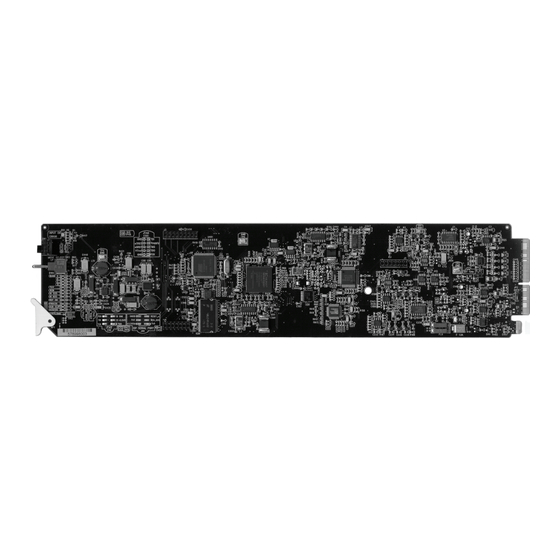
Summary of Contents for Ross ADC-8732B
- Page 1 Ross Video Limited ADC-8732B (-S, -C) Analog Composite to SD-SDI Video Decoder User Manual...
- Page 2 The material in this manual is furnished for informational use only. It is subject to change without notice and should not be construed as commitment by Ross Video Limited. Ross Video Limited assumes no responsibility or liability for errors or inaccuracies that may appear in this manual.
- Page 3 Important Regulatory and Safety Notices Before using this product and any associated equipment, refer to the “Important Safety Instructions” listed below to avoid personnel injury and to prevent product damage. Products may require specific equipment, and/or installation procedures to be carried out to satisfy certain regulatory compliance requirements.
- Page 4 Notice — Changes or modifications to this equipment not expressly approved by Ross Video Limited could void the user’s authority to operate this equipment. CANADA This Class “A” digital apparatus complies with Canadian ICES-003.
- Page 5 The crossed-out wheeled bin symbol invites you to use these systems. If you need more information on the collection, reuse, and recycling systems, please contact your local or regional waste administration. You can also contact Ross Video for more information on the environmental performances of our products.
- Page 6 Company Address Ross Video Limited Ross Video Incorporated 8 John Street P.O. Box 880 Iroquois, Ontario Ogdensburg, New York Canada, K0E 1K0 USA 13669-0880 General Business Office: (+1) 613 • 652 • 4886 Fax: (+1) 613 • 652 • 4425 Technical Support: (+1) 613 •...
-
Page 7: Table Of Contents
User Controls Card Overview ........................3-2 Tracking Pulse Output................... 3-3 Control and Monitoring Features..................3-4 Status and Selection LEDs on the ADC-8732B ............ 3-4 Notes on Timing Modes ...................... 3-6 Line Delay Mode....................3-6 Line Sync Mode ....................3-6 Frame Delay Mode ....................3-7 Frame Sync Mode.................... - Page 8 Bank C Menu Parameters ..................4-15 Bank D Menus ..................... 4-17 Bank D Menu Parameters ..................4-18 Specifications Technical Specifications ...................... 5-2 Service Information Troubleshooting Checklist ....................6-2 Bootload Button..................... 6-2 Warranty and Repair Policy ....................6-3 ii • Contents ADC-8732B User Manual (Iss. 02A)
-
Page 9: Introduction
Congratulations on choosing an openGear ADC-8732B Analog Composite to SD-SDI Video Decoder. Your ADC-8732B is part of a full line of Digital Products within the openGear Terminal Equipment family of products, backed by Ross Video’s experience in engineering and design expertise since 1974. -
Page 10: Overview
ADC-8732B and enables you to add four channels of analog audio conversion and embedding to the SDI video output of the ADC-8732B. The AAM-8581 uses state of the art analog to digital converters that provide 24-bit resolution. The audio gain adjustment is provided in the analog domain through the use of digital potentiometers and has a range of ±10dBu. -
Page 11: Features
Features The following features make the ADC-8732B the most flexible, high-quality decoding card for your analog to digital conversion requirements: • 12-bit analog to digital conversion • 10-bit decoding with 3-line/5-line/3D adaptive comb filters • Optional Frame Synchronization (no daughter card required) •... -
Page 12: Functional Block Diagram
Functional Block Diagram This section provides a functional block diagram that outlines the workflow of the ADC-8732B. Figure 1.1 ADC-8732B — Simplified Block Diagram 1–4 • Introduction ADC-8732B User Manual (Iss. 02A) -
Page 13: Documentation Terms And Conventions
Documentation Terms and Conventions The following terms and conventions are used throughout this manual: • “Frame” refers to DFR-8300 series frame that houses the ADC-8732B card, as well as any openGear frames. • All references to the DFR-8300 series frame also includes all version of the 10-slot (DFR-8310 series) and 20-slot (DFR-8321 series) frames and any available options unless otherwise noted. - Page 14 1–6 • Introduction ADC-8732B User Manual (Iss. 02A)
-
Page 15: Installation
Installation In This Chapter This chapter provides instructions for installing the Rear Module(s) for the ADC-8732B, installing the card into the frame, cabling details, and updating the card software. The following topics are discussed: • Before You Begin • Installing the ADC-8732B •... -
Page 16: Before You Begin
Unpacking Unpack each ADC-8732B you received from the shipping container and ensure that all items are included. If any items are missing or damaged, contact your sales representative or Ross Video directly. -
Page 17: Installing The Adc-8732B
Split Rear Module. Installing a Rear Module If you are installing the ADC-8732B in a DFR-8310-BNC frame, or the Rear Module is already installed, proceed to the section “Installing the ADC-8732B” on page 2-4. Use the following procedure to install a Rear Module in your DFR-8300 series frame: 1. -
Page 18: Installing The Adc-8732B
Installing the ADC-8732B This section outlines how to install the ADC-8732B in a DFR-8300 series frame. If the ADC-8732B is to be installed in any compatible frame other than a Ross Video product, refer to the frame manufacturer’s manual for specific instructions. -
Page 19: Cabling For The Adc-8732B
DFR-8300 series frames. Connect the input and output cables according to the following sections. DFR-8310 Series Frame Cabling Overview In the DFR-8310 series frames, the ADC-8732B is used with the following Rear Modules: • R1-8732 Rear Module — Each card occupies one slot and provides seven SD-SDI outputs, one tracking pulse output, and a reference input. -
Page 20: Video Cabling For The Adc-8732B
ADC-8732B or ADC-8732B-S. • The Tracking Pulse is a positive 5V pulse. Its width tracks the video delay as it passes through the card. The ADC-8732B tracking delay pulse tracks up to two video lines, the ADC-8732B-S up to two fields. •... -
Page 21: Audio Cabling For The Adc-8732B
Audio Cabling for the ADC-8732B The R1C-8732 and R2C-8732 Rear Modules provide four audio terminal blocks with removable connectors for Audio In 1, 2, 3, and 4 (refer to Figure 2.3 for cable designations). Each connector has locations for the positive, negative, and grounded wires of a balanced analog audio cable. -
Page 22: Software Upgrades For The Adc-8732B
About DashBoard from the DashBoard main toolbar. Installing a License Key Use the following procedure to install a license key for the ADC-8732B using DashBoard: 1. Launch DashBoard on your computer. 2. In Dashboard, display the Device tab of the ADC-8732B by double-clicking its status indicator in the Basic Tree View. - Page 23 — The communications processor of the ADC-8732B requires approximately 30 seconds to re-start and re-establish network communications. • The ADC-8732B automatically saves all your settings before starting the reboot process. • The status of all the cards in the frame are grayed out until the reboot process is complete.
- Page 24 2–10 • Installation ADC-8732B User Manual (Iss. 02A)
-
Page 25: User Controls
User Controls In This Chapter This chapter provides a general overview of the user controls available on the ADC-8732B. The following topics are discussed: • Card Overview • Control and Monitoring Features • Notes on Timing Modes ADC-8732B User Manual (Iss. 02A) -
Page 26: Card Overview
2. SW2 - Mode Select SW2 is a 3-position momentary toggle switch with an automatic spring-return to the center position. Use SW2 to enable, disable, and select specific ADC-8732B functional modes or configurations within the function menu (selected first using SW1). -
Page 27: Tracking Pulse Output
BNC 7. The pulse is a positive 5V signal. Its width is a measurement of the video delay through the card. The pulse tracks delay up to two video lines on the ADC-8732B and up to two fields on the ADC-8732B-S. -
Page 28: Control And Monitoring Features
Figure 3.4 ADC-8732B Card-edge Controls Status and Selection LEDs on the ADC-8732B The front-edge of the ADC-8732B has LED indicators that display the status of the input signals, and indicate menu function and configuration selections. Refer to Figure 3.4 for LED locations. - Page 29 When lit, this LED indicates that one or more of the audio input levels is too high and is causing distortion at the input to the A-D AUDIO CLIP Red converter. This LED is implemented only for the ADC-8732B-C and ADC-8732B-SC. When lit, this LED indicates that Switch Access is unlocked. The...
-
Page 30: Notes On Timing Modes
This is very useful in that all sources to the ADC-8732B (for example, from a routing switcher) only need to be lined up to the same line. Up to two extra lines of delay can be added to the output in half-pixel increments in this mode. -
Page 31: Frame Delay Mode
• an additional delay of anything from the minimum latency of the ADC-8732B-S (an amount in the order of less than a microsecond) up to an additional full frame of delay (two frames total). - Page 32 3–8 • User Controls ADC-8732B User Manual (Iss. 02A)
-
Page 33: Menus
• Heads-up Display Menus Note — For each supported line standard (525 and 625), the ADC-8732B stores the default and user-adjusted video settings independently in non-volatile memory. The selection of settings is determined by the input timing source. ADC-8732B User Manual (Iss. 02A) -
Page 34: Snmp Monitoring And Control
Simple Network Management Protocol (SNMP), which is compatible with many third-party monitoring and control tools. Refer to your ADC-8732B Management Information Base (MIB) file for a breakdown of SNMP controls on this card. Refer to the DFR-8300 Series User Manual and the MFC-8300 Series User Manual for additional information on SNMP Monitoring and Control. -
Page 35: Dashboard Menus For The Adc-8732B
This section briefly summarizes the menus, items, and parameters available from the DashBoard Control System™ for the ADC-8732B. Note that parameters marked with an asterisk (*) are the factory default values and the values stored in the non-volatile memory are marked with an The DashBoard Control System™... -
Page 36: Setup Menus
The input signal does not match the forced input standard • A valid reference signal is not present Setup Menus Table 4.2 summarizes the Setup Menu options available in DashBoard for the ADC-8732B. Table 4.2 Setup Menu Items Menu Title Item... -
Page 37: Timing Menus
Resets all parameters to factory defaults. Indicates if the software key for any Licensable Features licensable features is installed. Timing Menus Table 4.3 summarizes the Timing Menu options available in DashBoard for the ADC-8732B. Table 4.3 Timing Menu Items Menu Title Item Parameters... -
Page 38: Output Menus
Output Menus Table 4.4 summarizes the Output Menu options available in DashBoard for the ADC-8732B. Table 4.4 Output Menu Items Tab Title Item Parameters Description When the input signal is lost or invalid, Black SD-SDI black is the output When the input signal is lost or invalid,... -
Page 39: Proc Amp Menus
Proc Amp Menus Table 4.6 summarizes the Proc Amp Menu options available in DashBoard for the ADC-8732B. Table 4.6 Proc Amp Menu Items Menu Title Item Parameters Description 50 to 150 Adjusts the output video gain level. Video Gain (%) 50 to 150 Adjusts the output chroma gain. -
Page 40: Alarms Menus
Resets the audio settings to the factory Audio Configuration Reset default values. Alarms Menus Table 4.8 summarizes the Alarms Menu options available in DashBoard for the ADC-8732B. Table 4.8 Alarms Menu Items Menu Title Item Parameters Description Signal Status parameter in the Signal tab Ignore ignores loss of reference. -
Page 41: Heads-Up Display Menus
This section summarizes the menu system of the Heads-Up Display (HUD) and how to navigate the menus and options using the SW1 and SW2 switches on the ADC-8732B card-edge. The HUD feature is displayed on a separate composite monitoring output. When activated, the card status and parameters can be viewed and adjusted using the card-mounted menu switch and an easy to use menu system. -
Page 42: Bank A Menus
Luma LUMA Chroma CHROMA – + (h) Reset All ALL RST Factory Defaults DEFAULT – (h) Reset Proc Amp PROC RST + (h) Locked LOCKED Switch Access ACCESS – (h) Unlocked UNLOCKED 4–10 • Menus ADC-8732B User Manual (Iss. 02A) -
Page 43: Bank A Menu Parameters
It is not necessary to have the HUD on while adjusting parameters. Note — The display is superimposed over all ADC-8732B video outputs. Do not use this feature with on-air signals. 4 – Decode Mode The Decode Mode function allows you to select 3-line or 3D Adaptive decoding for NTSC input signals. -
Page 44: Bank B Menus
Permission menu settings. F – Switch Access The ADC-8732B can be monitored using DashBoard at any time while it is powered. The card must be unlocked to adjust parameters. On power-up, the Edit Permission always reverts to its default value if locked. The ACCESS LED lights whenever the card is unlocked. -
Page 45: Bank B Menu Parameters
Use this menu to determine how the card controls the incoming signal with respect to NTSC setup. Select from the following: • ON — Select this option if the incoming signal has setup on it. The ADC-8732B will remove it before it converts the composite signal to SD-SDI. •... -
Page 46: Bank C Menus
FLD 2 Freeze Mode – Field 1 FLD 1 FORCE Freeze Forced Freeze FREEZE – PASS Pass Through FREEZE Freeze IN LOSS NO OUTPUT Input Loss Mode No Output – BLACK Black 4–14 • Menus ADC-8732B User Manual (Iss. 02A) -
Page 47: Bank C Menu Parameters
The following section provides a brief overview of the parameters available in Bank C. 1 – Timing Modes The ADC-8732B features the Line Delay and Line Sync Timing Modes. The ADC-8732B-S features the Line Delay, Line Sync, Frame Delay, and Frame Sync Timing Modes. Refer to the section “Notes on Timing Modes”... - Page 48 Use this menu to set what will be the output when a freeze occurs (as set by the Forced Freeze menu). This menu is only applicable for the ADC-8732B-C and ADC-8732B-SC. The output is frozen if any of the following conditions occur: •...
-
Page 49: Bank D Menus
This menu turns off the color portion of the output SD-SDI signal. F – Reference The Sync Timing Modes of the ADC-8732B require a reference. The recommended signal is a stable composite analog black signal. This menu selects where the card will look for that reference. -
Page 50: Bank D Menu Parameters
Bank D Menu Parameters The following section provides a brief overview of the parameters available in Bank D. 1 – Audio MUX Enable This menu allows you to enable the audio embedding feature on the ADC-8732B-C or ADC-8732B-SC. Select from the following: •... - Page 51 Use these menus to map the analog input channels to the embedded channels within the embedded group. Any input channel can be routed to any, or all, of the embedded channels within the selected group. This menu is only applicable for the ADC-8732B-C and ADC-8732B-SC. 8, 9, A, B – Audio Input Gain Use these menus to adjust the audio gain for each input of the AAM-8581 over a range of ±10dBu...
- Page 52 4–20 • Menus ADC-8732B User Manual (Iss. 02A)
-
Page 53: Specifications
Specifications In This Chapter This chapter provides technical information on the ADC-8732B. The following topics are discussed: • Technical Specifications ADC-8732B User Manual (Iss. 02A) Specifications • 5–1... -
Page 54: Technical Specifications
Technical Specifications This section provides the technical specifications for the ADC-8732B. Table 5.1 ADC-8732B Technical Specifications Category Parameter Specification Signal Standards Accepted NTSC, PAL-B, PAL-M, PAL-N Number of Inputs Composite Video 1V p-p nominal Composite Video Input Input Impedance 75ohm terminating Return Loss >50dB to 6.75MHz... - Page 55 Table 5.1 ADC-8732B Technical Specifications Category Parameter Specification Signal Standards Accepted NTSC, PAL-B, PAL-M, PAL-N Number of INputs Analog Reference Input Impedance 75ohm Return Loss >46dB to 6.75MHz Minimum Delay in NTSC: 2 Lines + 38µs Minimum Delay Line/Frame Delay PAL: 3 Lines +38µs...
- Page 56 5–4 • Specifications ADC-8732B User Manual (Iss. 02A)
-
Page 57: Service Information
Service Information In This Chapter This chapter contains the following sections: • Troubleshooting Checklist • Warranty and Repair Policy ADC-8732B User Manual (Iss. 02A) Service Information • 6–1... -
Page 58: Troubleshooting Checklist
Bootload Button In the unlikely event of a complete card failure, you may be instructed by a Ross Technical Support specialist to perform a complete software reload on the ADC-8732B. -
Page 59: Warranty And Repair Policy
FIVE (5) years from the date of shipment from our factory. In the event that your ADC-8732B proves to be defective in any way during this warranty period, Ross Video Limited reserves the right to repair or replace this piece of equipment with a unit of equal or superior performance characteristics. - Page 60 P.O. Box 880, Ross Video Incorporated Ogdensburg, New York, USA 13669-0880 Visit Us Please visit us at our website for: • Company information • Related products and full product lines • On-line catalog • News • Testimonials Ross Video Part Number: 8732BDR-004-02A...

















Need help?
Do you have a question about the ADC-8732B and is the answer not in the manual?
Questions and answers