Advertisement
Quick Links
oh happy day
YO U' V E REC E I VE D T HE PRE-BU I LT D R EA M BOX 2 !
You are minutes away from crafting heaven. Just a few simple steps and you'll be ready to
move in. Should you need any assistance, our customer service team is the friendliest bunch
and would be delighted to help you!
C U STOM E RS E RV ICE@ C RE AT ERO O M .C O M
W WW.C R EAT ERO O M .CO M
U SA / CANADA : 8 01-2 26-26 8 6 ( M -F 9 AM -5PM M ST )
U K / EU :
+4 9 4 0 6 9 6 3 2 9 55 O R + 4 4 7 759 3 3 58 6 8
We are excited for you to enjoy your inspiring new workspace and can't wait to see pictures!
Share your photos on Facebook and Instagram and don't forget to tag @createroomco.
Happy crafting!
Pre-Built DreamBox 2 Assembly Instructions
(Proprietary patented product and instructions. Do not copy or distribute.)
0823B
Advertisement

Summary of Contents for Create Room oh happy day DREAMBOX 2
- Page 1 oh happy day YO U’ V E REC E I VE D T HE PRE-BU I LT D R EA M BOX 2 ! You are minutes away from crafting heaven. Just a few simple steps and you’ll be ready to move in.
- Page 2 Use the included Safety Kit with Safety Brackets to properly attach the DreamBox to your wall. Thank you for your attention. Please do not hesitate to reach out with any questions or concerns. Sincerely, The Create Room Team customerservice@createroom.com 801-226-2686...
-
Page 3: Include D Har Dwa R E
pre-built dreambox 2 INCLUDE D HAR DWA R E : Swing Door Metal Shelf Pegs Connecting White Guards Metal Hooks Shelf Supports (CB, LB, RB Shelves) Bolts Safety Kit Acrylic Cups Metal Rods (includes safety Logo Plate (for metal rod) 5mm Hole Plug bracket and (2 screws... -
Page 4: To Ols You'll N Ee D
PA RTS I NC LU D E D: Swing Door Shelves Swing Door Shelves Logo Pocket Shelf for Metal Hooks Left/Right Box Large Shelves Medium Shelves Upper Divider Center Box Shelf Left/Right Box Lower Divider (CB Shelf ) Small Shelves (L/R Box Lower Divider) (for under the table) I NVI EW TOTES :... - Page 5 Before lifting any wood components please remove all cardboard, totes, and other items to reduce weight while lifting.
- Page 6 Remove ALL contents from Left & Right Boxes before attempting to lift. With two people, carry the Left & Right Boxes by the ends into the room where you will be setting it up. Lay the boxes on their backs on a soft surface, like a blanket or carpet, to protect the doors. Left Box Right Box TIP:...
- Page 7 CAU T I ON: This step requires two people. Weighs 160lbs/72.5kg. Carefully lift DreamBox center into desired room. Stand up Center Box. Leave table in upright position until build is complete. Install 2 Stabilizers before moving on to next steps. Stabilizers...
- Page 8 Skip this step if you did not purchase the Short Divider Accessory Kit. Use the 5 mm hole plugs to cover the 2 holes. 5mm Hole Plugs...
- Page 9 Install 12 hinges using 36 Euro Screws. Right Box Left Box Euro Screws Fixed Hinges...
- Page 10 Attach Left and Right side boxes to the Center Box using installed hinges and 18 euro screws. Left Box Center Box Right Box 13mm Euro Screws...
- Page 11 Install Tote Tracks, Door Handles, and Metal Shelf Pegs to corresponding holes. Left Box Center Box Tote Tracks Right Box Metal Shelf Pegs Door Handle “1 Screws...
- Page 12 Install Tote Tracks into Upper Divider. Install tracks on the side WITHOUT the white cams. Install Metal Shelf Pegs on Lower Divider. Install pegs on the side WITHOUT the white cams. Tote Tracks Metal Shelf Pegs...
- Page 13 9.1: Place 12 Connecting Bolts in the corresponding holes on both the Left and Right Boxes. 9.2: Install Upper and Lower dividers with the white cams facing away from the small tote section. 9.3: Install the 4 remaining connecting bolts under LB and RB Shelf. Secure by locking 16 white cams. LEFT SIDE SHOWN: (Repeat steps for right side) Connecting...
- Page 14 Add Stabilizers to Side Boxes. Stabilizers...
- Page 15 IMP ORTA NT: Position DreamBox like the below graphic before installing crafting supplies to reduce tipping hazard. DreamBox MUST remain in this enclosed position until the safety brackets are installed. All wheels should be facing FORWARD, as shown below, for maximum stability.
- Page 16 CAU T I O N: This step requires two people. Attach swing doors using 18 Euro Screws. 13mm Euro Screws...
- Page 17 Install 2 sets of Door Catches. (There are no pre-drilled holes as these are optional.) Install Light Kit. Closed Swing Closed Swing Door Catch Door Catch Open Swing Open Swing Open Swing Door Magnet Door Catch Door Catch Light Plug (screws included) Closed Swing...
- Page 18 WARNING: Serious or fatal crushing injuries can occur from tipping furniture. To prevent tip-over hazard, secure the DreamBox to the wall before use. Determine the appropriate distance of the safety bracket from the wall. Secure the safety bracket in place by tightening 4 Short Screws into the DreamBox. Locate the wall studs to find the optimal position for attachment.
- Page 19 Skip this step if you did not purchase Deluxe Crown with Double Light 4.1: Insert Cams into Crown Base and Center Box Lid. Insert Double Ended Bolts into Crown base. Tighten Cams 4.2: Connect Crown Base to Center Box Lid, and tighten Cams by turning until locked. 4.3: Insert Posts into Crown Sides and Crown Front.
- Page 20 Skip this step if you did not purchase the crown. Use a small ladder or step stool and attach Crown Front and Crown Sides to Crown Tops 1 and 2. Tighten Cams. Arrow...
- Page 21 Skip this step if you did not purchase the crown. Install Light Strip by threading cord through crown hole and removing adhesive back to apply to crown light cut out. Then connect Light Strips cord to Splitter and then connect Splitter to Light Plug. Light strip Splitter Light Plug...
- Page 22 three cheers YOU ’RE D O I NG G R E AT ! The fun is just beginning. Now it’s time to customize your DreamBox and start moving in. •Begin by customizing your tracks, totes, and shelves to fit your organization needs. •All medium totes require a shelf.
- Page 23 Screw in Metal Hooks to Hook Shelf in Swing door. Install shelves where you like. Swing Door Shelf Swing Door Shelves Metal Hooks Supports TIP: Two swing door shelves needed per pocket.
- Page 24 Install White Guards and Acrylic Cups. Place Metal Rods into Acrylic Cups and push down. Fill lower divider holes that were not used with 5 mm hole plugs. Acrylic Cups White Guards (for metal rod) 5 mm Hole Plugs Metal Rods...
- Page 27 yipee! YOU’ VE D O N E I T. Now it’s time to fill up your new DreamBox 2 with all your crafting goodies. Remember to share pictures of your crafts and craft space with us on Facebook @CreateRoomFamily. Proprietary, patented product and assembly instructions. Do not copy or distribute.
- Page 28 troubleshooting for the dreambox 2 1 –“Can my DreamBox 2 be on carpet?” We highly recommend our furniture on wheels to be on a hard floor. The DreamBox 2 can weigh up to 1200 lbs or more with all of your treasures. The wheels need to “give” a little so the strain isn’t added to the connecting joints of the box. Please use a hard surface under your DreamBox 2 wheels.
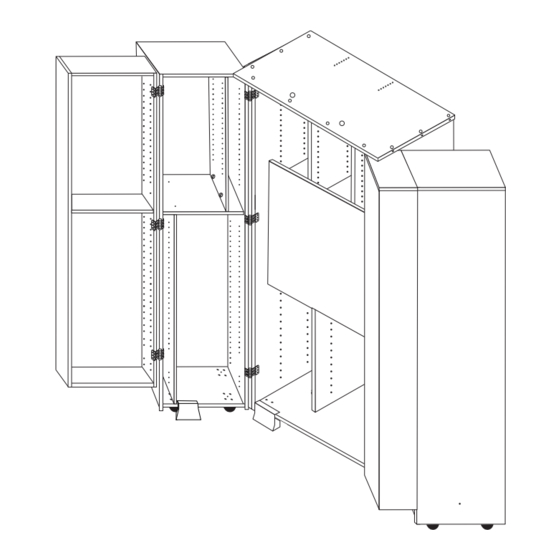







Need help?
Do you have a question about the oh happy day DREAMBOX 2 and is the answer not in the manual?
Questions and answers
what tool to use for connecting bolts