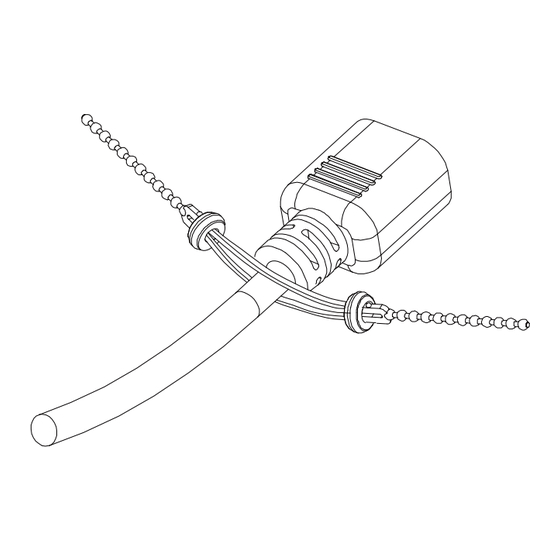
Advertisement
Lok-u-Plug Cable Holder
Lok-u-Plug Installation Tool
Installation Guide
Package Contents
2X-EA07
Qty
Description
10
Lok-u-Plug Cable Holder
1
installation instructions (printed on packaging)
The ATEN-patented Lok-u-Plug secures your power cables in place on an ATEN PDU device to prevent undesired
disconnection in events such as device repositioning and movement. For Lok-u-Plug securing, the Lok-u-Plug Cable
Holder (2X-EA07), must be used in conjunction with the Lok-u-Plug Installation Tool (2X-EA08).
Installation
To secure a power cable in place, using a Lok-u-Plug Cable Holder and Installation Tool, do the following:
1.
Bend a Lok-u-Plug Cable Holder, and put the power cord to be secured through the middle of the Cable Holder as
shown.
2.
Plug the power cord into the PDU's power outlet,
and thread one end of the Lok-u-Plug Cable Holder
into the lower left hole next to the power outlet.
All information, documentation and specifications contained in this media are subject to change without prior notice by the manufacturer.
Please visit our website to find the most up-to-date version.
2X-EA07
2X-EA08
Qty
Description
4
Lok-u-Plug Installation Tool
1
installation instructions (printed on packaging)
3.
Using a Lok-u-Plug Installation Tool, lock the part of
the Cable Holder inserted into the hole by pushing it
towards the small part of the hole.
05/2023 V2.0
2X-EA08
Advertisement
Table of Contents

Summary of Contents for ATEN 2X-EA08
- Page 1 (printed on packaging) installation instructions (printed on packaging) The ATEN-patented Lok-u-Plug secures your power cables in place on an ATEN PDU device to prevent undesired disconnection in events such as device repositioning and movement. For Lok-u-Plug securing, the Lok-u-Plug Cable Holder (2X-EA07), must be used in conjunction with the Lok-u-Plug Installation Tool (2X-EA08).
- Page 2 Push the Cable Holder as close to the PDU as possible. Then thread its other end to the upper right hole next to the power outlet, and lock it in place using the Installation Tool by repeating step 3. Slide the left and right rings of the Cable Holder towards the middle so that the power cord is completely fastened to finish.













Need help?
Do you have a question about the 2X-EA08 and is the answer not in the manual?
Questions and answers