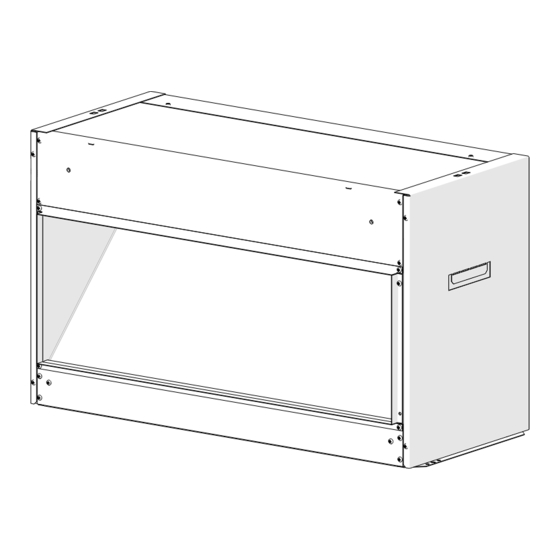
Dimplex VFA2927 Service Manual
Hide thumbs
Also See for VFA2927:
- Service manual (11 pages) ,
- Owner's manual (15 pages) ,
- Owner's manual (45 pages)
Table of Contents
Advertisement
Quick Links
IMPORTANT SAFETY INFORMATION: Always read this manual first before attempting to service this fireplace. For your
safety, always comply with all warnings and safety instructions contained in this manual to prevent personal injury or prop-
erty damage.
Dimplex North America Limited
1367 Industrial Road Cambridge ON Canada N3H 4W3
1-888-346-7539 www.dimplex.com
In keeping with our policy of continuous product development, we reserve the right to make changes without notice.
© 2016 Dimplex North America Limited
Service Manual
Model
VF2927L
VFA2927
VF5452L
UL Part Number
6909410210
6909410110
6909680110
REV
PCN
DATE
00
-
25-SEP-14
01
-
3-MAY-16
7400850000R01
Advertisement
Table of Contents

Subscribe to Our Youtube Channel
Summary of Contents for Dimplex VFA2927
- Page 1 Dimplex North America Limited 25-SEP-14 1367 Industrial Road Cambridge ON Canada N3H 4W3 1-888-346-7539 www.dimplex.com 3-MAY-16 In keeping with our policy of continuous product development, we reserve the right to make changes without notice. © 2016 Dimplex North America Limited 7400850000R01...
-
Page 2: Table Of Contents
NOTE: Procedures and techniques that are considered important enough to emphasize. CAUTION: Procedures and techniques which, if not carefully followed, will result in damage to the equipment. WARNING: Procedures and techniques which, if not carefully followed, will expose the user to the risk of fire, serious injury, or death. www.dimplex.com... -
Page 3: Operation
OPERATION Volume Figure 2 Battery Controls Figure 1 Cover IR Remote Sensor WARNING: This electric firebox must be properly in- stalled before it is used. The power switch (Figure 2A) must first be switched “I” to Standby Button operate the appliance. Remote Control Operation An ‘Opti-V’... -
Page 4: Maintenance
The surface should be completely dried with a lint free cloth to prevent water spots . Servicing Except for installation and cleaning described in this manu- al, an authorized service representative should perform any other servicing. www.dimplex.com... -
Page 5: Exploded Parts Diagram - Single
EXPLODED PARTS DIAGRAM - SINGLE Replacement Parts List - Single Lower Logset Assembly* ....9600900100RP LED Light Strip ......9600880100RP Lower Coral Assembly . -
Page 6: Exploded Parts Diagram - Double
Double Glass* ......9601000100RP Right Lower Logset Assembly*... . 9600990100RP 10. Left Lower Logset Assembly* ... . . 9601010100RP www.dimplex.com... -
Page 7: Wiring Diagram- Single
WIRING DIAGRAM- SINGLE LED Strip LED Driver Mains Supply Logbed - TOP LED LED Screen Assembly Logbed - BOTTOM LED WIRING DIAGRAM - DOUBLE LED Strip LED Strip LED Driver LED Driver Power Supply Wire Harness Mains RH Logbed Supply LH Logbed TOP LED TOP LED... -
Page 8: Front Glass Replacement
Suction Cups shock or damage to persons. 1. Locate the glass retention strip at the top of the front Tools required: Phillips head screwdriver glass (Figure 3). Suction Cups 2. Remove the securing screws on either side of the www.dimplex.com... -
Page 9: Led Light Assembly Replacement
remove the logset. Figure 4 NOTE: The screws are recessed slightly into the em- Approximate locations of securing screws ber bed of the logset. (RH Double) Double units - Depending on which side is not working correctly, remove the corresponding logset to access the LED controller, i.e. - Page 10 13. Slide the top panel towards the back the let the front drop down and pull out the front opening. 14. Locate the securing screws of the LED Screen (Figure 7) and remove the LED Screen. 15. Reassemble in the reverse order. Figure 7 Securing Screws Securing Screws www.dimplex.com...
-
Page 11: Troubleshooting Guide
TROUBLESHOOTING GUIDE PROBLEM CAUSE SOLUTION PART NUMBER General Circuit breaker trips or fuse Short in unit wiring. Trace wiring in unit. blows when unit is turned Improper circuit current rating Additional appliances may exceed the current rating of the circuit breaker or fuse. Plug unit into another outlet or install unit on a dedicated 15 amp circuit.











Need help?
Do you have a question about the VFA2927 and is the answer not in the manual?
Questions and answers