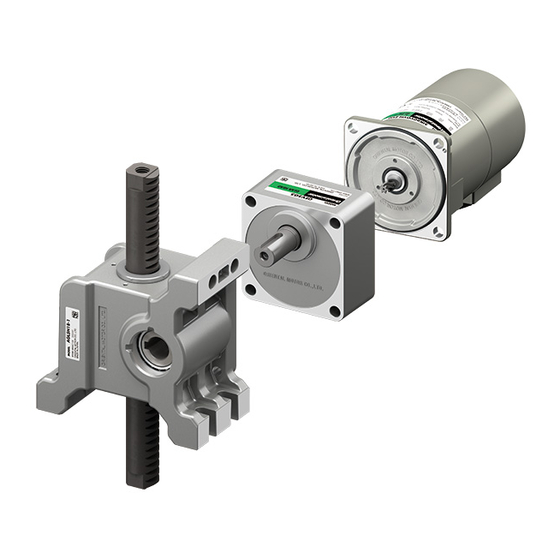
Table of Contents
Advertisement
Quick Links
LJ
Linear Head
Combination with AZ Series
Function Setting Edition
Table of contents
1
Before using the product ................................. 2
2
Setting the parameters .................................... 3
2-1
Guidance ...............................................................3
2-2
Setting examples of parameters ..................4
2-3
Moving direction of rack .................................6
3
Operation ............................................................ 9
3-1
Absolute positioning operation ...................9
3-2
Return-to-home .............................................. 11
3-3
Push-motion operation ................................ 13
HL-9013
Advertisement
Table of Contents

Subscribe to Our Youtube Channel
Summary of Contents for Oriental motor AGL5H18 Series
-
Page 1: Table Of Contents
HL-9013 Linear Head Combination with AZ Series Function Setting Edition Table of contents Before using the product ......... 2 Setting the parameters ........3 Guidance ...............3 Setting examples of parameters ....4 Moving direction of rack .........6 Operation ............9 Absolute positioning operation ....9 Return-to-home .......... -
Page 2: Before Using The Product
The motorized actuator is designed and manufactured to be incorporated in general industrial equipment. Do not use for any other purpose. Oriental Motor Co., Ltd. is not responsible for any compensation for damage caused through failure to observe this warning. -
Page 3: Setting The Parameters
• If the rack is operated in a vertical direction, an alarm of Overvoltage may be detected depending on the driving condition. If an alarm of Overvoltage was generated, reconsider the operating condition or use Oriental Motor’s regeneration resistor RGB100. • To restore the driver to the factory setting, select “Restored to the factory setting“ under the “Communication“... -
Page 4: Setting Examples Of Parameters
Setting the parameters Setting examples of parameters • The box ( „ ) in the model name indicates A (standard) or M (with electromagnetic brake) representing the motor type. • The box ( ) in the model name indicates U upward), L (leftward), or R (rightward) representing the cable outlet direction. - Page 5 Only changing the unit will not change the setting values. • Check the specifications of the maximum speed to set the operating speed. • If an alarm is detected, reconsider the operating condition or use Oriental Motor’s regeneration resistor RGB100.
-
Page 6: Moving Direction Of Rack
Setting the parameters Moving direction of rack The following two methods are available to change the moving direction of the rack. Use them selectively in accordance with the intended use. • To change the travel amount. • To change the “Motor rotation direction“ parameter. „... - Page 7 Setting the parameters „ When changing the “Motor rotation direction“ parameter 1. Select the “Motor & Mechanism (Coordinates/JOG/Home operation)“ on the MEXE02 software. 2. Change the “Motor rotation direction“ parameter to “Positive side=Clockwise“ or “Positive side=Counterclockwise.“ 3. Write the parameter to the driver in the following steps. 1) Click the “Data writing“...
- Page 8 Setting the parameters 4. Check that the changed parameter is updated on the unit information monitor window.
-
Page 9: Operation
Operation Operation Absolute positioning operation The motor of the AZ Series manages the absolute position by the ABZO sensor. The ABZO sensor stores the present position as the absolute position until the number of rotations of the motor output shaft exceeds 1,800 revolutions (±900 revolutions) with reference to the home. Within this range, it keeps the present position even if the driver power is turned off. - Page 10 Operation 4. Click “Position Preset“. The home is set. „ Checking the movable distance Check the movable distance by the MEXE02 software or actual measurement. Check by MEXE02 software Using the JOG operation switches, move the rack from the home. Check the “Feedback position“...
-
Page 11: Return-To-Home
Operation Return-to-home Return-to-home is operation that the reference position (home) to be the starting point is established when positioning operation is performed. Return-to-home operation is performed to return to the home from the present position when the power supply is turned on or positioning operation is completed. - Page 12 Operation Push-motion mode When return-to-home operation is performed in the push-motion mode, provide an CAUTION external mechanism that the rack presses against within the range of the stroke. Pressing against exceeding the range of the stroke may result in injury or damage to equipment. Movement 1.
-
Page 13: Push-Motion Operation
Operation Push-motion operation Push-motion operation is operation that continuously pressurizes on a load when having pressed against it. „ Setting of push force The push force can be set in the “Operating current“ of the operation data. The maximum push forces are as shown in the table. - Page 14 If a new copy is required to replace an original manual that has been damaged or lost, please contact your nearest Oriental Motor sales office. • Oriental Motor shall not be liable whatsoever for any problems relating to industrial property rights arising from use of any information, circuit, equipment or device provided or referenced in this manual.










Need help?
Do you have a question about the AGL5H18 Series and is the answer not in the manual?
Questions and answers