Table of Contents
Advertisement
Quick Links
Updating the OS and EC on Mesa 3 Android
This document explains how to update the critical operating system (OS) and the embedded controller
(EC) on the Mesa 3 Android tablet. This process also updates the firmware on the internal and
removable battery.
Required equipment:
■
Mesa 3 Android tablet
■
Internet connection
■
12 V power supply
■
USB-C cable provided with the Mesa 3 tablet
These instructions work for various upgrade pathways, as detailed in the following table.
Current OS Version
Android 9
Android 9
Android 11
1. Back Up the Mesa 3 Tablet
Although the user data is retained in two of the upgrade pathways, Juniper Systems strongly
recommends always backing up all critical data on the Mesa 3 tablet before updating the OS and EC. To
back up your tablet, use one or more of the following methods.
Save your apps and settings to the associated Google account. To backup to Google, select Settings
■
> Google > Backup. Tap Back up now. This method may not back up user data files and side-loaded
apps.
■
Copy your files to a microSD card. Remove the microSD card before upgrading the tablet to prevent
the microSD card from being erased.
■
Connect an external hard drive to the Mesa 3 USB port and copy your files to the hard drive.
2. Update the Android OS
The process for updating the Android OS was developed by Google.
To update the OS,
1.
Power on the tablet.
2. Make sure the tablet is connected to the internet.
31786 © Copyright Juniper Systems 06/23
Upgrading to OS Version
Android 9
P-1.0.1-20230228
Android 11
R-1.0.0-20230530
Android 11
R-1.0.0-20230530
Retains User's Data?
Retains
Deletes
Retains
1
Advertisement
Table of Contents

Summary of Contents for Juniper Mesa 3
- Page 1 Although the user data is retained in two of the upgrade pathways, Juniper Systems strongly recommends always backing up all critical data on the Mesa 3 tablet before updating the OS and EC. To back up your tablet, use one or more of the following methods.
- Page 2 Android 9 Android 11 3. Connect the 12 V power supply to the Mesa 3 power input jack and a power source. Note: Having a USB-C cable connected to the tablet does not affect the OS update process. 4. Tap Update.
- Page 3 4. Update the Firmware on a Removable Battery After you update the EC to version 29, the Mesa 3 tablet will only recognize a removable battery with firmware version 7A or later. You can update the firmware on a removable battery by inserting the battery into a Mesa 3 tablet with updated EC.
- Page 4 If the EC update fails, the Mesa 3 tablet will be in a non-functional state, and the power button, red LED, and batteries will no longer work. To restore the Mesa 3 and finish the EC update, follow the steps in Option 1. If that process fails, go to Option 2.
- Page 5 Remove the 12 V power supply or USB-C cable (if connected) for more than 30 seconds. 2. Connect the USB-C cable to the tablet with the other end connected to a hub or computer. This will power on the Mesa 3 tablet automatically. 3. Wait one second.
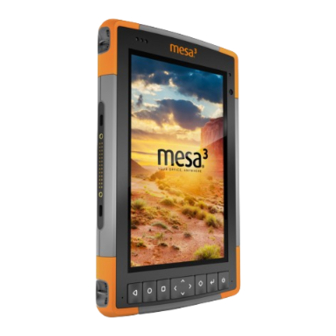





Need help?
Do you have a question about the Mesa 3 and is the answer not in the manual?
Questions and answers