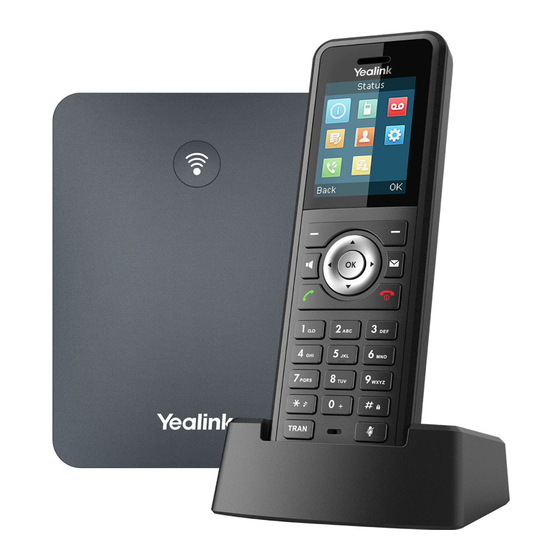
Yealink W79P Quick Reference Manual
Dect base + ruggedized handset
Hide thumbs
Also See for W79P:
- Quick start manual (9 pages) ,
- User manual (5 pages) ,
- Quick tips (2 pages)
Summary of Contents for Yealink W79P
- Page 1 Yealink W79P IP Phone Dect Base + Ruggedized Handset QUICK REFERENCE GUIDE OCTOBER 2022...
- Page 2 Yealink W79 DECT Phone Quick Reference Guide PACKAGE CONTENTS YEALINK W79P The Yealink W79P DECT IP phone package: 1 - W70B base station 1 - W56R handset + Quick Start, cables, stands, charging cradle, adapters, etc. W70B Base Station W56R Handset...
- Page 3 Yealink W79 DECT Phone Quick Reference Guide SETUP CONNECTING THE W70B BASE STATION ETHERNET CABLE YEALINK W70B BASE BASE POWER ADAPTER You have two options to power the base station. Your System Administrator will advise you which one to use.
- Page 4 Yealink W79 DECT Phone Quick Reference Guide Power over Ethernet Connect the Ethernet cable between the Internet port on the base station and an available port on the in-line power switch/hub. IEEE 802.3af compliant PoE Switch NOTE: If in-line power is provided, you don’t need to connect the AC adapter.
-
Page 5: Handset Setup
Yealink W79 DECT Phone Quick Reference Guide HANDSET SETUP HANDSET CHARGER CRADLE RECHARGEABLE BATTERY HANDSET POWER ADAPTER Insert the Battery Open the battery cover on the back of the handset. Insert the battery and press it down. Close the battery cover. -
Page 6: Base Station Features
Yealink W79 DECT Phone Quick Reference Guide BASE STATION FEATURES After the base station starts up successfully and the handset is registered to the base station, all LEDs on the base station will illuminate green in sequence. Paging Key - Locates a misplaced handset. - Page 7 Yealink W79 DECT Phone Quick Reference Guide HANDSET KEYS + FEATURES 1. Earpiece - Outputs audio during the earpiece call. 2. Power Indicator LED - Indicates handset power + certain features statuses. + Fast flashing red - incoming call. + Slow flashing red - voicemail message or missed call.
-
Page 8: Answer Calls
Yealink W79 DECT Phone Quick Reference Guide CALLING ANSWER CALLS TO ANSWER INCOMING CALL: Press TALK/ANSWER key or ACCEPT Softkey. TO SILENCE THE RINGING CALL: Press SILENCE Softkey. TO ANSWER A SECOND CALL AND PLACE FIRST CALL ON HOLD: Scroll to new call. -
Page 9: Call History
NOTE: The Yealink phone can receive pages but cannot make a page. 3-WAY CONFERENCE CALL The Yealink W79 Allows three-way conferencing (with an active call on line). Press NEW CALL Softkey. Enter the second number / extension and press OK. - Page 10 Yealink W79 DECT Phone Quick Reference Guide DIRECTORIES here are two types of directories on the Yealink Cordless phone: Local Directory: Specific to that handset only. Network Directory: Usually maintained by your System Administrator + available on all handsets. ADD NUMBERS TO THE LOCAL DIRECTORY Press OK button Highlight and Select DIRECTORY Icon.
-
Page 11: Mailbox Greetings
Yealink W79 DECT Phone Quick Reference Guide VOICEMAIL The voicemail system is voice prompted with easy to follow instructions and commands. You must initialize your mailbox for the first time by creating a password, recording your name and recording a greeting. - Page 12 Yealink W79 DECT Phone Quick Reference Guide LOG INTO VOICEMAIL From any internal extension (not yours): Press the Message button • Select your line or enter your 10 digit telephone number and tap the # key • Listen to prompts to enter your password and tap the # key •...

















Need help?
Do you have a question about the W79P and is the answer not in the manual?
Questions and answers