Table of Contents
Advertisement
Quick Links
Advertisement
Table of Contents

Summary of Contents for National Instruments CMS-9068
- Page 1 cRIO-9068...
-
Page 2: Table Of Contents
™ NI Electromagnetic Signature Analysis Device for NI InsightCM This document describes how to maintain the CMS-9068 NI Condition Monitoring Device, MMS-9068 NI Motor Monitoring Device, and the EMSA-9068 NI Electromagnetic Signature Analysis Device. The CompactRIO-based CMS-9068, CompactRIO-based MMS-9068, and... -
Page 3: Controller Front Panel
7. RS-485 Serial port 3. Power connector 8. RS-232 Serial port 4. RJ-45 Ethernet port 2 9. RS-232 Serial port 5. RJ-45 Ethernet port 1 2 | ni.com | Maintaining NI CMS-9068, MMS-9068, and EMSA-9068 Hardware for an NI InsightCM Device... -
Page 4: Mounting The Device
The following figures show the front and side dimensions of the cRIO-9068. For detailed dimensional drawings and 3D models, visit and search for the module ni.com/dimensions number. Maintaining NI CMS-9068, MMS-9068, and EMSA-9068 Hardware for an NI InsightCM Device | © National Instruments | 3... -
Page 5: Mounting Requirements
Your installation must meet the following requirements for cooling and cabling clearance. Allow 50.8 mm (2 in.) on the top and the bottom of the cRIO-9068 for air circulation, as shown in the following figure. 4 | ni.com | Maintaining NI CMS-9068, MMS-9068, and EMSA-9068 Hardware for an NI InsightCM Device... -
Page 6: Ambient Temperature
Measure the ambient temperature at each side of the cRIO-9068, 63.5 mm (2.5 in.) from the side and 25.4 mm (1 in.) forward from the rear of the cRIO-9068, as shown in the following figure. Maintaining NI CMS-9068, MMS-9068, and EMSA-9068 Hardware for an NI InsightCM Device | © National Instruments | 5... -
Page 7: Mounting The Device Directly On A Flat Surface
Tighten the screws to a maximum torque of 1.3 N · m (11.5 lb · in.). Surface Mounting Dimensions The following figure shows the surface mounting dimensions for the cRIO-9068. 6 | ni.com | Maintaining NI CMS-9068, MMS-9068, and EMSA-9068 Hardware for an NI InsightCM Device... -
Page 8: Mounting The Device On A Panel
Panel mounting plate – M4 × 23 screw (x3) What to Do Complete the following steps to mount the cRIO-9068 on a panel. Maintaining NI CMS-9068, MMS-9068, and EMSA-9068 Hardware for an NI InsightCM Device | © National Instruments | 7... - Page 9 9.5 mm 17.6 mm (0.29 in.) (0.69 in.) (0.38 in.) NI cRIO-9068 31.7 mm 88.1 mm (1.25 in.) (3.47 in.) 63.5 mm (2.50 in.) 8 | ni.com | Maintaining NI CMS-9068, MMS-9068, and EMSA-9068 Hardware for an NI InsightCM Device...
-
Page 10: Mounting The Device On A Din Rail
DIN rail clip. Clipping the Device on a DIN Rail Complete the following steps to clip the cRIO-9068 on a DIN rail. Maintaining NI CMS-9068, MMS-9068, and EMSA-9068 Hardware for an NI InsightCM Device | © National Instruments | 9... -
Page 11: Mounting The Device On A Rack
Desktop mounting brackets (x2) – Adapter bracket – M3 × 20 screw (x2) What to Do Complete the following steps to mount the cRIO-9068 on a desktop. 10 | ni.com | Maintaining NI CMS-9068, MMS-9068, and EMSA-9068 Hardware for an NI InsightCM Device... - Page 12 Use the Phillips #2 screwdriver to tighten the captive screws on the end of the brackets. Desktop Mounting Dimensions The following figures show the desktop mounting dimensions for the cRIO-9068. Maintaining NI CMS-9068, MMS-9068, and EMSA-9068 Hardware for an NI InsightCM Device | © National Instruments | 11...
-
Page 13: Installing C Series I/O Modules In The Chassis
Refer to the section of this I/O Module Arrangements document for a list of supported modules and corresponding chassis slots. 12 | ni.com | Maintaining NI CMS-9068, MMS-9068, and EMSA-9068 Hardware for an NI InsightCM Device... -
Page 14: I/O Module Arrangements
Dynamic Dynamic NI 9239 NI 9770 Static Static Dynamic Dynamic NI 9239 NI 9770 Static Static Dynamic Dynamic NI 9239 NI 9770 Maintaining NI CMS-9068, MMS-9068, and EMSA-9068 Hardware for an NI InsightCM Device | © National Instruments | 13... - Page 15 For example, if the cRIO-9068 arrangement contains NI 9205, NI 9207, NI 9211, NI 9213, NI 9229, NI 9239, and NI 9425 static input modules, install the modules in the order shown in the following table: 14 | ni.com | Maintaining NI CMS-9068, MMS-9068, and EMSA-9068 Hardware for an NI InsightCM Device...
-
Page 16: Removing I/O Modules From The Chassis
Remove the grounding screw from the grounding terminal on the right side of the chassis. Attach the ring lug to the grounding terminal. Maintaining NI CMS-9068, MMS-9068, and EMSA-9068 Hardware for an NI InsightCM Device | © National Instruments | 15... -
Page 17: Wiring Power To The Controller
Optionally, connect the positive lead of another power supply to the other V terminal and the negative lead to one of the C terminals. 16 | ni.com | Maintaining NI CMS-9068, MMS-9068, and EMSA-9068 Hardware for an NI InsightCM Device... -
Page 18: Powering On The Controller
Understanding LED Indications on the Controller The following figure shows the LEDs on the cRIO-9068. Figure 14. LEDs on the cRIO-9068 POWER STATUS USER1 USER FPGA1 Maintaining NI CMS-9068, MMS-9068, and EMSA-9068 Hardware for an NI InsightCM Device | © National Instruments | 17... -
Page 19: Power Led
15 seconds after a USB operation begins for the LED to light. USER FPGA1 LED NI Monitoring Devices do not use the USER FPGA1 LED. 18 | ni.com | Maintaining NI CMS-9068, MMS-9068, and EMSA-9068 Hardware for an NI InsightCM Device... -
Page 20: Troubleshooting Network Communication
USB drive. You might need to create the folder. upload Open the JSON file beginning with followed by the device hostname. networkInfo_ Maintaining NI CMS-9068, MMS-9068, and EMSA-9068 Hardware for an NI InsightCM Device | © National Instruments | 19... -
Page 21: Where To Go Next
C Series modules. Documentation Visit ni.com/info and enter the Info Code insightcmdocs to access documentation for C Series modules that are compatible with NI InsightCM. 20 | ni.com | Maintaining NI CMS-9068, MMS-9068, and EMSA-9068 Hardware for an NI InsightCM Device... -
Page 22: Worldwide Support And Services
United States, visit the Worldwide Offices section of ni.com/ niglobal to access the branch office websites, which provide up-to-date contact information, support phone numbers, email addresses, and current events. Maintaining NI CMS-9068, MMS-9068, and EMSA-9068 Hardware for an NI InsightCM Device | © National Instruments | 21... - Page 23 For patents covering NI products/technology, refer to the appropriate location: Help»Patents in your patents.txt ni.com/patents software, the file on your media, or the National Instruments Patent Notice at . You can find information about end-user license agreements (EULAs) and third-party legal notices in the readme file for your NI product. Refer ni.com/legal/export-compliance...
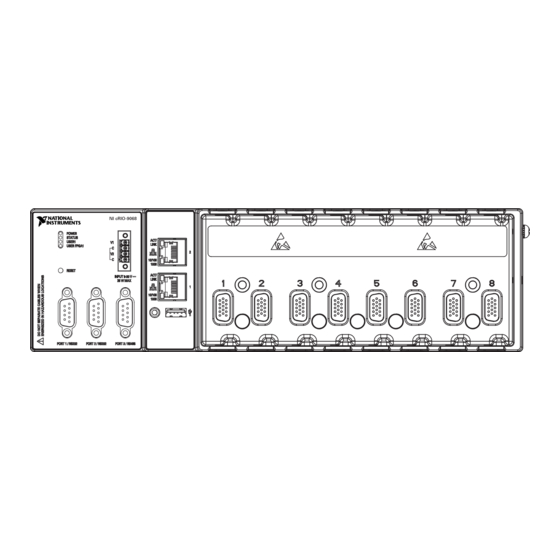













Need help?
Do you have a question about the CMS-9068 and is the answer not in the manual?
Questions and answers