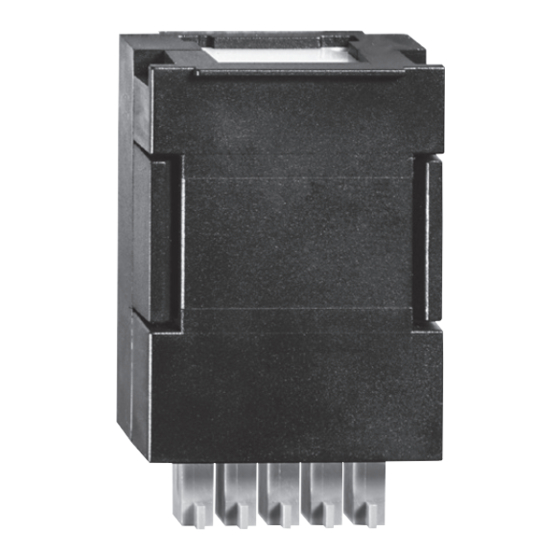
Advertisement
Table of Contents
- 1 Assembly Instruction
- 2 Commissioning / Test Run
- 3 Reset / Demounting
- 4 Reset and Reinitialisation of M-COM® Click
- 5 Demounting the M-COM® Click in Case Exchanging a Faulty Drive
- 6 Troublshooting
- 7 Exchanging a Faulty Drive in the Multi-Drive System
- 8 M-COM® Click Take off under Voltage
- Download this manual
Assembly and Commissioning Instructions
M-COM
Click (Main control unit)
®
• By using the M-COM® Click 6 single actuators (drives
or locks) are linked together in a multi-drive system.
• Whithin seconds, the M-COM® Click configurates the
synchronization as well as the sequence control, if
additional locking drives are involved. When using 2
locking drives, these run parallel.
Warranty claims require proper and profes-
sional assembly, installation and maintenance
in accordance with national regulations and
manufacturer's instructions of the drives.
The safety instructions in the supplied pro-
duct documentation are to be observed.
Part.-No.:
524167
Application:
Communication module for automatic configuration and
surveillance of max. 4 opening and 2 locking drives
version S12 / S3 in synchronised multi-drive systems.
Rated voltage:
Current consumption:
Control type:
Protection rating:
Ambient temperature range: - 5 °C ... + 70 °C
Dimensions:
Connection:
Feature:
Equipment:
• The LED display of the M-COM® Click signals the
successful initialization, the number of components
installed in the system and – if occurring – malfunctions.
• The use of standard drives in a drive system saves
storage costs.
• Subsequent installed or exchanged components can be
easily adressed and programmed.
M-COM
24V DC +/- 20%, (max. 2 Vss)
<12 mA
S12
IP30
40 x 26 x 15 mm
Aumüller Click
Configures drive parameters by simply plug-
ging into the free click slot of a multi-drive
system.
Suitable for 24 V- or 230 V-drives, but it can only
be used on the 24 V-side.
Tongs for removing the M-COM® Click.
Strictly observe the information given in this
and in the instructions for installation of
drives when mounting the M-COM® Click.
Details can be found on our website
www.aumueller-gmbh.de
Keep this instruction over the lifetime of the
product.
Click
®
24V
Advertisement
Table of Contents

Summary of Contents for Aumuller M-COM Click
- Page 1 Assembly and Commissioning Instructions M-COM Click ® M-COM Click (Main control unit) ® Part.-No.: 524167 Application: Communication module for automatic configuration and surveillance of max. 4 opening and 2 locking drives version S12 / S3 in synchronised multi-drive systems. Rated voltage: 24V DC +/- 20%, (max.
- Page 2 ommissioning esT run 1: First commissioning nstallatIon step Series connection with M-COM Click „ Check each drive separately with regard to the closing ® direction and move to the CLOSED end position. „ Completely connect the multi-drive system, including the white wires. ...
- Page 3 eseT emounTing Demounting the M-COM Click Reset and reinitialisation of ® in case exchanging a faulty drive M-COM Click ® „ To reset the system: press the pushbutton within the In case of exchange a faulty drive, demout and reset the ...
- Page 4 roublshooTing Troublshooting: Exchanging a faulty drive in the multi-drive system: No adjustment is carried out in case of ex- change of drives with special program- ming (e.g. stroke, speed)! In case of repair please order an exchange drive with the same parameter assignment as that of the faulty drive.






Need help?
Do you have a question about the M-COM Click and is the answer not in the manual?
Questions and answers