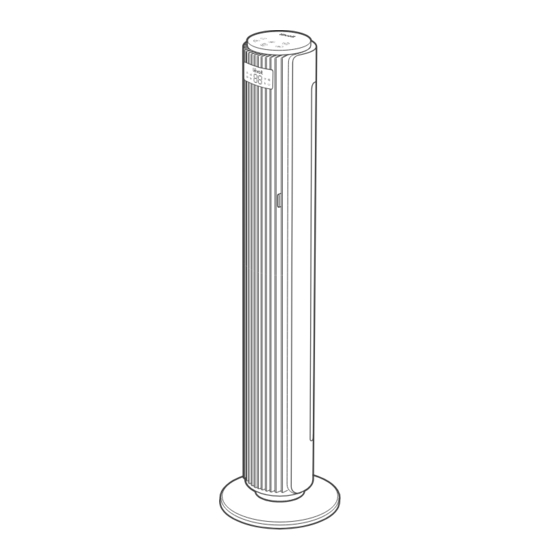
Summary of Contents for Levoit LTF-F422-WUS
- Page 1 U SE R MANUAL 42-Inch Tower Fan Questions or Concerns? Please contact us Mon–Fri, 9:00 am–5:00 pm PST/PDT at support@levoit.com or at (888) 726-8520.
- Page 2 1 x User Manual Controls & Display Remote Control Getting Started Using Your Tower Fan Care & Maintenance Specifications Troubleshooting Warranty Information Customer Support Model LTF-F422-WUS Power Supply 1.5A Rated Power Timer 1–12 hr Max Speed 25 ft/s Noise Level 25–48dB Dimensions 6.3 x 6.7 x 42.4 in /...
- Page 3 READ AND SAVE THESE INSTRUCTIONS SAFETY INFORMATION To reduce the risk of fire, electric shock, or other injury, follow all instructions and safety guidelines. General Safety Only use your tower fan as described in Unplug the tower fan when not in use for •...
- Page 4 Electromagnetic Fields (EMF) If a child does this, seek immediate medical help. Your Levoit tower fan complies with all standards regarding electromagnetic fields (EMF). If handled The lack of clear symptoms is why it is properly and according to the instructions in this important to be cautious with “flat”...
- Page 5 G E T T I N G TO K N O W YO U R TOW E R FA N Control Panel LED Display Vents Angle Adjuster Power Adapter Remote Control Back Cover Base Control Panel Oscillate Button Fan Mode Button Advanced Sleep Button Timer Button Fan Speed Button...
- Page 6 C O N T R O L S & D I S P L AY On/Off Button Advanced Sleep Button • Tap to turn the tower fan • Tap to turn Advanced on/off. Sleep Mode on/off (see Advanced Sleep Mode, page 9).
- Page 7 G E T T I N G S TA R T E D use the fan before finishing assembly. WARNING: Do not Remove all packaging. 4. Secure the base to the tower fan with the plastic nut. [Figure 1.3] 2. Snap the two pieces of the base together.
- Page 8 U S I N G YO U R TOW E R FA N Fan Modes Plug in and tap to turn on the tower fan. 2. Tap to change fan speed from 1 (low) to cycle through fan modes: Normal, to 12 (high).
- Page 9 USING YOUR TOWER FAN (CONT.) Auto Mode 3. Optionally, tap to manually adjust the fan speed while in Auto Mode. The tower fan will then operate according to the Use Auto Mode for automatic fan speed following logic: adjustments according to the room temperature.
- Page 10 C A R E & USING YOUR TOWER FAN (CONT.) M A I N T E N A N C E Auto Display Off Cleaning the Tower Fan Turn on Auto Display Off if you would like the display to automatically turn off when there is no operation.
- Page 11 Replacing the Remote Control Battery Insert a coin/button battery into the slot and rotate counterclockwise to remove the battery compartment. [Figure 3.2] 2. Remove the old battery. 3. Replace with a new 3V CR2025 battery. Make sure the polarities match. Figure 3.2 [Figure 3.3] 4.
- Page 12 O F C O N F O R M I T Y Arovast Corporation hereby declares that this equipment is in compliance with the FCC requirements. The declaration of conformity may be consulted in the support section of our website, accessible from www.levoit.com...
- Page 13 Damages or defects exceeding the cost of the exclusive discretion, either (i) refund the purchase price product. if the purchase was made directly from the online Levoit store, (ii) repair any defects in material or workmanship, Claiming Your Limited Warranty Service in 5 Simple...
- Page 14 Disclaimer of Limited Warranties OTHER RIGHTS YOU MAY HAVE TO THE FULLEST EXTENT PROVIDED BY APPLICABLE SOME JURISDICTIONS DO NOT ALLOW FOR: (1) LAW, EXCEPT AS WARRANTED IN THIS LIMITED EXCLUSION OF IMPLIED WARRANTIES; (2) LIMITATION PRODUCT WARRANTY POLICY, AROVAST CORPORATION ON THE DURATION OF IMPLIED WARRANTIES;...
- Page 15 Customer Support Team. Arovast Corporation 1202 N. Miller St., Suite A Anaheim, CA 92806 Email: support@levoit.com Toll-Free: (888) 726-8520 Support Hours Mon–Fri, 9:00 am–5:00 pm PST/PDT *Please have your order invoice and order ID...
- Page 16 DL030723AL-M1_0223LTF-F422-WUS...







Need help?
Do you have a question about the LTF-F422-WUS and is the answer not in the manual?
Questions and answers