Table of Contents
Advertisement
Quick Links
AN234390
XMC7000: Setting the Clock Supervision (CSV)
parameters
About this document
Scope and purpose
The Clock Supervision (CSV) feature in the XMC7000 family enables you to check the frequency of the
monitored clock to ensure that it is within the allowed frequency window. To understand the functionality
described and terminology used in this guide, see the "Clocking system" chapter in the
Architecture Technical
Reference Manual (TRM).
This guide describes how to calculate and set the CSV parameters using the CSV calculator.
Intended audience
This document is intended for anyone using the XMC7000 family to determine the CSV parameters.
Associated part family
XMC7000 family of
XMC™ industrial microcontrollers
Application note
Please read the sections "Important notice" and "Warnings" at the end of this document
002-34390 Rev. *A
www.infineon.com
2023-06-05
Advertisement
Table of Contents

Summary of Contents for Infineon XMC7000
-
Page 1: About This Document
About this document Scope and purpose The Clock Supervision (CSV) feature in the XMC7000 family enables you to check the frequency of the monitored clock to ensure that it is within the allowed frequency window. To understand the functionality described and terminology used in this guide, see the “Clocking system” chapter in the Architecture Technical Reference Manual (TRM). -
Page 2: Table Of Contents
XMC7000: Setting the Clock Supervision (CSV) parameters Table of contents Table of contents About this document ........................1 Table of contents ..........................2 Overview ..........................3 Parameters related to CSV ...................... 4 Check the clock specifications ........................ 4 Determine the target ..........................5 Calculate the lower and upper limit ....................... -
Page 3: Overview
XMC7000: Setting the Clock Supervision (CSV) parameters Overview Overview Figure 1 shows the signal example of the CSV. Period Monitored Clock Target Reference Clock Monitor Event the allowed frequency window Lower Limit Upper Limit Lower Limit Upper Limit Figure 1... -
Page 4: Parameters Related To Csv
XMC7000: Setting the Clock Supervision (CSV) parameters Parameters related to CSV Parameters related to CSV Check the clock specifications Check the following clock specifications: Reference clock frequency and tolerance (integer %) • Monitored clock frequency and required tolerance (integer %) •... -
Page 5: Determine The Target
XMC7000: Setting the Clock Supervision (CSV) parameters Parameters related to CSV Table 1 Clock specification parameters Parameters Value Unit Remarks Reference clock frequency 8000000 Nominal source clock frequency ILO: 32768 (SID320) IMO: 8000000 (SID310) Reference clock tolerance ILO: SID320 IMO: SID310... -
Page 6: Calculate The Lower And Upper Limit
XMC7000: Setting the Clock Supervision (CSV) parameters Parameters related to CSV Table 2 Target parameters Remarks Parameters Value Unit Minimum target (Calculated reference clock count) Cycles Target (Reference clock count for user definition) Cycles ≥ Minimum target Calculate the lower and upper limit... -
Page 7: Check The Values For Csv Register Settings
XMC7000: Setting the Clock Supervision (CSV) parameters Parameters related to CSV Check the values for CSV register settings You should set the values obtained by subtracting 1 from the above-calculated values in the CSV register. The CSV calculator calculates these CSV register values based on the above parameters and automatically displays the values that are shown in the column highlighted in green. -
Page 8: Csv Calculator Examples
XMC7000: Setting the Clock Supervision (CSV) parameters CSV calculator examples CSV calculator examples PLL200 An example of the PLL200 CSV calculator is demonstrated in this section with the following parameters: Reference clock frequency: 8 MHz (ECO) • Reference clock tolerance: 1 % (ECO) •... -
Page 9: Pll400 Example
XMC7000: Setting the Clock Supervision (CSV) parameters CSV calculator examples The CSV calculator calculates the CSV register values based on the entered parameters and automatically displays the values shown in the column highlighted in green in Table Table 5 Output parameters... -
Page 10: Fll Example
XMC7000: Setting the Clock Supervision (CSV) parameters CSV calculator examples Parameters Value Unit Remarks PLL200/400 without SSCG/fractional mode) Minimum: 5 (when the monitored clock is PLL400 with SSCG/fractional mode) Monitored clock tolerance (modulation depth) Maximum: 3 (only for PLL400 SSCG mode) - Page 11 XMC7000: Setting the Clock Supervision (CSV) parameters CSV calculator examples Table 8 Input parameters Parameters Value Unit Remarks Reference clock frequency 8000000 Nominal source clock frequency ILO: 32768 (SID320) IMO: 8000000 (SID310) Reference clock tolerance ILO: SID320 IMO: SID310 Minimum target (calculated reference clock count)
-
Page 12: References
XMC7000: Setting the Clock Supervision (CSV) parameters References References Device datasheets: XMC7100 series 32-bit Arm® Cortex®-M7 microcontroller datasheet • XMC7200 series 32-bit Arm® Cortex®-M7 microcontroller datasheet • Device architecture TRM: XMC7000 MCU family architecture technical reference manual • Contact Technical support to obtain XMC7000 family references documents. -
Page 13: Revision History
XMC7000: Setting the Clock Supervision (CSV) parameters Revision history Revision history Document Date Description of changes revision 2021-12-06 Initial release. 2023-06-05 Updated the description in section and 2.3. Updated the remarks in Table 1 Table 3. Updated section 3. Added the References section. -
Page 14: Disclaimer
Infineon Technologies hereby Infineon Technologies’ products may not be used in disclaims any and all warranties and liabilities of any applications where a failure of the product or any any kind (including without limitation warranties of © 2023 Infineon Technologies AG.
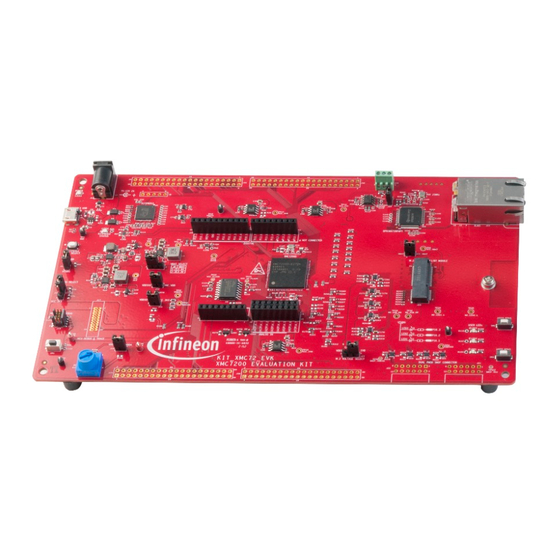
















Need help?
Do you have a question about the XMC7000 and is the answer not in the manual?
Questions and answers