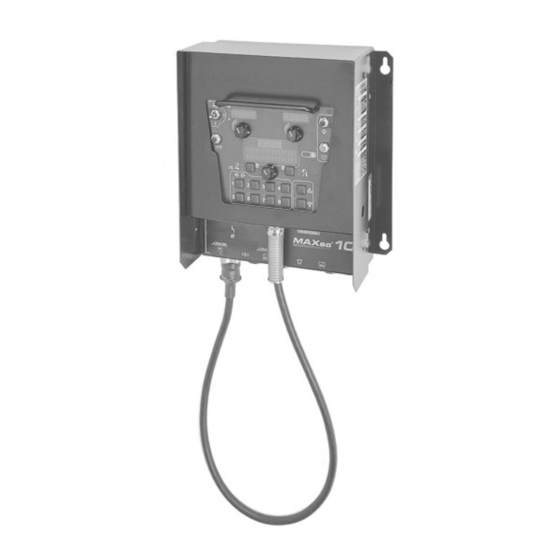
Advertisement
Quick Links
Operator's Manual
™
MAX
sa
Register your machine:
www.lincolnelectric.com/register
Authorized Service and Distributor Locator:
www.lincolnelectric.com/locator
Save for future reference
Date Purchased
Code: (ex: 10859)
Serial: (ex: U1060512345)
IM10023-B
| Issue D ate 11-14
© Lincoln Global, Inc. All Rights Reserved.
10 CONTROLLER
For use with machines having Code Numbers:
11590, 11777, 12327
Advertisement

Summary of Contents for Lincoln Electric MAX 10
- Page 1 Operator’s Manual ™ 10 CONTROLLER For use with machines having Code Numbers: 11590, 11777, 12327 Register your machine: www.lincolnelectric.com/register Authorized Service and Distributor Locator: www.lincolnelectric.com/locator Save for future reference Date Purchased Code: (ex: 10859) Serial: (ex: U1060512345) IM10023-B | Issue D ate 11-14 ©...
- Page 2 THANK YOU FOR SELECTING A QUALITY PRODUCT BY KEEP YOUR HEAD OUT OF THE FUMES. DON’T get too close to the arc. LINCOLN ELEC TRIC. Use corrective lenses if necessary to stay a reasonable distance away from the arc. READ and obey the Safety Data PLEASE EXAMINE CARTON AND EQUIPMENT FOR Sheet (SDS) and the warning label DAMAGE IMMEDIATELY...
- Page 3 W117.2-1974. A Free copy of “Arc Welding Safety” booklet E205 is available from the Lincoln Electric Company, 2.d. All welders should use the following procedures in order to 22801 St. Clair Avenue, Cleveland, Ohio 44117-1199.
- Page 4 SAFETY ELECTRIC SHOCK ARC RAYS CAN BURN. CAN KILL. 3.a. The electrode and work (or ground) circuits are 4.a. Use a shield with the proper filter and cover plates to protect your electrically “hot” when the welder is on. Do eyes from sparks and the rays of the arc when welding or not touch these “hot”...
- Page 5 SAFETY WELDING AND CUTTING CYLINDER MAY EXPLODE IF SPARKS CAN CAUSE DAMAGED. FIRE OR EXPLOSION. 7.a. Use only compressed gas cylinders containing the correct shielding gas for the process used 6.a. Remove fire hazards from the welding area. If and properly operating regulators designed for this is not possible, cover them to prevent the welding sparks the gas and pressure used.
- Page 6 PRODUCT MODEL TABLE OF CONTENTS...
- Page 7 10 CONTROLLER PRODUCT DESCRIPTION SA™ PRODUCT DESCRIPTION GENERAL PHYSICAL DESCRIPTION SYNERGIC WELDING MODES • The MAXsa™ 10 CONTROLLER is a user interface and a feeder • A Synergic welding mode offers the simplicity of single knob controller. The control is used to set all welding parameters control.
- Page 8 10 CONTROLLER PRODUCT DESCRIPTION SA™ DESIGN FEATURES • Easy control of all weld parameters. • 8 Memories for easy storage and recall of weld schedules. • Weld parameter limit setting and lockout capabilities. • Digital communications for accurate and reliable performance. •...
- Page 9 10 CONTROLLER INSTALLATION SA™ TECHNICAL SPECIFICATIONS: MAXsa 10 CONTROLLER ™ INPUT VOLTAGE & CURRENT PHYSICAL SIZE TEMPERATURE RATING Dimensions Model Voltage* - - Input Amps* Height Width Depth Weight Operating Storage K2814-1 40VDC 15.0in. 13.0 in 4.0 in. 25 Lbs 14°F to 104°F -40°F to 185°F K2814-2...
- Page 10 10 CONTROLLER INSTALLATION SA™ SAFETY PRECAUTION HIGH FREQUENCY PROTECTION WARNING Locate the MAXsa™ 10 CONTROLLER away from radio controlled machinery. The normal operation of the MAXsa™ 10 CONTROLLER ELECTRIC SHOCK can kill. may adversely affect the operation of RF controlled equipment, which •...
- Page 11 10 CONTROLLER INSTALLATION SA™ FIGURE A.1 - MAXsa™ 10 CONNECTIONS STATUS LIGHT PENDANT CONNECTOR MAXsa™ 22 or 29 WIRE DRIVE CONNECTOR (14-PIN) POWER WAVE® AC/DC 1000 SD ARCLINK CONNECTOR FLUX HOPPER CONNECTOR ACCESS TC-3 TRAVEL CARRIAGE HOLES CONNECTOR...
- Page 12 10 CONTROLLER INSTALLATION SA™ INTERFACING TO THE MAXsa™ 10 CONTROLLER Using the Controller as a Hand-held Pendant: 1. Remove the 4 screws from the MAXsa™ 10 CONTROLLER that The MAXsa™ 10 CONTROLLER is a versatile controller. The User hold the cover. See Figure A.2. Interface can be removed and used as a hand-held pendant.
- Page 13 10 CONTROLLER INSTALLATION SA™ Auxiliary Input Power Connection Instructions Terminal blocks 48 and 49 are shipped connected to the contacts Use the appropriate size leads, at least 14 AWG – 2 wire with of CR2 and CR3 by leads 531 and 532. These relay contacts are ground.
- Page 14 10 CONTROLLER INSTALLATION SA™ FIGURE A.4 - CONTROLLING NON-LINCOLN EQUIPMENT 3-PIN FLUX 4-PIN TRAVEL RECEPTACLE RECEPTACLE CR1, CR2 CR3 Relays Numbers Refer to Relay Terminals TERMINAL STRIP CONTROLLING NON-LINCOLN AUXILIARY EQUIPMENT 7. The supply voltage to power the devices is provided by the end Custom motion control and/or other auxiliary equipment can be pow- user.
- Page 15 10 CONTROLLER INSTALLATION SA™ FIGURE A.5 - SHUTDOWN AND STOP INPUTS Shorting Jumper Connect STOP Input Here SHUTDOWN INPUTS STOP INPUT The MAXsa™ 10 CONTROLLER has two shutdown inputs avail- The MAXsa™ 10 CONTROLLER has a Stop Input available on the able on the terminal strip.
- Page 16 10 CONTROLLER INSTALLATION SA™ FIGURE A.6 - CONNECTION DIAGRAM - SINGLE ARC SYSTEM K2803-1 Power Wave AC/DC 1000SD ® K1543-XX or K2683-XX Arclink Cable K2814-1 or K2814-2 MAXsa™ 10 K1785-XX 14-Pin Cable K2370-2 MAXsa™ 22 67 Lead Electrode K231-XX Weld Cable Contact Nozzle K1811-XX Sense Lead...
- Page 17 10 CONTROLLER INSTALLATION SA™ INSTALLATION INSTRUCTIONS FOR MAXsa 10 BEING USED WITH K2803-1 USING 9SS30221-[ ] WARNING ELECTRIC SHOCK can kill. • Turn the supply power OFF at the disconnect switch before working on this equipment. • Do not touch electrically hot parts. •...
- Page 18 10 CONTROLLER INSTALLATION SA™ 3- Remove J331 from the G4018-[ ] board. 4- G4018-[ ] is no longer needed. It can stay or be removed. 5- Replace S27981-[ ] (L11087-[ ]) board with the S30221-[ ] (G6752-[ ]) board. 6- Reconnect the J331 connector to J88 on the S30221-[ ] (G6752-[ ]) board, then reconnect the rest of the connectors.
- Page 19 OPERATION 10 CONTROLLER SA™ SAFETY PRECAUTIONS Read this entire section of operating instructions before operating the machine. WARNING ELECTRIC SHOCK can kill. • Do not touch electrically live parts or electrodes with your skin or wet clothing. • Insulate yourself from the work and ground.
- Page 20 10 CONTROLLER OPERATION SA™ FIGURE B.1 - INPUT AND OUTPUT CONNECTIONS FIGURE B.2 - PENDANT CONTROLS AMPS/WFS MODE SELECT VOLTS DISPLAY PANEL (MSP) DISPLAY DISPLAY VOLTS VOLTS AMPS/WFS AMPS INDICATOR INDICATOR CONTROL CONTROL INDICATOR START TRAVEL SWITCH BUTTON (AUTO / OFF / MANUAL) ---- FLUX FILL WELD OUTPUT...
- Page 21 10 CONTROLLER OPERATION SA™ FIGURE B.4.- FEED CONTROLS FIGURE B.3 - POWER UP ---- ---- MAXsa Feed Cold Initializing. . . Feedhead 1 POWER-UP SEQUENCE SETTING FEED FORWARD/REVERSE When power is first applied to the machine the MODE SELECT Display reads “MAXsa™ Initializing...”. Once the PowerWave While pressing either the FEED FORWARD or FEED REVERSE AC/DC has initialized (20 to 60 seconds) a “lamp test”...
- Page 22 10 CONTROLLER OPERATION SA™ CHANGING AND SETTING WELD MODES BALANCE ADJUST To select a weld mode, press the WELD MODE SELECTOR button Press the WELD MODE selector until the MSP Display reads until the WELD MODE indicator comes ON (it may already be lit by “Balance”.
- Page 23 10 CONTROLLER OPERATION SA™ WELD MODE SEARCHING MULTIPLE ARC CONFIGURATION The Weld Mode Search feature allows the selection of a welding mode based on certain criteria (wire size, process type, etc.). Power Wave ® AC/DC 1000 SD / MAXsa™ systems can be used in multiple arc set ups with up to six arcs.
- Page 24 10 CONTROLLER OPERATION SA™ FIGURE B.6 - WELD SEQUENCE Arc Start Downslope Delay Start Crater Burnback Strike Upslope Weld Time WELD SEQUENCE START OPTIONS OPERATION The weld sequence defines the weld procedure from beginning to Pressing the Arc Start/End Options pushbutton will illuminate the START OPTIONS LED and the Arc Delay Time parameter will show end.
- Page 25 10 CONTROLLER OPERATION SA™ END OPTIONS The downslope, crater, and burnback parameters are used to Repeated pressing of the Arc Start/End Options pushbutton will define the end of the weld sequence. The are defined in the fol- toggle through the parameters. Turning the Mode Select Panel lowing: Control while on a parameter will change its value.
- Page 26 10 CONTROLLER OPERATION SA™ SETUP MENU FEATURES The Setup Menu provides access for configuring user preferences, which are generally only set at installation. The user preferences PARAMETER DEFINITION are grouped as shown in the following table. P.1 through P.99 Unsecured Parameters (always adjustable) P.101 through P.199 Diagnostic Parameters (always read only) P.501 through P.599...
- Page 27 10 CONTROLLER OPERATION SA™ USER DEFINED PARAMETERS Parameter Definition Exit Setup Menu This option is used to exit the setup menu. When P.0 is displayed, press the Left Button to exit the setup menu Wire Feed Speed Units This option selects which units to use for displaying wire feed speed. English = inches/minute wire feed speed units (default).
- Page 28 10 CONTROLLER OPERATION SA™ USER DEFINED PARAMETERS (CONT.) Parameter Definition P.15 Hot-Inch Touch Sense Option This option allows enabling or disabling touch sense when feeding wire forward. Disabled = Touch sensing is disabled when feeding the wire forward (default). Enabled = Touch sensing is active when feeding the wire forward. When enabled and feeding wire forward, the wire is electrically "hot"...
- Page 29 10 CONTROLLER OPERATION SA™ USER DEFINED PARAMETERS (CONT.) Parameter Definition P.101 View Event Logs Used for viewing all the system event logs. Press the Right Button to enter the option. Rotate Control Knob to select the desired event log to read. Press the Right Button again to enter the selected log.
- Page 30 10 CONTROLLER OPERATION SA™ USER DEFINED PARAMETERS (CONT.) Parameter Definition P.502 Memory Change Lockout Determines if the memories can be overwritten with new contents. No = Memories can be saved and limits can be configured (default). Yes = Memories cannot be changed - saving is prohibited and limits cannot be re-configured. This parameter can only be accessed using Power Wave Manager software.
- Page 31 10 CONTROLLER OPERATION SA™ USER DEFINED PARAMETERS (CONT.) Parameter Definition P.506 Set User Interface Passcode Prevents unauthorized changes to the equipment. The default passcode is zero which allows full access. A nonzero passcode will prevent unauthorized: changes to memory limits, saving to memory (if P.502 = Yes), changes to setup parameters (if P.505 = Yes).
- Page 32 10 CONTROLLER OPERATION SA™ MAKING A WELD Once the necessary parameters have been set and the desired Weld Mode selected: Press the STOP BUTTON to end the weld. Press the START BUTTON to begin welding. The ARC ESTABLISHED INDICATOR will ‘flash’ as the wire If “End”...
- Page 33 10 CONTROLLER OPERATION SA™ USING THE MEMORY OPTION The MAXsa™ 10 has eight available memory locations for storing MULTI PROCEDURE WELDING procedural information. Each location will store the following infor- mation: The MAXsa™ 10 CONTROLLER can do “On-The-Fly” welding changes with multiple weld procedures by using the Memory •...
- Page 34 10 CONTROLLER OPERATION SA™ RECALLING A PROCEDURE FROM A SAVING A PROCEDURE TO A MEMORY LOCATION MEMORY LOCATION Once the parameters have been set: • Press and Hold the Memory Button of the desired location for • Press and release the desired Memory Button. 2 seconds.
- Page 35 10 CONTROLLER OPERATION SA™ OPTIONAL LIMIT SETUP Set High Value Set Low The Limits feature allows the operator to set minimum and maximum Limit Low Limit Limit values for various parameters depending on the Weld Mode selected. Hi=1050 Lo= 200 Each memory location may have a different set of limits, even if the Weld Amps Weld Mode is the same.
- Page 36 10 CONTROLLER NOTES SA™ B-18...
- Page 37 10 CONTROLLER ACCESSORIES SA™ OPTIONS AND ACCESSORIES are available at www.lincolnelectric.com Follow these steps: 1. Go to www.lincolnelectric.com 2. In the Search field type E9.181 and click on the Search icon (or hit ‘Enter’ on the keyboard). 3. On the Results page, scroll down to the Equipment list and click on E9.181.
- Page 38 10 CONTROLLER MAINTENANCE SA™ SAFETY PRECAUTIONS ROUTINE MAINTENANCE WARNING • Check weld cables, control cables and gas hoses for cuts. ELECTRIC SHOCK can kill. PERIODIC MAINTENANCE • Do not touch electrically live parts such as output terminals or internal wiring. •...
- Page 39 HOW TO USE TROUBLESHOOTING GUIDE WARNING Service and Repair should only be performed by Lincoln Electric Factory Trained Personnel. Unauthorized repairs performed on this equipment may result in danger to the technician and machine operator and will invalidate your factory warranty.
- Page 40 10 CONTROLLER TROUBLE SHOOTING SA™ Observe all Safety Guidelines detailed throughout this manual USING THE STATUS LED TO TROUBLESHOOT SYSTEM PROBLEMS The MAXsa 10 is equipped with a Status Light. If a problem occurs it is important to note the condition of the status lights. Therefore, prior to cycling power to the system, check the power source status light for error sequences as noted below.
- Page 41 10 CONTROLLER TROUBLE SHOOTING SA™ Observe all Safety Guidelines detailed throughout this manual PROBLEMS POSSIBLE RECOMMENDED (SYMPTOMS) CAUSE COURSE OF ACTION ARCLINK SYSTEM ERROR CODES Err 31 Primary overcurrent 1. The power source has exceeded input current limits. Adjust the welding procedure to reduce the current draw.
- Page 42 10 CONTROLLER TROUBLE SHOOTING SA™ Observe all Safety Guidelines detailed throughout this manual PROBLEMS POSSIBLE RECOMMENDED (SYMPTOMS) CAUSE COURSE OF ACTION ARCLINK SYSTEM ERROR CODES Err 35 Capacitor bank "B" overvolt- 1. The power source input power age. may be wired incorrectly. Verify the power source reconnect panel wiring matches the input power.
- Page 43 10 CONTROLLER TROUBLE SHOOTING SA™ Observe all Safety Guidelines detailed throughout this manual PROBLEMS POSSIBLE RECOMMENDED (SYMPTOMS) CAUSE COURSE OF ACTION ARCLINK SYSTEM ERROR CODES Err 44 Main CPU problem. 1. Verify the earth ground connec- tion to the power source is wired correctly.
- Page 44 Reset button needs to be pressed to clear the fault. Weld set change required clearing of user memory. UI memory could not be saved. Contact Lincoln Electric Service Department for further support. UI memory could not be restored. Contact Lincoln User Interface Electric Service Department for further support.
- Page 45 Code (Varies based on the Internal Error. Collect all displayed values and contact error type and who Lincoln Electric Service Department. caused the error) UI memory could not be restored. Contact Lincoln Electric Service Department for further support. User Interface {"...
- Page 46 1. The electrode is rusty or dirty. Use feeding but drive rolls turning. only clean electrode. Use quality electrode, like L-50 or L-56 from Lincoln Electric. 2. The contact tip is partially melted or has spatter. Replace the con- tact tip.
- Page 47 10 CONTROLLER NOTES SA™...
- Page 48 10 CONTROLLER DIAGRAMS SA™ FLEX...
- Page 49 10 CONTROLLER DIAGRAMS SA™...
- Page 50 10 CONTROLLER DIAGRAMS SA™...
- Page 51 Index of Sub Assemblies - 12327 PART NUMBER DESCRIPTION P-616-A Index of Sub Assemblies P-616-C Control Box Assembly P-616-D Pendant Assembly MAXsa 10 - 12327...
- Page 52 Index of Sub Assemblies - 12327 P-616-A.jpg MAXsa 10 - 12327...
- Page 53 Control Box Assembly PART NUMBER DESCRIPTION 9SG8067 Control Box Assembly 9SL15041 CONTROL BOX WELDED ASBLY 9SS30221-2 FEEDHEAD PC BD ASBLY 9ST9187-13 #10-24HLN-1817/1-NYLON INSERT 9SS25825 WIRE DUCT 9ST9187-13 #10-24HLN-1817/1-NYLON INSERT 9SS15122-14 RELAY 9ST9187-13 #10-24HLN-1817/1-NYLON INSERT 9SM19540-3 VOLTAGE SENSE SELECT PC BD ASBLY 9SS23766 CONNECTOR ASBLY 9ST10082-27...
- Page 54 Control Box Assembly PART NUMBER DESCRIPTION 9SS23094-1 RETAINING O RING 9SS23760-5 I.D. DECAL 9SS25836 DECAL 9SG5118 Wiring Diagram MAXsa 10 - 12327...
- Page 55 Control Box Assembly P-616-C.jpg MAXsa 10 - 12327...
- Page 56 Pendant Assembly PART NUMBER DESCRIPTION 9SG6474-1 PENDANT ASBLY 9SG5756-3 CASE FRONT 9SG6597 PENDANT NAMEPLATE 9SS23055-1 BUTTON COVER 9SS27045 HANDLE 9SE106A-1 LOCKWASHER 9SCF000113 #10-32X.375RHS 9SS28734-7 USER INTERFACE PC BD 9ST10082-12 SEMS SCREW 9SCF000010 #10-24HN 9SE106A-1 LOCKWASHER 9SL13363 PENDANT HARNESS 9SS26807 PUSH BUTTON SWITCH 9ST10800-23 SWITCH-TOGGLE 9ST14200...
- Page 57 Pendant Assembly P-616-D.jpg MAXsa 10 - 12327...
- Page 58 WARNING Do not touch electrically live parts or Keep flammable materials away. Wear eye, ear and body protection. electrode with skin or wet clothing. Insulate yourself from work and AVISO DE ground. Spanish PRECAuCION No toque las partes o los electrodos Mantenga el material combustible Protéjase los ojos, los oídos y el bajo carga con la piel o ropa moja-...
- Page 59 WARNING Keep your head out of fumes. Turn power off before servicing. Do not operate with panel open or Use ventilation or exhaust to guards off. remove fumes from breathing zone. AVISO DE Spanish PRECAuCION Los humos fuera de la zona de res- Desconectar el cable de ali- No operar con panel abierto o piración.
- Page 60 Lincoln Electric for advice or information about their use of our products. We respond to our customers based on the best information in our possession at that time. Lincoln Electric is not in a position to warrant or guarantee such advice, and assumes no liability, with respect to such information or advice.










Need help?
Do you have a question about the MAX 10 and is the answer not in the manual?
Questions and answers