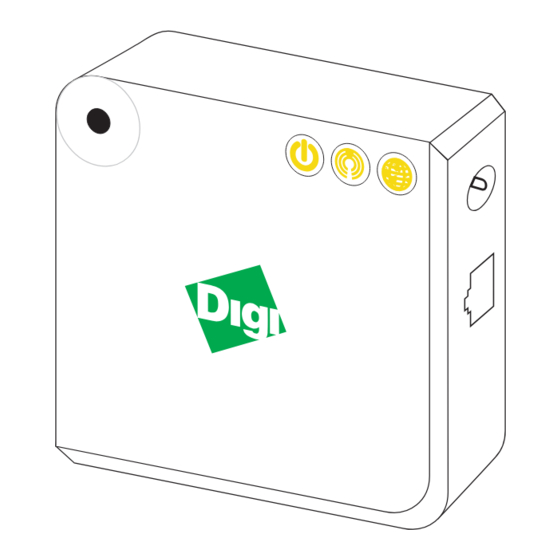
Table of Contents
Advertisement
Quick Links
1
Verify the kit contents
ConnectPort X2e Wi-Fi SE
2
Write down device information
Write down the following information (located on the back of the device), which you will use in step 6.
________________________________
Serial Number:
______________________________________
EUI64:
_________________________________
Install Code:
NOTE:
The serial number is also the
Ethernet MAC address.
3
Connect the hardware
Connect the power supply. The Power LED displays
green and the Network LED blinks orange.
NOTE:
Once the device is connected to Device Cloud, the
b
Network LED changes to green.
4
Add the router to the network (router models only)
This step is for router models only. If you have a coordinator model, proceed to step 5.
Add the router variant to the Smart Energy network. Contact the utility company or owner of the Smart Meter if you are
unsure how to add a router to the network.
NOTE:
Make sure the router is powered ON when you add it to or remove it from a Smart Energy network.
5
Configure the device using the Wi-Fi interface
a
Enable the built-in web service on your device by
pressing the button. After you press the button,
you have 10 seconds to open the web interface.
NOTE:
If the device is already configured to connect
to an access point, you must reset it to factory defaults
before you complete this procedure. Press and hold
the button for 10 seconds to reset the device.
b
Configure the Wi-Fi interface on your laptop to connect to
the gateway's access point. The name (SSID) of the access
point is cpx2e-se-xxxxxxxxxxxx, where xxxxxxxxxxxx is the
serial number of the gateway.
Power supply
Ethernet cable
Model: ConnectPort X2e SE
Part Number: X2E-Z1C-W1-A
Serial Number: 00409D 50E9BB
EUI64: 0013 A200 526B 1410
Install Code: ABCD 1234 ABCD 1234
Quick Start Guide
ConnectPort X2e Wi-Fi
Power
Button
ZigBee
c c
From your web browser, enter the URL of the gateway:
http://192.168.100.1.
c d
Click Configuration > Wireless Wizard and follow the
configuration steps in the wizard.
®
Smart Energy
Network
(WAN)
Advertisement
Table of Contents

Summary of Contents for Digi X2E-Z1C-W1-A
- Page 1 Write down the following information (located on the back of the device), which you will use in step 6. ________________________________ Serial Number: ______________________________________ EUI64: Model: ConnectPort X2e SE Part Number: X2E-Z1C-W1-A Serial Number: 00409D 50E9BB _________________________________ Install Code: EUI64: 0013 A200 526B 1410 NOTE: The serial number is also the Ethernet MAC address.
- Page 2 Or visit us on the web: Support: www.digi.com/support/eservice Forums: www.digi.com/support/forum/ © 2015 Digi International Inc. Digi, Digi International Inc., ConnectPort, and the Digi logo are trademarks or registered trademarks of Digi International Inc., in the United States and other countries worldwide.












Need help?
Do you have a question about the X2E-Z1C-W1-A and is the answer not in the manual?
Questions and answers