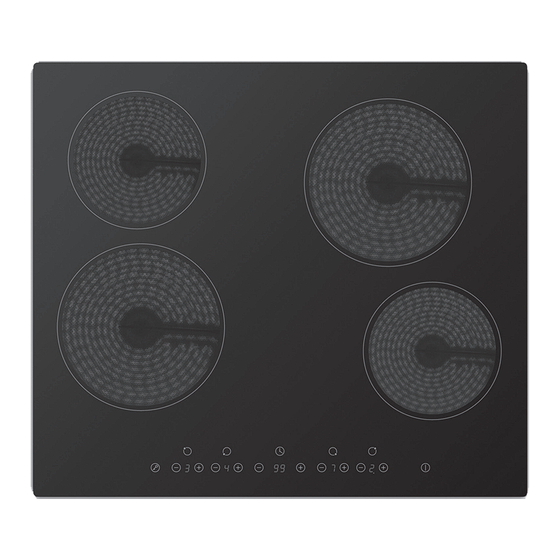
Table of Contents
Advertisement
Quick Links
Advertisement
Table of Contents

Summary of Contents for Logik LCHOBTC16
- Page 1 Ceramic Hob Instruction / Installation Manual LCHOBTC16...
-
Page 3: Table Of Contents
Contents Safety Warnings ..........................4 Unpacking ............................. 7 Product Overview ......................... 8 Top View ..................................8 Control Panel ................................8 Before Using Your New Ceramic Hob ..................9 Choosing the Right Cookware ..................... 9 Using the Touch Controls ......................10 Using Your Ceramic Hob ......................10 To Start Cooking .............................. -
Page 4: Safety Warnings
Safety Warnings Your safety is important to us. • This appliance must be installed Please read this information before and earthed only by a suitably using your ceramic hob. qualified person. • This appliance should be Installation connected to a circuit which incorporates an isolating switch Electrical Shock Hazard providing full disconnection from... - Page 5 Important safety instructions Hot Surface Hazard • WARNING: During use, • WARNING: Never leave the accessible parts of this appliance appliance unattended when in will become hot enough to cause use. Boilover causes smoking and burns. greasy spillovers that may ignite. •...
- Page 6 • The hob must not be used to continuously supervised. warm the room, the heating • Do not use a mains plug adapter, zones must only be switched extension cable or external timer. on after a pot or pan is placed It may overheat and cause a fire.
-
Page 7: Unpacking
Thank you for purchasing your new Ceramic Hob. We recommend that you spend some time to read this manual in order to fully understand how to install and operate it correctly. Read all the safety warnigs carefully before use and keep this manual for future reference. Unpacking Remove all items from the packaging. -
Page 8: Product Overview
Product Overview Top View Max. 1200 W Zone Max. 1800 W Zone Max. 1200 W Zone Max. 1800 W Zone Glass Plate ON / OFF Control Panel Control Panel On/Off Control Power Regulating Controls Keylock Control Timer... -
Page 9: Before Using Your New Ceramic Hob
Before Using Your New Ceramic Hob • Read this guide, taking special note of the ‘Safety Warnings’ section. • Remove any protective film that may still be on your ceramic hob. Choosing the Right Cookware Do not use cookware with jagged edges or a curved base. Make sure that the base of your pan is smooth, sits flat against the glass, and is the same size as the cooking zone. -
Page 10: Using The Touch Controls
Using the Touch Controls • The controls respond to touch, so you don’t need to apply any pressure. • Use the ball of your finger. • You will hear an audible tone each time a touch is registered. • Make sure the controls are always clean, dry, and that there is no object (e.g. an utensil or a cloth) covering them. -
Page 11: When You Have Finished Cooking
When You Have Finished Cooking Turn the cooking zone off by scrolling down to – or touching controls together. Make sure the display shows – . Or, turn the whole cooktop off by touching the ON/OFF control. Beware of hot surfaces will display to show which cooking zone is hot to touch. -
Page 12: Over-Temperature Protection
Over-Temperature Protection A temperature sensor monitors the temperature inside the ceramic hob. When an excessive temperature is monitored, the ceramic hob will stop operation automatically. Residual Heat Warning When the hob has been operating for some time,there will be some residual heat. The letter “ ”appears to warn you to keep away from it. -
Page 13: Setting The Timer To Turn Cooking Zones Off
Set the time by touching the controls of the timer. • Touch the controls of the timer once to increase or decrease by 1 minute. • Touch and hold the control of the timer to increase or decrease by 10 minute. •... - Page 14 While the power level indicator is flashing, set the time by touching the controls of the timer. • Touch the controls of the timer once to increase or decrease by 1 minute. • Touch and hold the controls of the timer to increase or decrease by 10 minutes.
-
Page 15: Cooking Guidelines
Cooking Guidelines Take care when frying as oil and fat heat up very quickly. At extremely high temperatures oil and fat will ignite spontaneously and this presents a serious fire risk. Cooking Tips • When food comes to the boil, reduce the temperature setting. •... -
Page 16: Heat Settings
Heat Settings The settings below are guidelines only. The exact setting will depend on several factors, including your cookware and the amount you are cooking. Experiment with the ceramic hob to find the settings that best suits you. Heat setting Suitability 1 - 2 •... -
Page 17: Cleaning And Maintenance
Cleaning and Maintenance What? How? Important! Everyday soiling on Switch the power to the ceramic • When the power to the ceramic hob glass (fingerprints, hob off. is switched off, there will be no ‘hot marks, stains left by surface’ indication but the cooking Apply a ceramic hob cleaner while food or non-sugary zone may still be hot! -
Page 18: Hints And Tips
. Unsuitable, abrasive scourer or See ‘Cleaning and Maintenance’ . cleaning products being used. Specification Model LCHOBTC16 Rated Voltage 220 – 240V~ Rated Frequency 50 Hz Overall Dimension (W x D X H) 590 × 520 × 55 (in mm) Power Consumption 5500 –... -
Page 19: Product Fiche
Product Fiche Symbol Value Unit Model LCHOBTC16 Type of hob Built-in hob Number of cooking zones and/or 4 zones areas Heating technology (induction Radiant cooking cooking zones and cooking areas, zones radiant cooking zones, solid plates) For circular cooking zones or areas: Zone 1: 20.0... -
Page 20: Installation
Installation Preparing the Worktop Cut out the work surface following the dimensions shown in the drawing below. For the purpose of installation and use, a minimum distance of 5cm space must be left around the cut out. Be sure the thickness of the work surface is around 33mm. Use a heat-resistant work surface material to avoid deformation caused by the heat from the hob. -
Page 21: Fastening The Fixing Brackets
Fastening the Fixing Brackets The unit should be placed on a stable, smooth surface (use the packaging). Turn the hob upside down, place it on a soft surface and fasten the brackets to the appropriate holes. DO NOT tighten the screws at this stage. Apply sealing strips around the edge of the hob. -
Page 22: Connecting The Hob To The Mains Power Supply
Connecting the Hob to the Mains Power Supply Remove the screw A. Push the top plate back and then lift it up. screw A Remove the 2 screws B. Remove the 4 screws C in the terminal box and insert the power cord at the connection. screw C screw B The power supply should be connected in compliance with the relevant standard, or a single-pole circuit... - Page 23 Assemble the cable clamp, be aware that the ellipse hole on cable clamp must match the ellipse hole on. Fix the top plate. Fix the top plate.
- Page 24 Visit Partmaster.co.uk today for the easiest way to buy electrical spares and accessories. With over 1 million spares and accessories available we can deliver direct to your door the very next day. Visit www.partmaster.co.uk or call 0344 800 3456 (UK customers only). Calls charged at National Rate.






Need help?
Do you have a question about the LCHOBTC16 and is the answer not in the manual?
Questions and answers