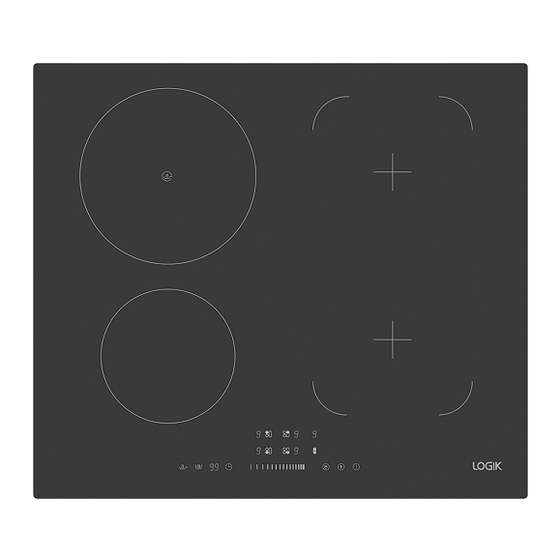
Table of Contents
Advertisement
Quick Links
Advertisement
Table of Contents

Summary of Contents for Logik LINDHOB15
- Page 1 Instruction / Installation Manual Electric Induction Hob LINDHOB15...
-
Page 2: Table Of Contents
Contents Safety Warnings ..........................4 Unpacking ............................. 7 Product Overview ......................... 8 Top View ..................................8 Control Panel ................................8 A Word on Induction Cooking ..................... 9 Before Using Your New Induction Hob• ..................9 Choosing the Right Cookware ..................... 9 Using the Touch Controls ......................10 Using Your Induction Hob ...................... - Page 3 Cleaning and Maintenance ......................21 Hints and Tips ..........................22 Failure Display and Inspection ....................23 Specifications ..........................23 Product Fiche ..........................24 Installation ..........................25 Preparing the Worktop ............................25 Ensuring Adequate Ventilation ........................25 Fastening the Fixing Brackets ........................... 26 Connecting the Induction Hob to the Mains Power Supply ..............
-
Page 4: Safety Warnings
Safety Warnings Your safety is important to us. Please read this information before using your induction hob. Installation Electrical Shock Hazard • Disconnect the appliance from the mains electricity supply before carrying out any work or maintenance on it. • Connection to a good earth wiring system is essential and mandatory. • Alterations to the domestic wiring system must only be made by a qualified electrician. - Page 5 Health Hazard • This appliance complies with electromagnetic safety standards. • However, persons with cardiac pacemakers or other electrical implants (such as insulin pumps) must consult with their doctor or implant manufacturer before using this appliance to make sure that their implants will not be affected by the electromagnetic field. • Failure to follow this advice may result in death.
- Page 6 • Do not allow children to play with the appliance or sit, stand, or climb on it. • Do not store items of interest to children in cabinets above the appliance. Children climbing on the induction hob could be seriously injured. • Do not leave children alone or unattended in the area where the appliance is in use.
-
Page 7: Unpacking
Thank you for purchasing your new Logik Induction Hob. We recommend that you spend some time reading this instruction manual in order that you fully understand all the operational features it offers. Read all the safety instructions carefully before use and keep this instruction manual for future reference. -
Page 8: Product Overview
Product Overview Top View 1. Max. 1200/1500 W Zone 2. Max. 2300/2600 W Zone 3. Max. 1500/1800 W Zone (a part of Flexible Area) 4. Max. 1500/1800 W Zone (a part of Flexible Area) 5. Max. 3000/3600 W Zone (a part of Flexible Area) 6. -
Page 9: A Word On Induction Cooking
A Word on Induction Cooking Induction cooking is an advanced cooking technology. It is safe, efficient and economical as it works by electromagnetic vibrations generating heat directly in the pan, rather than indirectly through heating the glass surface. The glass becomes hot only because the pan eventually warms it up. -
Page 10: Using The Touch Controls
Make sure that the base of your pan is smooth, sits flat against the glass, and is the same size as the cooking zone. Always centre your pan on the cooking zone. Always lift pans off the induction hob – do not slide, or they may scratch the glass. Using the Touch Controls • The controls respond to touch, so you don’t need to apply any pressure. -
Page 11: Using Your Induction Hob
Using Your Induction Hob To Start Cooking 1. Touch the On/Off Control. After turning on, you will hear a beep and all the displays will show “ – “ or “ – – “, indicating that the induction hob has entered standby mode. 2. -
Page 12: When You Have Finished Cooking
When You Have Finished Cooking 1. Touch the Cooking Zone Selection Control that you wish to switch off. Slide the Power/Timer Slider Control to power down the heat setting. Make sure the display shows . 2. Turn off the unit by touching the On/Off Control. -
Page 13: Using The Boost Function
Using the Boost Function To Activate the Boost Function 1. Touch the Cooking Zone Selection Control that you wish to activate the boost function. 2. Touch the Boost Control . “b” will be displayed, and cooking power will reach maximum. To Cancel the Boost Function 1. -
Page 14: Using The Flexible Area
Using the Flexible Area This area can be used as a single zone or as two different zones, according to the cooking need. As a Single Zone 1. Touch the Cooking Zone Selection Control. 2. Adjust the heat setting. 3. Place the cookware on top of the cooking zone. It is recommended to use 250 mm or 280 mm diameter cookware (square or oval shape). -
Page 15: Locking The Controls
Locking the Controls • You can lock the controls to prevent unintended use (for example children accidentally turning the cooking zones on). • When the controls are locked, all the controls except the On/Off Control are disabled. To Lock the Controls Touch the Keylock Control. -
Page 16: Fry Function
Fry Function You can use this function to fry food. This function can only work on cooking zone 2. 1. Touch the Cooking Zone Selection Control for cooking zone 2. 2. Touch the Fry Control. The indicator will show “F“. The cooking zone can use the fry function. -
Page 17: Using The Timer
Using the Timer You can set the timer up to 99 minutes. You can use the timer in two different ways: • You can use it as a minute minder. In this case, the timer will not turn any cooking zone off when the set time is up. -
Page 18: Cancelling The Timer
If the timer is set on more than one zone 1. Touch the Cooking Zone Selection Control that you wish to set the timer on. 2. Follow steps 1 to 3 in “Using the timer as a minute minder”. 3. When the time is set for several cooking zones simultaneously, decimal dot on the relevant cooking zones will be on. -
Page 19: Cooking Guidelines
Cooking Guidelines Take care when frying as oil and fat heat up very quickly. At extremely high temperatures, oil and fat will ignite spontaneously and this presents a serious fire risk. Cooking Tips • When food comes to the boil, reduce the temperature setting. • Using a lid will reduce cooking times and save energy by retaining the heat. -
Page 20: Heat Settings
Heat Settings The settings below are guidelines only. The exact setting will depend on several factors, including your cookware and the amount you are cooking. Experiment with the induction hob to find the settings that best suits you. Heat Setting Suitability 1 - 2 • delicate warming for small amounts of food... -
Page 21: Cleaning And Maintenance
Cleaning and Maintenance What? How? Important! Everyday soiling on 1. Switch off the power to the • When the power to the induction glass (fingerprints, induction hob. hob is switched off, there will be marks, stains left by 2. Apply an induction hob cleaner no ‘hot surface’... -
Page 22: Hints And Tips
Hints and Tips Problem Possible Causes What to Do The induction hob cannot be No power. Make sure the induction hob turned on. is connected to the mains power supply and that it is switched on. Check whether there is a power outage in your home or area. -
Page 23: Failure Display And Inspection
Failure Display and Inspection If an operational abnormality occurs, the induction hob will automatically enter the protective state and display a protective code. (see table below) Protective Code Possible Causes What To Do F3-F8 Temperature sensor failure Please contact the supplier. F9-FE Temperature sensor failure Please contact the supplier. -
Page 24: Product Fiche
Product Fiche Symbol Value Unit Model identification LINDHOB15 Type of hob Electric hob Number of cooking zones and/or areas Cooking zones: 4 Heating technology (induction cooking zones and cooking areas, radiant cooking Solid plates zones, solid plates) Left front zone: 16... -
Page 25: Installation
Installation Preparing the Worktop Cut out the work surface following the dimensions shown in the drawing below. For the purpose of installation and use, a minimum distance of 5cm space must be left around the cut out. Be sure the thickness of the work surface is at least 30mm. Use a heat-resistant work surface material to avoid deformation caused by the heat from the hob. -
Page 26: Fastening The Fixing Brackets
Fastening the Fixing Brackets The unit should be placed on a stable, smooth surface (use the packaging). 1. Turn the hob upside down, place it on a soft surface and fasten the brackets to the appropriate holes. DO NOT tighten the screws at this stage. 2. -
Page 27: Connecting The Induction Hob To The Mains Power Supply
Connecting the Induction Hob to the Mains Power Supply • The induction hob must be connected to the mains power only by a suitably qualified electrician. • Before connecting the hob to the mains power supply, check that: 1. The domestic wiring system is suitable for the power drawn by the hob. 2. - Page 28 For more information about where you can drop off your waste for recycling, please contact your local authority, or where you purchased your product. DSG Retail Ltd. (co. no. 504877) Maylands Avenue, Hemel Hempstead, Herts., HP2 7TG, UK. IB-LINDHOB15-150630V2...






Need help?
Do you have a question about the LINDHOB15 and is the answer not in the manual?
Questions and answers