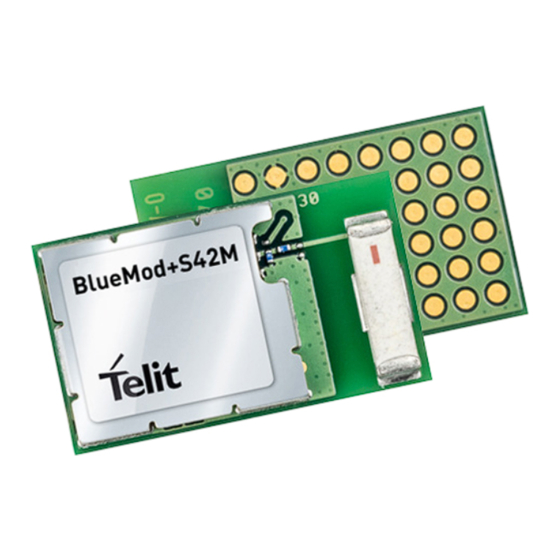
Telit Wireless Solutions BlueMod+S42M Hardware User's Manual
Hide thumbs
Also See for BlueMod+S42M:
- Command reference manual (46 pages) ,
- Hardware user's manual (48 pages)
Subscribe to Our Youtube Channel
Summary of Contents for Telit Wireless Solutions BlueMod+S42M
- Page 1 BlueMod+S42M Hardware User Guide 1VV0301379 Rev. 1 – 2017-12-12 Mod. 0805 2017-01 Rev.6 Arrow.com. Downloaded from...
- Page 2 BlueMod+S42M Hardware User Guide SPECIFICATIONS ARE SUBJECT TO CHANGE WITHOUT NOTICE NOTICE While reasonable efforts have been made to assure the accuracy of this document, Telit assumes no liability resulting from any inaccuracies or omissions in this document, or from use of the information obtained herein.
- Page 3 BlueMod+S42M Hardware User Guide USAGE AND DISCLOSURE RESTRICTIONS License Agreements The software described in this document is the property of Telit and its licensors. It is furnished by express license agreement only and may be used only in accordance with the terms of such an agreement.
- Page 4 BlueMod+S42M Hardware User Guide APPLICABILITY TABLE PRODUCTS BLUEMOD+S42M/AI BLUEMOD+S42M/AI3ATH 1VV0301379 Rev. 1 Page 4 of 42 2017-12-12 Arrow.com. Arrow.com. Arrow.com. Arrow.com. Downloaded from Downloaded from Downloaded from Downloaded from...
-
Page 5: Table Of Contents
BlueMod+S42M Hardware User Guide CONTENTS INTRODUCTION ................7 Scope ..................7 Audience ..................7 Contact Information, Support ............7 Text Conventions ............... 8 Related Documents ..............8 OVERVIEW .................. 9 GENERAL PRODUCT DESCRIPTION ........10 Feature Summary ..............10 Applications ................11 Block Diagram ................ - Page 6 BlueMod+S42M Hardware User Guide MECHANICAL CHARACTERISTICS ......... 28 Dimensions ................28 Recommended Land Pattern ............ 28 Re-flow Temperature-Time Profile ..........29 Placement Recommendation ............ 30 Antenna Issues ................. 30 Housing Guidelines ..............30 Safety Guidelines ..............30 Cleaning ................... 31 APPLICATION DIAGRAM............
-
Page 7: Introduction
BlueMod+S42M Hardware User Guide INTRODUCTION Scope This document provides information how the BlueMod+S42M can be integrated into customer systems. It addresses hardware specifications of the BlueMod+S42M and requirements of the hardware environments for the BlueMod+S42M. The description text “BlueMod+S42M” refers to all modules listed in the Applicability Table. -
Page 8: Text Conventions
Related Documents • [1] Bluetooth SIG Core SpecificationV4.2 • [2] UICP_UART_Interface_Control_Protocol, 30507ST10756A • [3] BlueMod+S42M AT Command Reference, 80527ST10839A • [4] BlueMod+S42M Software User Guide, 1VV0301391 • [5] BlueEva+S42M Evaluation Kit User Guide, 1VV0301390 1VV0301379 Rev. 1 Page 8 of 42 2017-12-12 Arrow.com. -
Page 9: Overview
BlueMod+S42M Hardware User Guide OVERVIEW This document provides information how the BlueMod+S42M can be integrated into customer systems. It addresses hardware specifications of the BlueMod+S42M and requirements of the hardware environments for the BlueMod+S42M. The term BlueMod+S42M is used as an abreviation and refers to both, the BlueMod+S42M/AI and the BlueMod+S42M/AI3ATH. -
Page 10: General Product Description
Supply voltage range 1,8V to 3,6V • Internal crystal oscillator (40 MHz) • LGA Surface Mount type. BlueMod+S42M: 17 x 10 x 2.6 mm • Pin compatible to Telit BlueMod+S, BlueMod+S42 and BlueMod+SR • Shielded to be compliant to optional FCC full modular approval •... -
Page 11: Applications
3.2.5. Sports and Fitness In the sports and fitness segment the BlueMod+S42M is used in devices for positioning as well as monitoring vital data. Typical devices in this market are heart rate monitors, body temperature thermometers, pedometers, cadence meters, altimeter, positioning / GPS tracking and watches displaying information from sensors. -
Page 12: Block Diagram
BlueMod+S42M Hardware User Guide Block Diagram BlueMod+S42M/AI onboard antenna 40MHz BLE Single Chip 3.0V VSUP Figure 1: BlueMod+S42M/AI Block Diagram BlueMod+S42M/AI-3ATH onboard antenna Motion Sensor (3A) 40MHz BLE Single Chip 3.0V Temp & VSUP Humidity Sensor (TH) Figure 2: BlueMod+S42M/AI3ATH Block Diagram 1VV0301379 Rev. -
Page 13: Application Interface
, max.: 3,6V , thereby delivering > 25 mA peak BlueMod+S42M is designed to be powered from 3V coin cell batteries e.g. CR2032 directly, or any other power source complying with the given requirements. For optimal performance, a stable supply is recommended. Furthermore, it is recommended to place a capacitor in parallel to the CR2032 3V coin cell battery in order to prolong battery lifetime, by compensating the effects of the rising source resistance of the battery to pulsed loads. -
Page 14: Reset
GPIO Reset signal is optional Reset-Switch is optional Please Note: EXT-RES# of BlueMod+S42M has a 20k (range 10k to 30k) internal pullup. Figure 4: BlueMod+S42M Example Reset The following table shows the pin states of BlueMod+S42M during reset active. Pin Name State: BlueMod+S42M Input with pull-up typ. -
Page 15: Serial Interface
BlueMod+S42M Hardware User Guide Serial Interface The serial interface of BlueMod+S42M is a high-speed UART interface supporting RTS/CTS flow control and interface-up/down mechanism according to the UICP+ protocol (refer to [2]). Electrical interfacing is at CMOS levels (defined by VSUP; see chapter 6.4.1). - Page 16 100n 100n 100n 100n Figure 7: BlueMod+S42M Example Serial Interface (RS-232) Supporting UICP If I/O line availability at the host side is extremely tight, 2 I/O lines could be saved by using the following scheme. This would come at the cost of •...
-
Page 17: I 2 C Interface
C bus interface serves as an interface between the internal microcontroller and the serial I C bus. BlueMod+S42M is the master and controls all I C bus specific sequencing, protocol and timing. It supports standard (100kHz) and fast (400kHz) speed modes. The... -
Page 18: Mems Sensors (Optional)
3 perpendicular axes and thus senses tilt, motion, shock and vibration. Option: 3A Furthermore the BlueMod+S42M includes optional an humidity and temperature sensor that provides high accuracy measurements with very low power consumption. The capacitive-based sensor provides high accuracy measurement capability for a wide range of environmental monitoring applications and Internet of Things (IoT) such as smart thermostats, smart home assistants and wearables. -
Page 19: Test Mode
(DTM) is mandatory. The Direct Test Mode (as defined by the Bluetooth SIG) is part of the BlueMod+S42M. For enabling the test mode the BlueMod+S42M provides the Testmode# IO pin. This pin is low active, connect to GND to activate DTM. -
Page 20: Module Pins
BlueMod+S42M Hardware User Guide MODULE PINS Pin Numbering Figure 10: BlueMod+S42M Pin Numbering (Top View) Pin Allocation EXT-RES# I2C-SDA IUR-OUT# UART-RXD I2C-SCL HANGUP IUR-IN# UART-RTS# VSUP TESTMODE# UART-CTS# UART-TXD VSUP Table 2: BlueMod+S42M Pin Allocation (Top View) 1VV0301379 Rev. 1... -
Page 21: Pin Description
PU: pull-up; PD: pull-down; PWR: Power; I: Input; O: Output; I/O: bidir; RF: RadioFreq; DNU: Do Not Use Table 3: Pin Assignments Handling of Unused Signals Depending on the application, not all signals of BlueMod+S42M may be needed. The following list gives some hints how to handle unused signals. Signal... -
Page 22: Electrical Characteristics
BlueMod+S42M Hardware User Guide ELECTRICAL CHARACTERISTICS Absolute Maximum Ratings Stresses beyond those listed under “Absolute Maximum Ratings” may cause permanent damage to the device. These are stress ratings only and functional operation of the device at these or any other conditions beyond those indicated under “Electrical Requirements” is not implied. -
Page 23: Dc Parameter
VSUP=3.3V pull-up/down resistor kΩ Table 7: DC Characteristics, Digital IO 6.4.2. Reset BlueMod+S42M contains a voltage supervisory circuit that monitors VSUP. The reset device initiates an internal reset signal whenever: • VSUP drops below V • EXT-RES# is ≤V ILMR The reset remains active for 200 ms (typical) after: •... -
Page 24: Power Consumption And Power-Down Modes
Power Consumption and Power-Down Modes 6.5.1. Terminal I/O Configuration The following values are typical power consumption values in different states of operation. BlueMod+S42M configured as a peripheral device. VSUP = 3,0V, T = 25°C, all GPIO lines left open Current... -
Page 25: Rf Performance
BlueMod+S42M Hardware User Guide RF Performance 6.6.1. BLE Receiver VSUP = 3,0V, T = +25°C Receiver Conditions BT Spec Unit PER ≤ 30,8% ≤ -70 Sensitivity -94,0 PER ≤ 30,8% ≥ -10 max received input level max PER report integrity 2,426 Ghz 50 <... -
Page 26: Antenna-Gain And Radiation Pattern
BlueMod+S42M Hardware User Guide Antenna-Gain and Radiation Pattern If BlueMod+S42M is integrated into an end product while the recommendations depicted in chapter 7.4 are maintained, the following typical antenna radiation patterns can be expected. Radiation Pattern will depend on the end products PCB size, masses in the antenna environment, housing material and geometrics. - Page 27 BlueMod+S42M Hardware User Guide Figure 13: Typical Antenna Radiation Pattern at 2480MHz 1VV0301379 Rev. 1 Page 27 of 42 2017-12-12 Arrow.com. Arrow.com. Arrow.com. Arrow.com. Arrow.com. Arrow.com. Arrow.com. Arrow.com. Arrow.com. Arrow.com. Arrow.com. Arrow.com. Arrow.com. Arrow.com. Arrow.com. Arrow.com. Arrow.com. Arrow.com. Arrow.com. Arrow.com.
-
Page 28: Mechanical Characteristics
All dimensions are in millimeters. Dimensions +0,2 17,0 -0,0 Figure 14: BlueMod+S42M Dimensions Recommended Land Pattern 7x1,5=10,5 TOP VIEW 1,25 17,0 Figure 15: BlueMod+S42M Land Pattern 1VV0301379 Rev. 1 Page 28 of 42 2017-12-12 Arrow.com. Arrow.com. Arrow.com. Arrow.com. Arrow.com. Arrow.com. Arrow.com. -
Page 29: Re-Flow Temperature-Time Profile
260°C. The reflow soldering profile may only be applied if the BlueMod+S42M resides on the PCB side looking up. Heat above the solder eutectic point while the BlueMod+S42M is mounted facing down may damage the module permanently. -
Page 30: Placement Recommendation
• ABS is suggested Safety Guidelines According to SAR regulation EN 62479:2010 the BlueMod+S42M is not intended to be used in close proximity to the human body. Please refer to above-mentioned regulation for more specific information. In respect to the safety regulation EN60950-1: 2006 + A11: 2009 + A1: 2010 + AC: 2011 all conductive parts of the BlueMod+S42M are to be classified as SELV circuitry. -
Page 31: Cleaning
GND pads (14) must be connected. Blocking capacitors not shown. In this example BlueMod+S42M is connected to an MCU supporting UICP, RTS/CTS flow control and Hangup. Figure 18: Typical Application Schematics 1VV0301379 Rev. 1 Page 31 of 42 2017-12-12 Arrow.com. -
Page 32: Compliances
BlueMod+S42M Hardware User Guide COMPLIANCES The BlueMod+S42M has been tested to comply with the appropriate EU, SRRC and NCC directives. CE testing is intended for end products only. Therefore, CE testing is not mandatory for a Bluetooth Module sold to OEM’s. However, Telit provides CE tested Modules for customers in order to ease CE compliance assessment of end products and to minimize test effort. - Page 33 BlueMod+S42M Hardware User Guide 9.3.2. NCC Label Requirements for End product A product implementing the BlueMod+S42M and placed on the Taiwanese market has be affixed with a label containing at least the following information. CCAK17LP1710T3 9.3.3. Certificate The actual version of the NCC certificate can be downloaded from the Telit Download Zone: https://www.telit.com/support-training/download-zone/...
-
Page 34: Bluetooth Qualification
BlueMod+S42M Hardware User Guide Bluetooth Qualification The BlueMod+S42M is a qualified design according to the Bluetooth Qualification Program Reference Document (PRD) V2.3. The Declaration ID is: D036716 The Qualified Design ID is: 99965 For further information about marking requirements of your product attention should be paid the Bluetooth Brand Usage Guide at https://www.bluetooth.org/en-us/bluetooth-brand/bluetooth-brand... -
Page 35: Packing
BlueMod+S42M Hardware User Guide PACKING The BlueMod+S42M modules are packed either as Tape&Reel or as tray packing. Tape&Reel Packing The BlueMod+S42M modules are packed using carrier tape in this orientation. 15 empty pockets as trailer per packing unit module type + label as example only... - Page 36 BlueMod+S42M Hardware User Guide 10.1.1. Tape The dimensions of the tape are shown in Figure 20 (values in mm): +0,1 12,0 -0,0 +0,1 +0,2 10x4,0=40,0 -0,1 -0,2 +0,1 10,9 -0,1 Figure 20: Carrier Tape Dimensions 10.1.2. Reel label content as example only...
-
Page 37: Tray Packing
Tray Packing 10.2.1. Module Orientation Figure 22: Module Orientation on Tray 10.2.2. Tray Dimensions Figure 23: Tray Dimensions Moisture Sensitivity Level Moisture Sensitivity Level (MSL) for BlueMod+S42M is 3. 1VV0301379 Rev. 1 Page 37 of 42 2017-12-12 Arrow.com. Arrow.com. Arrow.com. Arrow.com. -
Page 38: Evaluation Kit
BlueMod+S42M Hardware User Guide EVALUATION KIT Following evaluation kits are available: • BLUEEVA+S42M/AI • BLUEEVA+S42M/AI3ATH Please refer to [5] for additional informations. 1VV0301379 Rev. 1 Page 38 of 42 2017-12-12 Arrow.com. Arrow.com. Arrow.com. Arrow.com. Arrow.com. Arrow.com. Arrow.com. Arrow.com. Arrow.com. Arrow.com. -
Page 39: Safety Recommendations
BlueMod+S42M Hardware User Guide SAFETY RECOMMENDATIONS Read carefully Be sure the use of this product is allowed in the country and in the environment required. The use of this product may be dangerous and has to be avoided in the following areas: •... -
Page 40: Acronyms
BlueMod+S42M Hardware User Guide ACRONYMS TTSC Telit Technical Support Centre Universal Serial Bus Data Terminal Equipment UART Universal Asynchronous Receiver Transmitter Serial Peripheral Interface Input Output GPIO General Purpose Input Output Complementary Metal – Oxide Semiconductor CMOS Master Output – Slave Input MOSI Master Input –... -
Page 41: Document History
BlueMod+S42M Hardware User Guide DOCUMENT HISTORY Revision Date Changes 2017-08-22 Initial release 2017-12-12 Chapter Compliances revised Power consumption values added 1VV0301379 Rev. 1 Page 41 of 42 2017-12-12 Arrow.com. Arrow.com. Arrow.com. Arrow.com. Arrow.com. Arrow.com. Arrow.com. Arrow.com. Arrow.com. Arrow.com. Arrow.com. Arrow.com. - Page 42 Mod. 0805 2017-01 Rev.6 Arrow.com. Arrow.com. Arrow.com. Arrow.com. Arrow.com. Arrow.com. Arrow.com. Arrow.com. Arrow.com. Arrow.com. Arrow.com. Arrow.com. Arrow.com. Arrow.com. Arrow.com. Arrow.com. Arrow.com. Arrow.com. Arrow.com. Arrow.com. Arrow.com. Arrow.com. Arrow.com. Arrow.com. Arrow.com. Arrow.com. Arrow.com. Arrow.com. Arrow.com. Arrow.com. Arrow.com. Arrow.com. Arrow.com. Arrow.com. Arrow.com. Arrow.com. Arrow.com.














Need help?
Do you have a question about the BlueMod+S42M and is the answer not in the manual?
Questions and answers