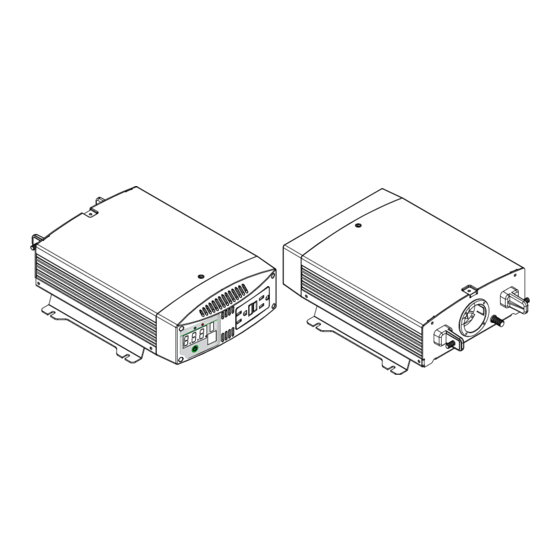
Subscribe to Our Youtube Channel
Summary of Contents for Grape Solar PurePower 1800
- Page 1 U LT W ER O TE R EM Owner’s Guide PurePower 1800 PurePower 1800 Sine Wave Inverter...
- Page 3 Trademarks PurePower 1800: GS-INV-PURE-1800 Grape Solar is a trademark of Grape Solar, Inc. Xantrex is a trademark of Schneider Electric Industries SAS or its affiliated companies. Other trademarks, registered trademarks, and product names are the property of their respective owners and are Contact Information used herein for identification purposes only.
- Page 4 The purpose of this Owner’s Guide is to provide explanations and The following conventions are used in this guide. procedures for operating, installing, maintaining, and troubleshooting the PurePower 1800 Sine Wave Inverter. Scope STATEMENT OF HAZARD The Guide provides safety guidelines, as well as information about Contains statements of avoidance or strict compliance.
- Page 5 Related Information You can find more information about Grape Solar Inc. as well as its products and services at www.grapesolar.com. The product marking on the left when found imprinted...
-
Page 6: Important Safety Instructions
WNER UIDE FOR FUTURE REFERENCE ELECTRICAL SHOCK HAZARD • Do not expose the PurePower 1800 inverter to rain, snow, This chapter contains important safety instructions for the spray, or bilge water. PurePower 1800 Sine Wave Inverter. • Do not operate the inverter if it has received a sharp blow,... - Page 7 Other locations that require ignition-protected NOTES: equipment include any space containing gasoline-powered Locate the PurePower 1800 Sine Wave Inverter unit away from machinery, fuel tanks, as well as joints, fittings, or other batteries in a well ventilated compartment.
- Page 8 FCC Statement WARNING This device complies with Part 15 of the FCC rules. Operation is subject to the following two conditions: (1) This device may not cause harmful interference and (2) this device must accept any interference received, including interference that might cause undesired operation.
-
Page 9: Table Of Contents
Contents Important Safety Instructions ...............iv Introduction . -
Page 11: Introduction
800 mA outlets. from the battery. To get the most out of your PurePower 1800 Sine Wave Inverter, carefully read and follow the instructions in this guide. Ease of Use... - Page 12 Introduction Comprehensive Protection The PurePower 1800 inverter is equipped with the following Over temperature Turns the inverter off if its temperature rises protection features: shutdown above an acceptable level. Within five minutes after shutdown, the unit recovers automatically GFCI protection De-energizes the AC circuits and thereby once the temperature of the unit cools down.
-
Page 13: Features
Customer Service. Optional Accessory F A U The PurePower 1800 inverter can also be installed with the PurePower 1800 Remote Panel that comes with a 25-foot (7.6 m) R E M communications cable (part number 808-9001). AC Outlets... - Page 14 Features Front Panel Details Feature Description Remote Switch Port Use to connect the optional PurePower 1800 Remote Panel via a communications cable. USB Port POWER FAULT Powers and charges USB-enabled devices. GFCI-protected AC Outlets Equipped with two AC outlets that are protected by a...
- Page 15 Automatically turns on when internal temperature reaches more than 122 °F (50 °C). It turns off when the internal temperature falls below 122 °F (50 °C). Figure 3 PurePower 1800 inverter Back Panel Chassis Ground (GND) Terminal Negative (–) DC Terminal Accepts lug or ring connectors appropriate to the cable size being used.
-
Page 16: Installation
Failure to follow these instructions can result in death or serious Determine battery capacity. injury. Determine a charging system. Choose a location. Mount the inverter. Connect the chassis ground. Connect the battery cables. PurePower 1800 Owner’s Guide... - Page 17 Contact Customer Service for battery recommendations. as possible. Choose A Location Install the PurePower 1800 inverter in a location that meets the RISK OF INVERTER DAMAGE following requirements: Connect only to a battery that has a nominal output of 12 volts.
- Page 18 • Horizontally on a vertical surface or NOTES: When planning to install the PurePower 1800 inverter, be sure that DC connections should NOT you consider the location and orientation carefully. point up or down. The inverter may be used in marine applications beneath the •...
- Page 19 ELECTRICAL SHOCK HAZARD ground rod. For a solar PV (photovoltaic) Never operate the PurePower 1800 inverter without connecting it installation, this is usually the same rod used to to the ground. ground the PV array.
- Page 20 • Do not use aluminum wire. It has about 1.5 more resistance length of 6 feet (1.8 m) be used. than copper cable of the same size, and it is difficult to make good, reliable connections. PurePower 1800 Owner’s Guide...
- Page 21 500, the total cold cranking amp rating is 500. ANL Fuse Class T • If you are powering your inverter with two batteries in PurePower 1800 250 A 250 A parallel, and each has a rating of 500, the total cold cranking amp rating is 1000.
- Page 22 Make sure the inverter is off and assemble the terminated cables (cables with connectors) that you bought. Line up the connectors that will join the cables to the battery, battery selector switch, and fuse (or circuit breaker). PurePower 1800 Owner’s Guide...
- Page 23 Install a DC-rated fuse (and fuse holder) on the positive battery negative (–). Power connections to the PurePower 1800 terminal. Note that the PurePower 1800 inverter does not come inverter must be positive to positive and negative to negative. with a DC-rated fuse (or circuit breaker) to safely withstand the short-circuit current batteries can produce.
- Page 24 10. Check the front panel of the inverter. The digital display should show 12–13 volts, depending on the voltage of the battery. If it does not, check your battery and the connection to the inverter. The other indicators should be off. PurePower 1800 Owner’s Guide...
-
Page 25: Operation
Operating Several Loads at Once The power switch on the inverter’s front panel turns the control If you are going to operate several loads from the PurePower 1800 circuit in the PurePower 1800 inverter on and off. inverter, turn them on separately after you have turned the inverter on. - Page 26 Off (the lamp should go out). If the lamp remains lit, or if the RESET button does not pop out, the GFCI may not be functioning. If the GFCI trips by itself at any time, reset it and perform the preceding test. PurePower 1800 Owner’s Guide...
- Page 27 ... Over load shutdown Power Output ... Over temperature shutdown The PurePower 1800 inverter will deliver the following power ... Short circuit or output circuit continuously, depending on input voltage and ambient temperature. overheat The inverter will deliver more than 10% of its continuous power rating for approximately five minutes.
- Page 28 16 V. Unit restarts after low 11.5 V The unit will not restart voltage shutdown unless the battery voltage is acceptable for running the load. PurePower 1800 Owner’s Guide...
- Page 29 Tighten the screws on the DC input terminals. motor-operated equipment need high surge currents to start. The PurePower 1800 inverter may not be able to start some of these motors even though their rated current draw is within the inverter’s limits.
-
Page 30: Troubleshooting
Over Voltage (high Make sure the inverter ELECTRICAL SHOCK HAZARD input) shutdown is connected to a 12 V Do not dismantle the PurePower 1800 inverter. It does not contain battery. any user-serviceable parts. ... Overload shutdown Reduce the load within Do not attempt to service the unit yourself. - Page 31 Troubleshooting Condition Possible Cause Solution Condition Possible Cause Solution ... Short circuit Check the AC wiring The unit is on and The GFCI device Reset the GFCI. See No output voltage. for a short circuit. running but there is no tripped.
-
Page 32: Specifications
AC / USB Output CSA C22.2 No. 107.1-01 Power Conversion Equipment Peak power (5 minutes) 2000 W FCC Part 15, Industry Canada Electromagnetic Compatibility (EMC) Continuous power 1800 W ICES-0003, Class B Surge power 3000 W PurePower 1800 Owner’s Guide... - Page 34 Grape Solar, Inc. 1 877 264 1014 1 541 349 9000 info@grapesolar.com http://www.grapesolar.com 975-0772-01-01 Printed in...












Need help?
Do you have a question about the PurePower 1800 and is the answer not in the manual?
Questions and answers