Table of Contents
Advertisement
Quick Links
Advertisement
Table of Contents

Subscribe to Our Youtube Channel
Summary of Contents for PowerBox Systems iESC 65.8
- Page 1 Instruction Manual iESC 65.8/125.8 Intelligent 32-bit brushless speed controller...
- Page 2 Dear PowerBox customer, Congratulations on your new PowerBox iESC brushless speed controller. The iESC is based on the latest generation of controllers for brushless motors, with a 32-bit processor and expanded functions such as telemetry and the ability to adjust settings directly from the transmitter. The high-per- formance micro-processor ensures smooth running for brushless motors with up to 40 poles.
-
Page 3: Specification
LiPo Dimensions Weight Adjustable Type BEC output 8A cont. / peak cells (mm) parameters iESC 65.8 65A/75A 3S - 6S 6.0V/7.4V/8.4V 60 x 36 x 20 iESC 125.8 125A/135A 3S - 8S 6.0V/7.4V/8.4V 88 x 38 x 24 1. CONNECTIONS First connect the iESC to the motor. - Page 4 All other systems Connect the blue / red / white patch lead (supplied) to the Battery input or any vacant channel at the receiver to act as additional power supply. You can adjust all the controller’s parameters using the separately available LCD programming box.
-
Page 5: Standard Operation
• The iESC is now calibrated, and emits a series of short beeps corresponding to the number of cells in the battery, followed by one long beep. • The iESC is now ready for use. 2. STANDARD OPERATION In normal use it is important to check that the throttle stick is in the OFF position before you connect the flight battery. -
Page 6: Parameter Adjustment
If you are using a PowerBox or Jeti system the available telemetry values are displayed on the transmitter screen in your preferred arrangement. If you use a Futaba system: erase the Sensor List, and assign your sensors in the Sensor menu as follows: 4.PARAMETER ADJUSTMENT The iESC provides a range of adjustment facilities which enable you to match the iESC perfectly to your motor, battery and personal preferences. - Page 7 Description of the adjustment parameters: Parameter Description Adjustment range Standard value The higher the value, the fas- Brake power 0% - 100% ter the motor stops. Alters the control characte- ristics of the motor. Increa- sing this value can result Motor timing in higher performance, but 0°...
- Page 8 Number of cells in the battery connected to the system. The Auto function very reliably detects the cell AUTO Cell count AUTO count. If this is not the case, 3 – 6 e.g. if LiFe cells are used, you can enter the cell count manually.
- Page 9 Heli mode only! Adjusts the governor para- meter P (linear input). The Governor higher the value, the faster 0 – 10 parameter P the speed controller appro- aches the target speed. Too high a value results in over- shooting. Heli mode only! Adjusts the governor para- meter I (integral input).
- Page 10 6. GENERAL PROTECTIVE SYSTEMS • Abnormal voltage input The LED flashes if the input voltage is not within the permissible range. • Start-up guard If the motor fails to start within a period of two seconds, the iESC switches off. After this you must re-calibrate the throttle stick before the iESC can be operated again.
-
Page 11: Guarantee Conditions
7. SET CONTENTS • 1x iESC 65.8 or 125.8 • Instruction manual in German and English 8. SERVICE NOTE We make every effort to provide a good service to our customers, and have established a Support Forum which covers all queries relating to our products. -
Page 12: Liability Exclusion
10. LIABILITY EXCLUSION We are not in a position to ensure that you observe our instructions regarding installation of the PowerBox iESC, fullfil the recommended conditions when using the unit, or maintain the entire radio control system competently. For this reason we deny liability for loss, damage or costs which arise due to the use or operation of the PowerBox iESC , or which are connected with such use in any way. - Page 13 www.powerbox-systems.com...
- Page 14 05/2023 PowerBox-Systems GmbH Ludwig-Auer-Straße 5 86609 Donauwoerth Germany +49-906-99 99 9-200 www.powerbox-systems.com...
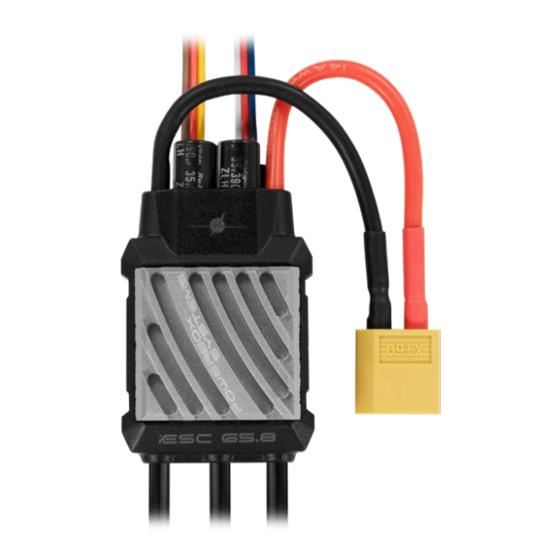






Need help?
Do you have a question about the iESC 65.8 and is the answer not in the manual?
Questions and answers