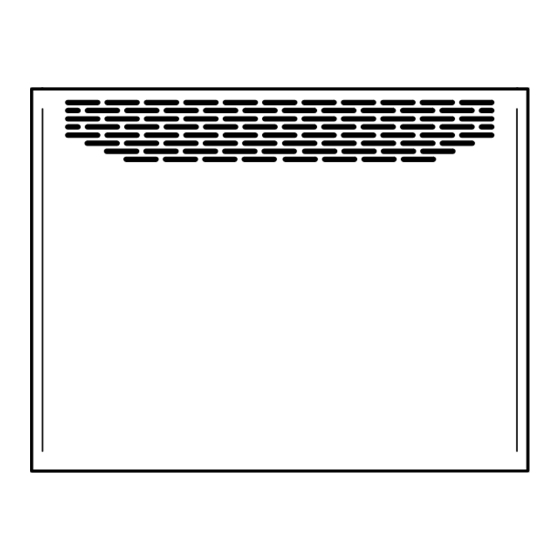
Advertisement
Advertisement
Table of Contents

Subscribe to Our Youtube Channel
Summary of Contents for uniwatt UHC WCW Series
- Page 1 OWNER'S MANUAL UHC...WCW UHC...W CONVECTOR UHC...PW THANK YOU FOR YOUR PURCHASE! QUESTION? PROBLEM? CONTACT STELPRO CUSTOMER SERVICE. WWW.UNIWATT.CA CONTACT@STELPRO.COM 1-844-STELPRO UNIWATT is a line of products manufactured by STELPRO. For more information, please contact customer service.
-
Page 2: Important Instructions
IMPORTANT INSTRUCTIONS Before installing or using this product, you must read and under- Because it heats up, this unit presents risks even when it is oper- stand these instructions and save them for future reference. The ating normally. Therefore, use caution, good judgment and care manufacturer will not be held responsible for anything, and the when using it. -
Page 3: Tools And Materials
INSTALLING THE CONVECTOR TO ENSURE A SAFE AND EASY INSTALLATION, TAKE A FEW MINUTES TO READ THIS INSTALLATION GUIDE. WHAT’S IN THE BOX THE BOX TOOLS AND MATERIALS Flat screwdriver Phillips screwdriver Wire stripper Stud finder Level Tape measure Convector Wall bracket Twist-on wire connectors* models: Four to six #6 to #10 round-head wood screws and... - Page 4 TURN OFF THE POWER SUPPLY To protect yourself from the risk of electric shock, turn off the power to the power cables at the electrical panel. REMOVE THE WALL BRACKET FROM THE UNIT 1. Lay the unit flat on a clean, non-abrasive surface to avoid damaging the front of the unit.
-
Page 5: Connecting The Wiring
CONNECTING THE WIRING WARNING: Use only copper wire that can withstand a temperature of 75°C (167°F). 1. Unscrew and remove the junction box door and set it aside. Phillips screwdriver 2. Pull the wires out of it. 3. If necessary, strip the wires from the power cable [A] using a wire stripper. - Page 6 HANG THE UNIT ON THE WALL BRACKET CAUTION: Ensure that the convector is correctly engaged in the wall bracket to avoid dropping and damage. 1. Insert the unit into the lower 2. Tilt the top of the unit and 3. Push the unit to ensure it is hooks [A] of the wall bracket.
-
Page 7: Troubleshooting
BUILT-IN ELECTRONIC THERMOSTAT CONTROL SETTING THE TEMPERATURE “NO HEAT” MODE You can change the temperature by increasing (top button) To turn off the heater, lower the temperature below 3°C. The or decreasing (bottom button) the setpoint. Each press with “- -“ symbol will appear on the display to indicate that the increase or decrease the temperature setpoint by 0.5°C (or heater is completely switched off (note that the power is still 1°F). - Page 8 This limited warranty is offered by STELPRO DESIGN Inc. (“STELPRO”) any responsibility for claims from customers or any other third party for such for the following STELPRO manufactured product and model: UNIWATT damages. Furthermore, Stelpro refuses to take responsibility for any indirect, in- UHC.








Need help?
Do you have a question about the UHC WCW Series and is the answer not in the manual?
Questions and answers