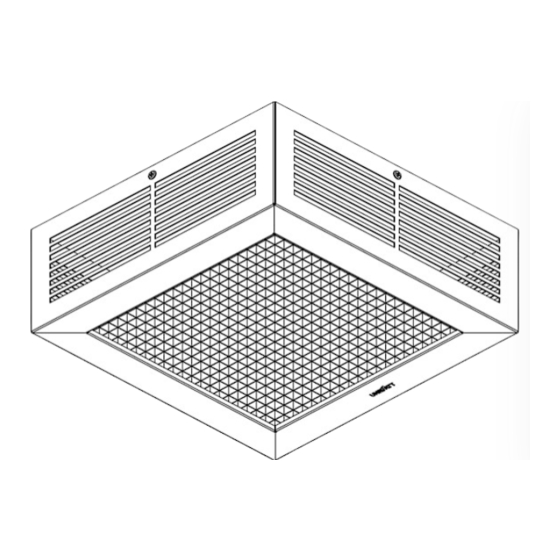
Table of Contents
Advertisement
Quick Links
Advertisement
Table of Contents

Subscribe to Our Youtube Channel
Summary of Contents for uniwatt UCG4002
- Page 1 OWNER'S MANUAL CEILING FAN HEATER UCG4002 THANK YOU FOR YOUR PURCHASE! NEED ASSISTANCE? CONTACT STELPRO CUSTOMER SERVICE. WWW.UNIWATT.CA CONTACT@STELPRO.COM 1-844-STELPRO UNIWATT is a line of products manufactured by STELPRO. For more information, please contact customer service.
-
Page 2: Important Instructions
IMPORTANT INSTRUCTIONS WARNING 17. CAUTION - High temperature, keep electrical cords, drapery, and other furnishings at least 3 ft (0.9 m.) from the front of the When using electrical appliances, basic precautions should heater and away from the side and rear. always be followed to reduce the risk of fire, electric shock and 18. - Page 3 INSTALLING THE FAN HEATER TAKE A FEW MINUTES TO READ THE FAN HEATER’S INSTALLATION GUIDE TO ENSURE AN EASY AND SAFE INSTALLATION. WHAT’S IN THE BOX TOOLS AND MATERIAL REQUIRED 6 IN. (15 CM) Phillips or Robertson Stud finder No. 2 screwdriver at least 6 in.
-
Page 4: Turning Off The Power Supply
POSITIONING THE FAN HEATER You must install your heater in an open area at least 8 ft CAUTION: To avoid any risk of overheating and fire, (2.44 m) from the floor and at a maximum height of 10 ft (3 m). leave a minimum of 24 in. (60 cm) of free space under Make sure that objects or furniture near the heater can the unit and 12 in. - Page 5 PREPARING THE FAN HEATER 1. Remove the mounting bracket [A] underneath 2. Loosen the screw slightly and remove the cable clamp plate [B]. Set aside the cable clamp plate the unit and set it aside. and pull the wires out of the junction box. 3.
- Page 6 DETERMINING THE POSITIONING OF POWER CABLE STANDARD CABLE (NMD) Note: If you are using a commercial power 13-3/4 IN. cable (BX), refer to section below. (34.9 CM) 1. Using the stud detector, locate the studs [A] and other structures that may be in the ceiling. 6-1/2 IN.
-
Page 7: Attaching The Mounting Bracket
ATTACHING THE MOUNTING BRACKET 1. Attach the bracket [A] to the ceiling structure using two (2) screws (round head No. 8; not included). ATTACHING THE UNIT TO THE MOUNTING BRACKET 1. Locate the anchor point [A] below 2. Attach the fan heater to the bracket by inserting the hook on the unit. - Page 8 CONNECTING THE ELECTRICAL WIRES 1. If necessary, strip the power cable wires [A] using a cable stripper. 2. Connect the wires of the power cable to those of the unit [B] according to the instructions in the diagram on the right. 3.
-
Page 9: Attaching The Cover
ATTACHING THE COVER 1. Make sure the screw [A] at the end of the bracket is half- 3. Press the unit firmly against the ceiling. screwed. 4. Again using both hands, push the unit to 2. Grasp the unit firmly with both hands, as shown, and pivot the hook side of the installation bracket. - Page 10 TROUBLESHOOTING THE FAN HEATER The following table lists the most common problems and alerts you may encounter with your fan heater. WWW.STELPRO.COM CONTACT@STELPRO.COM If your issue isn’t listed in this table or if the proposed solution does not 1-844-STELPRO solve the problem, please turn off the unit and contact our customer service team.
-
Page 11: On-Site Inspection
MAINTAINING THE FAN HEATER THE FAN HEATER’S AIR INLET AND OUTLET MUST BE CLEANED REGULARLY FOR THE WARRANTY TO BE VALID. During maintenance, never use the following: WARNING: Turn off the power to the fan heater • Metal brush or scouring pad directly from the electrical panel before cleaning. -
Page 12: Claim Procedure
STELPRO LIMITED WARRANTY This limited warranty is offered by Stelpro Design Inc. (“Stelpro”) This warranty does not cover any damages or failures resulting and applies to the following product made by Stelpro: model from: 1) a faulty installation or improper storage; 2) an abusive or UCG.








Need help?
Do you have a question about the UCG4002 and is the answer not in the manual?
Questions and answers